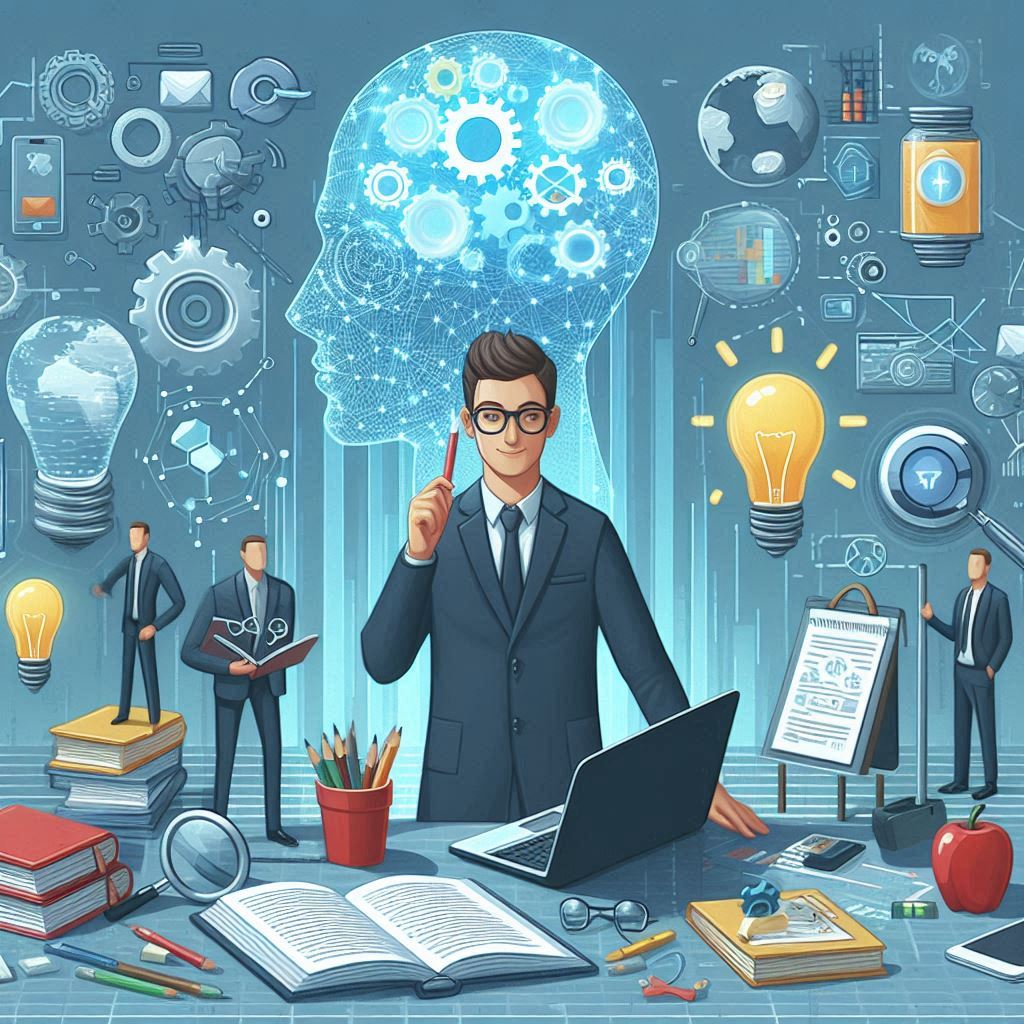Understanding the Need for Ethical Software Development In an age where technology profoundly impacts every aspect of our lives, the ethical implications of software development have become increasingly important. As developers and organizations strive to create innovative solutions, they must also consider the moral and ethical dimensions of their work. This blog will explore the need for ethical software development, its significance in today’s society, and practical ways to implement ethical principles in the development process. 1. The Importance of Ethical Software Development A. Building Trust with Users Trust is a cornerstone of successful software solutions. When users know that their data is handled responsibly and that the software functions fairly, they are more likely to engage with and recommend the product. Ethical software development fosters transparency and accountability, enhancing trust between developers and users. B. Preventing Harm Software has the potential to cause harm—whether through data breaches, biases in algorithms, or malicious usage. Ethical considerations help developers recognize and mitigate risks that may negatively affect users, society, or the environment. By prioritizing ethics, developers can minimize harm and contribute positively to the world. C. Legal and Regulatory Compliance With increasing scrutiny over data privacy and protection, ethical software development aligns with legal requirements such as the General Data Protection Regulation (GDPR) and the California Consumer Privacy Act (CCPA). Adhering to ethical standards not only ensures compliance but also positions organizations as responsible actors in their industries. D. Encouraging Social Responsibility Software developers have a social responsibility to consider the broader implications of their work. Ethical software development promotes social good, encouraging developers to create solutions that address pressing societal challenges, such as inequality, environmental sustainability, and public health. 2. Key Principles of Ethical Software Development To create ethical software, developers should adhere to the following key principles: A. User-Centric Design The software development process should prioritize user needs and experiences. Engaging with users throughout the development cycle can help identify their needs and preferences, resulting in more effective and user-friendly products. This includes gathering feedback, conducting usability tests, and ensuring accessibility for diverse user demographics. B. Data Privacy and Security Protecting user data is paramount in ethical software development. Developers must implement robust security measures to safeguard sensitive information and ensure compliance with data protection laws. Transparency about data collection, usage, and storage practices is crucial in maintaining user trust. C. Bias Mitigation Algorithms can inadvertently perpetuate biases, leading to unfair treatment of certain user groups. Ethical software development requires developers to actively identify and mitigate biases in their algorithms and datasets. This involves diverse testing groups, continuous monitoring, and implementing fairness criteria. D. Sustainability Sustainable software development considers the environmental impact of technology. Developers should strive to create energy-efficient solutions, minimize waste, and utilize resources responsibly. This can include optimizing code for efficiency and considering the environmental impact of cloud services and infrastructure. E. Transparency and Accountability Developers should be transparent about their processes, decisions, and the limitations of their software. This involves clearly communicating the capabilities and risks associated with the software to users. Establishing accountability mechanisms, such as ethical review boards or external audits, can help ensure that developers adhere to ethical standards. 3. Implementing Ethical Practices in Software Development A. Establish an Ethical Framework Organizations should establish an ethical framework that outlines their commitment to ethical software development. This framework should include guiding principles, best practices, and procedures for addressing ethical dilemmas. B. Conduct Ethical Training Training programs should be implemented to educate developers about ethical considerations in software development. Workshops, seminars, and resources can help foster a culture of ethics within the organization. C. Encourage Open Dialogue Promoting open communication about ethical concerns encourages developers to voice their opinions and seek guidance on ethical dilemmas. Regular discussions, forums, and feedback mechanisms can facilitate a collaborative environment focused on ethical decision-making. D. Engage Stakeholders Involving stakeholders—such as users, advocacy groups, and regulatory bodies—in the development process can provide diverse perspectives and insights. This collaborative approach ensures that ethical considerations are prioritized and that the software meets the needs of all parties involved. E. Monitor and Evaluate Impact Continuous monitoring and evaluation of software’s impact on users and society are crucial for ethical software development. Organizations should gather feedback, analyze data, and assess whether the software aligns with ethical principles. Regular assessments can help identify areas for improvement and ensure ongoing ethical compliance. 4. Case Studies Highlighting Ethical Software Development A. Google and AI Ethics Google has faced scrutiny over its AI technologies, particularly regarding biases in algorithms. In response, the company established AI ethics guidelines, emphasizing fairness, accountability, and transparency. By prioritizing ethical considerations in AI development, Google aims to mitigate potential harms and enhance trust with users. B. Mozilla’s Commitment to Privacy Mozilla, the organization behind Firefox, has long been a champion of user privacy and security. The company actively advocates for ethical standards in software development, prioritizing data protection and transparency. By implementing features that enhance user privacy and advocating for ethical practices in the tech industry, Mozilla reinforces the importance of ethical software development. C. Salesforce and Social Responsibility Salesforce integrates social responsibility into its business model, focusing on ethical software development and sustainability. The company emphasizes equality, diversity, and environmental stewardship, demonstrating how ethical practices can be embedded within software solutions to benefit society. Conclusion Ethical software development is essential in today’s rapidly evolving technological landscape. By prioritizing user needs, data privacy, bias mitigation, sustainability, and transparency, developers can create solutions that not only meet business objectives but also contribute positively to society. Implementing ethical practices fosters trust, enhances customer satisfaction, and positions organizations as responsible leaders in their industries. As the demand for ethical technology continues to grow, embracing these principles will be crucial for future success in software development.
How to Measure the Impact of Software on Customer Satisfaction
How to Measure the Impact of Software on Customer Satisfaction In today’s competitive business landscape, understanding how software impacts customer satisfaction is crucial for success. Software plays a vital role in enhancing user experience, streamlining operations, and ultimately influencing how customers perceive a brand. This blog will explore effective strategies to measure the impact of software on customer satisfaction, helping organizations make informed decisions to enhance their offerings. 1. Define Key Performance Indicators (KPIs) Establishing clear KPIs is essential for measuring customer satisfaction effectively. KPIs provide quantifiable metrics that reflect how well software meets customer needs and expectations. Examples of KPIs: Net Promoter Score (NPS): Measures customer loyalty and willingness to recommend your product to others. Customer Satisfaction Score (CSAT): Directly gauges customer satisfaction with specific features or the overall product. Customer Effort Score (CES): Assesses how easy it is for customers to interact with your software and complete their tasks. Best Practices: Align KPIs with Business Goals: Ensure that KPIs directly reflect the organization’s objectives and customer expectations. Regularly Review and Update KPIs: As the software and customer needs evolve, so should the KPIs. 2. Conduct User Surveys and Feedback Loops Surveys are a direct way to gather insights about customer experiences with software. By creating structured surveys, you can assess user satisfaction and identify areas for improvement. Types of Surveys: Post-Usage Surveys: Gather feedback immediately after users interact with specific software features. Periodic Customer Surveys: Conduct regular surveys (quarterly or annually) to assess overall satisfaction and gather comprehensive feedback. Best Practices: Keep Surveys Short and Focused: Limit surveys to a few key questions to encourage participation. Incentivize Participation: Offer incentives, such as discounts or rewards, to motivate customers to complete surveys. 3. Analyze Customer Support Interactions Customer support interactions provide valuable insights into how software impacts satisfaction. Analyzing support tickets, chat logs, and feedback can highlight recurring issues and areas for improvement. Key Metrics to Analyze: Response and Resolution Times: Measure how quickly customer issues are addressed and resolved. Support Ticket Volume: Track the number of support tickets related to specific software features to identify pain points. Best Practices: Use Analytics Tools: Implement customer support tools (like Zendesk or Freshdesk) that offer analytics to track performance metrics. Categorize Support Requests: Categorize support tickets to identify common issues and trends related to software usage. 4. Monitor User Engagement Metrics User engagement metrics provide insight into how customers interact with your software and their overall satisfaction levels. High engagement often correlates with increased satisfaction. Key Metrics to Track: Active Users: Monitor daily and monthly active users to understand user retention. Feature Usage: Track how frequently customers use specific features to gauge their effectiveness and satisfaction. Best Practices: Use Analytics Tools: Implement tools like Google Analytics or Mixpanel to monitor user behavior and engagement metrics. Segment Users: Analyze engagement metrics by user segments (e.g., demographics, usage patterns) for deeper insights. 5. Utilize User Testing and Feedback Sessions User testing and feedback sessions allow you to observe real-time interactions with your software, providing valuable insights into user experiences and satisfaction. Types of User Testing: Usability Testing: Observe users as they interact with your software to identify pain points and areas for improvement. Beta Testing: Involve customers in testing new features or updates before full rollout to gather feedback and make necessary adjustments. Best Practices: Create Scenarios: Develop realistic scenarios for users to test, simulating typical tasks and interactions with the software. Record Sessions: Record user testing sessions to review interactions and gather insights for further analysis. 6. Track Customer Retention and Churn Rates Customer retention and churn rates are critical indicators of customer satisfaction. High retention rates generally indicate satisfied customers, while high churn rates may signal underlying issues with your software. Key Metrics to Analyze: Customer Retention Rate: Measure the percentage of customers who continue using the software over a specific period. Churn Rate: Track the percentage of customers who stop using the software during a given timeframe. Best Practices: Analyze Reasons for Churn: Conduct exit interviews or surveys with customers who churn to understand their reasons for leaving. Implement Retention Strategies: Use insights gained from retention and churn analyses to develop strategies to improve customer satisfaction and loyalty. 7. Leverage Social Media and Online Reviews Social media platforms and online reviews can provide valuable insights into customer perceptions of your software. Monitoring these channels can help you gauge customer satisfaction and identify areas for improvement. Key Metrics to Monitor: Sentiment Analysis: Analyze the sentiment of customer comments and reviews to gauge overall satisfaction levels. Engagement Metrics: Track likes, shares, and comments related to your software on social media to assess customer engagement. Best Practices: Use Social Listening Tools: Implement tools like Hootsuite or Brandwatch to monitor social media mentions and analyze sentiment. Respond to Feedback: Engage with customers on social media and review platforms to show that their feedback is valued and to address any concerns. 8. Create a Customer Journey Map Mapping the customer journey allows you to visualize the entire experience customers have with your software. This comprehensive view helps identify touchpoints that impact satisfaction. Steps to Create a Customer Journey Map: Identify Customer Personas: Understand who your customers are and their specific needs. Outline Touchpoints: List all the interactions customers have with your software, from initial onboarding to ongoing usage. Analyze Experience at Each Touchpoint: Evaluate customer satisfaction levels at each touchpoint to identify areas for improvement. Best Practices: Involve Cross-Functional Teams: Collaborate with different departments (e.g., marketing, support, product) to gather diverse insights for the journey map. Regularly Update the Map: Continuously gather feedback and update the journey map to reflect changes in customer needs and software features. Conclusion Measuring the impact of software on customer satisfaction is essential for maintaining a competitive edge and ensuring long-term success. By defining key performance indicators, conducting user surveys, analyzing support interactions, monitoring engagement metrics, and leveraging feedback, organizations can gain valuable insights into how their software affects customer satisfaction. Utilizing these strategies not only helps improve software
The Role of Clear Communication in Software Development
The Role of Clear Communication in Software Development In the fast-paced world of software development, clear communication stands as a cornerstone for successful project execution and collaboration. Effective communication ensures that all team members, stakeholders, and clients are aligned, reducing misunderstandings and facilitating smoother workflows. In this blog post, we will explore the vital role that clear communication plays in software development and discuss best practices to enhance it within your teams. 1. Understanding Requirements and Expectations One of the most critical phases of software development is gathering and understanding the requirements. Clear communication helps ensure that all stakeholders have a shared understanding of what the project entails. Importance: Clarity on Objectives: Clear communication establishes precise goals and expectations, preventing scope creep and misunderstandings later in the project. Stakeholder Alignment: Regular updates and discussions with stakeholders help align the development team with business objectives, ensuring the final product meets user needs. Best Practices: Requirements Workshops: Conduct collaborative workshops with stakeholders to discuss and clarify project requirements. Documentation: Create comprehensive requirement documents that are accessible to all team members. Use tools like Confluence or Google Docs for real-time updates. 2. Enhancing Team Collaboration Software development often involves cross-functional teams comprising developers, designers, testers, and project managers. Effective communication fosters collaboration among these diverse groups. Importance: Breaking Down Silos: Clear communication encourages knowledge sharing and collaboration, breaking down silos that can hinder productivity. Problem Solving: When team members communicate openly, they can address challenges and brainstorm solutions together, leading to faster problem resolution. Best Practices: Daily Stand-ups: Implement daily stand-up meetings to discuss progress, challenges, and goals. This promotes accountability and keeps everyone informed. Collaboration Tools: Utilize tools like Slack, Microsoft Teams, or Trello for ongoing communication and project tracking. These platforms facilitate instant updates and feedback. 3. Mitigating Risks and Issues In software development, unforeseen challenges are inevitable. Clear communication helps identify and address risks early, minimizing their impact on the project timeline and budget. Importance: Proactive Issue Resolution: Open lines of communication allow team members to report issues as they arise, enabling proactive management and resolution. Transparency: Regular updates on project status and risks foster transparency, allowing stakeholders to make informed decisions. Best Practices: Risk Management Meetings: Schedule regular meetings to discuss potential risks and their mitigation strategies. Involve all relevant stakeholders to gather diverse insights. Issue Tracking Systems: Implement issue tracking systems like Jira or Asana to document and prioritize problems. This ensures that everyone is aware of the current status and can contribute to solutions. 4. Facilitating Feedback and Iteration Clear communication is crucial for gathering feedback throughout the software development lifecycle. Feedback loops are essential for iterative development and continuous improvement. Importance: User-Centric Development: Collecting feedback from users and stakeholders ensures that the software aligns with their needs and preferences. Continuous Improvement: Regular feedback sessions promote a culture of continuous improvement, allowing teams to adapt their processes and products based on real-time insights. Best Practices: User Testing: Conduct regular user testing sessions to gather feedback on usability and functionality. Share findings with the team to inform future iterations. Retrospectives: Hold retrospectives at the end of each sprint to reflect on what went well and what could be improved. This fosters a culture of learning and growth. 5. Building Trust and Relationships Clear communication fosters trust and strengthens relationships among team members and stakeholders. A trusting environment encourages collaboration and open dialogue. Importance: Team Morale: When team members feel heard and valued, it boosts morale and motivation, leading to higher productivity. Stakeholder Confidence: Transparent communication builds confidence in the development team’s ability to deliver, enhancing stakeholder satisfaction. Best Practices: Active Listening: Encourage active listening during meetings and discussions. Acknowledge and validate team members’ contributions to foster an inclusive environment. Celebrate Successes: Recognize and celebrate milestones and achievements, both big and small. This reinforces a positive team culture and strengthens relationships. 6. Improving Documentation Practices While communication is often verbal, documentation plays a vital role in ensuring information is accessible and preserved. Clear and organized documentation supports better communication within the team. Importance: Knowledge Retention: Proper documentation ensures that knowledge is retained even if team members leave or transition to different projects. Consistency: Well-documented processes and guidelines promote consistency in communication and work practices. Best Practices: Standardized Documentation Templates: Create templates for requirements, design documents, and user manuals to ensure consistency and clarity. Regular Updates: Assign team members to keep documentation up to date. Regularly review and revise documents to reflect changes in the project. 7. Adapting Communication Styles Every team member has their own communication style. Being aware of and adapting to these different styles can enhance overall communication effectiveness. Importance: Inclusive Communication: Understanding different communication styles fosters an inclusive environment where everyone can contribute comfortably. Reduced Misunderstandings: Tailoring communication to suit the audience helps minimize misunderstandings and enhances clarity. Best Practices: Personality Assessments: Consider using personality assessments (e.g., Myers-Briggs Type Indicator) to understand team members’ communication preferences. Flexible Communication Channels: Offer multiple communication channels (e.g., chat, email, video calls) to accommodate different preferences and needs. 8. Using Visual Communication Tools Visual aids can enhance understanding and retention of information, making complex ideas easier to grasp. Importance: Clarity and Engagement: Visuals can clarify concepts and engage team members more effectively than text alone. Efficient Problem Solving: Diagrams, flowcharts, and other visuals can simplify problem-solving discussions. Best Practices: Use Visual Aids: Incorporate diagrams, flowcharts, and wireframes into meetings and documentation to illustrate key points and processes. Collaborative Whiteboards: Utilize tools like Miro or MURAL for collaborative brainstorming sessions, allowing team members to visualize ideas in real time. Conclusion Clear communication is essential for successful software development. It enhances collaboration, improves problem-solving, and fosters a culture of trust and continuous improvement. By implementing best practices such as regular updates, open feedback loops, and effective documentation, teams can navigate the complexities of software development more effectively. As the software industry continues to evolve, prioritizing clear communication will remain crucial in delivering high-quality products that meet user needs and expectations. Embracing
How to Implement Agile Principles in Customer Service
How to Implement Agile Principles in Customer Service Agile principles, traditionally associated with software development, have proven to be highly effective in improving collaboration, flexibility, and efficiency. These same principles can be applied to customer service to enhance responsiveness, optimize workflows, and provide superior customer experiences. Agile customer service focuses on continuous improvement, adaptability, and quick resolution of customer issues. In this blog, we will explore how to implement Agile principles in customer service, ensuring that your team can handle evolving customer needs while maintaining high levels of satisfaction. 1. Fostering Collaboration and Communication Agile thrives on collaboration between teams, stakeholders, and customers. For customer service, fostering open communication is key to resolving issues quickly and efficiently. How to Implement: Cross-Functional Teams: Encourage collaboration across departments like product, technical support, and sales. This ensures that customer service agents can quickly access expert knowledge to resolve customer inquiries. Daily Stand-Up Meetings: Introduce short daily meetings where team members can share what they are working on, challenges they face, and any updates. This keeps the team aligned and helps prioritize urgent customer issues. Customer-Focused Feedback Loops: Regularly communicate with customers to understand their needs and pain points. Their feedback should be shared with the service team to continuously improve service strategies. 2. Iterative Improvement with Short Feedback Cycles Agile is based on the concept of delivering work in small, iterative cycles, allowing for continuous feedback and improvement. This principle can be applied in customer service by frequently gathering customer feedback and making adjustments accordingly. How to Implement: Sprints for Service Optimization: Break down service improvement initiatives into short, focused periods (e.g., 2-week sprints). For each sprint, set clear goals like improving response times or enhancing a self-service feature. Customer Feedback Mechanisms: After every customer interaction, request feedback through surveys or follow-up emails. Use this information to make iterative changes to processes or training programs. Test New Solutions Quickly: If a new approach is being considered (e.g., automation tools), implement it in small increments. Monitor its impact and refine based on real-time data and feedback from both customers and agents. 3. Prioritizing and Managing Workload with Kanban Kanban, a tool commonly used in Agile, helps visualize and manage workloads by prioritizing tasks and setting limits to prevent teams from being overwhelmed. For customer service, this helps ensure that issues are addressed based on urgency and that the team remains efficient. How to Implement: Visualize Customer Issues: Use a Kanban board to track the status of customer service requests. Each card represents a task (e.g., a customer inquiry), and they move through different stages like “Open,” “In Progress,” and “Resolved.” Set WIP (Work In Progress) Limits: To avoid overloading agents, set limits on how many issues they can handle at once. This ensures that quality isn’t compromised, and tasks are handled efficiently. Prioritize Urgent Issues: Use the board to prioritize customer issues based on factors such as urgency, importance, or customer value. By focusing on the most critical tasks first, you can ensure high customer satisfaction. 4. Focusing on Customer-Centricity At the core of Agile is a customer-focused approach. In customer service, this means not only responding to inquiries but also anticipating customer needs and exceeding their expectations. How to Implement: Develop Empathy Maps: Create empathy maps to better understand the emotions, motivations, and concerns of your customers. This allows the service team to tailor responses and solutions in a way that resonates with the customer. Personalized Support: Equip customer service agents with information about the customer’s past interactions, purchase history, and preferences. This allows for more personalized and effective support. Proactive Support: Use customer data to identify potential issues before they escalate. For example, if a customer has experienced a recurring issue, reach out to offer assistance before they contact support. 5. Embracing Flexibility and Adaptability Agile encourages flexibility to adapt to changing circumstances, a crucial trait in customer service where new challenges and inquiries arise daily. How to Implement: Flexible Agent Roles: Train customer service agents to handle a wide variety of tasks rather than assigning them rigid, siloed roles. This allows agents to adapt and manage different types of customer inquiries without needing to escalate issues. Responding to Customer Trends: Regularly monitor customer trends and feedback to identify emerging needs or pain points. Be ready to adjust service offerings or workflows to accommodate these changes. Dynamic Knowledge Base: Maintain a knowledge base that can be easily updated as new customer inquiries and solutions emerge. This ensures that both agents and customers can quickly find the most relevant information. 6. Continuous Improvement and Learning Agile teams are committed to continuous improvement through regular review and reflection. For customer service teams, this means assessing performance, identifying areas for growth, and implementing changes to enhance service quality. How to Implement: Retrospective Meetings: Hold regular retrospective meetings to review what worked well and what could be improved in customer interactions and internal processes. Use this time to brainstorm solutions and test new approaches. Ongoing Training: Provide continuous learning opportunities for your customer service team. This could include training on new technologies, improving communication skills, or learning about updated product features. Metrics-Driven Improvements: Analyze key performance indicators (KPIs) such as response times, resolution rates, and customer satisfaction scores. Use this data to identify trends and opportunities for improvement. 7. Enhancing Responsiveness with Lean Principles Agile is often implemented alongside Lean principles, which aim to eliminate waste and improve efficiency. In customer service, this means minimizing delays in response times and ensuring quick resolution of customer issues. How to Implement: Streamline Workflows: Regularly review and simplify workflows to remove unnecessary steps or processes. For example, if agents have to go through multiple channels to resolve an issue, find ways to streamline those processes. Automation and Self-Service: Use automation tools, such as chatbots or AI-driven solutions, to handle repetitive inquiries. This allows agents to focus on more complex customer issues while providing instant solutions for routine requests. Empower Agents to Make Decisions: Reduce bottlenecks by empowering customer
The Benefits of Engaging Customers in Beta Testing
The Benefits of Engaging Customers in Beta Testing Beta testing plays a crucial role in the software development process by allowing real users to test the software in a near-final state before its official launch. By involving customers in this stage, developers can gather invaluable feedback, uncover hidden bugs, and refine the product to better meet user expectations. Engaging customers in beta testing not only enhances the software’s quality but also creates a more engaged and loyal user base. In this blog, we’ll explore the key benefits of involving customers in beta testing and how it can lead to a more successful software launch. 1. Real-World User Feedback One of the most significant advantages of beta testing is the ability to gather real-world user feedback. Unlike internal testing, where a controlled environment is used, beta testing puts the software in the hands of actual users who can provide feedback based on their real-world experiences. Benefits of Real-World Feedback: Understanding User Behavior: By observing how customers use the software in different environments and scenarios, developers can gain insights into common user behaviors, workflows, and potential challenges. Identifying Hidden Issues: Real-world testing often uncovers bugs, usability problems, or performance issues that may not surface during in-house testing. These issues are crucial to resolve before the official release. Improving User Experience: Feedback from beta testers can highlight areas of the software that are confusing or inconvenient, allowing developers to make improvements that enhance usability and overall user satisfaction. 2. Early Detection of Bugs and Issues Engaging customers in beta testing helps detect and resolve bugs early, preventing costly post-launch fixes. When a broader audience tests the software, there is a higher likelihood that obscure bugs or edge cases will be identified and addressed before release. Benefits of Early Bug Detection: Lower Post-Launch Support Costs: By fixing bugs before the product is released, companies can avoid the expenses associated with post-launch fixes, patches, or emergency updates. Minimized User Frustration: Customers are less likely to experience disruptions or frustrations caused by software bugs if they are identified and fixed during the beta phase. Improved Software Stability: A stable product at launch helps build trust and credibility with users, leading to better reviews and increased adoption. 3. Increased User Engagement and Loyalty When customers are invited to participate in beta testing, they feel a sense of ownership and connection to the product. This involvement fosters stronger relationships with users and can result in increased loyalty and advocacy for the software. Benefits of Increased Engagement: Customer Investment in the Product: Beta testers often feel more invested in the product’s success since their feedback directly influences its development. This sense of contribution can lead to higher user retention and long-term loyalty. Building Brand Advocates: Engaged beta testers are more likely to become brand advocates, promoting the software within their networks and providing positive word-of-mouth recommendations. User-Generated Content: Beta testers may also create tutorials, share their experiences on social media, or provide insights that help build a community around the product. 4. Validating New Features Beta testing provides an opportunity to validate whether the new features and functionalities introduced in the software meet user needs. It allows companies to test the practicality and appeal of new features before they are rolled out to the broader audience. Benefits of Feature Validation: Ensuring Feature Relevance: Beta testers can provide valuable feedback on whether new features add value or are intuitive to use. This helps ensure that features included in the final release align with user expectations. Prioritizing Feature Development: By analyzing how beta testers interact with different features, developers can prioritize future updates or refinements based on actual user demand. Identifying Unnecessary Features: Some features may sound promising in theory but might not be as useful in practice. Beta testing can help identify features that are unnecessary or too complex, allowing developers to simplify or remove them. 5. Better Market Readiness Beta testing allows companies to assess whether their software is ready for the market and to make necessary adjustments before launch. This ensures that the product is well-received and performs as expected upon release. Benefits of Market Readiness: Refining the Product: By gathering insights on performance, user experience, and functionality, companies can make data-driven decisions on what changes or optimizations are needed before the official launch. Accurate User Documentation: Beta testers often provide feedback on the clarity and usability of product documentation. Their insights can help improve user guides, FAQs, and other support materials that accompany the product. Assessing Marketing Strategies: Beta testing can also provide insights into how users perceive the product, which can be valuable for refining marketing messaging, positioning, and launch strategies. 6. Creating a Buzz Around the Product Engaging customers in beta testing can help generate excitement and buzz around the upcoming product launch. Beta testers often share their experiences with their networks, sparking interest and anticipation for the software. Benefits of Pre-Launch Buzz: Word-of-Mouth Marketing: Beta testers who enjoy using the software are likely to share their positive experiences on social media, in forums, and with colleagues, creating organic buzz before the product’s official release. Early Reviews and Feedback: Positive feedback from beta testers can be used in marketing materials, testimonials, or case studies to build credibility and trust among potential customers. Engaging Early Adopters: Beta testers are often early adopters who are eager to try out new technology. Their involvement can lead to strong initial adoption rates when the software is officially launched. 7. Building a Stronger Product Roadmap Beta testing provides insights that can inform the future development of the software. By understanding user needs, pain points, and feature requests, companies can build a more effective product roadmap that aligns with customer expectations. Benefits of a Strong Product Roadmap: Identifying Future Opportunities: Feedback from beta testers can help uncover new opportunities for feature development, integrations, or improvements that weren’t originally planned. Setting Realistic Development Goals: Beta testing allows developers to gauge how much time and effort is required to implement user-requested changes
How to Foster User-Driven Innovation in Software Projects
How to Foster User-Driven Innovation in Software Projects User-driven innovation has become a vital strategy for modern software development. By involving users directly in the development process, companies can create more relevant, practical, and innovative software solutions. This approach helps developers focus on what matters most: solving real-world problems and improving user experience. In this blog, we’ll explore the key strategies for fostering user-driven innovation in software projects, highlighting the benefits of a user-centric approach and providing practical steps to incorporate user feedback and insights into your software development process. 1. Understanding User-Driven Innovation User-driven innovation refers to the process where users actively contribute ideas, feedback, and suggestions that directly shape the software development process. This collaborative model encourages open dialogue between users and developers, leading to software solutions that better meet customer needs and expectations. Benefits of User-Driven Innovation: Higher User Satisfaction: By developing software based on direct user feedback, the final product is more likely to satisfy the target audience. Increased Product Adoption: When users are involved in shaping the software, they are more invested and likely to adopt it enthusiastically. Innovative Features: Users often bring unique perspectives that help identify new features or improvements that developers may not have considered. 2. Strategies for Fostering User-Driven Innovation 2.1. Establishing Clear Channels for User Feedback The first step to fostering user-driven innovation is to set up multiple channels where users can provide feedback easily and frequently. This helps ensure that users’ voices are heard throughout the development process. Key Approaches: Feedback Forms and Surveys: Regularly send out surveys and feedback forms to gather insights on how users experience the software. Use tools like Google Forms, Typeform, or built-in app feedback features to collect detailed responses. In-App Feedback Mechanisms: Provide users with the ability to submit feedback directly within the software. This makes it easy for them to report issues or suggest new features while using the application. User Interviews and Focus Groups: Conduct one-on-one interviews or group discussions with a select group of users to gather in-depth insights about their needs, preferences, and pain points. 2.2. Create User Communities Building a user community allows users to connect, share ideas, and provide valuable feedback. These communities can serve as innovation hubs, where users contribute ideas that may lead to breakthrough features or improvements. Best Practices: Online Forums and Social Media Groups: Create forums or social media groups where users can discuss the software, share experiences, and suggest new features. User-Led Innovation Workshops: Host virtual or in-person workshops where users brainstorm with developers to explore new ideas or potential innovations. Customer Advisory Boards: Establish a formal group of power users who regularly consult with your development team to offer insights into new product features or improvements. 2.3. Incorporating User Insights into the Development Process It’s not enough to gather user feedback; the real value lies in how effectively that feedback is integrated into the development process. Adopting an agile development methodology can help streamline this integration. Key Steps: Agile Development with Feedback Loops: Incorporate frequent feedback loops into your agile process. After each sprint or iteration, gather user feedback and adjust the development plan accordingly. User Story Mapping: Use user stories to align development goals with user needs. This ensures that the features being developed are prioritized based on user value. Prototyping and User Testing: Build prototypes of new features based on user suggestions and run user testing sessions to validate whether the new features meet user expectations. 2.4. Implement Beta Testing Programs A robust beta testing program allows users to interact with your software before its official release. Beta testers provide crucial feedback on functionality, usability, and potential bugs. Key Considerations: Invite a Diverse Group of Users: Ensure that your beta testing group includes a range of users with varying levels of experience and technical ability. This provides a more comprehensive picture of how your software performs in the real world. Provide Incentives for Participation: Offer rewards such as discounts, exclusive features, or recognition to encourage active participation in your beta program. Iterate Based on Beta Feedback: Use the feedback from beta testers to make final adjustments to the software, ensuring that any issues are resolved before launch. 2.5. Encourage User-Generated Content and Customization Encouraging users to create content or customize aspects of the software can spur innovation by allowing them to adapt the product to their specific needs. Key Approaches: Allow for Software Customization: Offering customization options enables users to tailor the software to their individual workflows, inspiring new ideas for improvements and features. Support Plugin or Extension Development: If applicable, create a platform where users can build and share plugins, extensions, or themes for your software. This not only enhances the product but also fosters a collaborative development environment. Encourage User-Generated Tutorials: By inviting users to create tutorials or guides on how they use your software, you can discover new ways to improve functionality and user experience. 3. Creating a Culture of Innovation Within Your Team A user-driven innovation strategy can only succeed if your development team is open to new ideas and adaptable to change. Building a culture that prioritizes user feedback and values creativity is essential. Key Principles: Promote Cross-Functional Collaboration: Encourage collaboration between product managers, developers, designers, and customer support teams to ensure that user feedback is considered from multiple angles. Foster a Growth Mindset: Cultivate an environment where experimentation and learning from user feedback are seen as opportunities for growth and improvement. Regularly Review User Feedback: Make it a habit to review and discuss user feedback as a team. This practice can uncover hidden trends, pain points, or feature requests that can drive innovation. 4. Measuring the Success of User-Driven Innovation To determine whether your user-driven innovation efforts are paying off, it’s crucial to track relevant metrics and adjust your strategies as needed. Key Metrics: Customer Satisfaction Scores: Monitor metrics like Net Promoter Score (NPS) or Customer Satisfaction (CSAT) to gauge how happy users are with new features or improvements. Feature Usage Analytics:
Understanding the Challenges of Remote Software Development
Understanding the Challenges of Remote Software Development Remote software development has become a prevalent model in today’s workforce, especially with the rise of digital collaboration tools and the global shift towards remote work. While it offers flexibility, access to a broader talent pool, and potential cost savings, remote development presents unique challenges that can affect productivity, collaboration, and project success. This blog will explore the major challenges of remote software development and provide insights into how teams can address these issues to create an efficient and cohesive remote development environment. 1. Communication Gaps One of the most significant challenges in remote software development is ensuring effective communication among team members. Unlike traditional office environments where face-to-face interactions are common, remote teams must rely heavily on digital tools, which can create barriers. Key Issues: Lack of Real-Time Feedback: In a remote setting, getting instant feedback or clarifications can be difficult, leading to delays in decision-making and development progress. Misinterpretations: Without non-verbal cues, messages sent via chat or email can be easily misunderstood, causing confusion or misalignment on tasks. Time Zone Differences: When teams are distributed globally, coordinating meetings and ensuring timely communication across different time zones can be challenging. Solutions: Establish Clear Communication Protocols: Set clear expectations for response times, preferred communication tools, and regular check-ins. Use Collaborative Tools: Tools like Slack, Microsoft Teams, or Zoom enable real-time communication, while project management tools like Trello or Jira can keep everyone on the same page. Synchronous and Asynchronous Communication: Balance between real-time (synchronous) meetings for important discussions and asynchronous communication like emails or task boards for ongoing updates. 2. Collaboration and Coordination Collaborating effectively in a remote environment is crucial for successful software development. However, remote teams can struggle to maintain the same level of collaboration and coordination as in-house teams. Key Issues: Fragmented Workflows: Remote teams may experience workflow fragmentation, where tasks are isolated or lack visibility, making it hard to track progress or dependencies. Lack of Spontaneous Collaboration: In-office, spontaneous discussions often lead to problem-solving and creativity. In remote settings, these impromptu moments rarely occur. Task Overlap or Duplication: Without proper coordination, there can be instances where multiple team members work on the same task or miss essential components of the project. Solutions: Adopt Agile Methodologies: Agile frameworks like Scrum or Kanban help remote teams stay coordinated by providing clear task ownership, frequent check-ins, and iterative progress. Daily Stand-Ups: Encourage brief daily meetings to keep everyone updated on progress, challenges, and upcoming tasks, helping identify any blockers early on. Shared Collaboration Tools: Tools like GitHub or GitLab for code collaboration, Figma for design, and Confluence for documentation ensure that all team members have access to the latest version of work and can collaborate in real-time. 3. Building Team Cohesion and Trust Remote software development teams often struggle to build the same level of trust and camaraderie that comes from in-person interactions. Without regular face-to-face contact, team members may feel disconnected, which can lead to lower morale and productivity. Key Issues: Lack of Personal Connection: Remote work can create feelings of isolation, where team members do not form strong interpersonal bonds with their colleagues. Trust Issues: In remote settings, managers may struggle to trust that employees are working efficiently, and developers may feel micro-managed if too many check-ins are enforced. Cultural Differences: In global teams, different cultures can lead to varying communication styles, work habits, and expectations, which may cause friction. Solutions: Regular Social Interactions: Create opportunities for casual interactions through virtual coffee breaks, team-building activities, or non-work-related chats to strengthen personal connections. Encourage Transparency and Autonomy: Cultivate a culture of trust by being transparent with project goals and timelines and giving team members autonomy in their work. Cultural Sensitivity Training: Encourage team members to be aware of cultural differences and build empathy to reduce misunderstandings and foster a more inclusive environment. 4. Managing Productivity and Accountability In remote software development, it can be challenging to measure productivity and ensure accountability when team members work independently without supervision. Key Issues: Distractions at Home: Remote work environments can be prone to distractions, such as family obligations or household chores, making it harder for developers to focus. Lack of Structure: Without a structured office environment, some team members may struggle with managing their time or staying on task. Difficulty in Tracking Progress: Project managers may have difficulty monitoring each developer’s progress, leading to issues like project delays or missed deadlines. Solutions: Set Clear Expectations: Establish measurable goals, deliverables, and deadlines for each developer to maintain accountability and ensure productivity. Use Time-Tracking Tools: Tools like Toggl or Time Doctor help track time spent on tasks, providing transparency for both employees and managers. Focus on Outcomes, Not Hours: Rather than micromanaging hours worked, focus on the quality of output and meeting project milestones. 5. Ensuring Quality and Consistency in Development Maintaining a high level of quality in code and ensuring consistency across a remote development team can be more difficult when team members are distributed and working independently. Key Issues: Inconsistent Coding Standards: With remote teams, there’s a higher risk of developers following different coding practices, leading to inconsistencies and technical debt. Delayed Code Reviews: In a remote environment, code reviews may be delayed if team members are unavailable, causing bottlenecks in the development process. Lack of Peer Learning: In an office setting, junior developers often learn from their senior counterparts through close collaboration. This learning is harder to facilitate in a remote setting. Solutions: Establish Clear Coding Standards: Develop a coding style guide and best practices that all developers must adhere to, ensuring uniformity in the codebase. Implement Continuous Integration (CI): Using CI tools like Jenkins or CircleCI helps automate testing and integration, reducing errors and ensuring a consistent development workflow. Pair Programming: Encourage virtual pair programming sessions where junior developers can work with seniors to improve their skills and share knowledge. 6. Cybersecurity Risks Remote software development introduces new cybersecurity challenges, especially when developers access sensitive systems from home networks, which may
How to Create an Inclusive Software Development Process
How to Create an Inclusive Software Development Process Creating an inclusive software development process is essential for producing solutions that cater to diverse users while fostering a collaborative, respectful, and innovative workplace. Inclusivity in software development ensures that teams are diverse, user experiences are accessible, and end products address the needs of people from different backgrounds, abilities, and preferences. This blog will explore the steps and strategies to build an inclusive development process, highlighting the importance of inclusivity, practical methods for integrating diverse perspectives, and the benefits of doing so. 1. The Importance of Inclusivity in Software Development Inclusivity in software development goes beyond hiring diverse teams—it focuses on building software that accommodates a wide range of users and experiences. Why Inclusivity Matters: Wider User Reach: Inclusive software considers the needs of users with different backgrounds, abilities, and cultures, expanding its reach. Improved User Experience: A more inclusive approach results in software that is more accessible, user-friendly, and effective for a larger audience. Innovation and Creativity: Teams that embrace diversity tend to come up with more creative solutions by approaching problems from different perspectives. Building Trust: Inclusivity fosters trust between developers and users by ensuring that products are respectful of all users’ needs and identities. Example: Microsoft’s inclusive design principles are used across their products, ensuring features like voice assistants and accessibility tools work for users with different abilities, including those with disabilities. 2. Building Diverse Development Teams The first step to creating an inclusive software development process is assembling diverse teams. By having people from different genders, ethnicities, socioeconomic backgrounds, and physical abilities, you bring unique perspectives that can address a wider range of user needs. 2.1. Hiring for Diversity Broad Recruitment Efforts: Expand your recruiting efforts to include underrepresented groups by targeting universities, professional networks, and job boards that cater to diverse candidates. Bias-Free Hiring: Implement blind hiring practices, such as removing names and personal details from resumes, to minimize unconscious bias during the interview process. Inclusive Interview Panels: Assemble diverse interview panels to ensure fair and unbiased evaluations of candidates. 2.2. Fostering a Culture of Inclusion Once a diverse team is in place, it’s essential to foster an inclusive culture where all voices are heard, respected, and valued. Inclusive Leadership: Leaders should set the tone by encouraging open communication, actively seeking input from all team members, and addressing microaggressions or discriminatory behaviors immediately. Safe Spaces: Create environments where team members feel safe to express their ideas without fear of judgment or discrimination. Training Programs: Implement regular training on diversity, equity, and inclusion (DEI) to educate team members on the importance of inclusivity and how to contribute to an inclusive work environment. 3. Designing for Accessibility Accessibility should be a core consideration in software development. Ensuring that your software is usable by individuals with varying abilities is not only ethical but can also expand your user base. 3.1. Implementing Universal Design Principles Universal design aims to create software that is accessible to the widest possible audience, including people with disabilities, such as vision, hearing, or mobility impairments. Keyboard Navigation: Ensure that users can navigate your software without a mouse by supporting full keyboard functionality. Screen Reader Compatibility: Make sure your software works seamlessly with screen readers and other assistive technologies. Color Contrast and Text Size: High contrast color schemes and adjustable text sizes ensure that users with vision impairments can easily read and interact with your interface. Example: Apple’s iOS includes features such as VoiceOver (a screen reader), larger text options, and color filters to enhance accessibility for users with vision impairments. 3.2. User Testing with Diverse Populations Conduct usability testing with a diverse group of users, including individuals with disabilities. This allows you to identify accessibility issues early in the development process and make the necessary adjustments. Diverse User Groups: Include users from various age groups, socioeconomic backgrounds, geographic regions, and abilities in your testing processes. Assistive Technologies: During testing, use assistive technologies like screen readers, voice controls, or alternative input devices to ensure your software accommodates these tools. 4. Creating Culturally Inclusive Software Cultural inclusivity is another important aspect of software development. Software should be sensitive to different languages, cultural practices, and societal norms. 4.1. Localization and Internationalization If your software is used globally, it’s critical to localize it for different markets, ensuring that it meets the language, legal, and cultural needs of each region. Language Support: Offer multilingual options, and ensure that text is not just translated but localized, taking into account cultural nuances and idiomatic expressions. Cultural Sensitivity: Avoid symbols, images, or phrases that may be culturally inappropriate or offensive in certain regions. Conduct thorough research to ensure that your software respects local customs and practices. Legal Compliance: Each region may have different laws regarding data privacy, accessibility, and consumer protection. Ensure your software complies with these regulations in each market. 4.2. Designing for Different Norms Users in different regions may have different behaviors or expectations when it comes to software interaction. Incorporate flexibility in design to accommodate various cultural preferences. Reading Patterns: In Western cultures, users typically read from left to right, but in other cultures, like Arabic-speaking regions, users read from right to left. Ensure your software’s layout can adapt to different reading patterns. Time Zones and Calendars: Ensure your software supports various time zones, date formats, and calendar systems used across different regions. Example: Facebook offers a range of language options and adjusts its features and content based on regional cultural norms, including different layouts and features for users in specific countries. 5. Incorporating User Feedback in Development An inclusive software development process values and integrates feedback from a wide range of users. This helps identify and address any inclusivity gaps that may arise during development. 5.1. Feedback Loops with Diverse Users Create opportunities for users from diverse backgrounds to provide feedback throughout the development process. This ensures the software meets a variety of needs and preferences. Beta Testing: Launch a beta testing program that includes users from different regions,
The Role of Feedback in Enhancing Software Features
The Role of Feedback in Enhancing Software Features Feedback plays a critical role in software development, especially when it comes to refining and enhancing software features. It serves as a direct line of communication between the end users and the development team, ensuring that the software meets customer expectations, solves real problems, and remains competitive in the market. By actively incorporating feedback, developers can create more user-centric products that offer value, improve customer satisfaction, and build loyalty. In this blog, we will explore the importance of feedback in enhancing software features, how to collect and implement it, and the benefits it brings to both developers and users. 1. Understanding the Importance of Feedback User feedback is a valuable asset for any software product. It provides insight into how users interact with the software, what features they find useful, and which areas need improvement. Why Feedback Matters: Direct Insight into User Experience: Feedback reveals how real users are navigating your software, identifying pain points, usability issues, and feature gaps that may not have been anticipated during development. Informed Feature Enhancements: Users can highlight the need for additional features or improvements that can make the software more functional, efficient, or user-friendly. Increased Customer Satisfaction: When users see their feedback implemented, it shows that their opinions matter, fostering a stronger connection to the product and its developers. Reducing Churn: Addressing user feedback early can prevent users from abandoning the software for alternative solutions, reducing churn and improving retention. Example: Slack, a popular communication tool, regularly gathers user feedback to refine its interface, streamline workflows, and introduce new features based on real-world use cases, ensuring it remains a top choice for team collaboration. 2. Types of Feedback for Software Features Feedback can take many forms, each offering different insights into how to enhance software features. 2.1. Qualitative Feedback Qualitative feedback includes open-ended responses where users describe their experiences in detail. This type of feedback often provides context and real-world examples of how features are used or where they fall short. Surveys: Asking users open-ended questions in surveys can generate qualitative data about their experience with specific features. Customer Support Interactions: Conversations with customer support often reveal recurring issues or feature requests that can inform feature development. User Interviews: One-on-one interviews or focus groups can uncover deeper insights into user needs, workflows, and feature expectations. 2.2. Quantitative Feedback Quantitative feedback is data-driven, focusing on measurable metrics that reflect user behavior and satisfaction with software features. Usage Analytics: By tracking which features users interact with the most, developers can determine which features are most valuable and which ones may require improvement or additional support. Net Promoter Score (NPS): This metric measures customer satisfaction and loyalty, helping you gauge how well your software features meet user expectations. Feature Adoption Rates: This tracks how quickly and widely new features are adopted by your user base, providing clues about their utility and ease of use. Example: Dropbox uses data analytics to monitor feature adoption rates and user behavior, which helps them prioritize feature improvements that have the greatest impact on user experience. 3. How to Collect User Feedback To successfully enhance software features, it’s essential to create a robust system for gathering feedback. Here are some effective methods for collecting feedback from users: 3.1. In-App Surveys and Prompts In-app surveys are a convenient way to gather feedback while users are actively interacting with your software. You can use pop-ups, slide-ins, or embedded survey forms to ask users for feedback at relevant touchpoints. Micro Surveys: These short surveys appear at key moments, such as after using a specific feature, and can gather immediate feedback on its performance or usefulness. Rating Systems: Allow users to rate features with a simple thumbs up/thumbs down or star rating system. This quick interaction encourages more responses. 3.2. User Communities and Forums Online user communities and forums provide a space where users can discuss their experiences, report issues, and suggest improvements. These platforms offer developers a wealth of feedback in real-time. Community Feedback Threads: Create dedicated threads where users can suggest feature improvements or vote on the ones they want to see most. Product Feedback Portals: Establish a platform where users can directly submit and vote on feature requests. The most popular requests can guide the development roadmap. 3.3. Beta Testing Programs Beta programs allow a select group of users to test new features before they are rolled out to the broader audience. These users provide critical feedback on the functionality, usability, and value of new features. Closed Beta Groups: Select a small, diverse group of users to test major updates or new features. Their feedback can help fine-tune the feature before the full launch. Public Betas: Allow a larger group of users to test new features and gather extensive data on performance, bugs, and user acceptance. Example: Apple’s public beta testing program allows users to try new versions of iOS and macOS, providing valuable feedback on features before their official release. 3.4. Customer Support Channels Customer support teams are on the front lines of user interaction. By analyzing support tickets, emails, and chats, developers can identify patterns in user complaints or feature requests. Support Ticket Analysis: Regularly review support tickets to identify recurring issues related to specific features. This data can reveal usability problems or gaps in the feature set. Chatbot Conversations: Many companies integrate chatbots into their support systems, which can be a source of structured feedback on feature functionality and issues. 4. Implementing Feedback to Enhance Software Features Collecting feedback is only the first step. To truly enhance software features, feedback must be systematically analyzed, prioritized, and acted upon. 4.1. Prioritize Feedback Based on Impact Not all feedback is equally actionable or impactful. Use data to prioritize feedback that affects the largest number of users or has the greatest potential to improve the user experience. Impact vs. Effort Matrix: This tool helps evaluate the potential benefit of a feature enhancement versus the development effort required. Features that provide high value with
How to Build a Supportive Community Around Your Software Product
How to Build a Supportive Community Around Your Software Product Building a strong, supportive community around your software product is essential for long-term success. A vibrant community can increase user engagement, offer valuable feedback, provide peer support, and even help with marketing by creating organic advocacy. A well-nurtured community can also serve as a knowledge base for your product, making it easier to retain customers and attract new ones. But fostering such a community requires intentional strategies and ongoing efforts. In this blog, we’ll explore key strategies for building and sustaining a supportive community around your software product. 1. Understand Your Audience Before you start building a community, it’s crucial to understand who your target users are. Knowing your audience will help you tailor your communication, community-building efforts, and resources to their needs and preferences. Create User Personas: Segment your users based on demographics, job roles, technical expertise, and interests. This will help in crafting relevant content and support mechanisms for different groups within your community. Identify Pain Points: Understand the challenges users face with your product and within their industries. A community that helps users overcome these challenges will be more valuable and engaging. Cultural Considerations: For global communities, consider cultural differences in communication style, engagement preferences, and time zones. Example: Trello segmented its community into groups like project managers, freelancers, and creative professionals, each receiving tailored content and discussions based on their needs. 2. Provide Multiple Platforms for Engagement Communities thrive when users have multiple ways to engage. Some users may prefer forums, while others may favor social media or live chats. By offering multiple channels for interaction, you can ensure that users feel comfortable participating and find value in the community. Online Forums: Create a dedicated space, such as a forum or a community platform, where users can ask questions, share ideas, and help each other solve problems. Social Media Groups: Platforms like Facebook, LinkedIn, or Reddit are great for creating groups where users can share experiences and ask questions. Live Webinars and AMAs (Ask Me Anything): Hosting live sessions with your product team or industry experts fosters direct interaction and helps create deeper connections with users. Discord or Slack Communities: For more real-time communication, creating a Discord server or a Slack community can provide users with quick access to support, networking, and discussion. Example: Adobe hosts a robust community forum for its products like Photoshop and Illustrator, while also leveraging social media platforms to engage its users on multiple fronts. 3. Facilitate Peer-to-Peer Support A supportive community should empower users to help one another, especially when it comes to troubleshooting or sharing best practices. Encouraging peer-to-peer support lightens the load on your official support team and builds stronger user bonds within the community. Create Support Channels: Designate specific areas in your community forums or social media groups for user questions, where experienced users can respond to queries from newer members. Reward Participation: Recognize and reward members who consistently help others by offering badges, certificates, or other incentives. Acknowledging top contributors will encourage more people to share their knowledge. Enable User Moderation: Appoint some of your most active users as moderators. This not only improves community management but also fosters a sense of ownership among your users. Example: Stack Overflow allows users to answer each other’s questions, and users can upvote the most helpful responses, creating a self-sustaining support system. 4. Encourage User-Generated Content User-generated content (UGC) helps keep the community active and engaged, while also providing a fresh perspective on how to use your software. Encouraging users to share tutorials, tips, or creative uses of your product can generate valuable content for other community members. Host Contests and Challenges: Create challenges where users showcase their best use cases, tutorials, or design ideas using your software. Offer prizes or recognition for the best submissions. Feature User Stories: Share success stories, case studies, or user spotlights in your community to highlight how your software is helping different users. This not only fosters pride but also inspires others. Crowdsource Ideas: Open up a forum or idea board where users can suggest new features or improvements. Allow community members to vote on their favorite ideas, which can help guide future product development. Example: Canva regularly hosts design challenges and showcases user-generated designs across its social media, fostering engagement while promoting its product’s capabilities. 5. Offer Exclusive Benefits to Community Members Building a sense of exclusivity can help strengthen your community’s engagement. By offering exclusive perks, content, or early access to features, you’ll create more incentive for users to join and stay active in your community. Beta Testing Access: Offer your community members the chance to be beta testers for new software updates or features. This gives them a sense of ownership and involvement in the product’s evolution. Discounts or Special Offers: Reward active community members with exclusive discounts on premium features, products, or related services. Educational Resources: Provide community members with exclusive access to webinars, tutorials, or expert interviews that help them use your product more effectively. Example: Salesforce’s Trailblazer Community offers early access to product updates, exclusive learning resources, and recognition programs to its active members. 6. Promote Open Communication and Transparency A supportive community thrives on trust. Transparency in product development, decision-making, and addressing issues is key to building that trust. Open communication channels foster a sense of collaboration between users and your brand. Share Roadmaps and Updates: Regularly update your community on the product’s development roadmap, upcoming features, or changes. This gives users a clear understanding of what to expect and when. Acknowledge Feedback: When users provide feedback or report issues, acknowledge their input and, where possible, share how it’s being addressed. Even if you can’t implement every suggestion, showing that you value their input builds trust. Crisis Management: If your software encounters a bug or downtime, be transparent about the issue and keep the community informed about the steps being taken to resolve it. Example: GitHub maintains a public roadmap and constantly interacts with its