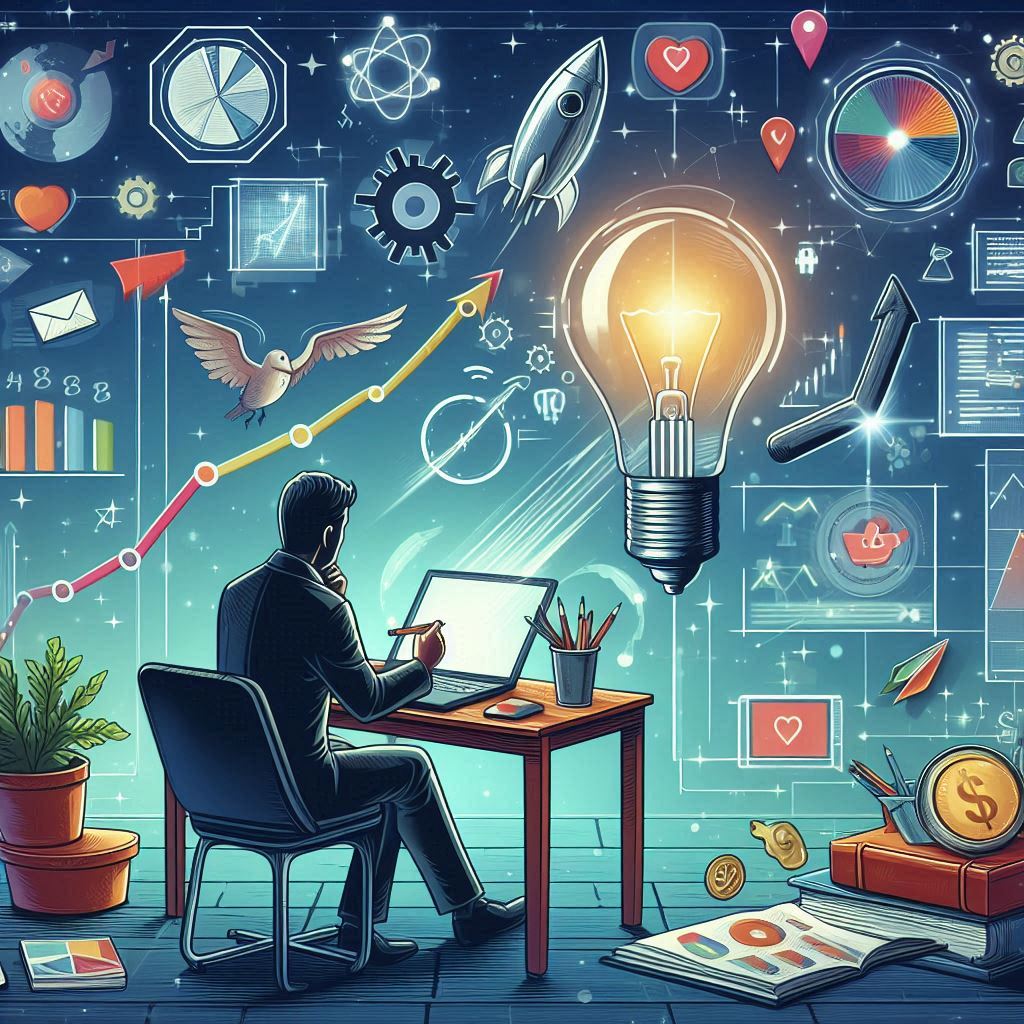Using User Feedback to Enhance Software Security Features In an era where cyber threats are increasingly sophisticated, software security has become paramount. However, developing effective security features is not solely the responsibility of security experts; user feedback plays a critical role in shaping robust security measures. Engaging users in the security development process can lead to more practical, effective, and user-friendly security solutions. This article explores how to leverage user feedback to enhance software security features. 1. Recognizing the Importance of User Feedback in Security User feedback is invaluable in understanding how security features are perceived and utilized in real-world scenarios. Key reasons to prioritize user feedback include: Real-World Insight: Users often encounter security challenges that developers may overlook. Their experiences provide insights into potential vulnerabilities or usability issues. Increased Engagement: Involving users in the security process fosters a sense of ownership and trust in the software, making them more likely to adhere to security protocols. Adapting to User Behavior: Users may interact with security features differently than intended. Feedback helps identify these discrepancies, enabling developers to create solutions that align with actual user behavior. Example: A password management tool might solicit user feedback on its password strength indicators to better understand how users interpret and respond to its recommendations. 2. Creating Feedback Channels To effectively gather user feedback, organizations need to establish clear channels for communication. Consider the following methods: Surveys and Questionnaires: Develop surveys that focus specifically on security features, asking users about their experiences, challenges, and suggestions for improvement. Usability Testing: Conduct usability tests where users interact with security features. Observing their behavior and asking for feedback can reveal usability issues that need addressing. User Forums and Communities: Create online forums or community groups where users can share their experiences and suggestions regarding security features. In-App Feedback Tools: Implement feedback tools directly within the software, allowing users to provide comments or report issues related to security features. Example: A cloud storage service might use in-app feedback prompts after a user enables two-factor authentication (2FA), asking for their thoughts on the process and any difficulties they encountered. 3. Analyzing and Categorizing Feedback Once feedback is collected, the next step is to analyze and categorize it to identify trends and prioritize improvements: Identify Common Issues: Look for recurring themes or issues in user feedback. If multiple users report similar problems, those areas should be prioritized for improvement. Categorize Feedback: Classify feedback into categories such as usability, functionality, and education. This helps identify which aspects of security features need attention. Prioritize Enhancements: Use a prioritization matrix to assess the impact of each feedback item against the effort required to implement changes. Focus on high-impact, low-effort improvements first. Example: A software company may find that many users struggle with password recovery processes, indicating a need for enhanced guidance and simplification of the feature. 4. Iterative Development and Prototyping Implementing user feedback should be part of an iterative development process. Agile methodologies can be particularly effective in this context: Develop Prototypes: Create prototypes or mockups of enhanced security features based on user feedback. This allows users to visualize changes and provide additional input before full implementation. Conduct Iterative Testing: After implementing changes, conduct iterative testing with users to evaluate the effectiveness of the new features and gather further feedback. Refine Features Continuously: Use ongoing user feedback to refine and enhance security features continuously, ensuring they remain effective and user-friendly. Example: A software development team may use A/B testing to compare two different versions of a security feature, analyzing user interactions and preferences to determine which version is more effective. 5. Educating Users on Security Features User feedback can also highlight the need for improved education around security features. To enhance user understanding: Create Clear Documentation: Develop user-friendly documentation that clearly explains how security features work and why they are important. Offer Training and Resources: Provide webinars, tutorials, or in-app guidance to educate users about security best practices and the importance of using security features effectively. Use Real-Life Scenarios: Incorporate real-life examples and case studies in educational materials to demonstrate the value of security features and the risks of neglecting them. Example: A banking app may develop a series of video tutorials that explain the importance of two-factor authentication, showcasing its role in protecting users’ financial data. 6. Building a Culture of Security Awareness Promoting a culture of security awareness within the organization encourages continuous user engagement: Solicit Ongoing Feedback: Make it clear that user feedback is always welcome and encourage users to report security concerns as they arise. Recognize User Contributions: Acknowledge and reward users who provide valuable feedback or contribute to improving security features, fostering a sense of community and involvement. Communicate Updates: Regularly inform users about security updates and enhancements made based on their feedback, reinforcing the value of their contributions. Example: A software development company may create a newsletter that highlights user feedback and the resulting security enhancements, demonstrating a commitment to user collaboration. 7. Monitoring and Adapting to Emerging Threats User feedback should not only focus on existing features but also be utilized to anticipate and respond to emerging security threats: Stay Informed on Trends: Regularly monitor security trends and emerging threats relevant to your software, using this information to guide user education and feature enhancements. Engage Users in Threat Discussions: Involve users in discussions about potential threats they may face and gather their feedback on security concerns. Adapt Features Proactively: Use insights from user feedback and threat analyses to adapt security features proactively, ensuring that the software remains resilient against evolving threats. Example: A cybersecurity software provider may host webinars discussing the latest threats and solicit user feedback on how they can improve their security measures to address these concerns. Conclusion Leveraging user feedback to enhance software security features is a proactive approach that can lead to more effective and user-friendly security solutions. By recognizing the importance of user insights, creating feedback channels, analyzing feedback effectively, and fostering a culture of security awareness, organizations can significantly
How to Develop Software That Supports Business Goals
How to Develop Software That Supports Business Goals In today’s rapidly evolving business environment, software development must align closely with organizational goals to drive success. Creating software that not only meets user needs but also supports broader business objectives is essential for achieving competitive advantage and maximizing return on investment. This article outlines key strategies for developing software that effectively supports business goals. 1. Understand Business Objectives Before initiating any software development project, it’s crucial to have a deep understanding of the business objectives. This involves: Stakeholder Engagement: Collaborate with key stakeholders, including management, marketing, sales, and customer support teams, to gather insights on business goals and priorities. Define Key Performance Indicators (KPIs): Establish clear KPIs that align with business objectives. These metrics will help measure the success of the software in contributing to these goals. Analyze Market Trends: Stay informed about industry trends and market demands to ensure the software addresses current and future business challenges. Example: A retail company might identify its business goal of increasing online sales by 30% over the next year. This objective will shape the features and functionalities of the e-commerce software being developed. 2. Align Software Features with Business Needs Once the business objectives are clear, the next step is to align software features and functionalities with those needs. This includes: Prioritizing Features: Use stakeholder input and market analysis to prioritize features that directly contribute to business goals. Focus on functionalities that deliver the most value. User-Centric Design: Incorporate user feedback into the design process to ensure that the software meets the needs of both end-users and the organization. Iterative Development: Adopt an agile development approach that allows for flexibility and responsiveness to changing business needs. Regularly review and adjust priorities based on stakeholder feedback. Example: If the goal is to improve customer satisfaction, features like live chat support, personalized recommendations, and easy navigation should be prioritized in the software development process. 3. Leverage Technology to Enhance Efficiency The right technology stack can significantly impact how well software supports business goals. Consider the following: Choose Scalable Solutions: Opt for scalable technologies that can grow with the business. This ensures the software remains relevant as the organization expands. Integrate with Existing Systems: Ensure that the new software integrates seamlessly with existing systems and tools, such as CRM, ERP, and project management software, to streamline workflows and data sharing. Automate Processes: Implement automation wherever possible to enhance efficiency and reduce manual errors. Automation can lead to faster processing times and improved productivity. Example: A financial services firm may choose to implement an automated reporting tool that integrates with their existing CRM to provide real-time insights into customer interactions, supporting their goal of enhancing customer service. 4. Emphasize Security and Compliance Security and compliance are critical considerations in software development, particularly in industries that handle sensitive data. Ensure that the software: Adheres to Industry Standards: Familiarize yourself with industry regulations and compliance requirements relevant to your business, such as GDPR, HIPAA, or PCI DSS. Incorporates Security Features: Implement robust security measures, including encryption, access controls, and regular security audits, to protect sensitive information. Educates Users: Provide training and resources to users about security best practices and compliance requirements to mitigate risks associated with data handling. Example: A healthcare organization must prioritize compliance with HIPAA regulations when developing software to ensure that patient data is protected and that they avoid costly fines. 5. Test and Validate Software Effectively Thorough testing and validation are crucial to ensure the software meets business goals and user expectations. Key strategies include: Conduct User Acceptance Testing (UAT): Involve end-users in testing the software to gather feedback on usability and functionality. This helps identify issues before the software goes live. Utilize Automated Testing: Implement automated testing tools to streamline the testing process, allowing for rapid identification and resolution of defects. Iterate Based on Feedback: Use feedback from testing to make necessary adjustments before full deployment. Ensure that the software aligns with business objectives and user needs. Example: A project management tool may undergo UAT with various teams within an organization to ensure that it meets their unique workflows and enhances collaboration. 6. Monitor Performance and Gather Feedback After deployment, continuous monitoring and feedback collection are essential for assessing how well the software supports business goals. Consider the following approaches: Implement Analytics: Use analytics tools to track user behavior, feature usage, and performance metrics. Analyze this data to evaluate how effectively the software meets business objectives. Gather Ongoing Feedback: Create channels for users to provide ongoing feedback about the software. This can include surveys, feedback forms, or dedicated forums. Adjust Based on Insights: Regularly review performance data and user feedback to identify areas for improvement. Use these insights to inform future updates and enhancements. Example: A SaaS company may analyze usage data to determine which features are underutilized, indicating a need for additional training or adjustments to better align with user workflows. 7. Foster Collaboration and Communication Effective collaboration and communication within development teams and with stakeholders are essential for aligning software with business goals. Key strategies include: Regular Meetings: Schedule regular meetings with stakeholders to discuss progress, gather feedback, and make necessary adjustments to the project scope. Use Collaboration Tools: Implement collaboration tools such as Slack, Microsoft Teams, or project management software to facilitate communication and information sharing among team members. Encourage Cross-Functional Teams: Create cross-functional teams that include representatives from different departments to ensure diverse perspectives are considered during the development process. Example: A software development team may use a project management tool to keep all stakeholders updated on project milestones, fostering transparency and collaboration throughout the development process. Conclusion Developing software that supports business goals requires a strategic approach that aligns software features with organizational objectives, emphasizes user needs, and incorporates ongoing feedback. By understanding business goals, leveraging technology effectively, ensuring security and compliance, and fostering collaboration, organizations can create software that drives success and delivers value. Investing in clear communication and continuous improvement not only enhances the software itself
The Importance of Clarity in Software Documentation
The Importance of Clarity in Software Documentation Effective software documentation is critical for the success of any software project. Clear and concise documentation serves as a bridge between the developers and the users, facilitating understanding and promoting efficient use of the software. This article explores the importance of clarity in software documentation, its benefits, and best practices for creating clear documentation. 1. Enhances User Experience Clarity in software documentation significantly enhances the user experience. When users can easily understand how to install, configure, and use the software, they are more likely to derive value from it. Clear documentation reduces frustration and confusion, allowing users to: Quickly Find Information: Well-structured documentation enables users to locate the information they need without unnecessary delays. Efficiently Resolve Issues: Clear instructions on troubleshooting help users solve problems quickly, minimizing downtime and increasing satisfaction. Maximize Software Utility: Comprehensive documentation that explains features and functionalities helps users make the most of the software. Example: A clear and well-organized user manual for a project management tool can lead to faster onboarding for new users, allowing them to start using the software effectively from day one. 2. Facilitates Collaboration Among Teams In software development, teams often include developers, testers, project managers, and support staff. Clarity in documentation ensures that everyone has a shared understanding of the software’s functionalities and requirements. This shared knowledge leads to: Reduced Miscommunication: Clear documentation minimizes the chances of misunderstandings and misinterpretations among team members. Efficient Workflow: When documentation is easy to follow, team members can quickly refer to it for guidelines and standards, streamlining collaboration and project execution. Knowledge Transfer: Clear documentation enables easier onboarding of new team members, as they can refer to existing documentation to understand the project and its nuances. Example: Agile development teams benefit from clear documentation that outlines user stories, acceptance criteria, and design specifications, ensuring that all team members are aligned on project goals. 3. Supports Effective Maintenance and Updates Software is not static; it evolves through updates and new features. Clarity in documentation plays a vital role in maintaining and updating software, allowing developers to: Easily Identify Areas for Improvement: Clear documentation helps developers pinpoint areas that require updates or enhancements based on user feedback or technical requirements. Ensure Consistency: When documentation is clear and comprehensive, it serves as a reliable reference for maintaining consistency across different software versions. Facilitate Debugging: Developers can refer to clear documentation to understand the intended functionality of features, aiding in efficient debugging and troubleshooting. Example: A well-documented API provides clear guidelines on endpoints, request formats, and expected responses, enabling developers to maintain and update the API more effectively. 4. Reduces Support Costs Clarity in documentation can significantly reduce the need for customer support. When users can find answers to their questions in the documentation, they are less likely to reach out for assistance, resulting in: Lower Support Ticket Volume: Comprehensive and clear documentation minimizes the number of support tickets, freeing up support teams to focus on more complex issues. Improved Customer Satisfaction: Users who can easily find information in the documentation are likely to have a more positive experience, leading to higher satisfaction and loyalty. Cost Savings: Reducing the reliance on support teams translates into cost savings for organizations, allowing them to allocate resources more effectively. Example: Companies like Microsoft and Google invest heavily in clear and user-friendly documentation, resulting in fewer support inquiries and higher user satisfaction rates. 5. Encourages Best Practices Clear documentation can serve as a guideline for best practices in software development. It can: Provide Coding Standards: Well-defined coding standards and conventions help maintain code quality and readability across the development team. Outline Testing Procedures: Clear documentation of testing methodologies ensures that all team members follow consistent testing practices, leading to more reliable software. Encourage Documentation of Processes: Teams that prioritize clarity in their documentation are more likely to document processes effectively, creating a culture of knowledge sharing. Example: Open-source projects often have clear contribution guidelines that outline coding standards, testing procedures, and documentation expectations, promoting best practices among contributors. 6. Best Practices for Creating Clear Documentation To ensure clarity in software documentation, consider the following best practices: Use Simple Language: Avoid jargon and overly complex terms. Use straightforward language that is easy for users to understand. Be Concise: Keep documentation concise while covering essential information. Users appreciate getting to the point quickly without unnecessary details. Organize Information Logically: Use headings, subheadings, bullet points, and numbered lists to organize information logically. A well-structured document is easier to navigate. Include Examples: Provide examples and use cases to illustrate concepts. Real-world scenarios help users understand how to apply the information. Regularly Update Documentation: Keep documentation up-to-date with software changes. Regular reviews and updates ensure that users have access to the latest information. Example: GitHub’s documentation provides clear, concise instructions with ample examples, helping users understand how to use various features effectively. Conclusion Clarity in software documentation is crucial for enhancing user experience, facilitating collaboration, supporting maintenance, reducing support costs, and encouraging best practices. By prioritizing clear and effective documentation, organizations can create a solid foundation for their software projects, ensuring that users and teams can navigate and utilize the software efficiently. Investing time and resources into producing clear documentation pays off in the long run, leading to improved user satisfaction, reduced support needs, and a more productive development process. Clear documentation is not just a nice-to-have; it is an essential component of successful software development.
How to Build a Strong Online Community Around Your Software
How to Build a Strong Online Community Around Your Software Creating a robust online community around your software can enhance user engagement, foster loyalty, and drive continuous improvement through user feedback. An active community not only serves as a support system for users but also contributes to the product’s growth and development. This article explores practical strategies for building a strong online community around your software. 1. Define Your Community’s Purpose and Goals Before launching your community, it’s essential to define its purpose and goals. Consider the following aspects: Target Audience: Identify who your community will serve. This could include users, developers, industry professionals, or enthusiasts. Purpose: Determine the main objectives of your community. Is it for user support, product feedback, feature requests, or general discussion? Clearly articulating this will help guide community activities. Goals: Set measurable goals, such as increasing user engagement, improving customer support response times, or gathering feedback for product improvements. Example: Slack’s community serves as a platform for users to share tips, discuss best practices, and seek help, creating a sense of belonging and collaboration among users. 2. Choose the Right Platform Selecting the right platform for your community is crucial for fostering engagement. Consider these options: Forums: Platforms like Discourse or Vanilla Forums allow users to post questions, share knowledge, and engage in discussions. Social Media Groups: Facebook, LinkedIn, and Reddit offer excellent opportunities for building communities, where users can connect and share content. Messaging Apps: Tools like Discord and Slack facilitate real-time communication, making it easier for users to interact and collaborate. Your Own Website: Creating a dedicated community section on your website can help drive traffic and keep users engaged within your ecosystem. Example: The WordPress community thrives on multiple platforms, including their official forums, Facebook groups, and Slack channels, allowing users to choose how they want to engage. 3. Encourage User Contributions A thriving community relies on active participation from its members. Encourage user contributions by: Creating Engaging Content: Share blog posts, tutorials, webinars, and case studies that provide value to your community. Encourage users to contribute their own content, such as success stories or best practices. Recognizing Contributions: Acknowledge and reward active members through badges, shout-outs, or special privileges. This recognition can motivate others to participate. Hosting Events: Organize events such as webinars, Q&A sessions, or hackathons to encourage interaction and collaboration among community members. Example: At Stack Overflow, users earn reputation points and badges for their contributions, fostering a sense of achievement and encouraging more engagement from the community. 4. Foster a Supportive and Inclusive Environment Creating a welcoming and inclusive community is essential for encouraging participation. Consider the following strategies: Establish Community Guidelines: Clearly outline acceptable behavior and guidelines for engagement to ensure a respectful and supportive environment. Moderate Effectively: Designate community moderators to enforce guidelines, address conflicts, and ensure discussions remain constructive. Encourage Diversity: Actively promote diversity within your community by welcoming users from various backgrounds and experiences. This diversity enriches discussions and fosters innovation. Example: The GitHub community encourages a diverse and inclusive environment by promoting guidelines for respectful communication and actively addressing inappropriate behavior. 5. Utilize Feedback for Continuous Improvement Leveraging community feedback is crucial for product development and improvement. Engage your community by: Soliciting Feedback: Regularly ask for feedback on your software through polls, surveys, or dedicated feedback threads. Encourage users to share their experiences and suggestions for improvements. Implementing Changes: Show your community that you value their input by implementing changes based on their feedback. Communicate these changes to reinforce the importance of their contributions. Creating Feature Requests: Establish a system for users to submit feature requests and vote on them. This democratic approach empowers users and ensures that the most desired features are prioritized. Example: Trello actively seeks user feedback through its community forums and incorporates suggestions into its roadmap, demonstrating a commitment to continuous improvement based on user input. 6. Promote Community Engagement To maintain an active community, regularly promote engagement through various strategies: Regular Communication: Send newsletters or updates to keep members informed about community events, software updates, and featured content. Interactive Content: Create polls, quizzes, and challenges that encourage members to participate and engage with one another. Social Media Engagement: Utilize social media to share community highlights, user contributions, and upcoming events, driving traffic back to the community platform. Example: Adobe frequently shares user-generated content on its social media channels, highlighting creative projects and encouraging users to showcase their work within the community. 7. Measure Community Success To ensure your community is thriving, regularly measure its success using key performance indicators (KPIs): Engagement Metrics: Track metrics such as the number of active users, posts, comments, and shares to gauge community engagement. User Satisfaction: Conduct surveys to assess user satisfaction with the community and its resources, identifying areas for improvement. Feedback Implementation: Measure how often community feedback leads to product changes or enhancements, demonstrating the impact of user contributions. Example: Discord tracks engagement metrics such as server activity and member retention to continuously optimize the community experience. Conclusion Building a strong online community around your software can significantly enhance user engagement, loyalty, and feedback. By defining your community’s purpose, choosing the right platform, encouraging user contributions, and fostering a supportive environment, you can create a vibrant community that adds value to your software. Moreover, leveraging user feedback for continuous improvement and promoting engagement through various strategies ensures that your community remains active and relevant. With these strategies in place, your online community can become a vital asset that drives the success of your software.
Understanding the User Experience to Drive Software Improvements
Understanding the User Experience to Drive Software Improvements In today’s highly competitive software landscape, delivering an exceptional user experience (UX) is vital for the success and longevity of any product. Understanding the user experience allows organizations to identify pain points, enhance usability, and drive continuous improvements in their software. This article delves into the importance of understanding user experience, the methods to assess it, and how to leverage insights to foster software improvements. 1. The Importance of User Experience User experience encompasses all aspects of the end-user’s interaction with a software product, including usability, accessibility, and emotional response. A positive UX leads to: Increased User Satisfaction: Users are more likely to enjoy and continue using software that is easy to navigate and meets their needs effectively. Higher Retention Rates: A good UX reduces churn by keeping users engaged and satisfied, ultimately leading to longer-term customer relationships. Enhanced Brand Loyalty: Positive experiences build trust and loyalty, encouraging users to recommend the product to others. Improved Business Outcomes: Satisfied users are more likely to convert into paying customers, leading to increased revenue and market share. Example: Apple’s commitment to user experience has helped establish its brand loyalty and premium pricing, as users appreciate the seamless integration and usability of their products. 2. Methods for Assessing User Experience Understanding user experience involves gathering qualitative and quantitative data. Here are some effective methods to assess UX: User Surveys and Feedback: Collecting direct feedback through surveys helps identify user satisfaction levels, preferences, and areas for improvement. Tools like SurveyMonkey or Typeform can facilitate this process. Usability Testing: Conducting usability tests with real users allows organizations to observe how users interact with the software. This method reveals usability issues and provides insights into user behavior. Analytics Tools: Utilizing analytics platforms like Google Analytics or Hotjar can track user behavior, such as navigation paths, drop-off rates, and feature usage, providing valuable insights into how users engage with the software. User Interviews: Conducting one-on-one interviews can yield in-depth insights into user experiences, motivations, and challenges. This qualitative data helps build empathy and understanding of the user’s perspective. A/B Testing: Testing different versions of a feature or interface allows organizations to measure user preferences and determine which option yields better results. Example: Spotify frequently conducts usability testing and gathers user feedback to refine its interface, ensuring that it meets user expectations while delivering an enjoyable listening experience. 3. Identifying Pain Points and Opportunities Once data is collected, analyzing it helps identify pain points and opportunities for improvement. Common pain points might include: Complex Navigation: Users may struggle to find essential features, leading to frustration and disengagement. Slow Performance: Software that lags or crashes can severely impact user experience and satisfaction. Lack of Personalization: Users increasingly expect personalized experiences, and a lack of customization can deter engagement. Inadequate Support: Difficulty in accessing help or support resources can lead to negative experiences, particularly when users encounter issues. Example: Dropbox identified that users were confused about how to organize files within their platform. By streamlining the interface and enhancing organizational features, they improved user satisfaction and reduced confusion. 4. Implementing User-Centric Design Principles To drive software improvements based on user experience insights, organizations should adopt user-centric design principles, including: Simplicity and Clarity: Design interfaces that are intuitive and easy to navigate. Avoid clutter and ensure that key features are easily accessible. Consistency: Maintain consistency in design elements, terminology, and interactions across the software to create a cohesive user experience. Feedback Mechanisms: Provide users with clear feedback when they interact with the software, such as notifications for successful actions or error messages for issues. Accessibility: Ensure that the software is accessible to all users, including those with disabilities. Adhering to accessibility standards (such as WCAG) improves usability for everyone. Example: Google’s Material Design emphasizes simplicity and clarity, ensuring that users can navigate their applications with ease and intuitively access features. 5. Iterative Improvement and Continuous Feedback Loops Understanding user experience is not a one-time task but an ongoing process. Implementing continuous feedback loops allows organizations to: Regularly Update the Software: Make iterative improvements based on user feedback and changing needs. This agility ensures the software remains relevant and effective. Engage Users in the Development Process: Involve users in beta testing or feedback sessions to gather insights early in the development cycle. This approach fosters a sense of ownership and encourages user loyalty. Monitor User Behavior Continuously: Use analytics to track how changes to the software impact user behavior and satisfaction over time. This data-driven approach informs future updates. Example: Adobe uses a continuous feedback loop by integrating user feedback into its Creative Cloud products. By regularly updating features based on user input, Adobe maintains high user satisfaction and engagement. 6. Leveraging Data-Driven Decision-Making Data collected from user experience assessments should inform decision-making at all levels of the organization. By leveraging insights, teams can: Prioritize Features: Use data to prioritize which features or improvements should be developed first based on user needs and pain points. Allocate Resources Effectively: Direct resources toward areas that will have the most significant impact on user experience, ensuring a higher return on investment. Set Clear Objectives: Establish measurable goals for user experience improvements, such as reducing drop-off rates or increasing user satisfaction scores. Example: Airbnb utilizes data-driven decision-making to optimize its platform. By analyzing user behavior and feedback, they prioritize updates that enhance the booking experience, resulting in improved customer satisfaction. Conclusion Understanding the user experience is essential for driving software improvements and ensuring long-term success. By assessing UX through various methods, identifying pain points, and implementing user-centric design principles, organizations can create software that truly meets user needs. Moreover, adopting an iterative approach with continuous feedback loops and data-driven decision-making fosters a culture of continuous improvement. Ultimately, prioritizing user experience leads to higher satisfaction, increased retention, and a competitive edge in the software market.
How to Enhance User Support with Knowledge Management Systems
How to Enhance User Support with Knowledge Management Systems In today’s digital landscape, providing excellent user support is crucial for maintaining customer satisfaction and loyalty. One effective way to achieve this is by implementing a Knowledge Management System (KMS). A KMS enables organizations to create, store, share, and manage knowledge efficiently, making it easier for support teams to assist users and for users to find the information they need. This article explores how to enhance user support with Knowledge Management Systems and the best practices to maximize their effectiveness. 1. Streamlining Information Access A well-organized KMS centralizes information, making it easily accessible to both support staff and users. This streamlining of information access enhances user support by: Reducing Response Times: Support teams can quickly retrieve relevant information, leading to faster resolutions of user inquiries. This efficiency improves overall user satisfaction. Empowering Users: By providing self-service access to information, users can find answers to common questions without needing to contact support. This empowerment not only enhances user experience but also reduces the volume of support requests. Example: Companies like Zendesk provide a centralized knowledge base where users can search for articles and FAQs, helping them find solutions independently. This self-service option not only saves time for users but also allows support agents to focus on more complex issues. 2. Creating Comprehensive Knowledge Bases A KMS facilitates the creation of comprehensive knowledge bases that include various types of content, such as: FAQs: Addressing common user questions and concerns, FAQs help users find answers quickly. How-To Guides: Detailed guides and tutorials assist users in navigating software features and functionalities. Troubleshooting Tips: Providing solutions to common issues empowers users to resolve problems independently. Best Practices: Sharing best practices enhances user experience by guiding users on how to utilize the software effectively. Example: Microsoft’s support website includes a vast knowledge base with articles covering everything from basic troubleshooting to advanced usage tips. This comprehensive resource allows users to find answers tailored to their specific needs. 3. Encouraging Collaboration and Knowledge Sharing A KMS fosters a culture of collaboration and knowledge sharing among support staff and other departments. This collaborative environment enhances user support by: Facilitating Information Exchange: Support teams can share insights and solutions, ensuring that everyone has access to the latest information and best practices. Promoting Continuous Learning: A KMS allows employees to document new findings and lessons learned, contributing to the organization’s collective knowledge and enhancing overall support quality. Example: At Atlassian, support teams regularly contribute to a shared knowledge base where they document solutions to customer queries and share insights on common issues. This practice promotes collaboration and ensures that all team members are equipped with the latest information. 4. Leveraging Analytics for Improvement Implementing a KMS provides organizations with valuable analytics that can inform decision-making and enhance user support strategies. Key analytics to consider include: Content Usage Metrics: Analyzing which articles or resources are accessed most frequently helps identify areas where users may need additional support or clarification. User Feedback: Gathering feedback on knowledge base articles allows organizations to identify gaps in information and make necessary updates. Support Request Trends: Monitoring support requests can reveal common issues, enabling teams to proactively address these concerns through knowledge base updates or user education. Example: Salesforce uses analytics to track which knowledge base articles are most frequently viewed and which ones receive the most feedback. This data informs their content strategy, ensuring that the most relevant and helpful information is prioritized. 5. Integrating with Support Channels A KMS can be integrated with various support channels, enhancing user support by ensuring that knowledge is readily available where users need it most. Integration options include: Live Chat: Integrating a knowledge base with live chat support allows agents to access relevant articles while assisting users, improving the efficiency and accuracy of responses. Helpdesk Software: Linking a KMS with helpdesk software enables support agents to quickly reference knowledge base articles when addressing user inquiries. Community Forums: Integrating user-generated content from community forums into the KMS allows organizations to leverage user insights and foster a sense of community among users. Example: Freshdesk integrates its knowledge base with its helpdesk software, allowing support agents to quickly access relevant articles while responding to user inquiries. This integration streamlines the support process and enhances user experience. 6. Fostering User Engagement and Feedback Encouraging user engagement and feedback on the knowledge base is crucial for continuous improvement. Organizations can enhance user support by: Implementing Rating Systems: Allowing users to rate knowledge base articles helps identify the most valuable content and areas needing improvement. Encouraging Comments and Suggestions: Providing a space for user comments and suggestions fosters a sense of community and allows users to contribute their insights. Regularly Updating Content: Actively maintaining the knowledge base by updating articles based on user feedback ensures that the information remains relevant and accurate. Example: UserVoice allows users to provide feedback on knowledge base articles, suggesting improvements or requesting additional information. This user engagement helps organizations refine their content and better meet user needs. 7. Training and Onboarding for Support Staff A KMS can serve as a valuable training resource for new support staff. By providing access to a centralized repository of knowledge, organizations can enhance the onboarding process by: Offering Comprehensive Training Resources: New employees can access training materials, best practices, and case studies to familiarize themselves with the software and support processes. Enabling Continuous Learning: Ongoing access to the knowledge base encourages support staff to stay updated on product changes and new features, ensuring they can provide the best possible assistance to users. Example: Companies like HubSpot use their KMS as part of their onboarding process for new support agents, ensuring they have access to the necessary resources and information to assist users effectively from day one. Conclusion Enhancing user support with Knowledge Management Systems is a strategic approach that streamlines information access, fosters collaboration, and empowers both users and support staff. By creating comprehensive knowledge bases, leveraging analytics, and integrating with support channels,
The Role of Feedback in Shaping Software Development Strategy
The Role of Feedback in Shaping Software Development Strategy In an era where user expectations are continuously evolving, feedback has emerged as a crucial element in shaping software development strategies. Collecting and analyzing feedback from users, stakeholders, and team members provides valuable insights that can influence product design, functionality, and overall user experience. This article explores the multifaceted role of feedback in software development and how it can enhance the strategic direction of software products. 1. Understanding User Needs and Expectations The primary role of feedback in software development is to bridge the gap between user expectations and the actual product experience. By soliciting feedback from users, development teams can gain insights into their needs, preferences, and pain points. This understanding is essential for: Defining Product Features: User feedback helps identify the features that matter most to customers, ensuring that development efforts align with their expectations. Enhancing User Experience: Understanding user interactions with the software allows teams to refine the user interface (UI) and user experience (UX), leading to more intuitive and enjoyable product usage. Example: Companies like Slack continuously gather feedback from users to enhance their messaging platform. By analyzing user input, they identify areas for improvement, such as interface adjustments or new feature requests, ultimately leading to a better user experience. 2. Prioritizing Development Efforts Feedback serves as a compass for prioritizing development efforts. By analyzing the feedback received, teams can prioritize features and enhancements that will deliver the most value to users. This prioritization is crucial for: Efficient Resource Allocation: With limited time and resources, development teams can focus on tasks that will have the most significant impact on user satisfaction and product success. Agile Development: Feedback enables agile methodologies by allowing teams to adapt quickly to changing user needs and preferences, ensuring that the development process remains flexible and responsive. Example: In Agile development environments, teams often use feedback from sprint reviews and user testing sessions to adjust their backlog priorities. This ensures that the most critical features are addressed first, aligning development efforts with user needs. 3. Driving Continuous Improvement Feedback is essential for fostering a culture of continuous improvement within software development teams. Regularly gathering and analyzing feedback allows teams to: Identify Bugs and Issues: User feedback often highlights bugs or usability issues that may not have been apparent during internal testing. Addressing these concerns promptly enhances the overall product quality. Refine Processes: Feedback can extend beyond the software itself to include insights into development processes, team dynamics, and collaboration. This information can inform process improvements that lead to increased efficiency. Example: Companies like Microsoft utilize user feedback to iterate on their software products continuously. The Microsoft User Voice platform allows users to submit feature requests and report issues, enabling the company to address concerns and enhance product quality through continuous improvement. 4. Enhancing Customer Relationships Incorporating feedback into the software development process strengthens relationships with customers. By actively seeking and responding to user input, companies demonstrate that they value their customers’ opinions and are committed to meeting their needs. This engagement fosters: Customer Loyalty: When users see their feedback being taken into account, they are more likely to feel a sense of ownership and loyalty towards the product. Positive Brand Perception: Companies that prioritize user feedback are often viewed more favorably in the market, enhancing their reputation and competitive advantage. Example: Zendesk actively seeks user feedback through various channels, including surveys and community forums. By addressing user suggestions and concerns, they cultivate a loyal customer base and maintain a positive brand image. 5. Informed Decision-Making Feedback provides valuable data that informs strategic decision-making within software development teams. By analyzing user input, teams can: Evaluate Market Trends: Feedback can reveal emerging trends and shifts in user preferences, allowing teams to adapt their product strategies accordingly. Make Data-Driven Decisions: Relying on feedback rather than assumptions leads to more informed decisions about feature development, pricing strategies, and market positioning. Example: Spotify uses data analytics and user feedback to shape its content offerings and user interface. By understanding user listening habits and preferences, Spotify can make informed decisions about playlists, recommendations, and features. 6. Facilitating Cross-Functional Collaboration Feedback encourages collaboration across different departments within an organization, such as development, marketing, and customer support. This cross-functional collaboration is vital for: Holistic Product Development: Feedback from various stakeholders provides a well-rounded perspective on the product, ensuring that all aspects of development are considered. Shared Accountability: When teams work together to address user feedback, it fosters a sense of shared accountability for the product’s success, enhancing team cohesion. Example: In organizations like Atlassian, product feedback is shared across departments to ensure that marketing campaigns, customer support efforts, and development priorities align. This collaboration leads to more effective strategies that resonate with users. 7. Adapting to Change and Innovation The software industry is constantly evolving, with new technologies, methodologies, and user expectations emerging regularly. Feedback enables teams to: Stay Agile: Regular feedback loops allow teams to adapt quickly to changing circumstances and pivot their strategies when necessary. Encourage Innovation: User feedback can inspire new ideas and innovations, leading to the development of unique features or solutions that differentiate the product in the market. Example: Netflix continually collects feedback to refine its content recommendations and user experience. By staying attuned to user preferences, Netflix can innovate and maintain its position as a leader in the streaming industry. Conclusion Feedback plays a pivotal role in shaping software development strategies by providing valuable insights into user needs, preferences, and pain points. By actively soliciting, analyzing, and responding to feedback, software development teams can prioritize their efforts, drive continuous improvement, and enhance customer relationships. In an ever-evolving software landscape, leveraging feedback not only ensures that products meet user expectations but also fosters a culture of collaboration, innovation, and adaptability. By making feedback an integral part of the software development process, companies can position themselves for long-term success and customer satisfaction.
How to Use Customer Data for Targeted Software Marketing
How to Use Customer Data for Targeted Software Marketing In today’s competitive software market, leveraging customer data for targeted marketing is essential for driving engagement, improving conversion rates, and fostering brand loyalty. By analyzing customer behaviors, preferences, and demographics, businesses can create tailored marketing campaigns that resonate with their target audience. Here’s a comprehensive guide on how to effectively use customer data for targeted software marketing. 1. Collect and Organize Customer Data The first step in utilizing customer data for targeted marketing is to collect and organize relevant information. Key data sources include: User Behavior Data: Track how customers interact with your software, including feature usage, time spent on specific tasks, and navigation patterns. Tools like Google Analytics or in-app analytics platforms can help you gather this data. Customer Demographics: Collect information such as age, gender, location, and job title through sign-up forms, surveys, or user profiles. This data helps create user personas. Feedback and Surveys: Regularly solicit feedback from customers through surveys, interviews, or NPS (Net Promoter Score) to understand their needs, preferences, and satisfaction levels. Purchase History: Analyze past purchases, subscription renewals, and upgrades to identify trends and preferences among your customers. Once you collect this data, organize it into a centralized database or Customer Relationship Management (CRM) system for easy access and analysis. 2. Segment Your Audience Segmentation involves dividing your customer base into distinct groups based on specific characteristics, behaviors, or preferences. Effective segmentation allows you to create targeted marketing campaigns that resonate with each group. Common segmentation criteria include: Demographic Segmentation: Group customers by age, gender, income level, or job title to tailor messaging and offers to specific demographics. Behavioral Segmentation: Categorize users based on their interactions with your software, such as feature usage frequency, purchase behavior, or engagement level. Geographic Segmentation: Consider the geographic location of your customers to tailor marketing efforts based on regional preferences, language, or cultural differences. Psychographic Segmentation: Segment customers based on their interests, values, or lifestyle choices, allowing for more personalized messaging. By segmenting your audience, you can create targeted campaigns that address the specific needs and preferences of each group. 3. Create Personalized Marketing Campaigns Personalization is key to effective targeted marketing. Use the insights gained from customer data to create tailored marketing campaigns that resonate with your audience. Consider the following strategies: Personalized Email Campaigns: Use segmentation to send personalized email campaigns that cater to the specific interests and behaviors of each segment. Include tailored content, product recommendations, and targeted offers. Dynamic Content: Implement dynamic content on your website or in email campaigns that changes based on user data. For example, showcase features or products relevant to a user’s past interactions with your software. Targeted Social Media Ads: Utilize customer data to create targeted ads on platforms like Facebook, LinkedIn, or Google Ads. Tailor your messaging to specific audience segments for higher engagement. Customized Landing Pages: Create personalized landing pages that address the needs and preferences of different segments. Tailor the messaging, visuals, and offers based on user data to improve conversion rates. 4. Leverage Marketing Automation Marketing automation tools can streamline the process of executing targeted marketing campaigns based on customer data. These tools allow you to automate personalized communication and track customer interactions effectively. Consider using: Email Automation: Set up automated email workflows that trigger based on user behavior, such as welcome emails for new users, follow-ups after a trial period, or re-engagement emails for inactive users. Lead Scoring: Implement lead scoring systems to prioritize leads based on their interactions with your software and marketing materials. Focus your efforts on high-scoring leads for targeted outreach. Behavior-Based Triggers: Use automation to send messages or offers based on user actions, such as downloading a trial version, abandoning a cart, or completing a specific task within the software. By leveraging marketing automation, you can deliver timely and relevant messages to your customers, enhancing engagement and conversion opportunities. 5. Analyze and Optimize Campaign Performance To ensure the effectiveness of your targeted marketing efforts, regularly analyze campaign performance using key performance indicators (KPIs). Consider the following metrics: Conversion Rates: Measure the percentage of users who take desired actions, such as signing up for a trial, upgrading their subscription, or making a purchase. Click-Through Rates (CTR): Monitor the percentage of users who click on links in your emails or ads to gauge engagement levels. Customer Retention Rates: Track how many customers continue using your software over time, which indicates the effectiveness of your marketing and customer engagement strategies. Return on Investment (ROI): Assess the profitability of your marketing campaigns by comparing the revenue generated to the costs incurred. Use this data to identify trends, optimize future campaigns, and refine your targeting strategies. Regularly A/B test different messaging, offers, and channels to determine what resonates best with your audience. 6. Ensure Compliance with Data Privacy Regulations As you collect and utilize customer data for targeted marketing, it’s essential to comply with data privacy regulations such as GDPR or CCPA. Ensure that: Consent is Obtained: Clearly communicate how you will use customer data and obtain consent before collecting personal information. Data Security Measures are Implemented: Protect customer data with robust security measures to prevent unauthorized access or breaches. Customers Can Opt-Out: Provide options for customers to unsubscribe from marketing communications or update their preferences at any time. By prioritizing data privacy, you build trust with your customers and enhance your brand’s reputation. Conclusion Leveraging customer data for targeted software marketing is a powerful strategy that can drive engagement, improve conversion rates, and foster brand loyalty. By collecting and organizing relevant data, segmenting your audience, creating personalized campaigns, and utilizing marketing automation, you can create impactful marketing efforts that resonate with your target audience. Regularly analyzing campaign performance and ensuring compliance with data privacy regulations further enhances the effectiveness of your marketing strategies. By implementing these practices, you can create a more targeted and effective marketing approach that drives success for your software products.
The Benefits of Offering Trial Versions of Software Products
The Benefits of Offering Trial Versions of Software Products In today’s competitive software landscape, companies are continuously seeking effective ways to attract customers and stand out in the market. One powerful strategy is offering trial versions of software products. This approach allows potential users to experience the software firsthand before making a purchase decision. Below are the key benefits of providing trial versions and how they can positively impact your business. 1. Increased User Engagement Offering a trial version encourages potential customers to engage with your product actively. This hands-on experience allows users to explore features, assess usability, and understand the value of the software in real-world scenarios. Engaged users are more likely to develop a connection with the product, increasing the chances of conversion to a paid version. Example: Many SaaS companies, like HubSpot and Slack, offer trial versions that let users explore their features and tools. This engagement helps users visualize how the software can address their specific needs, leading to higher conversion rates. 2. Enhanced Customer Trust and Credibility Trial versions build trust between the software provider and potential customers. By allowing users to test the product without commitment, you demonstrate confidence in the software’s quality and functionality. This transparency helps establish credibility and fosters a positive relationship with potential clients. Example: Companies like Adobe offer free trials of their creative software, allowing users to experience the full capabilities of products like Photoshop or Illustrator. This openness not only showcases the software’s value but also builds trust in the brand. 3. Valuable Feedback for Improvement Trial versions serve as a valuable feedback mechanism. Users often provide insights and suggestions regarding usability, features, and overall experience. This feedback can guide product development, helping you identify areas for improvement and enhancing the software’s appeal. Example: When launching a new feature, companies like Atlassian often provide trial versions to gather user feedback. The insights gained help refine the feature before its official release, ensuring it meets user expectations. 4. Reduced Purchase Risk for Customers Customers are often hesitant to invest in software without firsthand experience. Offering a trial version reduces perceived risk by allowing users to evaluate the software’s performance and suitability for their needs. This risk reduction can lead to higher conversion rates as customers feel more confident in their purchase decisions. Example: Security software companies like Norton or McAfee often provide trial versions to alleviate concerns about performance and effectiveness. Users can test the software’s capabilities and determine if it meets their security needs before committing financially. 5. Broadened Market Reach Trial versions can help reach a broader audience. By removing the barrier of upfront costs, potential users who may be hesitant to invest in unfamiliar software can try it out. This increased accessibility can lead to a larger customer base and increased brand awareness. Example: Freemium models, like those employed by Spotify or Dropbox, allow users to access a limited version of the software for free. This strategy attracts a wide range of users, many of whom may later convert to paid subscriptions for additional features. 6. Increased Conversion Rates Providing trial versions has been shown to increase conversion rates significantly. By allowing users to experience the product, you create a compelling case for purchasing the full version. Users who see the value and effectiveness of the software during the trial are more likely to convert to paying customers. Example: Research has shown that software companies that offer trial versions often see conversion rates increase by up to 30%. For instance, companies like Zoom have reported high conversion rates from free trials to paid subscriptions, demonstrating the effectiveness of this strategy. 7. Competitive Advantage In a crowded software market, offering trial versions can provide a competitive edge. When potential customers are comparing multiple products, a trial version can be a deciding factor. This strategy allows your software to stand out, especially if competitors do not offer similar options. Example: Project management tools like Trello and Asana differentiate themselves by offering free trials, allowing potential customers to experience their unique features and functionalities, making them more appealing compared to competitors that do not provide trial options. 8. Facilitates Better Customer Relationships Trial versions enable companies to build relationships with potential customers even before they make a purchase. During the trial period, companies can communicate with users, offer support, and provide resources that enhance their experience. This engagement helps foster loyalty and increases the likelihood of a long-term customer relationship. Example: Companies like Canva often send onboarding emails and tutorials to trial users, helping them maximize their experience. This proactive approach encourages users to explore the software further and increases the chances of conversion. 9. Data-Driven Insights By analyzing trial usage data, companies can gain valuable insights into customer behavior and preferences. Understanding how users interact with the software during the trial phase can inform future marketing strategies, feature development, and user experience improvements. Example: Analytics tools can track user engagement metrics, such as feature usage, session duration, and drop-off points during trials. Companies like Microsoft leverage this data to refine their products and tailor marketing efforts effectively. Conclusion Offering trial versions of software products is a powerful strategy that can lead to increased user engagement, enhanced customer trust, and higher conversion rates. By providing potential customers with the opportunity to experience the product firsthand, companies can reduce purchase risk, gather valuable feedback, and build lasting relationships. In a competitive software landscape, trial versions not only differentiate your offering but also empower users to make informed decisions. By implementing this approach, software companies can create a positive user experience that drives growth and success.
How to Create Effective Communication Strategies in Software Development
How to Create Effective Communication Strategies in Software Development Effective communication is crucial in software development, as it directly impacts team collaboration, project success, and overall productivity. In an industry characterized by rapid changes and diverse stakeholders, clear and efficient communication strategies can help teams align their goals, share knowledge, and address challenges effectively. Here’s a comprehensive guide on how to create effective communication strategies in software development. 1. Define Clear Objectives Before establishing communication strategies, it’s essential to define the objectives you want to achieve. These may include: Improving Team Collaboration: Fostering an environment where team members can share ideas, provide feedback, and work together efficiently. Enhancing Transparency: Keeping all stakeholders informed about project progress, challenges, and changes to avoid misunderstandings. Facilitating Knowledge Sharing: Ensuring that information is easily accessible, enabling team members to learn from each other and leverage their expertise. By setting clear communication objectives, you can tailor your strategies to meet the specific needs of your software development team. 2. Identify Stakeholders Understanding who your stakeholders are is crucial for effective communication. Stakeholders can include: Team Members: Developers, testers, designers, and project managers involved in the development process. Product Owners: Individuals responsible for defining the product vision and prioritizing features. Clients or End Users: Those who will use the software or have a vested interest in its success. Management: Executives and other leaders who need updates on project progress and performance. Once you identify your stakeholders, you can develop tailored communication strategies to address their specific needs and preferences. 3. Establish Clear Communication Channels Having defined communication channels helps ensure that messages are delivered and received efficiently. Some common channels for software development communication include: Instant Messaging Tools: Use platforms like Slack or Microsoft Teams for quick, informal communication among team members. Project Management Tools: Tools like Jira, Trello, or Asana can facilitate communication related to task assignments, project timelines, and progress tracking. Email: Reserve email for more formal communication, such as project updates or important announcements. Video Conferencing: Use tools like Zoom or Google Meet for meetings, especially when team members are working remotely or in different locations. Documentation Repositories: Platforms like Confluence or Notion can serve as central repositories for project documentation, allowing easy access to important information. Establishing clear channels helps reduce confusion and ensures that team members know where to look for information or support. 4. Set Communication Guidelines To enhance communication effectiveness, create guidelines that outline best practices for team interactions. These guidelines may include: Response Times: Specify expected response times for different communication channels to ensure timely feedback and support. Meeting Protocols: Establish rules for scheduling, conducting, and following up on meetings, including setting agendas and sharing minutes. Documentation Standards: Define how documentation should be created, maintained, and accessed to ensure consistency and clarity. Feedback Processes: Encourage open and constructive feedback, specifying how team members can provide input on projects and processes. By setting communication guidelines, you create a structured framework that promotes effective and respectful interactions among team members. 5. Foster a Collaborative Culture A collaborative culture encourages team members to communicate openly, share ideas, and work together to solve problems. Here are some ways to foster collaboration: Team-Building Activities: Organize team-building events or exercises that strengthen relationships and enhance trust among team members. Encourage Open Dialogue: Create an environment where team members feel comfortable sharing their thoughts and opinions without fear of criticism. Cross-Functional Teams: Encourage collaboration between different roles, such as developers, designers, and product managers, to facilitate knowledge sharing and diverse perspectives. A collaborative culture enhances communication by breaking down silos and promoting a sense of unity within the team. 6. Implement Regular Check-Ins Regular check-ins help keep team members aligned and informed about project progress. Consider implementing the following: Daily Stand-Ups: Conduct short daily meetings where team members share updates on their progress, discuss challenges, and outline their plans for the day. Weekly or Biweekly Reviews: Schedule more in-depth review meetings to assess project milestones, discuss feedback, and adjust priorities as needed. Retrospectives: After completing a project or sprint, hold retrospectives to reflect on what worked well, what could be improved, and how communication can be enhanced for future projects. Regular check-ins foster accountability and ensure that everyone stays on the same page, reducing the likelihood of miscommunication. 7. Use Visual Communication Tools Visual communication tools can enhance understanding and engagement, especially in technical discussions. Consider using: Diagrams and Flowcharts: Tools like Lucidchart or Miro can help visualize processes, workflows, and system architectures, making complex ideas easier to comprehend. Prototypes and Wireframes: Sharing design prototypes allows stakeholders to visualize the product before development, facilitating feedback and collaboration. Dashboards: Utilize project management dashboards to provide real-time insights into project status, team performance, and key metrics. Visual tools can help bridge communication gaps and provide a clearer understanding of technical concepts. 8. Encourage Feedback and Continuous Improvement To create effective communication strategies, it’s essential to seek feedback from team members regularly. Encourage team members to share their thoughts on the communication processes in place and any suggestions for improvement. Consider the following approaches: Surveys and Feedback Forms: Conduct anonymous surveys to gather input on communication effectiveness and areas for improvement. Open Forums: Host open discussions or forums where team members can voice their opinions and suggestions for enhancing communication strategies. By continuously gathering feedback and making adjustments, you can ensure that your communication strategies remain effective and aligned with the team’s needs. Conclusion Creating effective communication strategies in software development is essential for fostering collaboration, enhancing productivity, and driving project success. By defining clear objectives, identifying stakeholders, establishing communication channels, and fostering a collaborative culture, software development teams can significantly improve their communication processes. Regular check-ins, visual communication tools, and a commitment to continuous improvement will further strengthen these strategies, leading to better outcomes and more successful projects. Ultimately, investing in effective communication is an investment in the success of your software development endeavors.