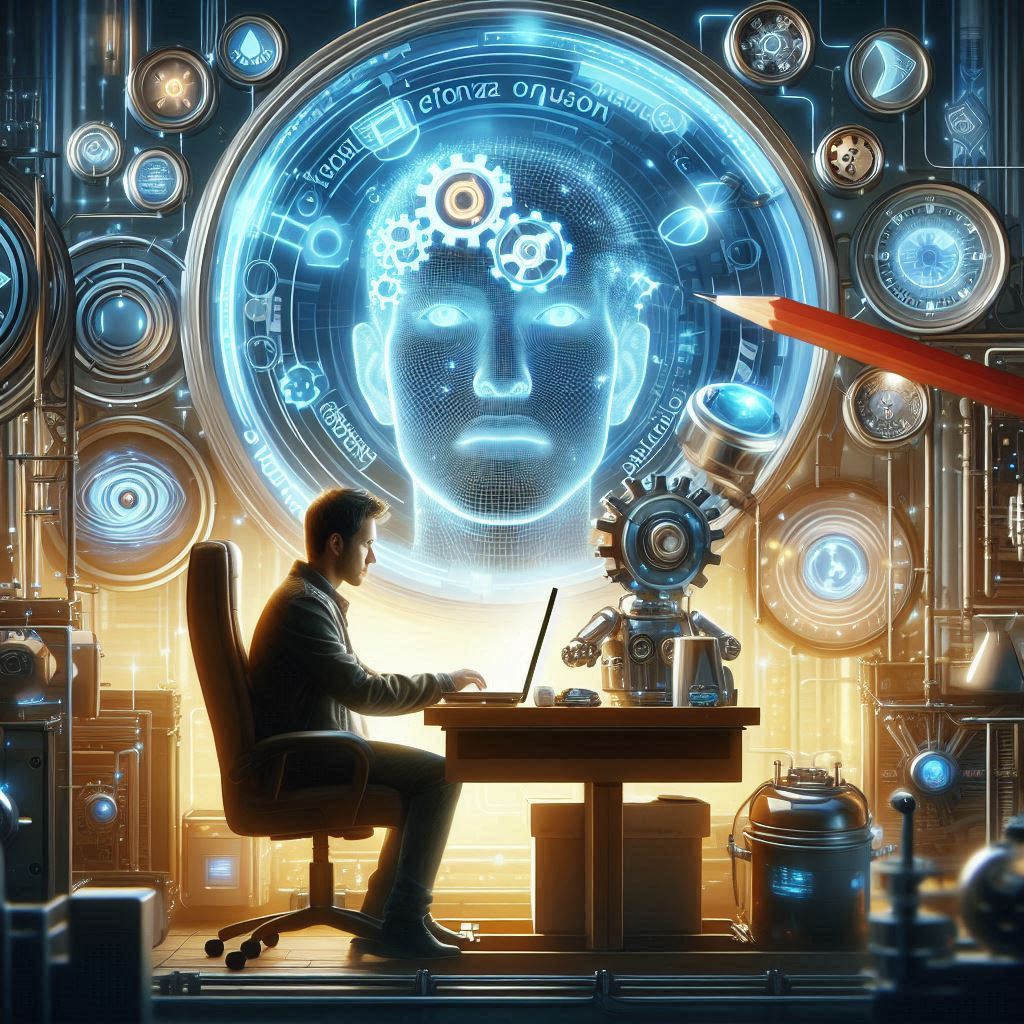The Role of Personalization in Software User Experience
In an increasingly digital world, user experience (UX) has become a pivotal factor in the success of software applications. Among the many strategies to enhance UX, personalization stands out as a powerful tool. By tailoring experiences to meet individual user preferences, needs, and behaviors, software can significantly improve engagement, satisfaction, and retention. This blog explores the role of personalization in software user experience, highlighting its benefits, strategies for implementation, and best practices.
1. Understanding Personalization
Personalization refers to the process of customizing a user’s experience based on their specific preferences, behaviors, and data. This can include:
- Content Personalization: Tailoring content, recommendations, and features based on user interests and previous interactions.
- Interface Personalization: Customizing the look and feel of the software, including layout, themes, and navigation based on user preferences.
- Functional Personalization: Adapting the functionality of the software to suit individual user needs, such as offering shortcuts or personalized toolsets.
2. Benefits of Personalization
a. Enhanced User Engagement
Personalized experiences keep users more engaged by making software feel relevant to their specific needs. When users see content and features tailored to them, they are more likely to interact with the software regularly.
b. Improved User Satisfaction
Personalization can lead to increased user satisfaction. When users can quickly access what they need or find content that resonates with them, their overall experience improves, leading to a stronger emotional connection with the software.
c. Increased Retention Rates
Software that adapts to users’ preferences encourages them to return. When users feel understood and valued, they are more likely to stay loyal to the software, reducing churn rates.
d. Higher Conversion Rates
For software that includes e-commerce or subscription models, personalization can significantly increase conversion rates. Tailored recommendations and offers can encourage users to make purchases or subscribe to services that meet their needs.
3. Strategies for Implementing Personalization
a. Data Collection and Analysis
The foundation of personalization is data. Collect user data through various means:
- User Profiles: Allow users to create profiles where they can specify preferences.
- Behavior Tracking: Monitor user interactions, such as clicks, time spent on features, and content consumption.
- Surveys and Feedback: Encourage users to provide input on their preferences and experiences.
b. Segmenting Users
Segment users into different groups based on demographics, behaviors, and preferences. This allows you to tailor experiences to specific user categories, ensuring that personalization is relevant and effective.
c. Dynamic Content Delivery
Implement systems that deliver dynamic content based on user profiles and behaviors. This could involve adjusting content recommendations, showcasing relevant features, or displaying customized dashboards.
d. Adaptive User Interfaces
Create adaptive interfaces that change based on user interactions. For example, users who frequently access certain features can have those features prioritized in their interface, reducing friction and improving usability.
4. Best Practices for Personalization
a. Prioritize Privacy and Security
While collecting user data is crucial for personalization, it’s equally important to prioritize user privacy. Clearly communicate how data is collected and used, and offer options for users to manage their privacy settings.
b. Test and Iterate
Personalization should be an ongoing process. Regularly test different personalization strategies to see what works best for your users. Use A/B testing to compare different approaches and iterate based on user feedback.
c. Offer Control and Customization
Allow users to customize their personalization settings. Providing options for users to adjust how much personalization they want fosters a sense of control and enhances their experience.
d. Monitor User Feedback
Continuously gather feedback from users regarding their personalized experience. This feedback will help you refine your personalization strategies and address any issues that arise.
5. Challenges in Personalization
a. Data Overload
Collecting too much data can lead to analysis paralysis. Focus on collecting relevant data that directly impacts personalization efforts.
b. Balancing Personalization and Automation
Finding the right balance between automation and the human touch is crucial. While algorithms can enhance personalization, consider incorporating human insights to enrich user experiences.
c. Avoiding Over-Personalization
Too much personalization can lead to users feeling overwhelmed or boxed in. Strive for a balance that enhances the user experience without making it feel intrusive.
Conclusion
Personalization plays a critical role in enhancing software user experience by creating tailored interactions that resonate with individual users. By understanding the benefits of personalization, implementing effective strategies, and adhering to best practices, software developers can create engaging, satisfying, and loyal user experiences.
As technology continues to evolve, personalization will become increasingly important in distinguishing software solutions in a crowded marketplace. Embracing personalization not only empowers users but also drives business success by fostering deeper connections and ensuring long-term engagement.