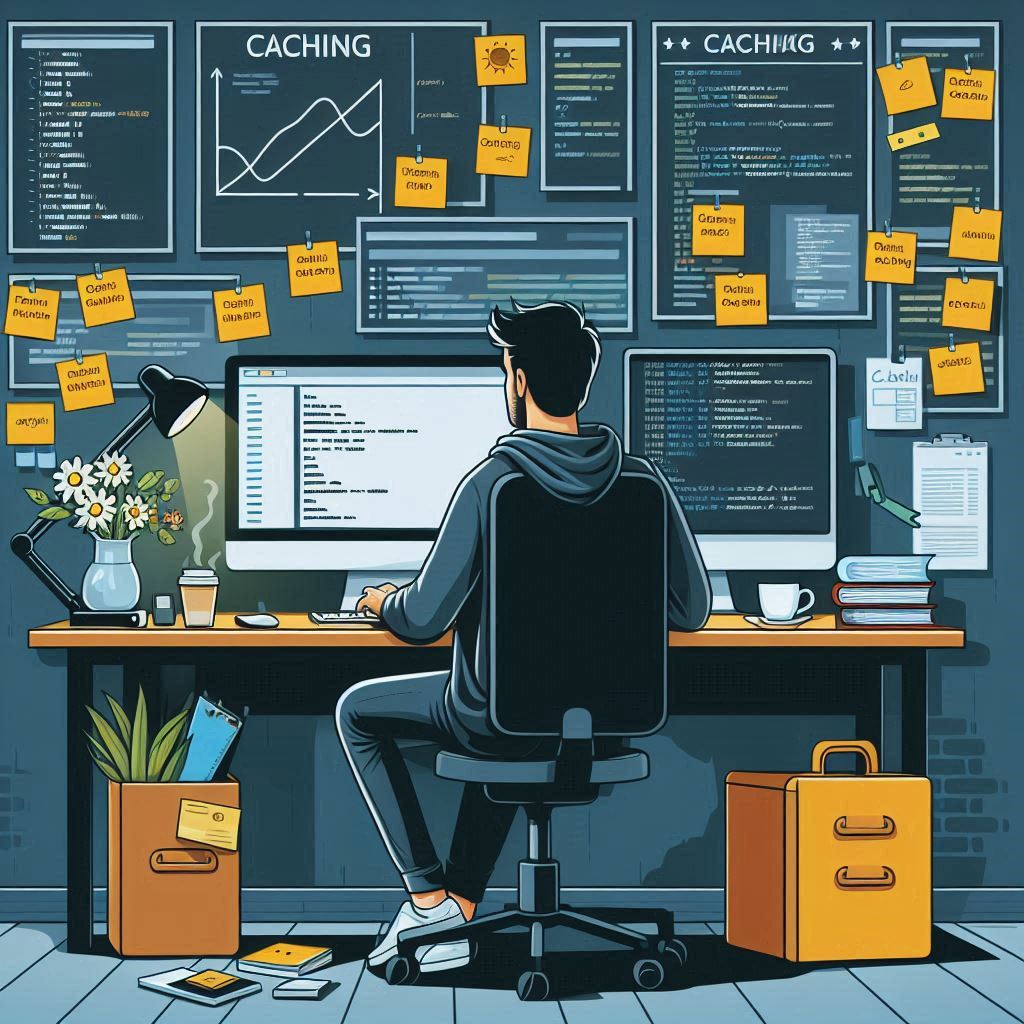The Importance of Caching in Web Development for Performance
In the fast-paced digital world, website performance is critical for user experience, search engine rankings, and overall business success. One of the most effective techniques to enhance performance in web development is caching. By storing copies of files or data temporarily, caching can significantly reduce load times, improve responsiveness, and minimize server strain. In this blog, we will explore the importance of caching in web development and how it can help optimize performance.
1. What is Caching?
Caching is a technique used to store copies of files, data, or computational results in a temporary storage location, known as a cache, for quicker access in the future. When a user requests a resource, the system first checks the cache to see if a copy is available. If it is, the cached version is served, leading to faster load times. If not, the system retrieves the resource from the original source (e.g., a database or external API), which can be slower.
Caching can be implemented at various levels, including:
- Browser Caching: Stores static resources like images, stylesheets, and scripts in the user’s browser.
- Server Caching: Saves dynamically generated content on the server, reducing the need to generate the same content repeatedly.
- Content Delivery Network (CDN) Caching: Distributes cached content across multiple servers worldwide, allowing users to access data from a server closer to their location.
- Application Caching: Stores frequently accessed data within the application itself, enabling faster access without needing to query the database.
2. Benefits of Caching
a. Improved Performance
Caching is one of the most effective ways to enhance website performance. By serving cached content, websites can significantly reduce load times, providing a better experience for users. Faster load times lead to higher user satisfaction, lower bounce rates, and increased engagement.
b. Reduced Server Load
Caching minimizes the number of requests that reach the server. When users access cached content, the server has to handle fewer requests, which can reduce resource consumption and prevent overload during traffic spikes. This efficiency allows the server to allocate resources more effectively, ensuring better performance for all users.
c. Cost-Effective Resource Management
By reducing server load and optimizing performance, caching can lead to lower hosting costs. Businesses can handle more traffic without the need for additional server resources, making caching a cost-effective solution for managing web applications.
d. Enhanced User Experience
A faster website improves user experience, leading to increased user retention and conversion rates. Users are more likely to return to a site that loads quickly and efficiently, contributing to long-term success.
3. Types of Caching
a. Browser Caching
Browser caching allows web browsers to store static resources on the user’s device. By using HTTP headers like Cache-Control and Expires, developers can control how long content is cached. This means that users don’t have to download the same files every time they visit a page, resulting in faster load times.
Example of setting cache headers in an HTTP response:
Cache-Control: public, max-age=31536000
This header tells the browser to cache the resource for one year.
b. Server-Side Caching
Server-side caching involves storing the output of dynamically generated content, such as HTML pages, database query results, or API responses. This can be achieved using various caching techniques, such as:
- Page Caching: Stores entire pages so that they can be served directly without processing.
- Opcode Caching: Stores precompiled script bytecode, reducing the need for repeated compilation.
- Object Caching: Caches frequently accessed objects or data structures, reducing database calls.
Popular server-side caching solutions include Redis and Memcached.
c. Content Delivery Network (CDN) Caching
A CDN caches content on multiple servers around the world, delivering it to users from the closest location. This reduces latency and improves load times, especially for global audiences. When a user requests a resource, the CDN checks its cache first before fetching it from the origin server.
d. Application Caching
Application caching allows developers to store data locally within the application, enabling faster access without repeated database queries. Techniques like service workers can cache API responses, allowing offline access and improving performance.
4. Implementing Caching Strategies
To effectively implement caching in web development, consider the following strategies:
a. Choose the Right Caching Mechanism
Select the appropriate caching method based on the specific needs of your application. For instance, use browser caching for static assets, server-side caching for dynamic content, and CDNs for global distribution.
b. Set Cache Expiration Policies
Define how long content should be cached. Use cache expiration headers to ensure that users receive updated content when necessary. Regularly review and adjust these policies based on user feedback and performance metrics.
c. Invalidate Cache When Necessary
Implement cache invalidation strategies to ensure that stale content does not persist. This can be done using techniques like versioning URLs or employing cache-busting parameters.
d. Monitor Performance Metrics
Regularly monitor your website’s performance metrics to assess the effectiveness of caching strategies. Tools like Google PageSpeed Insights and Lighthouse can help identify areas for improvement.
5. Common Caching Pitfalls
While caching is beneficial, it can also lead to issues if not implemented correctly. Be aware of the following pitfalls:
a. Stale Content
Cached content can become outdated. Ensure proper cache invalidation strategies are in place to prevent users from seeing outdated information.
b. Over-Caching
Caching too much can lead to increased complexity and resource consumption. Focus on caching the most frequently accessed resources and leave dynamic content to be served directly.
c. Misconfigured Cache Settings
Improperly configured cache settings can lead to performance issues. Regularly review your caching configurations to ensure they align with your performance goals.
Conclusion
Caching plays a crucial role in web development by enhancing performance, reducing server load, and improving user experience. By implementing effective caching strategies and choosing the right caching mechanisms, developers can create fast, responsive, and efficient web applications. As the digital landscape continues to evolve, understanding and leveraging caching will be essential for any web developer looking to build high-performing websites.
Investing in caching techniques is not just about performance; it’s about providing users with the best possible experience while optimizing resource management and costs. Embrace caching as a fundamental aspect of your web development strategy, and watch your applications soar in speed and efficiency.