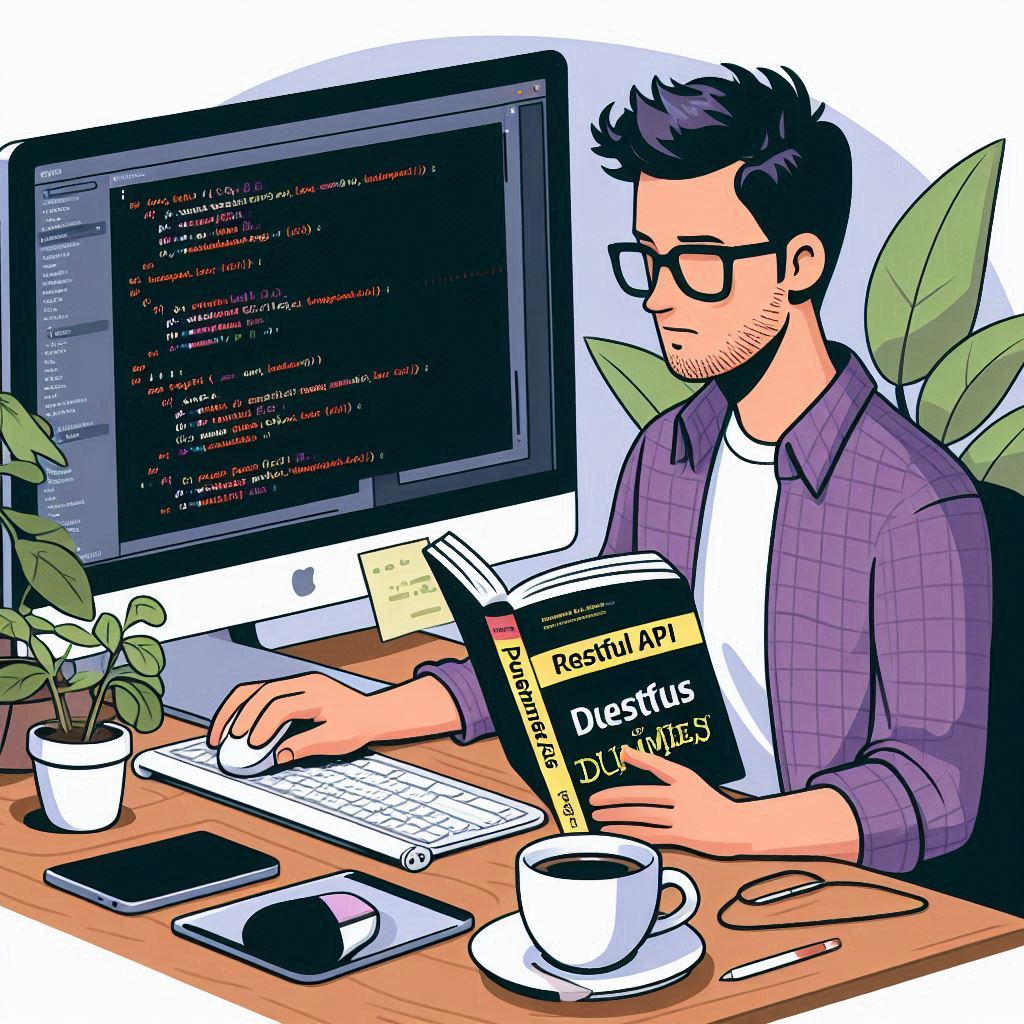How to Use RESTful APIs for Better Web Development
In today’s digital landscape, web applications rely heavily on seamless communication between client-side and server-side components. RESTful APIs (Representational State Transfer Application Programming Interfaces) have emerged as a vital component in web development, enabling developers to create robust and scalable applications. This blog will explore the significance of RESTful APIs, how to use them effectively, and best practices to ensure optimal performance in web development.
1. Understanding RESTful APIs
RESTful APIs are designed around the principles of REST, which emphasize stateless communication, resource-based interactions, and a uniform interface. They allow different software applications to communicate over the internet by using standard HTTP methods such as GET, POST, PUT, DELETE, and PATCH.
Key Principles of RESTful APIs:
- Statelessness: Each API call from the client contains all the information needed to process the request, making it independent and scalable.
- Resource-Based: Resources are identified by unique URIs (Uniform Resource Identifiers), allowing clients to interact with various data entities easily.
- Standardized Methods: Using standard HTTP methods provides clarity and uniformity in operations, making APIs easier to understand and implement.
2. Setting Up a RESTful API
To effectively use RESTful APIs, you must first understand how to set one up. Here’s a simplified approach to creating a RESTful API using Node.js and Express.
2.1. Initializing Your Project
Start by creating a new directory for your project and initializing it with npm:
mkdir my-api
cd my-api
npm init -y
2.2. Installing Required Packages
Install Express, a fast web framework for Node.js, and body-parser for parsing incoming request bodies.
npm install express body-parser
2.3. Creating a Basic Server
Create a file named server.js and set up a basic Express server:
const express = require('express');
const bodyParser = require('body-parser');
const app = express();
const PORT = process.env.PORT || 3000;
app.use(bodyParser.json());
// Sample data
let items = [
{ id: 1, name: 'Item 1' },
{ id: 2, name: 'Item 2' },
];
// GET endpoint to retrieve items
app.get('/api/items', (req, res) => {
res.json(items);
});
// Start the server
app.listen(PORT, () => {
console.log(`Server is running on http://localhost:${PORT}`);
});
In this example, we set up a simple API with a single endpoint that returns a list of items.
3. Using RESTful APIs in Your Application
Once your RESTful API is set up, you can interact with it from your client-side application. Let’s explore how to make requests to the API using JavaScript (or any client-side framework).
3.1. Making HTTP Requests
You can use the Fetch API to make HTTP requests to your RESTful API. Here’s an example of how to retrieve the list of items:
fetch('http://localhost:3000/api/items')
.then(response => response.json())
.then(data => {
console.log(data); // Output the list of items
})
.catch(error => console.error('Error fetching data:', error));
3.2. Sending Data to the API
To add a new item to your API, you can use a POST request. Here’s how to do that:
const newItem = { name: 'Item 3' };
fetch('http://localhost:3000/api/items', {
method: 'POST',
headers: {
'Content-Type': 'application/json',
},
body: JSON.stringify(newItem),
})
.then(response => response.json())
.then(data => {
console.log('New item added:', data);
})
.catch(error => console.error('Error adding item:', error));
This code snippet sends a new item to the server and logs the response.
4. Best Practices for Using RESTful APIs
When working with RESTful APIs, following best practices is crucial for building scalable and maintainable applications.
4.1. Use Meaningful Resource URIs
Design your API endpoints to be intuitive and descriptive. For example, instead of using /api/data, use /api/users or /api/products to clearly represent the resource.
4.2. Implement Proper HTTP Methods
Make sure to use the appropriate HTTP methods for different actions:
- GET: Retrieve resources.
- POST: Create a new resource.
- PUT/PATCH: Update an existing resource.
- DELETE: Remove a resource.
4.3. Error Handling
Implement robust error handling to return meaningful HTTP status codes (e.g., 404 for not found, 500 for server errors) and descriptive error messages to help clients understand what went wrong.
app.get('/api/items/:id', (req, res) => {
const item = items.find(i => i.id === parseInt(req.params.id));
if (!item) return res.status(404).send('Item not found');
res.json(item);
});
4.4. Version Your API
As your API evolves, you may need to make breaking changes. Versioning your API (e.g., /api/v1/items) allows clients to continue using older versions while you develop new features.
4.5. Use Authentication and Authorization
Securing your API is crucial. Implement authentication mechanisms (e.g., JWT, OAuth) to ensure that only authorized users can access certain endpoints or resources.
5. Advantages of Using RESTful APIs in Web Development
Using RESTful APIs in web development offers several advantages:
5.1. Separation of Concerns
RESTful APIs promote a clear separation between the client and server, allowing teams to work independently on both parts of the application.
5.2. Scalability
With stateless communication and resource-based architecture, RESTful APIs can easily scale to handle increased traffic and growing data requirements.
5.3. Flexibility
RESTful APIs can be consumed by various clients, including web applications, mobile apps, and IoT devices, providing flexibility in how your services are accessed.
5.4. Interoperability
Since RESTful APIs use standard protocols and data formats (typically JSON), they enable easy integration with other systems, third-party services, and platforms.
6. Resources for Learning More
To deepen your understanding of RESTful APIs, consider exploring the following resources:
- RESTful API Design Rulebook by Mark Masse: A comprehensive guide to designing effective RESTful APIs.
- API University: Offers courses and tutorials on API design and best practices.
- Postman: A popular tool for testing and documenting APIs.
7. Conclusion
RESTful APIs are a cornerstone of modern web development, enabling developers to create dynamic and responsive applications. By understanding the principles of REST, setting up an API, and following best practices, you can leverage RESTful APIs to build better web applications that are scalable, maintainable, and user-friendly. As you continue your journey in web development, mastering RESTful APIs will be a significant asset in creating high-quality, interactive experiences for users.
How to Use RESTful APIs for Better Web Development
In today’s digital landscape, web applications rely heavily on seamless communication between client-side and server-side components. RESTful APIs (Representational State Transfer Application Programming Interfaces) have emerged as a vital component in web development, enabling developers to create robust and scalable applications. This blog will explore the significance of RESTful APIs, how to use them effectively, and best practices to ensure optimal performance in web development.
1. Understanding RESTful APIs
RESTful APIs are designed around the principles of REST, which emphasize stateless communication, resource-based interactions, and a uniform interface. They allow different software applications to communicate over the internet by using standard HTTP methods such as GET, POST, PUT, DELETE, and PATCH.
Key Principles of RESTful APIs:
- Statelessness: Each API call from the client contains all the information needed to process the request, making it independent and scalable.
- Resource-Based: Resources are identified by unique URIs (Uniform Resource Identifiers), allowing clients to interact with various data entities easily.
- Standardized Methods: Using standard HTTP methods provides clarity and uniformity in operations, making APIs easier to understand and implement.
2. Setting Up a RESTful API
To effectively use RESTful APIs, you must first understand how to set one up. Here’s a simplified approach to creating a RESTful API using Node.js and Express.
2.1. Initializing Your Project
Start by creating a new directory for your project and initializing it with npm:
mkdir my-api
cd my-api
npm init -y
2.2. Installing Required Packages
Install Express, a fast web framework for Node.js, and body-parser for parsing incoming request bodies.
npm install express body-parser
2.3. Creating a Basic Server
Create a file named server.js and set up a basic Express server:
const express = require('express');
const bodyParser = require('body-parser');
const app = express();
const PORT = process.env.PORT || 3000;
app.use(bodyParser.json());
// Sample data
let items = [
{ id: 1, name: 'Item 1' },
{ id: 2, name: 'Item 2' },
];
// GET endpoint to retrieve items
app.get('/api/items', (req, res) => {
res.json(items);
});
// Start the server
app.listen(PORT, () => {
console.log(`Server is running on http://localhost:${PORT}`);
});
In this example, we set up a simple API with a single endpoint that returns a list of items.
3. Using RESTful APIs in Your Application
Once your RESTful API is set up, you can interact with it from your client-side application. Let’s explore how to make requests to the API using JavaScript (or any client-side framework).
3.1. Making HTTP Requests
You can use the Fetch API to make HTTP requests to your RESTful API. Here’s an example of how to retrieve the list of items:
fetch('http://localhost:3000/api/items')
.then(response => response.json())
.then(data => {
console.log(data); // Output the list of items
})
.catch(error => console.error('Error fetching data:', error));
3.2. Sending Data to the API
To add a new item to your API, you can use a POST request. Here’s how to do that:
const newItem = { name: 'Item 3' };
fetch('http://localhost:3000/api/items', {
method: 'POST',
headers: {
'Content-Type': 'application/json',
},
body: JSON.stringify(newItem),
})
.then(response => response.json())
.then(data => {
console.log('New item added:', data);
})
.catch(error => console.error('Error adding item:', error));
This code snippet sends a new item to the server and logs the response.
4. Best Practices for Using RESTful APIs
When working with RESTful APIs, following best practices is crucial for building scalable and maintainable applications.
4.1. Use Meaningful Resource URIs
Design your API endpoints to be intuitive and descriptive. For example, instead of using /api/data, use /api/users or /api/products to clearly represent the resource.
4.2. Implement Proper HTTP Methods
Make sure to use the appropriate HTTP methods for different actions:
- GET: Retrieve resources.
- POST: Create a new resource.
- PUT/PATCH: Update an existing resource.
- DELETE: Remove a resource.
4.3. Error Handling
Implement robust error handling to return meaningful HTTP status codes (e.g., 404 for not found, 500 for server errors) and descriptive error messages to help clients understand what went wrong.
app.get('/api/items/:id', (req, res) => {
const item = items.find(i => i.id === parseInt(req.params.id));
if (!item) return res.status(404).send('Item not found');
res.json(item);
});
4.4. Version Your API
As your API evolves, you may need to make breaking changes. Versioning your API (e.g., /api/v1/items) allows clients to continue using older versions while you develop new features.
4.5. Use Authentication and Authorization
Securing your API is crucial. Implement authentication mechanisms (e.g., JWT, OAuth) to ensure that only authorized users can access certain endpoints or resources.
5. Advantages of Using RESTful APIs in Web Development
Using RESTful APIs in web development offers several advantages:
5.1. Separation of Concerns
RESTful APIs promote a clear separation between the client and server, allowing teams to work independently on both parts of the application.
5.2. Scalability
With stateless communication and resource-based architecture, RESTful APIs can easily scale to handle increased traffic and growing data requirements.
5.3. Flexibility
RESTful APIs can be consumed by various clients, including web applications, mobile apps, and IoT devices, providing flexibility in how your services are accessed.
5.4. Interoperability
Since RESTful APIs use standard protocols and data formats (typically JSON), they enable easy integration with other systems, third-party services, and platforms.
6. Resources for Learning More
To deepen your understanding of RESTful APIs, consider exploring the following resources:
- RESTful API Design Rulebook by Mark Masse: A comprehensive guide to designing effective RESTful APIs.
- API University: Offers courses and tutorials on API design and best practices.
- Postman: A popular tool for testing and documenting APIs.
7. Conclusion
RESTful APIs are a cornerstone of modern web development, enabling developers to create dynamic and responsive applications. By understanding the principles of REST, setting up an API, and following best practices, you can leverage RESTful APIs to build better web applications that are scalable, maintainable, and user-friendly. As you continue your journey in web development, mastering RESTful APIs will be a significant asset in creating high-quality, interactive experiences for users.