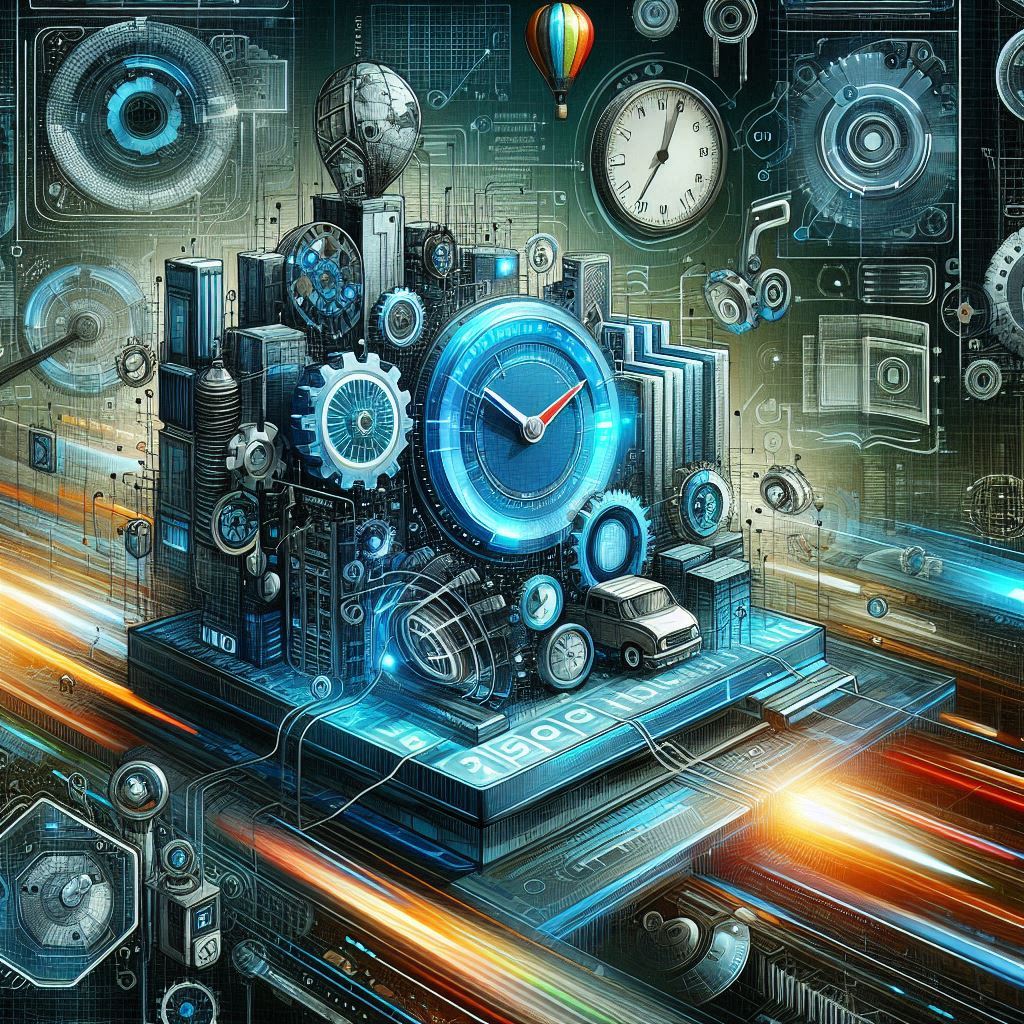How to Optimize Your Website for Performance and Speed
In 2024, a fast-loading and high-performing website is no longer a luxury; it’s a necessity. With the ever-decreasing attention span of users and the growing expectations for speed, optimizing your website’s performance is crucial for retaining visitors, boosting SEO rankings, and improving overall user experience.
Search engines like Google prioritize faster websites, and users will abandon a site if it takes more than 3 seconds to load. In this comprehensive guide, we’ll explore practical tips and techniques to optimize your website for performance and speed, ensuring a smoother experience for your visitors and better rankings on search engines.
Why Website Performance Matters
Before diving into the optimization techniques, it’s important to understand why website performance is so crucial:
- User Experience: Users are more likely to engage with a fast website, leading to lower bounce rates, more page views, and higher conversion rates.
- SEO Rankings: Search engines, especially Google, prioritize fast-loading websites in their rankings. A slow site can negatively affect your search engine performance.
- Revenue: For eCommerce sites, a 1-second delay in page load can lead to a 7% loss in conversions. This shows the direct impact of speed on your bottom line.
1. Choose a High-Performance Hosting Provider
Your hosting provider plays a pivotal role in your website’s performance. Choosing the wrong hosting plan can lead to slower response times, downtime, and an overall laggy user experience.
- The Fix: Opt for Managed Hosting or VPS (Virtual Private Server) instead of shared hosting. Managed hosting services like Kinsta, WP Engine, or SiteGround are tailored for speed and provide advanced caching, CDN integration, and optimized infrastructure.
- Cloud Hosting: Consider cloud hosting services like Amazon Web Services (AWS) or Google Cloud for scalability and superior speed.
2. Implement a Content Delivery Network (CDN)
A Content Delivery Network (CDN) stores copies of your website’s static assets (images, CSS, JavaScript) on servers around the world. When users visit your site, they are served content from the server nearest to them, reducing latency and improving load times.
- The Fix: Use CDNs like Cloudflare, Akamai, or Fastly to deliver static assets faster. This also helps with offloading traffic from your primary server, improving overall performance.
3. Optimize and Compress Images
Large images are one of the biggest culprits for slow-loading websites. If your website relies heavily on visuals, unoptimized images can drastically increase page load times.
- The Fix:
- Use Modern Image Formats: Switch to image formats like WebP and AVIF, which offer better compression and reduced file sizes compared to JPEG and PNG without compromising quality.
- Compress Images: Use tools like TinyPNG, ImageOptim, or plugins like Smush (for WordPress) to compress images before uploading them to your website.
- Lazy Loading: Implement lazy loading so images and videos load only when the user scrolls to them. This reduces the initial load time.
4. Minify and Combine CSS, JavaScript, and HTML
Your website’s code can often become bloated with unnecessary characters, comments, and spacing, which slow down the site. Minifying your CSS, JavaScript, and HTML removes this extra bloat, making your site load faster.
- The Fix: Use tools like Terser (for JavaScript), CSSNano (for CSS), and HTMLMinifier (for HTML) to automatically minify your code. Additionally, combine multiple CSS or JavaScript files into a single file to reduce the number of HTTP requests.
5. Enable Browser Caching
Browser caching allows static files (like images, CSS, and JavaScript) to be stored in a user’s browser, so they don’t have to be re-downloaded every time the user visits the website. This significantly reduces load times for returning visitors.
- The Fix:
- Add the following to your .htaccess file (if using Apache) to enable browser caching:
bash
## Browser Caching ##
<IfModule mod_expires.c>
ExpiresActive On
ExpiresByType image/jpg "access 1 year"
ExpiresByType image/jpeg "access 1 year"
ExpiresByType image/gif "access 1 year"
ExpiresByType image/png "access 1 year"
ExpiresByType text/css "access 1 month"
ExpiresByType application/pdf "access 1 month"
ExpiresByType text/x-javascript "access 1 month"
ExpiresByType application/x-shockwave-flash "access 1 month"
ExpiresByType image/x-icon "access 1 year"
ExpiresDefault "access 2 days"
</IfModule>
- Or use caching plugins like W3 Total Cache or WP Super Cache if using WordPress.
- Add the following to your .htaccess file (if using Apache) to enable browser caching:
6. Reduce Server Response Time
A slow server response time can drastically impact your website’s speed. Google recommends a server response time of fewer than 200 milliseconds.
- The Fix:
- Use a Fast DNS Provider: Slow DNS lookup times can delay your website’s initial load. Choose a fast DNS provider like Cloudflare or Google DNS to reduce this.
- Optimize Your Database: For database-driven websites like WordPress, regularly optimize your database by deleting unnecessary data, old revisions, and spam comments. Plugins like WP-Optimize can help with this.
7. Use GZIP Compression
Enabling GZIP compression compresses your website’s files before they are sent to the user’s browser, reducing the amount of data that needs to be transferred. This leads to faster page load times.
- The Fix:
- Add the following to your .htaccess file to enable GZIP compression (for Apache servers):
bash
## GZIP Compression ##
<IfModule mod_deflate.c>
AddOutputFilterByType DEFLATE text/html text/plain text/xml text/css application/xml application/xhtml+xml application/rss+xml application/javascript application/x-javascript image/svg+xml image/svg+xml application/x-font-ttf font/opentype font/otf font/ttf
</IfModule>
- Alternatively, use plugins like WP Rocket or Autoptimize for easy compression on WordPress.
- Add the following to your .htaccess file to enable GZIP compression (for Apache servers):
8. Defer JavaScript Loading
When JavaScript files are loaded at the top of a webpage, they can block other elements from being rendered, slowing down the overall page load time. Deferring JavaScript loading allows the page content to load first before executing JavaScript.
- The Fix:
- Add the
deferorasyncattribute to your JavaScript files in the<script>tag:php<script src="script.js" defer></script>
This ensures the page content loads first while the JavaScript file is downloaded and executed later.
- Add the
9. Reduce HTTP Requests
Each element on your webpage (images, CSS files, JavaScript files) requires an HTTP request to load. Too many requests can slow down your site’s speed.
- The Fix:
- Combine multiple CSS and JavaScript files into one.
- Use CSS Sprites to combine multiple images into one file, reducing the number of requests.
- Reduce external resources like fonts or unnecessary plugins that add extra HTTP requests.
10. Optimize Your Website for Mobile Devices
With over 50% of web traffic coming from mobile devices, ensuring your website is optimized for mobile is crucial for both performance and SEO. A mobile-optimized site should load quickly and be responsive across different devices.
- The Fix:
- Implement responsive design using media queries to ensure your website adjusts to different screen sizes.
- Use mobile-friendly image sizes and compress images for mobile devices.
- Test your mobile site performance with Google’s Mobile-Friendly Test and Lighthouse.
11. Monitor and Optimize Performance Regularly
Once your website is live, optimization is an ongoing process. Regularly monitor your website’s performance to ensure it continues to meet speed and performance goals.
- The Fix:
- Use tools like Google PageSpeed Insights, GTmetrix, or Pingdom to test and monitor your website’s performance regularly.
- Address any issues or bottlenecks identified in the reports and make continuous improvements.
Conclusion
Optimizing your website for performance and speed is essential in today’s fast-paced digital landscape. By following the steps outlined in this guide—choosing the right hosting provider, using a CDN, compressing images, minifying code, enabling browser caching, and deferring JavaScript—you’ll ensure your website is fast, efficient, and user-friendly. Speed improvements not only boost user experience but also contribute to better SEO rankings, increased conversions, and long-term success.
Make website performance optimization a priority, and your users (and search engines) will thank you!