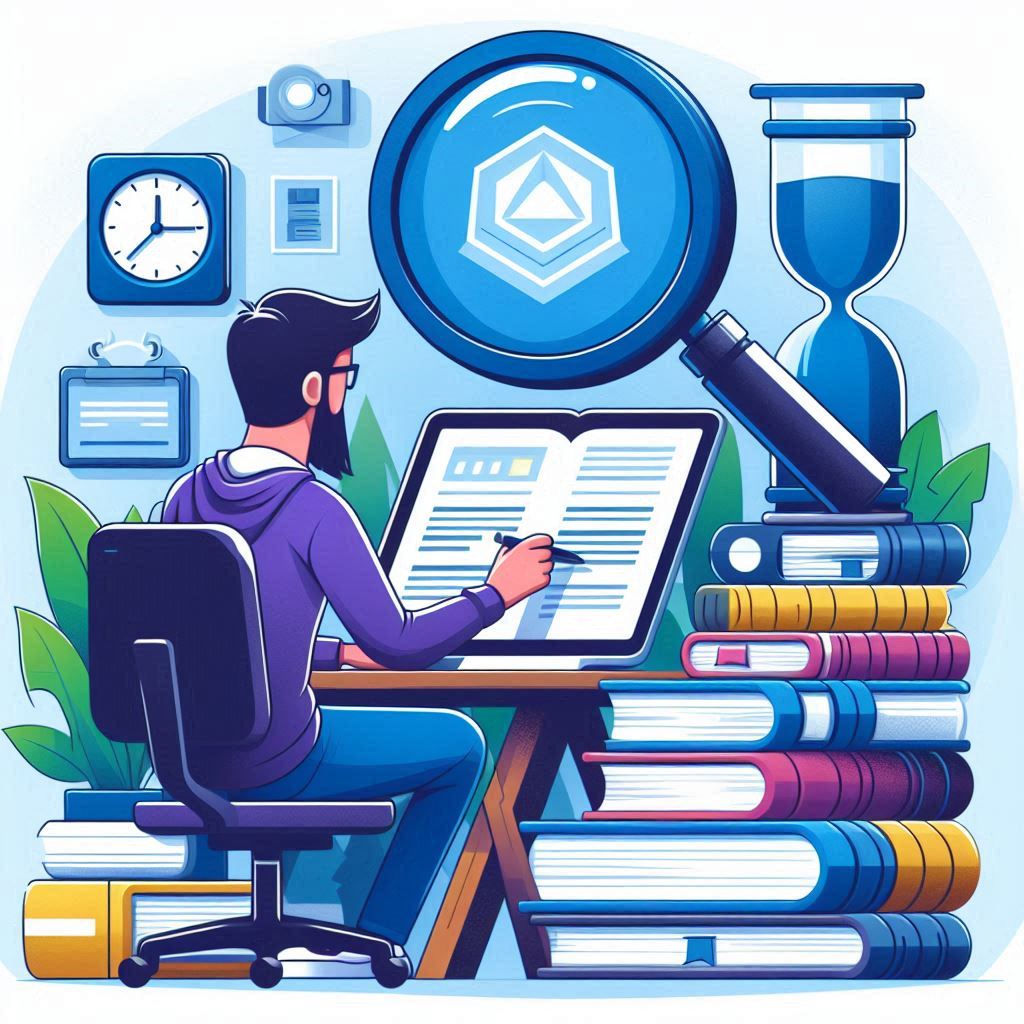How to Master Front-End Web Development in 6 Months
Front-end web development is a high-demand skill that plays a pivotal role in shaping the look, feel, and functionality of websites and applications. Becoming a proficient front-end developer can open doors to numerous opportunities, from working at tech companies to freelancing or launching personal projects. In this blog, we’ll explore the roadmap to mastering front-end web development in just six months.
Why Front-End Development is Important
Front-end development focuses on the user-facing elements of websites and applications. It’s responsible for creating interactive and visually appealing web pages, ensuring that users have a seamless experience when navigating online platforms. The role of a front-end developer encompasses writing clean and efficient code, optimizing site performance, and ensuring mobile responsiveness.
By mastering front-end development, you can create user-friendly websites that attract visitors, drive engagement, and ultimately contribute to the success of online businesses.
Step 1: Learn HTML & CSS (Month 1)
HTML (HyperText Markup Language) and CSS (Cascading Style Sheets) are the foundational technologies for front-end web development. HTML provides the structure of a web page, while CSS defines the layout, color schemes, fonts, and overall design.
What You Need to Learn:
- HTML5: Learn to structure web pages using elements like headings, paragraphs, lists, links, images, forms, and semantic elements such as
<header>,<footer>, and<article>. - CSS3: Understand how to style web pages using properties for colors, fonts, padding, margin, and layout techniques like Flexbox and Grid.
- Responsive Design: Learn media queries to ensure your websites look good on various devices, from desktop screens to mobile phones.
Tools to Practice:
- CodePen: An online editor where you can practice writing and previewing HTML and CSS code.
- CSS Tricks: A helpful resource for learning advanced CSS concepts and tips.
Step 2: Master JavaScript Basics (Month 2)
JavaScript is the programming language that makes web pages interactive. It enables you to build dynamic features like form validation, animations, and content updates without reloading the page.
What You Need to Learn:
- Syntax & Basics: Understand variables, data types, operators, loops, functions, and conditional statements.
- DOM Manipulation: Learn how to interact with the Document Object Model (DOM) to modify elements on a web page.
- Event Handling: Get familiar with events such as clicks, scrolls, and form submissions, and learn how to use event listeners to respond to user actions.
- ES6 Features: Master modern JavaScript features like
letandconst, arrow functions, template literals, and array methods like.map()and.filter().
Tools to Practice:
- JSFiddle: An online JavaScript editor where you can practice and test code.
- MDN Web Docs: Mozilla’s comprehensive documentation for JavaScript concepts and APIs.
Step 3: Learn Version Control with Git & GitHub (Month 3)
Version control is essential for tracking changes to your code and collaborating with other developers. Git is the most widely used version control system, and GitHub is a platform for hosting code repositories.
What You Need to Learn:
- Git Basics: Understand how to initialize a repository, stage and commit changes, and push code to remote repositories.
- Branching: Learn how to create and merge branches, allowing you to work on multiple features or bug fixes simultaneously.
- Pull Requests: Master the process of reviewing and merging code contributions from team members.
Tools to Practice:
- GitHub: Create and manage repositories for your personal projects.
- GitKraken: A visual Git client that simplifies version control.
Step 4: Dive into JavaScript Frameworks (Month 4)
JavaScript frameworks simplify the process of building complex web applications by providing reusable components and enforcing best practices. Two popular frameworks to focus on are React.js and Vue.js.
What You Need to Learn:
- React.js: React is a JavaScript library used for building user interfaces. It allows you to create reusable UI components and manage the application state efficiently. Learn about JSX, component life cycles, and hooks.
- Vue.js: Vue is another JavaScript framework that’s known for its simplicity and flexibility. Learn about Vue directives, reactivity, and Vue Router for managing multiple pages in an application.
Tools to Practice:
- Create React App: A tool for setting up a new React project with minimal configuration.
- Vue CLI: A command-line tool for scaffolding Vue.js projects.
Step 5: Understand CSS Frameworks and Preprocessors (Month 5)
CSS frameworks and preprocessors help streamline the process of styling websites. Frameworks like Bootstrap and Tailwind CSS provide pre-designed UI elements, while preprocessors like Sass allow you to write more maintainable CSS.
What You Need to Learn:
- Bootstrap: A popular CSS framework that provides pre-built components like buttons, forms, and modals, as well as a responsive grid system.
- Tailwind CSS: A utility-first CSS framework that offers low-level building blocks to design custom user interfaces.
- Sass (Syntactically Awesome Style Sheets): A CSS preprocessor that adds features like variables, nested rules, and functions to make CSS more scalable and easier to maintain.
Tools to Practice:
- Bootstrap Documentation: Official docs for using Bootstrap components and utilities.
- Tailwind Play: An online tool to experiment with Tailwind classes and designs.
Step 6: Build Real Projects and Create a Portfolio (Month 6)
By the sixth month, you should focus on applying everything you’ve learned to real projects. Building projects not only reinforces your skills but also helps you create a portfolio that you can showcase to potential employers or clients.
What to Include in Your Portfolio:
- Personal Website: Build your own portfolio site showcasing your skills, experience, and projects. Make sure it’s responsive and optimized for both performance and SEO.
- E-commerce Site: Build a basic e-commerce site with product listings, search functionality, and a shopping cart.
- Interactive Dashboard: Create a data-driven dashboard using APIs to fetch and display data in real-time, incorporating charts, tables, and user interactivity.
Additional Tips for Mastering Front-End Development in 6 Months
- Consistency is Key: Set aside a specific amount of time each day to study and practice. Aim for at least 1-2 hours daily to keep the momentum going.
- Stay Updated: Follow front-end development blogs, forums, and social media accounts to stay updated on the latest trends and best practices.
- Participate in Open-Source: Contribute to open-source projects on GitHub to gain real-world experience and collaborate with other developers.
- Seek Feedback: Join developer communities where you can share your projects and receive feedback from other developers. Sites like Stack Overflow, Reddit, and Dev.to are great places to start.
- Never Stop Learning: Front-end development is a constantly evolving field. Stay curious and continue learning even after you’ve completed the initial six-month journey.
Conclusion
Mastering front-end web development in six months is an ambitious goal, but with focus, determination, and the right resources, it is entirely achievable. By learning HTML, CSS, JavaScript, frameworks, version control, and building real-world projects, you’ll be well on your way to becoming a skilled front-end developer. Stay consistent, practice regularly, and don’t hesitate to push yourself outside your comfort zone.