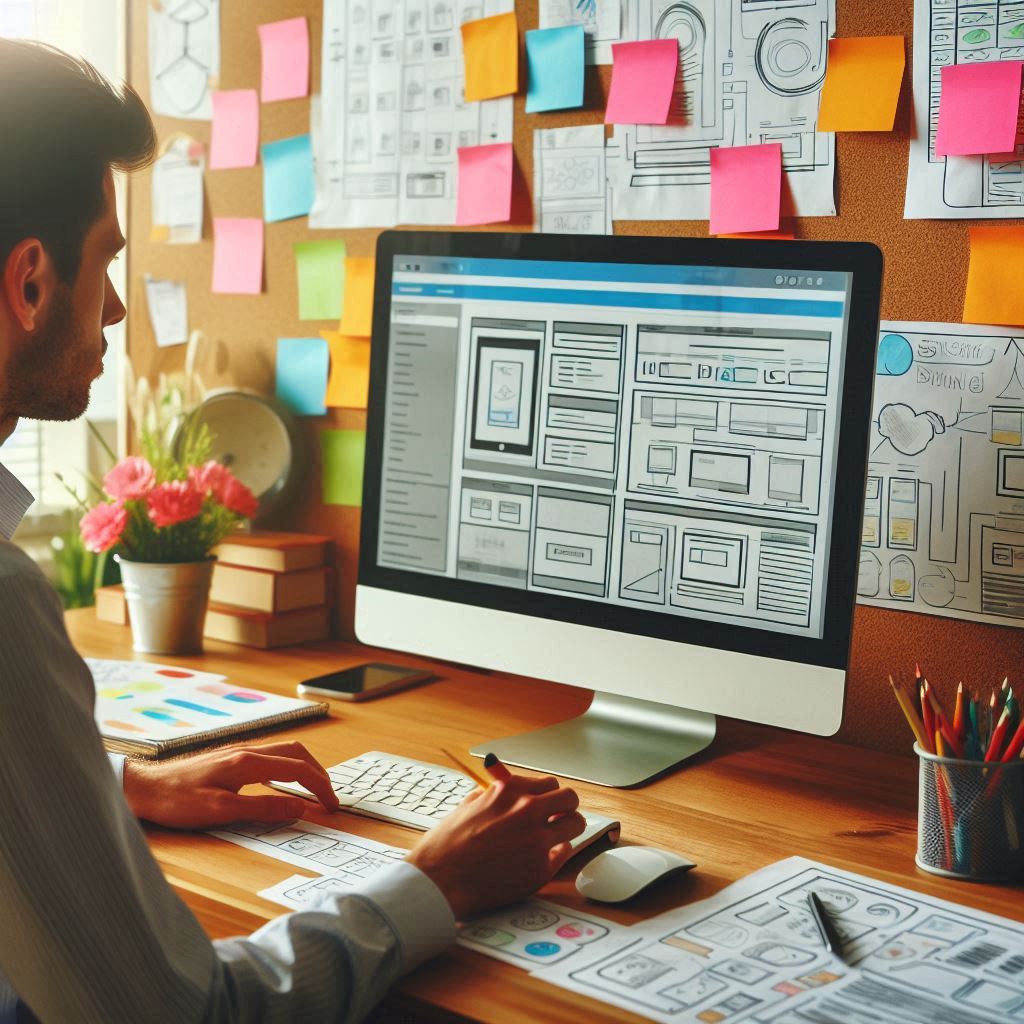How to Improve Website Navigation for a Better User Experience
Website navigation is one of the most critical components of web design. If users can’t easily find what they’re looking for, they’ll quickly become frustrated and leave the site. Optimizing website navigation helps create a seamless user experience (UX), increases engagement, and improves conversion rates.
In this blog, we will explore the best practices to improve website navigation for a better user experience, highlighting the strategies and tools that can streamline navigation and make your site more user-friendly.
1. Keep Navigation Simple and Intuitive
The key to effective website navigation is simplicity. When users visit a website, they should be able to find the information they need without unnecessary complexity.
- Limit the Number of Menu Items: Avoid cluttering your navigation bar with too many options. A simple rule is to keep the number of primary navigation links between 5 to 7. This makes it easier for users to scan the menu and select the right option.
- Use Familiar Terminology: Stick to standard labels like “Home,” “About,” “Contact,” and “Services.” These are widely recognized, and users know what to expect when clicking them.
- Group Related Content: If your website has a lot of content, group similar items into categories or use dropdown menus. This helps prevent information overload while keeping the site organized.
2. Implement a Clear Visual Hierarchy
A well-structured visual hierarchy ensures that important elements are easily recognizable. Users rely on visual cues to guide them through the content, so your navigation should follow a logical structure.
- Prioritize Key Navigation Links: Make sure that important pages, like “Products,” “Services,” or “Contact,” are more prominent in the navigation menu. This could involve positioning them first or using larger fonts or contrasting colors.
- Use Breadcrumbs: Breadcrumbs provide a trail of links back to previous pages or sections of the website. This helps users understand where they are on the site and offers an easy way to return to higher-level pages.
Example of a breadcrumb trail:
Home > Services > Web Development
- Contrast for Visibility: Ensure that the navigation bar stands out from the rest of the content by using contrasting colors. For example, a dark navigation bar on a light background improves visibility and readability.
3. Optimize Mobile Navigation
As mobile traffic continues to grow, optimizing navigation for mobile users is essential. A poorly designed mobile navigation system can lead to a high bounce rate.
- Use a Hamburger Menu: For mobile devices, the hamburger menu (three horizontal lines) is a widely accepted way to hide the navigation options behind an icon, saving valuable screen space. Ensure the menu is easily accessible and recognizable.
- Touch-Friendly Elements: Ensure that links, buttons, and menu items are large enough to be easily tapped on mobile devices. A minimum touch target size of 44×44 pixels is recommended for a better mobile experience.
- Sticky Navigation: Sticky or fixed navigation bars that remain visible while scrolling help mobile users navigate the site without having to scroll back to the top.
4. Incorporate a Search Bar
A search bar provides a quick and easy way for users to find specific content on your site. It is particularly useful for websites with a large amount of content, such as e-commerce platforms or blogs.
- Place the Search Bar Prominently: Ideally, the search bar should be placed in the top-right corner or near the primary navigation menu, making it visible and easily accessible.
- Autocomplete Functionality: Adding an autocomplete feature can suggest results as users type their queries, saving them time and guiding them to relevant content faster.
- Filters and Sorting: For websites with extensive product catalogs or blogs, providing filtering and sorting options in the search results can help users refine their search.
5. Use Descriptive Labels and Links
Users should know where a link will take them just by reading it. Vague labels like “Click Here” or “Learn More” don’t give enough information about the page’s content.
- Descriptive Menu Labels: Instead of generic terms, use descriptive labels that convey the content’s value. For example, instead of “Services,” you could use “Our Web Development Services.”
- Avoid Overcrowded Menus: While dropdown menus are useful for organizing content, avoid overcrowding them with too many subcategories. Keep the choices clear and concise to avoid overwhelming users.
- Anchor Links: For long pages or sections, anchor links (which direct users to specific parts of the page) can help improve navigation by allowing users to jump directly to the relevant section.
6. Improve Internal Linking Structure
Internal links play a crucial role in navigation and SEO. They guide users to other relevant pages on your site and help search engines understand your website’s structure.
- Contextual Internal Links: Throughout your content, provide internal links to other related pages, helping users explore more of your website. For example, if you mention a product or service in a blog post, link to the relevant product page.
- Use Clear Calls-to-Action (CTAs): Make sure your internal links have clear and actionable text, such as “Discover Our Portfolio” or “Explore Web Design Packages.” This guides users to the next step in their journey on your site.
7. Enhance Navigation with Mega Menus
Mega menus offer an expanded view of the navigation options, making them ideal for websites with multiple categories and subcategories, such as e-commerce stores.
- Organize with Columns: In a mega menu, organize links into columns, with each column representing a different category. This prevents users from being overwhelmed by a long list of links.
- Visual Elements: Add icons, images, or even product previews to the mega menu. This enhances the user experience by offering a visual guide to help them make quicker decisions.
8. Test and Optimize Navigation Regularly
Navigation isn’t a “set it and forget it” aspect of your website. Regular testing and optimization are key to ensuring users have the best experience possible.
- Conduct User Testing: Use A/B testing or user surveys to gather feedback on your website’s navigation. Ask users if they can easily find what they’re looking for and which areas they find confusing.
- Monitor Analytics: Analyze metrics such as bounce rate, average session duration, and exit pages to identify potential navigation issues. If certain pages have high bounce rates, users might be struggling to find the information they need.
9. Use Footer Navigation Wisely
The footer is often an overlooked element in web design, but it can serve as a valuable secondary navigation area.
- Include Important Links: The footer should include key pages such as “Privacy Policy,” “Terms of Service,” and contact information. Additionally, you can add quick links to popular pages or resources.
- Consider Secondary Navigation: For users who have scrolled to the bottom of the page, a simplified secondary navigation menu in the footer helps them continue exploring your website without having to scroll back to the top.
10. Accessibility in Navigation
Accessibility is a vital component of modern web design. Your navigation should be designed to accommodate all users, including those with disabilities.
- Keyboard Navigation: Ensure your website can be fully navigated using a keyboard. This is important for users with disabilities who rely on keyboard shortcuts to browse.
- ARIA Labels: Use Accessible Rich Internet Applications (ARIA) labels to improve navigation for screen readers. This helps visually impaired users understand where links will take them.
- High Contrast and Readability: Ensure that the navigation text has high contrast against the background, making it easier to read for users with visual impairments.
Conclusion
Improving website navigation is essential for delivering a better user experience. By focusing on simplicity, visual hierarchy, mobile optimization, and accessibility, you can create a navigation structure that guides users effortlessly through your site. Regular testing and optimization ensure that your navigation evolves with your audience’s needs, helping to drive engagement and increase conversions.
An intuitive, well-structured navigation system not only benefits users but also improves your website’s overall performance and SEO, leading to long-term success.