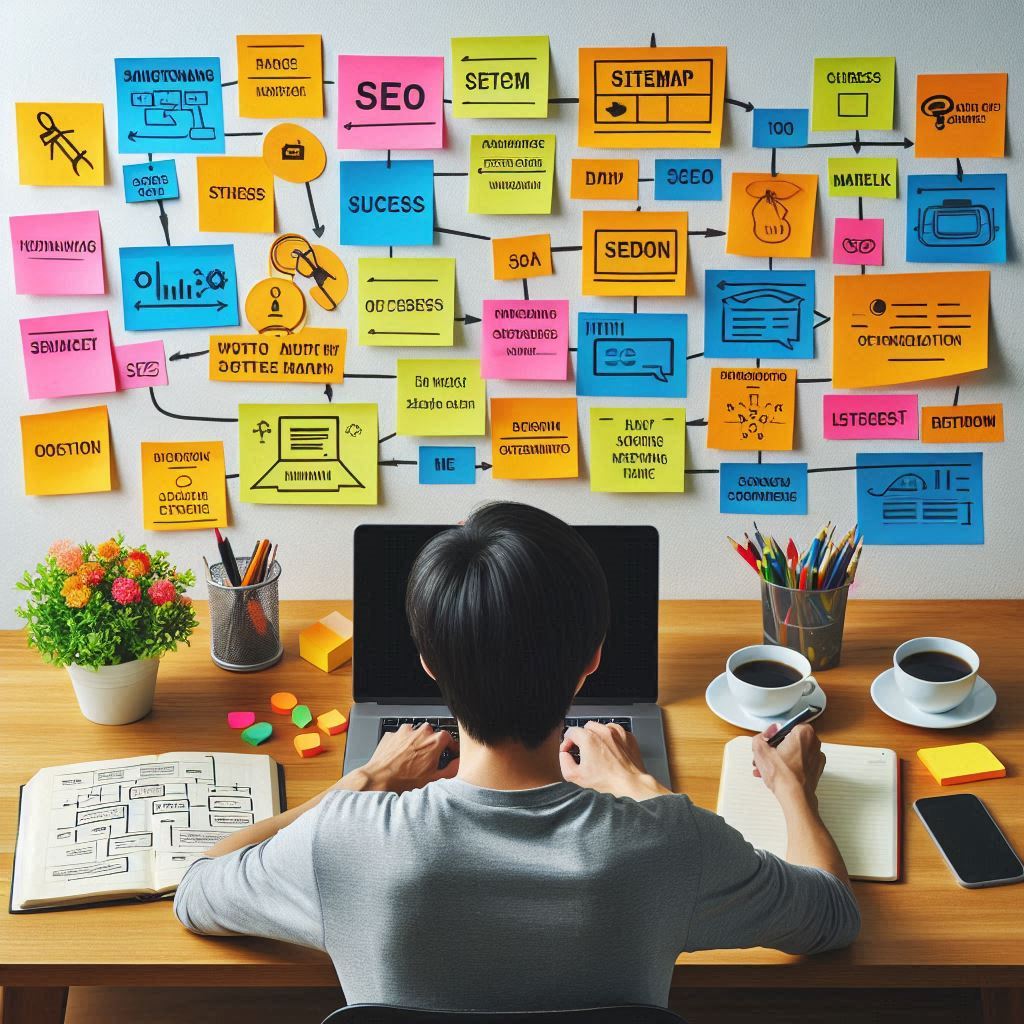How to Create a Sitemap for SEO Success
A sitemap is an essential tool for ensuring your website is properly indexed by search engines, making it easier for users to find your content. It acts as a roadmap for search engines like Google and Bing, helping them navigate your site and discover new or updated pages. In this guide, we’ll cover the importance of a sitemap, how it impacts SEO, and the steps to create one for SEO success.
1. What is a Sitemap?
A sitemap is a file that lists all the important pages of your website, helping search engines understand your site’s structure and crawl it more efficiently. It provides search engines with valuable information about the organization of your content, including:
- URLs: The main pages of your website.
- Metadata: Information like when a page was last updated, how frequently it changes, and how it relates to other pages.
- Priority Levels: Assigns importance to certain pages over others, helping search engines know which pages to crawl more frequently.
There are two main types of sitemaps:
- XML Sitemap: Primarily for search engines, an XML sitemap lists your site’s URLs and metadata, facilitating the crawling and indexing process.
- HTML Sitemap: Created for users, this type of sitemap lists your site’s pages in a human-readable format, making it easier for visitors to navigate.
2. Why Sitemaps are Important for SEO
Sitemaps are a key part of technical SEO, as they help search engines discover and index your site’s content. Here’s why they are crucial for SEO success:
- Efficient Crawling: Sitemaps ensure that search engines can easily find all your important pages, especially new or updated ones that might otherwise be missed.
- Improves Indexing: Sitemaps help search engines prioritize which pages to index, ensuring that critical content is indexed quickly.
- Boosts Rankings: When search engines can efficiently crawl and index your website, it improves your chances of ranking higher for relevant search queries.
- Helps Large Sites: For websites with many pages or complex structures, a sitemap makes it easier for search engines to navigate the content, ensuring no important pages are left out.
- Enhances User Experience: An HTML sitemap helps users find specific pages easily, which can lead to longer visits and lower bounce rates, indirectly benefiting your SEO efforts.
3. How to Create a Sitemap: Step-by-Step
Creating a sitemap is straightforward, but it’s important to do it correctly to maximize your SEO potential. Follow these steps to create an effective sitemap for your website.
Step 1: Choose Your Sitemap Type
You’ll need to decide which type of sitemap to create:
- XML Sitemap: If your goal is to improve search engine crawling and indexing, focus on creating an XML sitemap.
- HTML Sitemap: If you want to enhance user experience by making it easier for visitors to navigate your site, create an HTML sitemap.
Most websites prioritize XML sitemaps for SEO purposes.
Step 2: Use a Sitemap Generator Tool
To save time and ensure accuracy, you can use a sitemap generator tool to automatically create your sitemap. Popular tools include:
- Yoast SEO (WordPress Plugin): Automatically generates an XML sitemap for your WordPress site, keeping it updated as you publish new content.
- Google XML Sitemaps: Another popular WordPress plugin that creates and updates your XML sitemap.
- Screaming Frog: A desktop application that crawls your website and generates an XML sitemap.
- XML-sitemaps.com: An online tool that allows you to create an XML sitemap for any type of website, not just WordPress.
These tools generate a sitemap that you can download and upload to your website’s root directory.
Step 3: Prioritize Important Pages
Not all pages on your site need to be included in the sitemap. Prioritize high-value pages like:
- Homepage: This is the most important page, so ensure it’s included and assigned a high priority.
- Product or Service Pages: These are critical for conversions and should be indexed regularly.
- Blog Posts and Articles: Ensure that your most recent and high-performing content is listed in the sitemap.
- Category Pages: If your site has categories (e.g., for blog content or e-commerce products), make sure they are included to help search engines understand the structure of your content.
Exclude pages with little SEO value, such as thank-you pages, login pages, or outdated content.
Step 4: Add Metadata for SEO Optimization
To make your sitemap more SEO-friendly, add metadata that provides search engines with additional information about each page:
- Last Modified Date: Indicates when the page was last updated. This helps search engines prioritize crawling new or recently modified content.
- Change Frequency: Specifies how often the content on a page changes (e.g., daily, weekly, monthly).
- Priority Level: Assign a priority value between 0.1 and 1.0 for each page, with 1.0 being the highest. Important pages like your homepage should have a higher priority than less critical pages.
Step 5: Upload the Sitemap to Your Website
Once your sitemap is generated and optimized, the next step is to upload it to your website. The sitemap file (typically named sitemap.xml) should be placed in the root directory of your site. For example:
https://www.yourwebsite.com/sitemap.xml
Step 6: Submit the Sitemap to Search Engines
To ensure search engines know about your sitemap, submit it directly to Google and Bing using their webmaster tools:
- Google Search Console: Log into your Google Search Console account, go to the “Sitemaps” section, and enter the URL of your sitemap (e.g.,
https://www.yourwebsite.com/sitemap.xml). Click “Submit” to ensure Google starts crawling your sitemap. - Bing Webmaster Tools: Similarly, submit your sitemap through Bing Webmaster Tools to ensure Bing crawls your site efficiently.
Step 7: Monitor and Update Your Sitemap
Your sitemap should be dynamic and updated as your website evolves. Regularly update your sitemap to reflect new pages, removed pages, or changes in priority. Some CMS platforms, like WordPress, automate this process through plugins like Yoast SEO, which updates your sitemap whenever new content is published.
4. Best Practices for Sitemap Creation
To ensure your sitemap is optimized for SEO success, follow these best practices:
4.1 Keep It Simple
Ensure your sitemap is straightforward, listing only important URLs. A cluttered sitemap with too many low-value URLs can slow down search engine crawling.
4.2 Limit the Number of URLs
For large websites, keep your sitemap under 50,000 URLs to avoid overloading search engine crawlers. If you have more than 50,000 URLs, split your sitemap into smaller sitemaps and use a sitemap index file to link them together.
4.3 Use Canonical URLs
If your site has duplicate content or multiple URLs leading to the same content, use canonical tags to indicate the preferred version of the page. This helps search engines understand which URL to prioritize.
4.4 Monitor Sitemap Errors
Regularly check your sitemap for errors using tools like Google Search Console. This will help you identify any issues with page indexing and fix them quickly.
5. Measuring the Impact of Your Sitemap on SEO
After submitting your sitemap, it’s important to track its performance. Here are key metrics to monitor:
- Index Coverage: Use Google Search Console’s “Coverage” report to see which pages are indexed and which ones are not. Ensure that all high-priority pages are indexed properly.
- Crawl Frequency: Monitor how often search engines crawl your site and index new content.
- Organic Traffic: Over time, track the increase in organic traffic as search engines more efficiently index your content.
Conclusion
Creating a sitemap is an essential step in optimizing your website for SEO success. By providing search engines with a clear roadmap of your site’s structure, you can ensure that your important pages are crawled and indexed efficiently. Regularly updating your sitemap and following best practices will not only improve search engine visibility but also enhance your website’s overall performance.