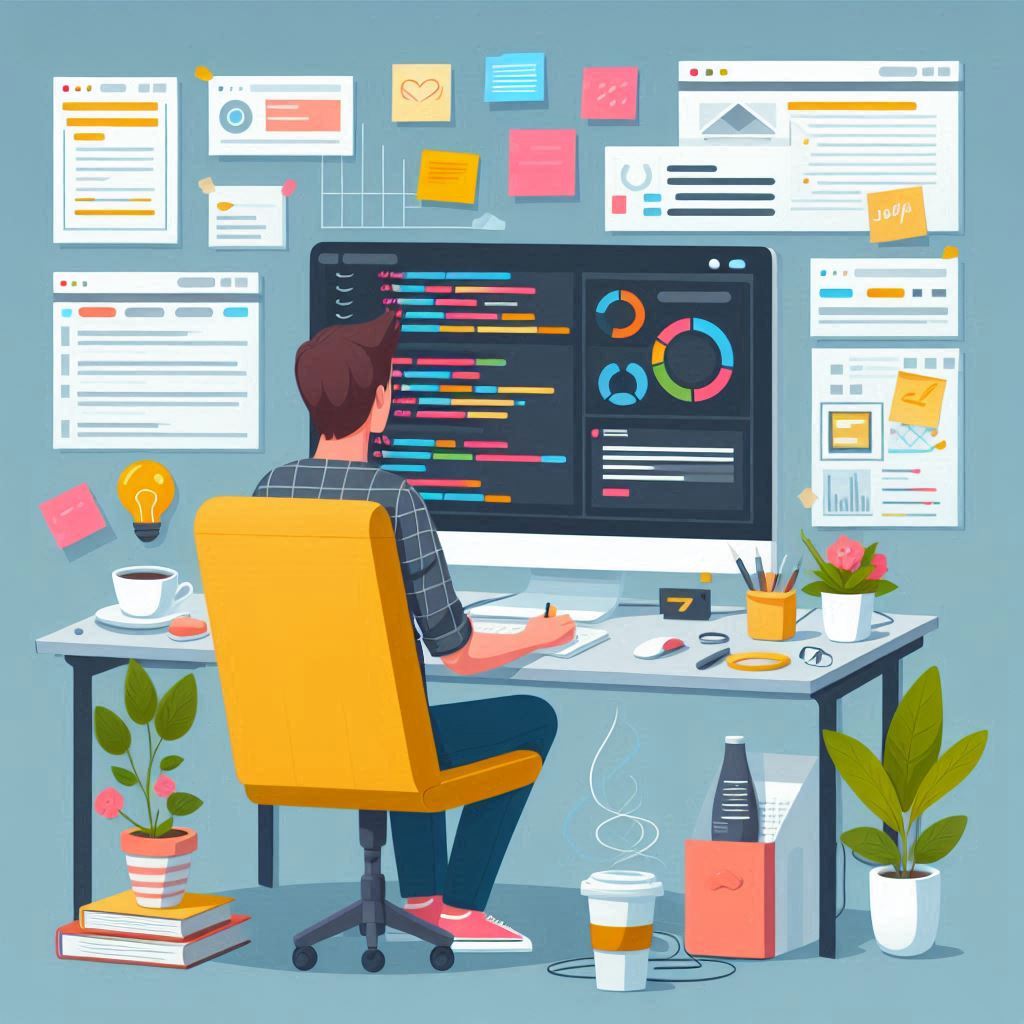How to Build Interactive Dashboards for Your Website
In today’s data-driven world, businesses and organizations need effective ways to visualize their data to make informed decisions. Interactive dashboards are powerful tools that provide users with real-time insights through visual representations of data, enabling them to explore trends, metrics, and key performance indicators (KPIs). Whether you’re a developer or a business owner, building an interactive dashboard can significantly enhance user engagement on your website. In this blog, we’ll explore how to create interactive dashboards for your website, from selecting the right tools to implementing best practices.
1. Define Your Objectives
Before diving into the technical aspects of building a dashboard, it’s essential to define the objectives of your dashboard. Ask yourself the following questions:
- What data do you want to display? Identify the key metrics and KPIs that are relevant to your audience.
- Who is your target audience? Understanding who will use the dashboard will help you tailor the design and functionality to meet their needs.
- What insights do you want to provide? Determine the types of analyses and insights your users will benefit from.
By clearly defining your objectives, you can create a focused and effective dashboard that serves its intended purpose.
2. Choose the Right Tools and Technologies
Selecting the right tools is crucial for building interactive dashboards. Various libraries and frameworks can help you create visually appealing and functional dashboards. Here are some popular options:
- JavaScript Libraries:
- D3.js: A powerful library for creating dynamic, data-driven visualizations. It allows for intricate control over the final appearance of your dashboard.
- Chart.js: A simple yet flexible library for creating charts. It’s easy to use and great for quick setups.
- Plotly: A library that supports complex visualizations, including 3D graphs and statistical charts, and is ideal for interactive dashboards.
- Frameworks:
- React: A JavaScript library for building user interfaces. Combined with libraries like Recharts or React-Vis, it can create highly interactive dashboards.
- Angular: A powerful framework for building web applications. Angular can be used with libraries like ng2-charts to create dynamic dashboards.
- Business Intelligence Tools:
- Tableau: A leading data visualization tool that allows you to create interactive dashboards easily. It integrates well with various data sources.
- Power BI: Microsoft’s business analytics tool that provides interactive visualizations and business intelligence capabilities.
- Google Data Studio: A free tool for creating interactive reports and dashboards using data from various Google services and other sources.
Choosing the right tools depends on your specific needs, technical expertise, and the complexity of the dashboard you want to build.
3. Design Your Dashboard Layout
A well-designed dashboard layout is essential for user experience. Consider the following design principles when creating your dashboard:
- Clarity and Simplicity: Keep the design clean and straightforward. Avoid clutter and focus on presenting the most important information.
- Consistent Design Elements: Use consistent colors, fonts, and styles throughout the dashboard to create a cohesive look.
- Visual Hierarchy: Arrange elements in a way that emphasizes the most critical data. Use size, color, and placement to guide users’ attention.
- Responsive Design: Ensure that your dashboard is mobile-friendly. Users should be able to access the dashboard on various devices without losing functionality.
Using wireframes and mockups can help you visualize the layout before implementing it in code.
4. Data Integration and Management
Integrating and managing data is a crucial step in building interactive dashboards. Here are some best practices for data integration:
- Identify Data Sources: Determine where your data will come from, such as databases, APIs, or third-party services. Common data sources include SQL databases, Google Sheets, and RESTful APIs.
- Data Transformation: Clean and transform your data to ensure it’s in a suitable format for visualization. Libraries like Pandas (Python) or tools like Apache Spark can assist with data manipulation.
- Real-time Data Updates: If your dashboard requires real-time data, consider using WebSockets or other real-time data streaming technologies to keep your dashboard updated.
By ensuring a robust data management strategy, you can create a reliable and responsive dashboard.
5. Implement Interactive Features
The key to an engaging dashboard is interactivity. Here are some interactive features you can implement:
- Filters and Controls: Allow users to filter data based on specific criteria, such as date ranges, categories, or regions. This enables them to drill down into the data that matters most to them.
- Hover Effects: Use hover effects to provide additional information about data points. For instance, showing tooltips with detailed statistics when a user hovers over a chart element.
- Dynamic Charts: Allow users to switch between different types of charts (bar, line, pie, etc.) based on their preferences or data types.
- Export Options: Enable users to export data in various formats (CSV, PDF, etc.) for offline analysis or reporting.
By incorporating these interactive features, you can enhance user engagement and provide a more personalized experience.
6. Testing and Optimization
Once your dashboard is built, thorough testing is essential to ensure it functions correctly across different devices and browsers. Here are some testing best practices:
- Cross-Browser Compatibility: Test your dashboard on multiple browsers (Chrome, Firefox, Safari, Edge) to ensure consistent performance.
- Mobile Responsiveness: Verify that the dashboard works well on mobile devices and tablets, adjusting layouts and features as needed.
- Performance Testing: Monitor the dashboard’s load times and responsiveness. Use tools like Google Lighthouse to identify performance issues and optimize accordingly.
Optimization may include reducing image sizes, minimizing code, and using efficient queries to improve data retrieval times.
7. Deployment and Maintenance
Once testing is complete, it’s time to deploy your dashboard. Here are some steps to consider:
- Hosting: Choose a reliable hosting provider to deploy your dashboard. Options include traditional web hosting services or cloud-based platforms like AWS, Azure, or Heroku.
- Regular Updates: Keep your dashboard updated with the latest data and features. Regular maintenance ensures that it remains relevant and useful for users.
- User Feedback: Gather user feedback to identify areas for improvement. Implementing user suggestions can lead to a better experience and increased user satisfaction.
Maintaining a dashboard is an ongoing process, but it is crucial for keeping your data visualization tool effective and user-friendly.
Conclusion
Building interactive dashboards for your website is an excellent way to provide users with valuable insights and enhance engagement. By defining your objectives, selecting the right tools, designing an intuitive layout, and implementing interactive features, you can create a powerful data visualization tool. With thorough testing and ongoing maintenance, your interactive dashboard can become an indispensable resource for your audience, helping them make informed decisions based on real-time data.
Invest in the right tools, stay updated on best practices, and watch as your interactive dashboards transform the way users interact with data on your website.