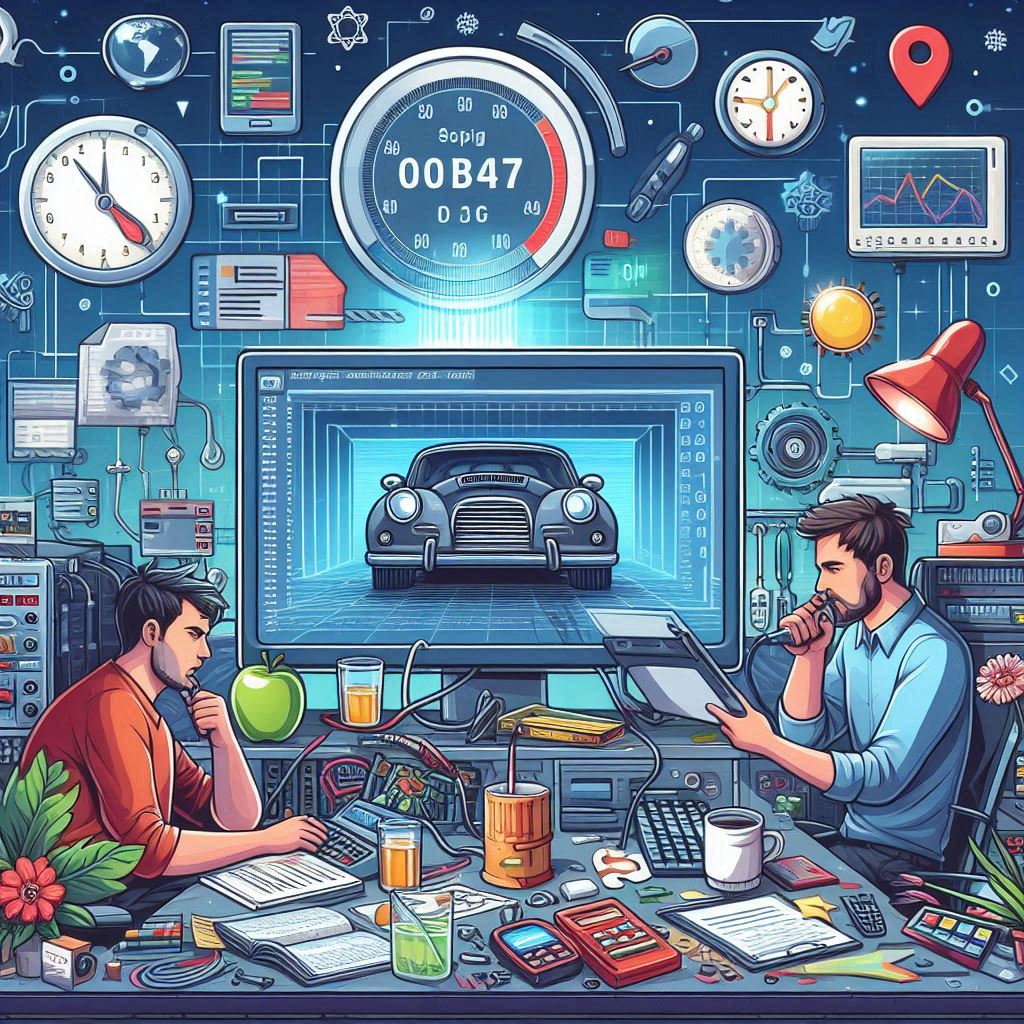Debugging Performance Issues: Tips for Developers
Performance issues in applications can lead to user frustration, negative reviews, and decreased engagement. As a developer, identifying and resolving these issues is crucial for delivering a seamless user experience. This blog will provide insights into common performance problems, effective debugging techniques, and best practices to help developers tackle performance issues efficiently.
1. Understanding Performance Issues
Performance issues can manifest in various ways, including:
- Slow Load Times: Extended loading periods can lead to user abandonment.
- Lagging Interactions: Delayed responses to user inputs can disrupt the user experience.
- Crashes and Freezes: Frequent crashes or app freezes can severely impact user retention.
- High Resource Usage: Excessive CPU, memory, or battery consumption can deter users from using the app.
Identifying the root cause of these issues is essential for effective debugging.
2. Common Performance Issues
Before diving into debugging techniques, it’s important to recognize some common performance issues that developers may encounter:
a. Inefficient Code
Poorly optimized code can lead to slow execution and high resource consumption. Common culprits include:
- Unused variables or functions
- Inefficient algorithms (e.g., nested loops)
- Redundant calculations
b. Heavy Resource Loading
Apps that load large files or resources, such as images, videos, or data sets, can experience delays. Not managing these resources effectively can lead to performance bottlenecks.
c. Network Latency
Slow network connections can significantly impact performance, especially for apps that rely on real-time data. Frequent network requests can lead to increased load times and lag.
d. Memory Leaks
Memory leaks occur when an application retains references to objects that are no longer in use, leading to increased memory consumption over time. This can ultimately cause crashes or slowdowns.
3. Debugging Techniques for Performance Issues
a. Use Profiling Tools
Profiling tools are essential for identifying performance bottlenecks in your application. Most development environments provide built-in profiling tools that can help you monitor resource usage, track CPU load, and analyze memory allocation.
- For Android: Utilize the Android Profiler, which allows you to track CPU, memory, and network usage in real time.
- For iOS: Use Xcode Instruments to analyze your app’s performance and identify slow areas.
These tools can help you pinpoint issues and understand how different parts of your code contribute to overall performance.
b. Log Performance Metrics
Implement logging to capture performance metrics during app execution. This can help you identify slow functions, long load times, and other performance-related issues. Use tools like Firebase Performance Monitoring or Sentry to gather and analyze performance data in real time.
c. Conduct Load Testing
Load testing simulates multiple users interacting with your app simultaneously to determine how it performs under stress. Use tools like Apache JMeter or Gatling to conduct load tests and analyze how your app handles increased traffic. This can help identify potential bottlenecks and areas for optimization.
d. Analyze Network Requests
If your app relies heavily on network communication, analyze your network requests to ensure efficiency. Use tools like Charles Proxy or Postman to monitor API calls and check for response times. Ensure you are not making excessive requests and consider batching requests to reduce network load.
4. Best Practices for Performance Optimization
a. Optimize Algorithms
Review your algorithms for efficiency. Consider using more efficient data structures or algorithms that reduce time complexity. For example, use hash maps for fast lookups instead of linear searches.
b. Implement Lazy Loading
Lazy loading is a design pattern that defers the loading of resources until they are needed. For example, load images or data only when they come into view rather than preloading everything at once. This approach can significantly reduce initial load times.
c. Reduce Resource Sizes
Optimize images, videos, and other media to reduce their file sizes. Use appropriate formats (e.g., JPEG for images, MP4 for videos) and consider compression techniques to minimize loading times without sacrificing quality.
d. Minimize Redundant Operations
Avoid performing unnecessary calculations or operations. For instance, cache results of expensive computations and reuse them instead of recalculating every time. This can improve performance significantly.
5. Memory Management Best Practices
Efficient memory management is vital for preventing performance issues. Here are some tips:
a. Release Unused Resources
Ensure that you release resources that are no longer needed. This includes closing database connections, releasing image caches, and cleaning up any temporary data structures.
b. Use Weak References
In languages that support them, use weak references to prevent memory leaks. This allows the garbage collector to reclaim memory from objects that are no longer in use.
c. Conduct Regular Memory Profiling
Use memory profiling tools to monitor memory usage over time. Look for signs of memory leaks or excessive memory consumption, and address these issues promptly.
6. Conclusion
Debugging performance issues is an essential skill for developers seeking to create high-quality applications. By understanding common performance problems, utilizing effective debugging techniques, and implementing best practices for optimization, developers can enhance their apps’ performance and user experience.
Regular monitoring and analysis of performance metrics will help you identify potential issues before they impact your users. With the right tools and techniques, you can create a seamless, efficient, and enjoyable app that keeps users engaged and satisfied.
In an ever-competitive app market, investing time and effort into debugging and optimizing performance can set your application apart and lead to long-term success.