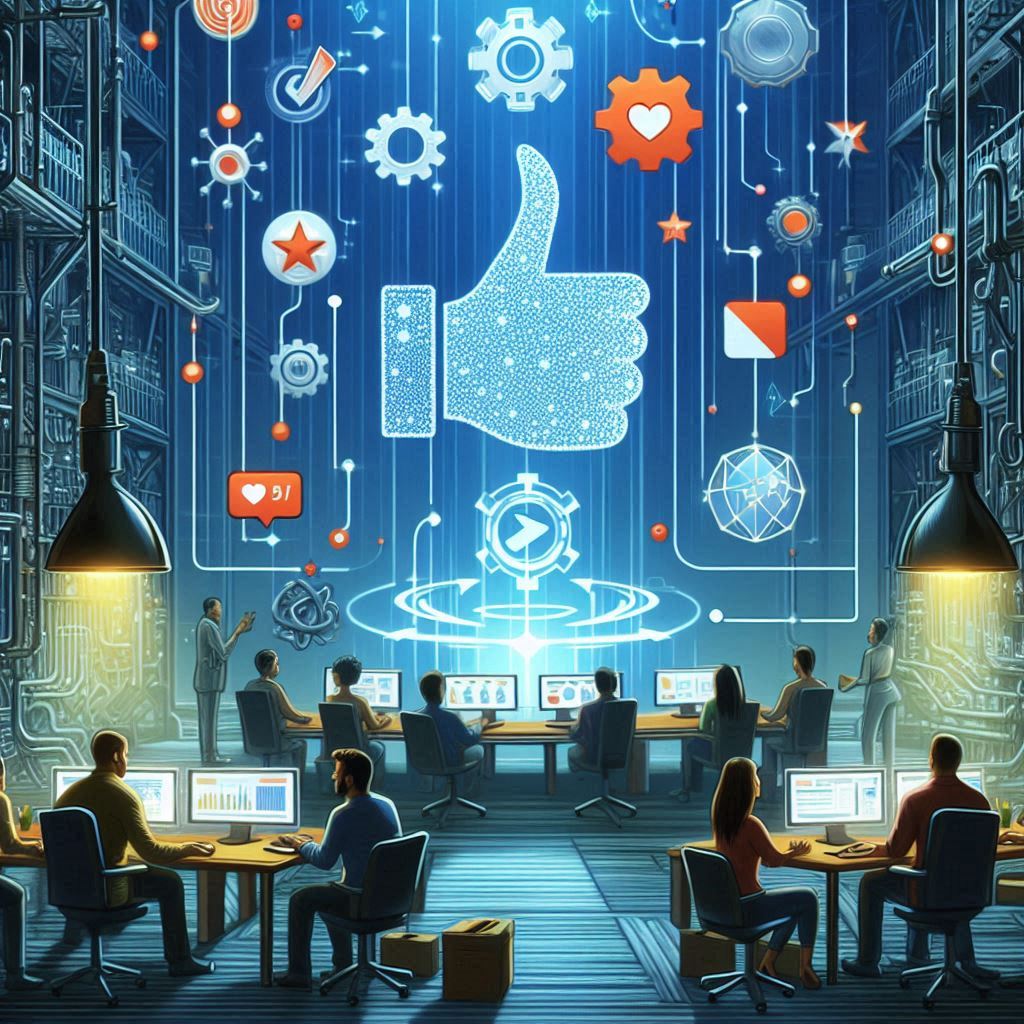The Importance of User-Centric Metrics in Software Development In the realm of software development, understanding user needs and behaviors is critical to creating successful products. User-centric metrics offer insights that help teams evaluate how well their software meets user expectations, ultimately leading to improved user experiences and business outcomes. This article explores the significance of user-centric metrics in software development and how they can guide decision-making throughout the development lifecycle. 1. What Are User-Centric Metrics? Definition User-centric metrics are quantitative and qualitative measurements focused on user behaviors, experiences, and satisfaction levels with software products. Unlike traditional metrics that may emphasize development speed or feature count, user-centric metrics prioritize the end-user’s perspective. Examples of User-Centric Metrics: User Satisfaction (CSAT): A metric that gauges how satisfied users are with a product or service. Net Promoter Score (NPS): Measures the likelihood of users recommending a product to others. User Engagement: Tracks how actively users interact with the software, including usage frequency, session length, and feature adoption rates. Task Success Rate: The percentage of users who can successfully complete specific tasks using the software. 2. Why User-Centric Metrics Matter 1. Understanding User Needs User-centric metrics provide valuable insights into user preferences, behaviors, and pain points. By collecting and analyzing this data, development teams can better understand what users need and want from their software, allowing for informed decision-making that enhances user satisfaction. 2. Guiding Product Development When teams focus on user-centric metrics, they can prioritize features and enhancements based on actual user needs rather than assumptions. This helps ensure that development efforts align with user expectations, reducing the risk of building unwanted or unnecessary features. 3. Enhancing User Experience By tracking user-centric metrics, teams can identify areas where users struggle or experience frustration. This feedback enables teams to make targeted improvements that enhance usability, streamline workflows, and create a more positive user experience. 4. Measuring Success and ROI User-centric metrics help organizations measure the effectiveness of their software from the user’s perspective. By correlating user satisfaction and engagement with business outcomes (such as revenue growth or customer retention), organizations can demonstrate the return on investment (ROI) of their software initiatives. 5. Fostering Continuous Improvement Tracking user-centric metrics fosters a culture of continuous improvement within development teams. By regularly assessing user feedback and satisfaction, teams can iteratively refine their software, ensuring it evolves in line with user expectations and technological advancements. 3. Implementing User-Centric Metrics in Software Development 1. Establish Clear Objectives Before implementing user-centric metrics, development teams should define clear objectives. Determine what specific aspects of the user experience you want to measure, such as usability, satisfaction, or engagement. Establishing these objectives will guide the selection of relevant metrics. 2. Choose the Right Metrics Select metrics that align with your objectives and provide actionable insights. Consider combining qualitative metrics (like user feedback) with quantitative metrics (like NPS or engagement rates) to gain a comprehensive view of the user experience. 3. Collect User Feedback Regularly Implement mechanisms for regularly collecting user feedback, such as surveys, interviews, and usability tests. Encourage users to share their experiences and suggestions, and ensure that feedback collection is integrated into the development process. 4. Analyze and Interpret Data Once user-centric metrics are collected, analyze the data to identify trends, patterns, and areas for improvement. Look for correlations between metrics and user behavior to understand the underlying reasons for user satisfaction or dissatisfaction. 5. Act on Insights Use the insights gained from user-centric metrics to inform product development and decision-making. Prioritize features and enhancements based on user feedback, and communicate updates and changes to users to demonstrate responsiveness. 6. Monitor Progress Over Time Continuously monitor user-centric metrics to track progress and assess the impact of changes made to the software. Regularly revisit objectives and metrics to ensure they remain relevant as user needs and market conditions evolve. 4. Challenges in Using User-Centric Metrics 1. Data Overload With numerous metrics available, teams may struggle to prioritize which metrics to focus on. It’s essential to identify a manageable set of key metrics that align with your objectives and provide actionable insights. 2. Balancing Quantitative and Qualitative Data While quantitative metrics provide valuable numerical insights, qualitative feedback can offer deeper context. Striking the right balance between the two is crucial for understanding user experiences holistically. 3. Overemphasis on Short-Term Metrics Focusing solely on short-term user-centric metrics can lead to reactive decision-making. It’s important to consider long-term user satisfaction and product evolution alongside immediate metrics. Conclusion User-centric metrics are vital for successful software development as they prioritize the user’s perspective and experiences. By implementing these metrics, development teams can gain valuable insights into user needs, guide product development, enhance user experiences, and demonstrate the ROI of software initiatives. To effectively leverage user-centric metrics, organizations must establish clear objectives, select relevant metrics, and create a culture of continuous improvement. By prioritizing user satisfaction and engagement, businesses can build software products that resonate with users and drive long-term success in an increasingly competitive market.
How to Foster Positive Customer Relationships Through Software
How to Foster Positive Customer Relationships Through Software In today’s digital landscape, fostering positive customer relationships is more important than ever for businesses aiming to enhance customer satisfaction, loyalty, and retention. Software plays a crucial role in building and maintaining these relationships by streamlining communication, personalizing experiences, and addressing customer needs effectively. This article explores strategies for leveraging software to foster positive customer relationships. 1. Utilize Customer Relationship Management (CRM) Systems What is a CRM System? A Customer Relationship Management (CRM) system is a software solution that helps businesses manage interactions with customers and potential customers. It centralizes customer data, tracks interactions, and automates various customer-related processes. Benefits of CRM for Customer Relationships: Centralized Information: CRM systems provide a comprehensive view of customer interactions, purchase history, preferences, and feedback. This information enables personalized communication and better understanding of customer needs. Efficient Communication: CRM systems streamline communication by allowing businesses to send targeted messages, track responses, and schedule follow-ups, ensuring timely and relevant interactions. Task Automation: Automating routine tasks, such as email follow-ups or appointment scheduling, frees up time for customer service representatives to focus on building relationships rather than administrative tasks. 2. Implement Customer Feedback Loops Importance of Customer Feedback Soliciting and acting on customer feedback is crucial for improving products and services. Feedback loops create a channel for customers to express their thoughts, ensuring their voices are heard. Strategies for Collecting Feedback: Surveys and Polls: Use online surveys and polls to gather customer opinions on products, services, and overall experiences. Consider using tools like SurveyMonkey or Google Forms. In-App Feedback: Implement feedback forms within your software to capture customer insights in real time. This allows users to share their experiences while using your product. Regular Check-Ins: Schedule periodic check-ins with customers to gather feedback on their experiences and identify areas for improvement. Acting on Feedback Ensure that you analyze the feedback collected and implement changes based on customer insights. Communicate these changes back to the customers to demonstrate that their opinions matter and to foster a sense of involvement in the product development process. 3. Enhance Customer Support with Software Solutions Multichannel Support Providing multichannel customer support enables customers to reach out through their preferred communication channels, whether it’s email, chat, social media, or phone. Implementing a support ticketing system can help manage inquiries efficiently. Chatbots and AI Solutions Incorporate chatbots or AI-driven solutions to handle common inquiries and provide instant responses. This enhances customer satisfaction by reducing wait times and ensuring that customers receive assistance when they need it. Knowledge Base and Self-Service Options Create a comprehensive knowledge base or FAQ section that provides customers with easy access to information. Self-service options empower customers to find answers independently, reducing the burden on support teams and enhancing user satisfaction. 4. Personalize Customer Experiences Leverage Customer Data Use customer data to personalize interactions and tailor experiences based on individual preferences and behaviors. This can be achieved through: Targeted Marketing Campaigns: Create personalized marketing campaigns that cater to specific customer segments based on their interests and purchasing behavior. Customized Recommendations: Utilize recommendation algorithms to suggest products or services that align with customers’ past interactions, enhancing their experience. Personalized Communication Address customers by name in emails and communications, and reference their previous interactions or purchases. This simple personalization can significantly enhance the customer relationship and create a more engaging experience. 5. Establish Loyalty Programs Why Loyalty Programs Matter Loyalty programs incentivize customers to continue engaging with your brand. They foster positive relationships by rewarding customers for their loyalty and encouraging repeat business. Creating Effective Loyalty Programs: Points-Based Systems: Implement a points-based loyalty program where customers earn points for purchases, referrals, or social media engagement, redeemable for discounts or rewards. Tiered Membership Levels: Create tiered membership levels that provide customers with escalating benefits based on their engagement level. This encourages customers to engage more deeply with your brand. 6. Foster Community Engagement Online Communities and Forums Building an online community or forum around your software allows customers to connect with each other, share experiences, and provide feedback. This sense of belonging fosters positive relationships and enhances customer loyalty. Social Media Engagement Utilize social media platforms to engage with customers, share updates, and respond to inquiries. Active participation in social media discussions demonstrates your commitment to customer satisfaction and builds trust. 7. Regularly Update and Improve Your Software Continuous Improvement Regular updates and improvements to your software show customers that you value their feedback and are committed to enhancing their experience. Consider implementing features that address customer needs and requests based on their feedback. Transparency in Development Communicate openly about upcoming features, improvements, and changes. Providing customers with a roadmap for future updates fosters trust and keeps them engaged with your brand. Conclusion Fostering positive customer relationships through software is essential for driving customer satisfaction, loyalty, and retention. By leveraging CRM systems, implementing customer feedback loops, enhancing support, personalizing experiences, establishing loyalty programs, fostering community engagement, and regularly updating software, businesses can build strong, lasting relationships with their customers. In a competitive landscape, prioritizing customer relationships will not only differentiate your brand but also create a loyal customer base that advocates for your products and services. Investing in software solutions that facilitate these relationships is a step towards long-term success and sustainability in the marketplace.
The Role of Community Feedback in Software Development
The Role of Community Feedback in Software Development In today’s software development landscape, community feedback has become an essential element in shaping successful products. Developers, businesses, and users increasingly recognize that engaging with the community not only enhances the software but also fosters loyalty and trust. This article explores the significance of community feedback in software development, its benefits, and effective ways to incorporate it into the development process. 1. Understanding Community Feedback What is Community Feedback? Community feedback refers to the insights, opinions, and suggestions provided by users, developers, and stakeholders about a software product. This feedback can come from various sources, including online forums, social media, user surveys, beta testing groups, and open-source communities. Types of Community Feedback: Feature Requests: Suggestions for new functionalities or enhancements. Bug Reports: Identification of errors or issues in the software. Usability Feedback: Comments on the user interface and user experience. Performance Insights: Information regarding the software’s efficiency and responsiveness. 2. Benefits of Community Feedback in Software Development Improved Product Quality Engaging with the community allows developers to gather real-world insights that can significantly improve software quality. By addressing bugs and implementing feature requests based on user feedback, teams can enhance the overall functionality and reliability of their products. User-Centric Development Community feedback ensures that the development process remains user-centric. By prioritizing user needs and preferences, developers can create products that resonate with their target audience, ultimately leading to higher customer satisfaction and loyalty. Faster Iteration and Innovation With a continuous flow of feedback, development teams can iterate more quickly. Rapid feedback loops enable teams to validate ideas, test hypotheses, and refine features in shorter cycles, fostering a culture of innovation. Building a Loyal Community Involving the community in the development process cultivates a sense of ownership and loyalty among users. When customers feel that their voices are heard and valued, they are more likely to become advocates for the product and actively promote it within their networks. Reduced Risk of Failure By validating ideas and features through community feedback, development teams can mitigate the risk of launching unsuccessful products. Understanding user expectations and preferences helps ensure that the final product meets market demands. 3. Incorporating Community Feedback into the Development Process Establish Clear Channels for Feedback To effectively gather community feedback, developers must create accessible channels for users to share their thoughts. Consider the following methods: Online Forums and Discussion Boards: Create dedicated spaces where users can share feedback and discuss issues. Social Media Platforms: Utilize social media to engage with users, promote discussions, and gather insights. Surveys and Polls: Conduct regular surveys to collect structured feedback on specific aspects of the software. Beta Testing Programs: Involve users in beta testing to receive direct feedback on new features and functionalities. Encourage Open Communication Foster an open communication culture by encouraging users to voice their opinions and suggestions. Acknowledge feedback publicly, respond to user inquiries, and create an environment where users feel comfortable sharing their thoughts. Prioritize Feedback for Action Not all feedback will be equally valuable. Develop a system for prioritizing feedback based on factors such as impact, feasibility, and alignment with business goals. This helps ensure that the most critical issues are addressed promptly. Incorporate Feedback into Agile Development Integrate community feedback into your agile development process. Regularly review and assess feedback during sprint planning sessions, allowing teams to adapt their priorities based on user insights. Communicate Updates and Changes Once feedback is implemented, communicate the changes to the community. Let users know how their input has shaped the development process, and highlight the improvements made as a result. This transparency fosters trust and encourages continued engagement. 4. Measuring the Impact of Community Feedback Track Engagement Metrics Monitor engagement metrics such as the number of feedback submissions, response times, and participation rates in surveys or discussions. Analyzing these metrics can provide insights into the effectiveness of your feedback channels. Assess Product Performance Evaluate how community feedback influences product performance. Monitor key performance indicators (KPIs) such as customer satisfaction scores, retention rates, and usage statistics to measure the impact of implemented changes. Solicit Follow-Up Feedback After implementing changes based on community feedback, solicit follow-up feedback to gauge user satisfaction with the new features or improvements. This iterative approach reinforces the importance of community involvement. Conclusion Community feedback plays a vital role in software development, helping teams create products that meet user needs and expectations. By actively engaging with users and integrating their insights into the development process, organizations can enhance product quality, foster innovation, and build a loyal customer base. To successfully incorporate community feedback, developers must establish clear communication channels, prioritize feedback, and maintain transparency throughout the process. In doing so, they will not only improve their software but also cultivate a strong sense of community around their products, ultimately driving long-term success in an increasingly competitive market.
How to Create Clear Guidelines for Customer Support
How to Create Clear Guidelines for Customer Support Creating clear guidelines for customer support is essential for ensuring consistent, effective, and positive interactions with customers. Well-defined guidelines help support teams deliver quality service, streamline processes, and enhance customer satisfaction. This article outlines the steps to create comprehensive customer support guidelines that can empower your team and improve overall service quality. 1. Define the Purpose of the Guidelines Identify Objectives Begin by clarifying the primary objectives of the customer support guidelines. Consider the following goals: Consistency: Ensure that all support team members provide uniform responses and solutions. Efficiency: Streamline processes to minimize response times and improve service delivery. Customer Satisfaction: Enhance customer experiences by addressing their needs effectively. Scope of the Guidelines Determine the scope of your guidelines. Will they cover all types of customer interactions, or will they focus on specific areas, such as technical support, billing inquiries, or product returns? 2. Involve Your Team in the Process Gather Input from Support Staff Engage your customer support team in developing the guidelines. Their insights and experiences can provide valuable perspectives on common issues, effective solutions, and potential challenges. Consider holding brainstorming sessions or surveys to gather feedback. Incorporate Customer Feedback Analyze customer feedback, reviews, and support tickets to identify recurring issues and areas for improvement. This data will help shape your guidelines to address the most pressing customer concerns. 3. Outline the Key Components of the Guidelines Communication Standards Establish clear communication standards for your support team, including: Tone and Language: Define the appropriate tone (e.g., friendly, professional) and language (e.g., technical vs. non-technical) to use in customer interactions. Response Time Expectations: Set benchmarks for response times based on the type of inquiry (e.g., urgent requests, general questions). Issue Resolution Process Outline a step-by-step process for resolving customer issues, including: Identifying the Problem: Guidelines for gathering relevant information from the customer. Providing Solutions: Clear instructions on how to present solutions or escalate issues if necessary. Follow-Up Procedures: Steps for following up with customers to ensure their issues are resolved and their satisfaction is achieved. Handling Difficult Situations Create protocols for managing challenging interactions, such as: Dealing with Upset Customers: Techniques for calming frustrated customers and addressing their concerns empathetically. Escalation Procedures: Clear criteria for when and how to escalate issues to higher levels of support or management. Product and Service Knowledge Ensure that your support team is well-versed in your products and services by: Providing Training Resources: Create training materials and resources for team members to reference, including FAQs, product documentation, and troubleshooting guides. Regular Updates: Establish a system for regularly updating the team on new products, features, or policies. 4. Document the Guidelines Clearly Organize the Content Structure the guidelines logically, using headings, subheadings, and bullet points for easy navigation. Consider organizing sections by topic, such as communication standards, issue resolution, and product knowledge. Use Clear and Concise Language Write in clear, concise language that is easily understood by all team members. Avoid jargon or overly complex terminology that may create confusion. Incorporate Visuals Use diagrams, flowcharts, and screenshots where appropriate to illustrate processes and procedures. Visual aids can enhance understanding and make the guidelines more engaging. 5. Implement Training and Onboarding Conduct Training Sessions Once the guidelines are documented, organize training sessions for your customer support team. These sessions should cover the guidelines in detail, allowing team members to ask questions and practice their skills in real-world scenarios. Onboarding New Team Members Incorporate the guidelines into the onboarding process for new customer support hires. Provide them with resources and support to ensure they understand and can apply the guidelines effectively. 6. Monitor and Update the Guidelines Regularly Collect Feedback and Analyze Performance Regularly collect feedback from support team members and customers about the effectiveness of the guidelines. Analyze performance metrics, such as response times and customer satisfaction ratings, to identify areas for improvement. Make Continuous Improvements Based on feedback and performance analysis, make necessary updates to the guidelines. Ensure that the guidelines remain relevant and reflect any changes in products, services, or customer expectations. Conclusion Creating clear guidelines for customer support is a vital step in building a successful customer service operation. By defining objectives, involving your team, outlining key components, documenting the guidelines clearly, implementing training, and monitoring performance, you can establish a framework that enhances the customer support experience. Well-defined guidelines not only empower your support team to provide effective solutions but also foster a culture of consistency and excellence in customer service. As your organization grows and evolves, remember to keep the guidelines updated to adapt to changing customer needs and industry standards. This ongoing commitment will ultimately lead to improved customer satisfaction and loyalty, benefiting your business in the long run.
The Benefits of Integrated Development Environments for Software Teams
The Benefits of Integrated Development Environments for Software Teams In the fast-paced world of software development, efficiency and collaboration are paramount. Integrated Development Environments (IDEs) have emerged as powerful tools that streamline the development process, enhance productivity, and improve team collaboration. This article explores the benefits of IDEs for software teams and how they can transform the way developers work. 1. What is an Integrated Development Environment (IDE)? An Integrated Development Environment (IDE) is a comprehensive software application that provides developers with essential tools for writing, testing, and debugging code within a single interface. IDEs typically include features such as code editors, compilers, debuggers, and build automation tools, making them invaluable for software development. Common Features of IDEs: Code Editor: A powerful text editor with syntax highlighting, code completion, and formatting capabilities. Debugger: A tool that helps identify and fix code errors by allowing developers to step through their code and monitor variables. Compiler/Interpreter: Converts code written in a programming language into machine code, enabling it to run on a computer. Version Control Integration: Connects to version control systems, allowing teams to manage code changes effectively. Build Automation: Facilitates the automated process of compiling code and running tests, streamlining the development workflow. 2. Enhanced Productivity IDEs significantly boost productivity for software teams by providing features that streamline coding tasks: Code Completion and Suggestions Intelligent Code Assistance: IDEs offer features like auto-completion and suggestions that help developers write code faster. By predicting what the developer intends to type, IDEs reduce the time spent on typing and minimize errors. Snippet Management: Developers can save and reuse code snippets, speeding up the coding process for common functions or patterns. Error Detection and Debugging Real-Time Error Detection: IDEs highlight syntax errors and potential bugs as developers write code, allowing them to address issues immediately rather than waiting until runtime. Integrated Debugging Tools: Built-in debugging tools help developers step through code, set breakpoints, and inspect variables, simplifying the process of identifying and resolving issues. Integrated Build Tools Automated Builds: IDEs often include build automation tools that compile code and run tests automatically. This saves developers time and ensures consistency in the build process. Dependency Management: IDEs can manage external libraries and dependencies, making it easier to keep projects organized and up-to-date. 3. Improved Collaboration In modern software development, collaboration among team members is essential for success. IDEs facilitate better teamwork through various features: Version Control Integration Seamless Collaboration: IDEs integrate with version control systems (e.g., Git), allowing team members to collaborate on code changes effortlessly. This integration enables developers to track changes, resolve conflicts, and maintain a clear project history. Branch Management: Developers can create, switch, and manage branches directly within the IDE, making it easier to work on different features or bug fixes simultaneously. Code Review and Pair Programming Collaborative Coding: Some IDEs support pair programming, where two developers can work on the same codebase simultaneously. This real-time collaboration fosters knowledge sharing and improves code quality. Built-in Code Review Tools: IDEs may include features that facilitate code reviews, enabling team members to comment on and suggest changes to code before it is merged. Documentation and Knowledge Sharing Integrated Documentation: Many IDEs allow developers to create and access documentation within the environment. This ensures that knowledge is readily available, reducing the learning curve for new team members. Shared Configuration Settings: IDEs can save and share configuration settings, allowing team members to maintain consistency in their development environments. 4. Customization and Flexibility IDEs offer a high degree of customization, allowing developers to tailor their environment to suit their preferences and workflows: Plugin and Extension Support Enhanced Functionality: Most IDEs support plugins and extensions that add new features or integrate with other tools. Developers can customize their IDE to fit their specific needs, improving their overall experience. Language Support: IDEs can support multiple programming languages through extensions, allowing developers to work on various projects without switching environments. User Interface Customization Personalized Workspaces: Developers can customize the layout, themes, and keyboard shortcuts within the IDE, creating a comfortable and efficient workspace. Workspace Organization: IDEs allow developers to organize their projects and files effectively, making it easier to navigate complex codebases. 5. Enhanced Learning and Development For software teams, continuous learning and skill development are essential. IDEs contribute to this by providing valuable resources and support: Built-in Tutorials and Documentation Guided Learning: Many IDEs offer built-in tutorials, documentation, and code examples that help developers learn new technologies or languages quickly. Integrated Help Systems: Developers can access help and documentation directly within the IDE, streamlining the learning process and reducing the need to search for external resources. Code Analysis Tools Static Code Analysis: IDEs often include tools that analyze code for potential issues, security vulnerabilities, and adherence to best practices. This feedback helps developers improve their coding skills over time. Refactoring Support: IDEs provide refactoring tools that help developers restructure their code without changing its external behavior. This encourages best practices and improves code maintainability. Conclusion Integrated Development Environments (IDEs) play a vital role in enhancing the productivity, collaboration, and overall success of software teams. By providing a comprehensive set of tools and features, IDEs empower developers to work more efficiently, reduce errors, and deliver high-quality software products. The benefits of IDEs extend beyond individual productivity, fostering collaboration and knowledge sharing among team members. As software development continues to evolve, leveraging the capabilities of IDEs will be essential for teams looking to stay competitive and meet the demands of an ever-changing market. By embracing IDEs, software teams can unlock their full potential and drive innovation in their development processes.
How to Implement Effective Customer Engagement Strategies
How to Implement Effective Customer Engagement Strategies In today’s highly competitive market, effective customer engagement is crucial for fostering long-term relationships, enhancing customer loyalty, and driving business growth. Engaging customers involves understanding their needs, preferences, and behaviors and creating meaningful interactions that resonate with them. This article outlines key strategies for implementing effective customer engagement practices. 1. Understanding Customer Engagement Customer engagement refers to the ongoing interactions between a brand and its customers, focusing on building relationships rather than just transactions. Engaged customers are more likely to remain loyal, advocate for the brand, and contribute to its growth. Key Benefits of Customer Engagement: Increased Loyalty: Engaged customers are more likely to return for repeat purchases and recommend the brand to others. Improved Customer Insights: Engagement strategies can provide valuable insights into customer preferences and behaviors, informing product development and marketing efforts. Enhanced Brand Reputation: Positive customer interactions contribute to a strong brand reputation and foster a community of loyal advocates. 2. Developing a Customer Engagement Strategy To effectively engage customers, businesses need a well-defined strategy that aligns with their goals and customer needs. Here’s how to develop a customer engagement strategy: Identify Your Target Audience Segmentation: Use demographic, behavioral, and psychographic data to segment your audience into distinct groups. Understanding your audience helps tailor engagement efforts to their specific needs and preferences. Customer Personas: Create detailed customer personas that represent your ideal customers. These personas should include information about their pain points, motivations, and preferred communication channels. Define Engagement Goals SMART Goals: Set Specific, Measurable, Achievable, Relevant, and Time-bound (SMART) goals for your engagement efforts. For example, aim to increase customer retention by 20% over the next year. Focus Areas: Identify key areas of engagement, such as improving customer satisfaction, enhancing brand loyalty, or increasing repeat purchases. 3. Leverage Multi-Channel Engagement Engaging customers through multiple channels allows you to reach them where they are and provide a seamless experience. Consider the following channels: Email Marketing Personalization: Use customer data to personalize email content, including product recommendations and tailored offers based on previous purchases. Automation: Implement automated email campaigns for welcome messages, follow-ups, and re-engagement to maintain consistent communication. Social Media Engagement Active Presence: Maintain an active presence on relevant social media platforms. Share valuable content, respond to comments, and engage with customers through polls, Q&A sessions, and live chats. User-Generated Content: Encourage customers to share their experiences and content related to your brand, fostering a sense of community and authenticity. Website and Mobile App Engagement Interactive Features: Incorporate interactive features such as chatbots, quizzes, and surveys on your website or app to engage customers and gather valuable feedback. Personalized Experiences: Use data to create personalized experiences, such as product recommendations based on browsing history. 4. Encourage Customer Feedback and Interaction Inviting customer feedback is essential for improving engagement strategies and understanding customer needs. Implement the following practices: Surveys and Polls Regular Surveys: Conduct regular surveys to gather feedback on customer experiences, preferences, and expectations. Use this feedback to make data-driven improvements. Quick Polls: Utilize quick polls on social media or your website to engage customers and gather instant feedback on specific topics. Customer Reviews and Testimonials Encourage Reviews: Actively encourage customers to leave reviews and testimonials. Positive reviews can enhance brand credibility and influence potential customers. Respond to Feedback: Acknowledge and respond to customer feedback, both positive and negative. Demonstrating that you value customer input fosters trust and engagement. 5. Create Value-Added Content Providing valuable content that resonates with your audience is an effective way to engage customers. Consider the following strategies: Educational Resources Blog Posts and Articles: Create informative blog posts, articles, and guides that address customer pain points and provide solutions. This positions your brand as a trusted authority in your industry. Webinars and Workshops: Host webinars or workshops to educate customers on relevant topics, showcasing your expertise while fostering engagement. Exclusive Offers and Incentives Loyalty Programs: Implement loyalty programs that reward customers for their engagement and purchases, encouraging repeat business. Exclusive Content: Provide exclusive content or early access to new products for engaged customers, making them feel valued and appreciated. 6. Monitor and Analyze Engagement Metrics To assess the effectiveness of your customer engagement strategies, regularly monitor and analyze key metrics. Key metrics include: Customer Engagement Metrics Social Media Engagement: Track likes, shares, comments, and overall engagement rates on social media platforms to gauge audience interaction. Email Open and Click-Through Rates: Monitor open and click-through rates for email campaigns to assess the effectiveness of your messaging and content. Customer Satisfaction and Loyalty Metrics Net Promoter Score (NPS): Measure customer loyalty by calculating your NPS, which gauges the likelihood of customers recommending your brand to others. Customer Retention Rate: Track your customer retention rate to understand how well you’re retaining engaged customers over time. 7. Iterate and Optimize Engagement Strategies Continuous improvement is essential for effective customer engagement. Regularly review your strategies and make adjustments based on insights gained from customer feedback and engagement metrics. A/B Testing Experimentation: Conduct A/B testing on various engagement tactics, such as email subject lines, content formats, and social media posts, to determine what resonates best with your audience. Feedback Loops Continuous Feedback: Establish feedback loops to ensure you’re consistently gathering insights from customers and adjusting your strategies accordingly. Example: If a specific email campaign shows low open rates, consider experimenting with different subject lines or sending times to identify what works best. Conclusion Implementing effective customer engagement strategies is essential for building lasting relationships with customers and driving business success. By understanding your audience, leveraging multi-channel engagement, encouraging feedback, creating valuable content, and continuously monitoring and optimizing your efforts, you can foster a culture of engagement that resonates with your customers. In an increasingly competitive landscape, prioritizing customer engagement will not only enhance customer satisfaction but also contribute to brand loyalty and long-term growth. By putting customers at the heart of your engagement strategies, you position your business for sustained success in the ever-evolving marketplace.
Understanding the Importance of Customization in Software Applications
Understanding the Importance of Customization in Software Applications In today’s competitive landscape, businesses need to differentiate themselves and meet diverse customer needs. Customization in software applications has emerged as a crucial element that enhances user experience, drives engagement, and ultimately leads to better business outcomes. This article explores the importance of customization in software applications, its benefits, and how organizations can effectively implement it. 1. What is Customization in Software Applications? Customization refers to the ability to modify a software application to meet specific user preferences, business requirements, or organizational workflows. This can include personalizing the user interface, configuring features, or even developing entirely new functionalities based on user feedback. Types of Customization: User Interface Customization: Allowing users to alter layouts, themes, colors, and other visual elements to enhance their experience. Functional Customization: Modifying features and functionalities to align with specific business processes or user needs. Integration Customization: Connecting software with other applications and systems to streamline workflows and data sharing. 2. The Benefits of Customization in Software Applications Customization offers numerous benefits that can significantly impact both user satisfaction and organizational performance: Enhanced User Experience Personalized Interactions: Customization enables users to tailor their software experience, leading to a more intuitive and enjoyable interaction. For example, users can set preferences that align with their workflows, improving efficiency and productivity. Increased Engagement: A personalized application keeps users engaged and encourages them to explore more features, ultimately leading to higher adoption rates. Improved Productivity and Efficiency Streamlined Workflows: Customizing software to fit specific business processes allows teams to work more efficiently. By eliminating unnecessary steps and focusing on relevant features, employees can achieve their goals faster. Reduced Learning Curve: Familiar interfaces and functionalities tailored to users’ needs reduce the time spent on training and onboarding, enabling quicker adaptation to the software. Better Customer Satisfaction and Loyalty Meeting Specific Needs: Customization helps organizations meet the unique requirements of their customers, leading to higher satisfaction rates. When customers feel their needs are prioritized, they are more likely to remain loyal to the brand. Responsive Feedback: By incorporating customer feedback into the customization process, businesses demonstrate their commitment to providing value, fostering stronger relationships with their users. Competitive Advantage Differentiation: In a saturated market, offering customizable software solutions can set a business apart from competitors. Customization becomes a unique selling proposition that attracts potential customers. Adaptability: Customizable software can quickly adapt to changing market demands or evolving user preferences, ensuring that organizations stay relevant and competitive. 3. Implementing Customization in Software Applications To successfully implement customization in software applications, organizations should consider the following strategies: Gather User Feedback User Surveys and Interviews: Conduct regular surveys and interviews to understand user needs and preferences. Feedback should guide the customization process, ensuring that changes align with user expectations. Usability Testing: Engage users in usability testing to identify pain points and areas for improvement. Observing users as they interact with the software provides valuable insights into how customization can enhance their experience. Flexible Architecture Modular Design: Adopt a modular software architecture that allows for easy modifications and integrations. This approach simplifies the customization process and makes it easier to implement updates or new features based on user needs. APIs and Integrations: Provide robust APIs that enable users to integrate the software with other applications. This flexibility allows customers to create a tailored ecosystem that meets their specific requirements. User-Centric Design Personalization Options: Offer users the ability to customize their interfaces, including layout, color schemes, and feature accessibility. A user-centric design approach enhances user satisfaction and engagement. Role-Based Customization: Implement role-based access to features and functionalities, allowing users to customize their experience based on their job responsibilities. This ensures that users only see relevant information and tools. Continuous Improvement Regular Updates: Keep the software updated with new features and customization options based on user feedback. Continuous improvement ensures that the software evolves alongside user needs and expectations. Engagement Metrics: Monitor user engagement metrics to assess the effectiveness of customization efforts. Analyzing data can reveal trends and insights that guide future customization initiatives. 4. Challenges of Customization While customization offers significant advantages, organizations may face challenges during implementation: Increased Complexity Development Resources: Customizing software can require additional development resources, which may strain teams if not managed effectively. Organizations must balance customization efforts with ongoing maintenance and feature development. Potential for Over-Customization: Excessive customization can lead to complexity and confusion for users. Organizations should focus on meaningful customization that enhances user experience without overwhelming them. Integration Challenges Compatibility Issues: Customizations may lead to compatibility issues with existing systems or third-party applications. Thorough testing and documentation are essential to mitigate these challenges. Data Security: Ensuring data security while customizing software can be a concern, especially if integrations with external applications are involved. Organizations must prioritize security measures to protect sensitive information. Conclusion Customization in software applications plays a pivotal role in enhancing user experience, improving productivity, and driving customer satisfaction. By allowing users to tailor their software experience to meet specific needs, organizations can foster stronger relationships and gain a competitive edge in the market. To effectively implement customization, businesses should prioritize user feedback, adopt a flexible architecture, and focus on continuous improvement. While challenges may arise, the benefits of customization far outweigh the drawbacks, making it an essential strategy for any organization looking to succeed in today’s dynamic environment. Ultimately, embracing customization ensures that software solutions remain relevant, engaging, and aligned with user expectations, driving long-term growth and success.
How to Develop a Continuous Improvement Process in Software
How to Develop a Continuous Improvement Process in Software In the fast-paced world of software development, continuous improvement is essential for maintaining competitive advantage, enhancing product quality, and increasing customer satisfaction. A robust continuous improvement process ensures that teams consistently evaluate and refine their practices, leading to better outcomes. This article outlines a comprehensive approach to developing a continuous improvement process in software development. 1. Understanding Continuous Improvement in Software Development Continuous improvement refers to ongoing efforts to enhance products, services, or processes. In software development, this involves regularly assessing and refining various aspects of the software lifecycle, from design and coding to testing and deployment. Key Principles of Continuous Improvement: Incremental Changes: Focus on making small, manageable changes rather than large-scale overhauls. Incremental improvements are easier to implement and assess. Data-Driven Decision Making: Utilize metrics and feedback to guide improvement efforts. Relying on data ensures that changes are based on evidence rather than assumptions. Culture of Collaboration: Foster an environment where team members collaborate, share insights, and learn from one another. A collaborative culture encourages open communication and continuous learning. 2. Establish a Baseline for Improvement Before implementing continuous improvement initiatives, it’s crucial to establish a baseline for assessing current performance. This involves: Defining Key Performance Indicators (KPIs) Quality Metrics: Track metrics related to software quality, such as defect density, code review findings, and customer-reported issues. Development Efficiency: Measure development speed through metrics like lead time, cycle time, and throughput. Customer Satisfaction: Utilize surveys and feedback mechanisms to gauge customer satisfaction and identify areas for improvement. Example: A software team might establish KPIs such as reducing the defect rate by 15% within six months or decreasing lead time by 20%. 3. Implement Agile Methodologies Agile methodologies, such as Scrum or Kanban, promote continuous improvement by allowing teams to iterate quickly and respond to changing requirements. Key practices include: Regular Retrospectives Frequency: Conduct retrospectives at the end of each sprint or development cycle to review what went well, what didn’t, and what can be improved. Action Items: Identify specific action items for improvement and assign responsibility for implementing them in the next cycle. Incremental Delivery Frequent Releases: Implement a strategy for delivering software in small, manageable increments. This allows for rapid feedback and adjustment based on user input. Example: In a Scrum environment, a team might hold a retrospective after each sprint, discussing user feedback on the most recent features and deciding on action items to address any issues. 4. Encourage a Culture of Feedback and Learning Creating a culture that values feedback and continuous learning is essential for fostering improvement. Strategies include: 360-Degree Feedback Cross-Functional Feedback: Encourage team members to provide feedback on each other’s work, promoting a sense of ownership and accountability. Customer Feedback: Actively solicit feedback from customers through surveys, interviews, and usability testing to understand their experiences and expectations. Knowledge Sharing Documentation: Maintain thorough documentation of processes, decisions, and lessons learned to facilitate knowledge sharing among team members. Internal Workshops: Organize regular knowledge-sharing sessions or workshops to discuss new technologies, best practices, and lessons learned from completed projects. Example: A development team might implement a bi-weekly knowledge-sharing session where team members present on new technologies or methodologies they’ve explored, fostering a culture of continuous learning. 5. Utilize Data for Continuous Improvement Data-driven decision-making is crucial for assessing the effectiveness of improvement initiatives. Strategies include: Collecting and Analyzing Metrics Automated Tools: Use automated tools to collect performance metrics, such as code quality, deployment frequency, and incident response times. Dashboards: Create dashboards that visualize key metrics, making it easier for teams to monitor performance and identify areas for improvement. Conducting Root Cause Analysis Issue Identification: When issues arise, perform a root cause analysis to identify underlying factors contributing to the problem. Implement Solutions: Develop and implement solutions based on the findings to prevent similar issues in the future. Example: A software team might use a continuous integration tool that provides metrics on code quality and deployment frequency, allowing them to identify trends and areas needing improvement. 6. Establish Continuous Improvement Cycles A structured approach to continuous improvement involves establishing regular cycles of assessment and refinement. Key components include: Plan-Do-Check-Act (PDCA) Cycle Plan: Identify an area for improvement and develop a plan for implementing changes. Do: Execute the plan on a small scale to test its effectiveness. Check: Evaluate the results of the implementation, comparing them against the established KPIs. Act: If the changes are successful, implement them on a larger scale. If not, analyze the results and adjust the plan accordingly. Example: A team might identify a slow testing process as an area for improvement, implement automated testing on a small scale, evaluate the impact on testing speed, and then roll out the automation more broadly if successful. 7. Celebrate Success and Foster Team Engagement Recognizing and celebrating successes, no matter how small, can motivate teams and reinforce a culture of continuous improvement. Acknowledging Achievements Team Recognition: Celebrate team and individual achievements related to improvement initiatives, fostering a sense of accomplishment and engagement. Incentives: Consider implementing incentive programs to reward team members for contributions to continuous improvement efforts. Example: A development team might hold a monthly celebration where they acknowledge team members who contributed to successful improvements, reinforcing positive behavior and motivating continued efforts. Conclusion Developing a continuous improvement process in software development is essential for enhancing product quality, increasing efficiency, and driving customer satisfaction. By establishing a baseline for improvement, implementing agile methodologies, fostering a culture of feedback and learning, utilizing data for decision-making, and celebrating successes, organizations can create a robust continuous improvement framework. In an ever-evolving digital landscape, embracing continuous improvement ensures that software teams remain agile, responsive, and focused on delivering exceptional value to their customers. As teams refine their processes and adapt to changing requirements, they position themselves for sustained success and innovation in software development.
The Role of Empathy in Software Development and Customer Service
The Role of Empathy in Software Development and Customer Service In today’s fast-paced digital landscape, empathy has emerged as a critical component in both software development and customer service. As companies strive to create user-friendly products and enhance customer satisfaction, understanding and addressing the needs, feelings, and perspectives of users and clients can significantly impact business success. This article explores the essential role of empathy in software development and customer service, outlining strategies to cultivate empathy within teams and improve overall user experiences. 1. Understanding Empathy in the Context of Software Development Empathy in software development involves understanding the users’ needs, preferences, and pain points throughout the development process. This understanding can lead to more effective and user-centered products. User-Centered Design User Research: Conducting thorough user research is crucial for gathering insights into user behaviors and motivations. Techniques such as surveys, interviews, and focus groups can provide valuable information. Personas and User Stories: Developing user personas and stories based on research helps teams visualize their target audience, leading to more informed design decisions. Empathy Mapping: Creating empathy maps allows teams to visualize what users say, think, feel, and do, providing a deeper understanding of user experiences and emotional responses. Example: A project management tool development team might conduct interviews with users to understand their workflows, leading to features that streamline task management and improve collaboration. 2. The Importance of Empathy in Customer Service Empathy in customer service is about understanding and addressing the emotions and needs of customers. When customer service representatives empathize with customers, they can provide more effective and personalized support. Building Customer Relationships Active Listening: Encouraging customer service representatives to practice active listening fosters a supportive environment where customers feel heard and valued. Personalized Interactions: Using customer data to tailor interactions creates a more personalized experience, making customers feel special and understood. Emotional Intelligence: Training representatives in emotional intelligence equips them to respond appropriately to customers’ emotional states, whether frustration, confusion, or satisfaction. Example: A customer service agent for an e-commerce platform might listen to a customer’s issue regarding a delayed order, acknowledging their frustration and offering a solution that exceeds their expectations, such as a discount on their next purchase. 3. Fostering Empathy Within Teams To effectively integrate empathy into software development and customer service, organizations must cultivate a culture of empathy within their teams. Here are some strategies to achieve this: Training and Workshops Empathy Training: Implement empathy training programs that help team members understand the importance of empathy and develop the skills to apply it in their work. Role-Playing Exercises: Conduct role-playing scenarios where team members take on the roles of users or customers, allowing them to experience different perspectives. Encouraging Collaboration Cross-Functional Teams: Create cross-functional teams that bring together developers, designers, and customer service representatives. This collaboration fosters a shared understanding of user needs and encourages empathy. Feedback Loops: Establish feedback loops between development teams and customer service to share insights about user experiences and pain points, promoting a more empathetic approach to problem-solving. Example: A software company might conduct regular workshops where developers and customer service agents collaborate to discuss customer feedback, fostering empathy and understanding across departments. 4. Empathy in Product Development Lifecycle Integrating empathy throughout the product development lifecycle enhances user experiences and ensures that the final product meets user needs. Agile Methodologies User Feedback: Incorporate user feedback into each iteration of the development process. Regularly gather insights through usability testing, beta testing, and feedback sessions to make informed adjustments. Continuous Improvement: Use empathy as a guiding principle for continuous improvement, ensuring that product updates and features reflect user needs and preferences. Example: A mobile app development team might conduct usability tests with real users throughout the development process, using their feedback to make iterative improvements that enhance usability and satisfaction. 5. Measuring Empathy in Customer Interactions To assess the effectiveness of empathy in customer service, organizations can measure key performance indicators (KPIs) related to customer interactions. Customer Satisfaction Scores (CSAT) Surveys: Implement post-interaction surveys to gather feedback on customer experiences and satisfaction levels. Questions should focus on how well representatives understood and addressed their needs. Net Promoter Score (NPS) Loyalty Measurement: Utilize NPS to gauge customer loyalty and willingness to recommend the company based on their experiences. Empathetic interactions often lead to higher NPS scores. Example: An online service provider may send automated follow-up surveys after customer support interactions, asking users how well their issue was understood and resolved, allowing the company to identify areas for improvement. 6. The Long-Term Benefits of Empathy Emphasizing empathy in software development and customer service can yield numerous long-term benefits for organizations: Enhanced Customer Loyalty Building Trust: Empathetic interactions foster trust and loyalty, leading to long-term relationships with customers who feel valued and understood. Improved Product Adoption User-Centric Design: Products developed with empathy tend to have higher adoption rates, as they address users’ actual needs and pain points effectively. Positive Brand Reputation Word-of-Mouth Marketing: Satisfied customers are more likely to recommend products and services to others, enhancing the brand’s reputation and attracting new users. Example: A SaaS company that prioritizes empathy in both development and customer service may see increased user retention and positive referrals, ultimately driving growth and success. Conclusion Empathy is a powerful tool in software development and customer service, enabling organizations to understand and address the needs of their users and customers effectively. By fostering a culture of empathy within teams, integrating empathy throughout the product development lifecycle, and measuring empathetic interactions, organizations can create products and services that resonate with their audience. In an increasingly competitive landscape, organizations that prioritize empathy will not only improve user experiences but also build lasting relationships with their customers, driving loyalty and success. As businesses continue to evolve, embracing empathy as a core value will be essential in creating innovative solutions that truly meet the needs of users and customers alike.
How to Create a Strong Brand Identity Through Software
How to Create a Strong Brand Identity Through Software In today’s digital landscape, a strong brand identity is crucial for businesses aiming to stand out in a crowded market. Software plays a pivotal role in shaping and communicating brand identity, influencing how customers perceive and interact with a brand. This article outlines key strategies for creating a strong brand identity through software development and design. 1. Define Your Brand Values and Mission Before diving into software development, it’s essential to have a clear understanding of your brand’s core values and mission. This foundation will guide all your software-related decisions: Articulate Your Brand Values: Define what your brand stands for. This includes your commitment to quality, customer service, innovation, or sustainability. Craft a Mission Statement: Develop a concise mission statement that encapsulates your brand’s purpose and what you aim to achieve. This will serve as a guiding light for your software development efforts. Align Team Understanding: Ensure that everyone involved in the software development process understands and embodies these values and mission to create a cohesive brand experience. Example: A sustainable fashion brand may define its values as eco-friendliness and ethical production, which will influence the design and functionality of its e-commerce platform. 2. Consistent Visual Identity Across Software Platforms Visual identity is a significant aspect of brand identity. Consistency in design across all software platforms enhances brand recognition: Logo and Color Palette: Use your logo and a consistent color palette throughout your software, including websites, applications, and user interfaces. This helps create a unified visual presence. Typography: Select fonts that reflect your brand’s personality and use them consistently across all digital platforms to reinforce your identity. Iconography: Develop a unique set of icons that align with your brand’s style and use them throughout your software interfaces to maintain a cohesive look and feel. Example: A tech company may use a sleek, modern design with a specific color scheme and custom icons in its software applications to reflect its innovative and forward-thinking brand. 3. User-Centric Design for Enhanced Experience Creating a user-centric design not only improves usability but also reinforces your brand identity by creating positive experiences: Understand User Needs: Conduct user research to understand your target audience’s preferences, behaviors, and pain points. This information should guide the design of your software. Simplify Navigation: Ensure that your software is easy to navigate. A seamless user experience reinforces a positive brand image and encourages users to engage more deeply with your offerings. Personalization: Incorporate personalized features that enhance user experience, such as tailored content, recommendations, and user preferences. This creates a sense of connection between the user and the brand. Example: An online learning platform might use adaptive learning paths that personalize the user experience based on individual progress, reinforcing its brand identity as a supportive and tailored educational resource. 4. Integrate Brand Messaging in Software Communication Your software should effectively communicate your brand’s messaging and voice: Consistent Tone and Voice: Ensure that all written content, including error messages, notifications, and instructional text, reflects your brand’s tone and voice. This consistency builds trust and familiarity. Engaging Content: Use engaging and informative content within your software to reinforce your brand values. This could include tutorials, FAQs, or help sections that reflect your brand’s expertise and dedication to customer service. Feedback Mechanisms: Implement features that allow users to provide feedback easily. This shows that your brand values customer input and is committed to continuous improvement. Example: A financial app might use friendly and approachable language in its user communications, positioning itself as a user-friendly and supportive resource for managing personal finances. 5. Incorporate Brand Storytelling Through Software Features Storytelling is a powerful way to connect with users on an emotional level. Use your software to tell your brand story: Onboarding Process: Use the onboarding process to share your brand story and values. Explain why your software exists and how it can help users achieve their goals. Feature Highlights: Create features that showcase your brand’s mission and values. For instance, a health and wellness app might include sections dedicated to user success stories, reinforcing its commitment to promoting well-being. Community Engagement: Foster a sense of community among users through features such as forums, chat options, or social sharing capabilities, allowing users to connect and share experiences related to your brand. Example: A fitness app may highlight user transformations and testimonials, creating an inspiring narrative that motivates others while reinforcing the brand’s commitment to health and fitness. 6. Utilize Technology to Enhance Brand Engagement Leveraging technology can significantly enhance how your brand interacts with users: Mobile Accessibility: Ensure that your software is mobile-friendly. A responsive design enhances user engagement and reflects your brand’s commitment to accessibility. Integration with Other Platforms: Consider integrating your software with popular platforms or tools that your audience already uses. This enhances the user experience and positions your brand as adaptable and user-focused. Gamification: Incorporate gamification elements, such as rewards and challenges, to engage users. This not only makes the experience enjoyable but also fosters a deeper connection with your brand. Example: A language learning app might include gamified elements, such as daily challenges and rewards for progress, to keep users engaged and motivated while reinforcing its brand identity as a fun and effective learning tool. 7. Measure Brand Perception and Adapt Accordingly Finally, continually assess how your brand identity is perceived through your software and adapt as necessary: Collect User Feedback: Regularly solicit feedback from users about their experience with your software. Use surveys and reviews to gather insights into their perception of your brand. Analyze Usage Data: Monitor analytics to understand how users interact with your software. Identify features that resonate well and those that may need improvement. Stay Responsive to Change: Be willing to adapt your software features and design based on user feedback and changing market trends to ensure your brand remains relevant and resonant. Example: A travel app may analyze user reviews and usage patterns to determine which features are most valued and make adjustments to