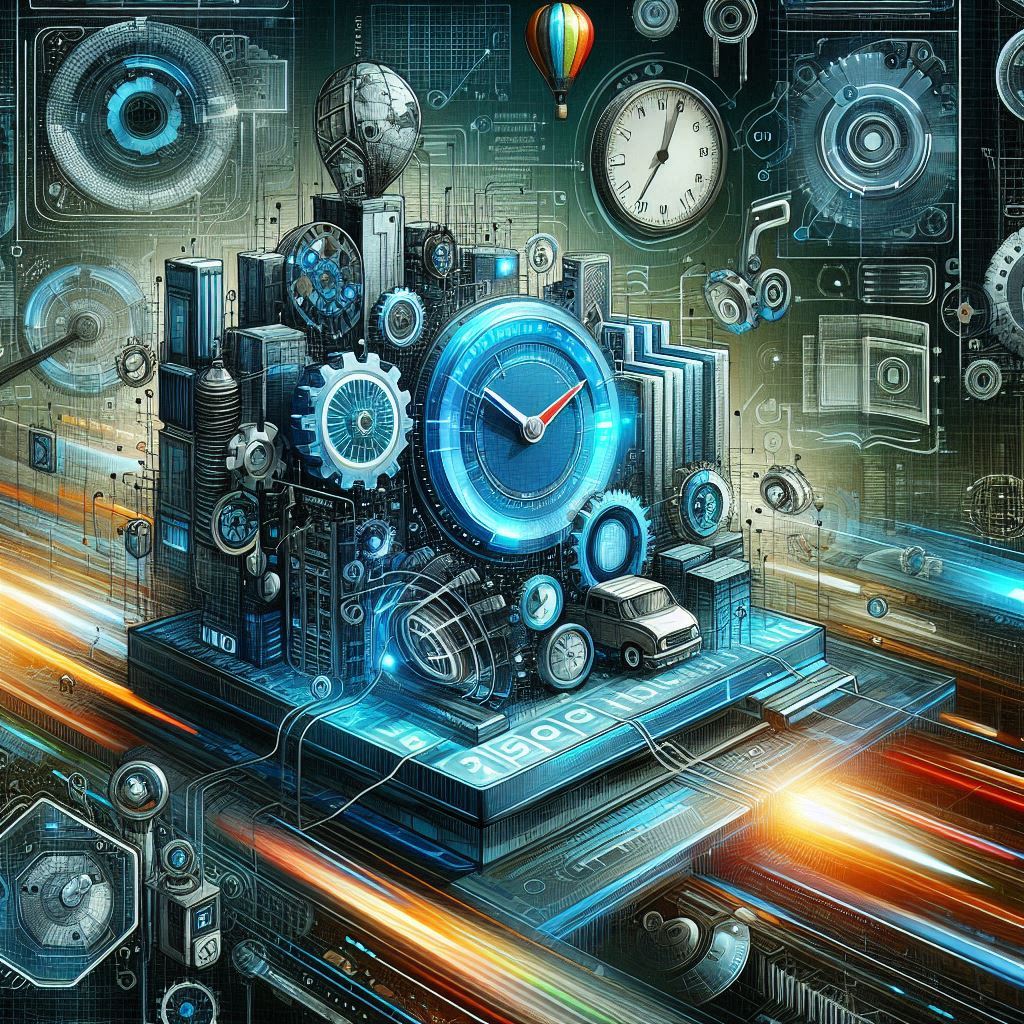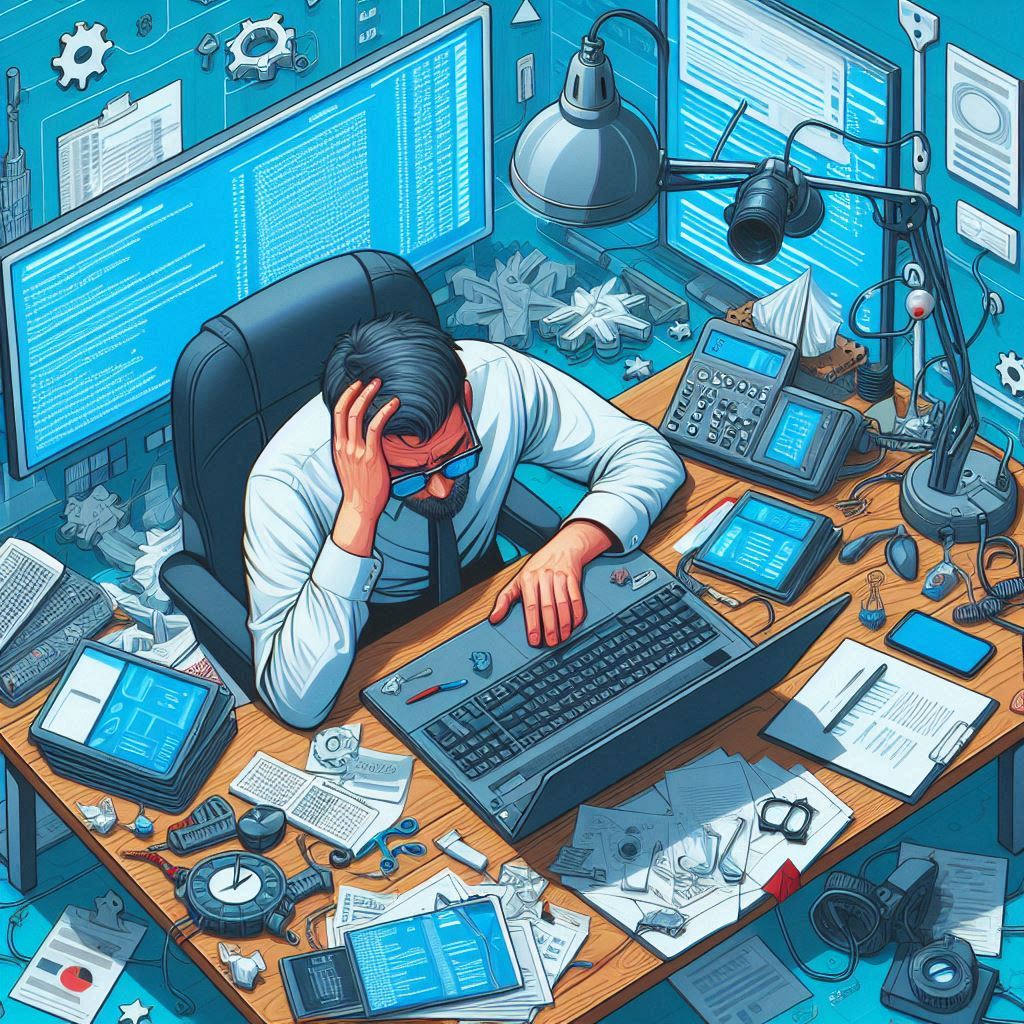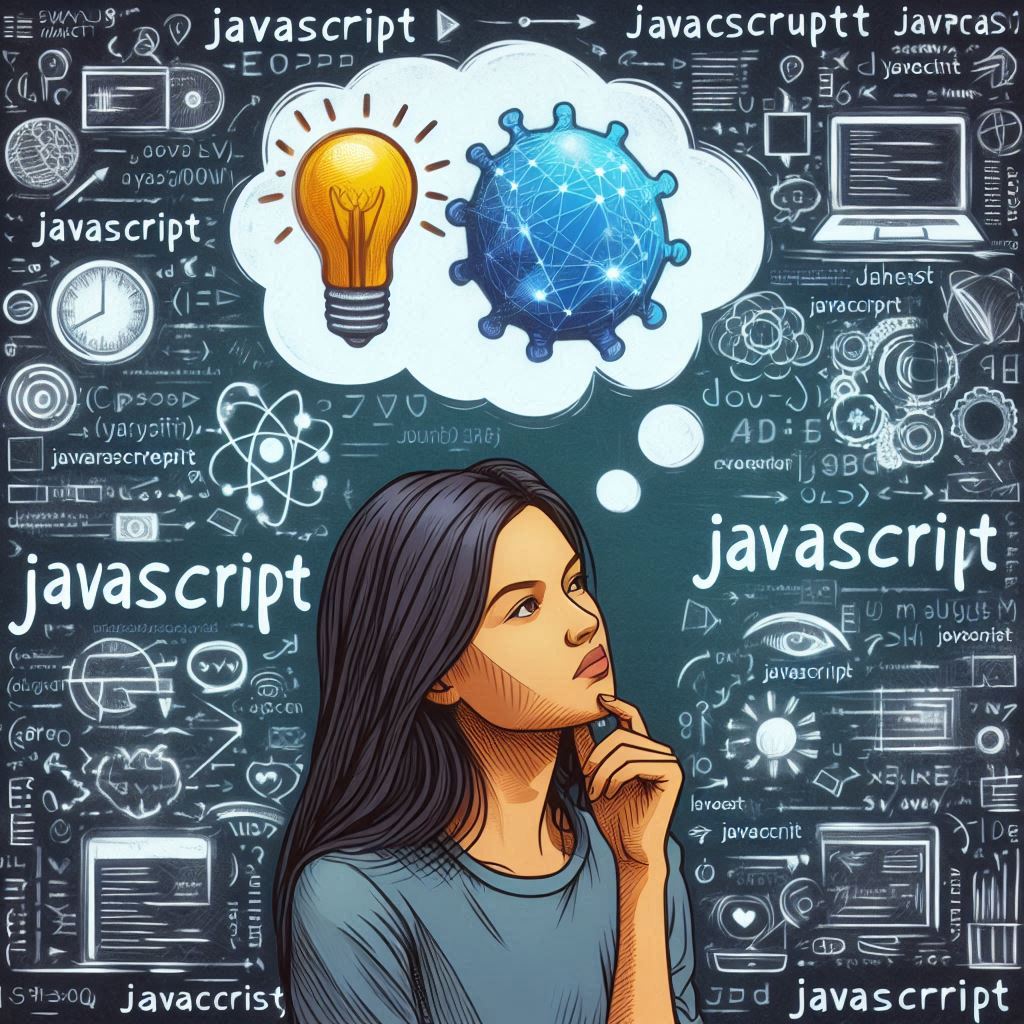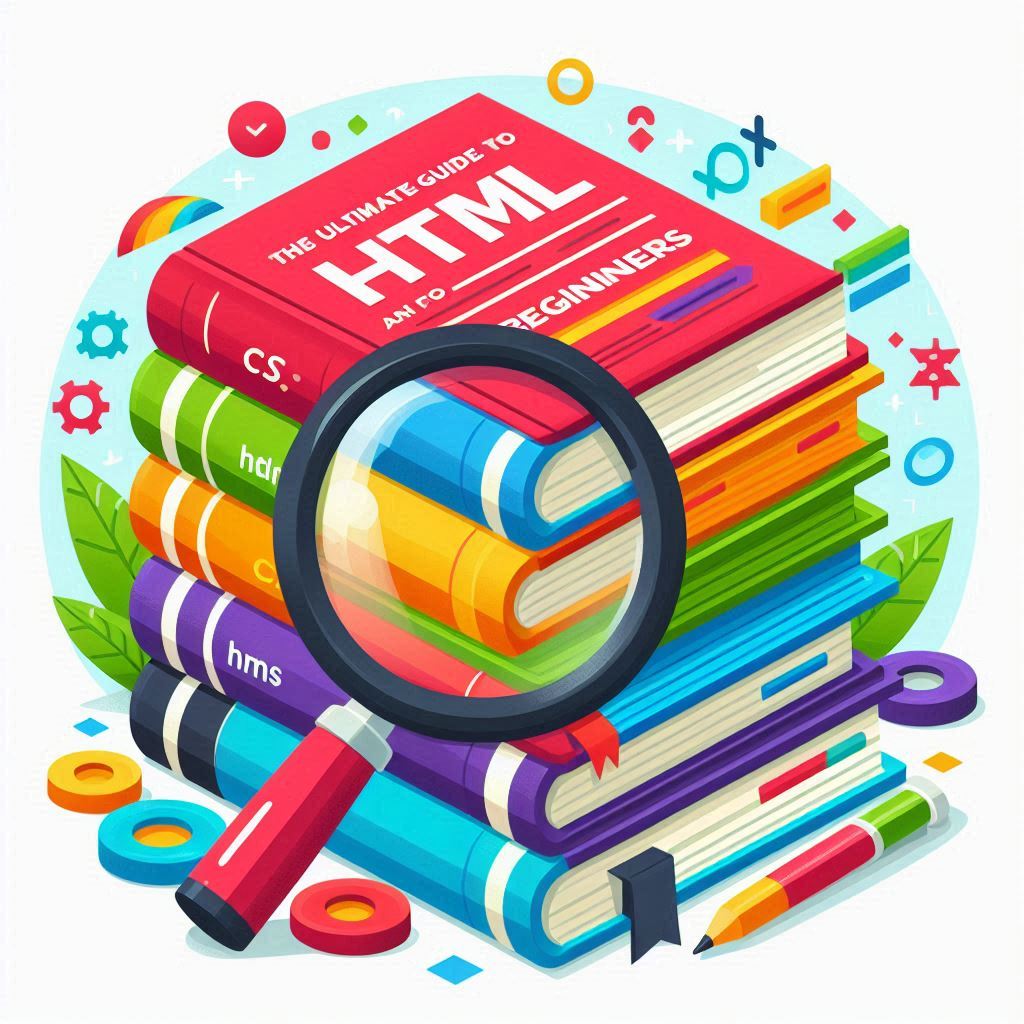Top 5 JavaScript Frameworks to Learn in 2024 JavaScript remains one of the most popular programming languages in the world, and with the rapid evolution of web development, mastering JavaScript frameworks is crucial for any developer aiming to stay competitive. Whether you’re building web applications, mobile apps, or even server-side applications, the right JavaScript framework can save you time, simplify your code, and boost your productivity. In this guide, we’ll explore the top 5 JavaScript frameworks to learn in 2024, focusing on their features, use cases, and why they are essential for modern developers. 1. React.js React.js continues to dominate the JavaScript ecosystem and remains a must-learn framework in 2024. Developed and maintained by Facebook, React is a component-based library used primarily for building user interfaces, especially single-page applications (SPAs). Key Features: Component-Based Architecture: React breaks down the UI into reusable components, making the development process faster and more efficient. Virtual DOM: React’s Virtual DOM optimizes UI rendering by updating only the parts of the page that change, leading to faster performance. Strong Community Support: React has an extensive ecosystem of tools, libraries, and third-party integrations. Popular extensions like React Router and Redux make it easier to handle routing and state management. JSX Syntax: React uses JSX, a syntax extension that allows you to write HTML elements inside JavaScript code, making your UI logic and structure easier to understand. Use Cases: Single-Page Applications (SPAs): React is perfect for building dynamic, fast-loading SPAs that provide a seamless user experience. Cross-Platform Development: With React Native, you can build mobile applications using the same codebase as your web apps. Why Learn React.js in 2024: React is widely adopted by companies like Netflix, Facebook, Airbnb, and Instagram. Its flexibility, simplicity, and growing ecosystem make it a crucial tool for modern web developers. 2. Vue.js Vue.js has been steadily gaining popularity and is one of the most beginner-friendly JavaScript frameworks. Created by former Google engineer Evan You, Vue is known for its gentle learning curve, lightweight nature, and powerful functionality. Key Features: Incremental Adoption: Vue can be gradually integrated into existing projects without a complete overhaul, making it ideal for both small and large applications. Two-Way Data Binding: Vue supports two-way data binding, which simplifies managing data between the UI and the underlying logic, especially in forms and real-time applications. Reactive Components: Vue’s reactive system updates the DOM efficiently when data changes, similar to React’s Virtual DOM. Single-File Components: Developers can define HTML, JavaScript, and CSS in a single .vue file, enhancing organization and code readability. Use Cases: Small and Large Applications: Vue can handle projects of any scale, from small widget integrations to large, complex applications. Progressive Web Apps (PWAs): Vue’s ecosystem includes tools like Nuxt.js, which are perfect for building fast, scalable PWAs. Why Learn Vue.js in 2024: Vue’s simplicity and flexibility make it an excellent choice for both beginners and experienced developers. Major companies like Alibaba, Xiaomi, and Nintendo have adopted Vue.js, and its growing popularity suggests that it will continue to be a critical player in the web development space. 3. Next.js Next.js has emerged as the go-to framework for building server-side rendered (SSR) and static websites using React. Developed by Vercel, Next.js provides a full-stack solution with features that make it easier to develop SEO-friendly and fast-loading web applications. Key Features: Server-Side Rendering (SSR): Next.js allows you to pre-render pages on the server, improving SEO and performance for dynamic content-heavy websites. Static Site Generation (SSG): Next.js supports SSG, making it ideal for creating fast, lightweight static sites while still leveraging React components. API Routes: You can build APIs directly within your Next.js application, simplifying the process of adding back-end functionality. Automatic Code Splitting: Next.js optimizes performance by automatically splitting your code and loading only what’s necessary. Use Cases: E-Commerce Platforms: Next.js is a fantastic choice for building SEO-friendly e-commerce websites, such as those created by Shopify or Zalando. Corporate Websites: Many corporate sites, including Twitch and Hulu, use Next.js for their fast load times and seamless user experience. Why Learn Next.js in 2024: Next.js is a powerful tool for developers looking to build performance-optimized, SEO-friendly React applications. Its full-stack capabilities and integration with modern deployment tools like Vercel make it essential for web developers in 2024. 4. Angular.js Angular.js, maintained by Google, is a fully-fledged front-end framework known for its robustness and versatility. Angular is a complete solution for building large-scale enterprise applications, and its built-in tools make it one of the most comprehensive frameworks available. Key Features: Two-Way Data Binding: Angular’s two-way data binding simplifies synchronization between the model and the view. Dependency Injection: Angular’s dependency injection helps make the code more modular, testable, and maintainable. TypeScript Support: Angular is built using TypeScript, a superset of JavaScript that adds static types, making it easier to catch errors during development. Built-in Routing and State Management: Angular has robust routing and state management out of the box, reducing the need for third-party libraries. Use Cases: Enterprise-Level Applications: Angular is ideal for large-scale applications that require scalability, modularity, and comprehensive features. Progressive Web Apps (PWAs): Angular includes a PWA toolkit that helps developers create fast and reliable progressive web applications. Why Learn Angular.js in 2024: While Angular has a steeper learning curve compared to Vue or React, its comprehensive feature set makes it a powerful choice for enterprise applications. Major companies like Google, Microsoft, and IBM use Angular, making it a valuable skill in 2024. 5. Svelte Svelte is a relatively new JavaScript framework that’s gaining significant attention for its unique approach. Unlike React and Vue, which rely on the Virtual DOM, Svelte compiles your code into highly efficient vanilla JavaScript at build time, resulting in faster runtime performance. Key Features: No Virtual DOM: Svelte compiles your application into minimal and highly efficient JavaScript, which means there’s no need for a Virtual DOM, resulting in faster apps. Reactive Declarations: Svelte makes reactivity simple by allowing you to declare reactive variables using JavaScript syntax. Component-Based: Like React and Vue, Svelte is component-based,
How to Optimize Your Website for Performance and Speed
How to Optimize Your Website for Performance and Speed In 2024, a fast-loading and high-performing website is no longer a luxury; it’s a necessity. With the ever-decreasing attention span of users and the growing expectations for speed, optimizing your website’s performance is crucial for retaining visitors, boosting SEO rankings, and improving overall user experience. Search engines like Google prioritize faster websites, and users will abandon a site if it takes more than 3 seconds to load. In this comprehensive guide, we’ll explore practical tips and techniques to optimize your website for performance and speed, ensuring a smoother experience for your visitors and better rankings on search engines. Why Website Performance Matters Before diving into the optimization techniques, it’s important to understand why website performance is so crucial: User Experience: Users are more likely to engage with a fast website, leading to lower bounce rates, more page views, and higher conversion rates. SEO Rankings: Search engines, especially Google, prioritize fast-loading websites in their rankings. A slow site can negatively affect your search engine performance. Revenue: For eCommerce sites, a 1-second delay in page load can lead to a 7% loss in conversions. This shows the direct impact of speed on your bottom line. 1. Choose a High-Performance Hosting Provider Your hosting provider plays a pivotal role in your website’s performance. Choosing the wrong hosting plan can lead to slower response times, downtime, and an overall laggy user experience. The Fix: Opt for Managed Hosting or VPS (Virtual Private Server) instead of shared hosting. Managed hosting services like Kinsta, WP Engine, or SiteGround are tailored for speed and provide advanced caching, CDN integration, and optimized infrastructure. Cloud Hosting: Consider cloud hosting services like Amazon Web Services (AWS) or Google Cloud for scalability and superior speed. 2. Implement a Content Delivery Network (CDN) A Content Delivery Network (CDN) stores copies of your website’s static assets (images, CSS, JavaScript) on servers around the world. When users visit your site, they are served content from the server nearest to them, reducing latency and improving load times. The Fix: Use CDNs like Cloudflare, Akamai, or Fastly to deliver static assets faster. This also helps with offloading traffic from your primary server, improving overall performance. 3. Optimize and Compress Images Large images are one of the biggest culprits for slow-loading websites. If your website relies heavily on visuals, unoptimized images can drastically increase page load times. The Fix: Use Modern Image Formats: Switch to image formats like WebP and AVIF, which offer better compression and reduced file sizes compared to JPEG and PNG without compromising quality. Compress Images: Use tools like TinyPNG, ImageOptim, or plugins like Smush (for WordPress) to compress images before uploading them to your website. Lazy Loading: Implement lazy loading so images and videos load only when the user scrolls to them. This reduces the initial load time. 4. Minify and Combine CSS, JavaScript, and HTML Your website’s code can often become bloated with unnecessary characters, comments, and spacing, which slow down the site. Minifying your CSS, JavaScript, and HTML removes this extra bloat, making your site load faster. The Fix: Use tools like Terser (for JavaScript), CSSNano (for CSS), and HTMLMinifier (for HTML) to automatically minify your code. Additionally, combine multiple CSS or JavaScript files into a single file to reduce the number of HTTP requests. 5. Enable Browser Caching Browser caching allows static files (like images, CSS, and JavaScript) to be stored in a user’s browser, so they don’t have to be re-downloaded every time the user visits the website. This significantly reduces load times for returning visitors. The Fix: Add the following to your .htaccess file (if using Apache) to enable browser caching: bash Copy code ## Browser Caching ## <IfModule mod_expires.c> ExpiresActive On ExpiresByType image/jpg “access 1 year” ExpiresByType image/jpeg “access 1 year” ExpiresByType image/gif “access 1 year” ExpiresByType image/png “access 1 year” ExpiresByType text/css “access 1 month” ExpiresByType application/pdf “access 1 month” ExpiresByType text/x-javascript “access 1 month” ExpiresByType application/x-shockwave-flash “access 1 month” ExpiresByType image/x-icon “access 1 year” ExpiresDefault “access 2 days” </IfModule> Or use caching plugins like W3 Total Cache or WP Super Cache if using WordPress. 6. Reduce Server Response Time A slow server response time can drastically impact your website’s speed. Google recommends a server response time of fewer than 200 milliseconds. The Fix: Use a Fast DNS Provider: Slow DNS lookup times can delay your website’s initial load. Choose a fast DNS provider like Cloudflare or Google DNS to reduce this. Optimize Your Database: For database-driven websites like WordPress, regularly optimize your database by deleting unnecessary data, old revisions, and spam comments. Plugins like WP-Optimize can help with this. 7. Use GZIP Compression Enabling GZIP compression compresses your website’s files before they are sent to the user’s browser, reducing the amount of data that needs to be transferred. This leads to faster page load times. The Fix: Add the following to your .htaccess file to enable GZIP compression (for Apache servers): bash Copy code ## GZIP Compression ## <IfModule mod_deflate.c> AddOutputFilterByType DEFLATE text/html text/plain text/xml text/css application/xml application/xhtml+xml application/rss+xml application/javascript application/x-javascript image/svg+xml image/svg+xml application/x-font-ttf font/opentype font/otf font/ttf </IfModule> Alternatively, use plugins like WP Rocket or Autoptimize for easy compression on WordPress. 8. Defer JavaScript Loading When JavaScript files are loaded at the top of a webpage, they can block other elements from being rendered, slowing down the overall page load time. Deferring JavaScript loading allows the page content to load first before executing JavaScript. The Fix: Add the defer or async attribute to your JavaScript files in the <script> tag: php Copy code <script src=”script.js” defer></script> This ensures the page content loads first while the JavaScript file is downloaded and executed later. 9. Reduce HTTP Requests Each element on your webpage (images, CSS files, JavaScript files) requires an HTTP request to load. Too many requests can slow down your site’s speed. The Fix: Combine multiple CSS and JavaScript files into one. Use CSS Sprites to combine multiple images into one file, reducing the number of
10 Common Web Development Mistakes to Avoid
10 Common Web Development Mistakes to Avoid Web development is a critical aspect of establishing a strong online presence. However, many developers, especially beginners, tend to make certain mistakes that can negatively impact user experience, SEO rankings, and website performance. Avoiding these common errors can drastically improve the quality of your web projects and ensure long-term success. In this guide, we’ll explore 10 common web development mistakes that you should avoid and provide insights on how to create a more user-friendly, optimized, and secure website. 1. Neglecting Mobile Responsiveness With over half of web traffic coming from mobile devices, failing to create a mobile-friendly website is one of the most significant mistakes a developer can make. A site that doesn’t adapt to different screen sizes will frustrate users and lead to high bounce rates. The Fix: Implement responsive design techniques, using flexible grids, layouts, and CSS media queries to ensure your website looks great on all devices. Tools like Bootstrap and Flexbox are excellent for building responsive websites. 2. Slow Page Load Times A slow website not only annoys users but also harms your SEO rankings. Google considers page speed a ranking factor, and studies show that if a page takes longer than 3 seconds to load, users are likely to leave. The Fix: Optimize your website’s speed by compressing images, minifying CSS/JavaScript, enabling GZIP compression, and using a Content Delivery Network (CDN). Regularly test your site’s performance using tools like Google PageSpeed Insights or GTmetrix. 3. Overlooking SEO Best Practices Many developers focus solely on design and functionality, neglecting the importance of Search Engine Optimization (SEO). A website that isn’t optimized for search engines will struggle to attract organic traffic. The Fix: Incorporate SEO best practices from the start, such as using semantic HTML, including meta tags (title, description), optimizing image alt texts, and creating sitemaps. Use clean, descriptive URLs, and ensure your site is structured to be crawlable by search engines. 4. Ignoring Browser Compatibility Different browsers interpret HTML, CSS, and JavaScript slightly differently. Failing to test your website across various browsers can result in display or functionality issues for certain users. The Fix: Test your site on all major browsers, including Chrome, Firefox, Safari, and Edge. Use tools like BrowserStack or CrossBrowserTesting to ensure consistency in layout, functionality, and performance across different browsers and devices. 5. Not Optimizing Images Large, unoptimized images can drastically slow down your website, impacting both user experience and SEO. Failing to compress or scale images is a common web development mistake. The Fix: Always compress images using tools like TinyPNG or ImageOptim. Use modern formats like WebP for better compression and faster load times. Additionally, ensure that your images are responsive and only as large as they need to be for the user’s screen size. 6. Poorly Structured Code Messy, unstructured code leads to a harder-to-maintain website and can create bugs. Writing code without following best practices makes it difficult for other developers (or your future self) to understand or debug the project. The Fix: Write clean, modular, and well-documented code. Follow best practices such as indentation, naming conventions, and using comments. Tools like Prettier and ESLint can help enforce coding standards. 7. Lack of Proper Security Measures Security should never be an afterthought. Failing to protect your website from common vulnerabilities like SQL injections, XSS attacks, and weak passwords can result in data breaches, loss of trust, and legal repercussions. The Fix: Implement security best practices, such as sanitizing user inputs, using prepared statements to prevent SQL injection, enabling SSL/TLS encryption (HTTPS), and using strong password policies. Regularly update your software and plugins to avoid vulnerabilities. 8. Forgetting to Create Backups Imagine spending months developing a website, only to lose it all due to server failure, hacking, or user error. Not having a backup strategy in place can lead to significant data loss and downtime. The Fix: Set up automated backups of your site, including both the database and the website files. Ensure these backups are stored off-site (e.g., cloud storage). Services like UpdraftPlus or BackupBuddy can help automate backups. 9. Hard-Coding Everything While hard-coding certain elements might seem like a quick solution, it can create significant issues later on. Hard-coded values are harder to update, less flexible, and may break site functionality when changes are required. The Fix: Use dynamic content and configurations wherever possible. For example, instead of hard-coding navigation links, store them in a database or configuration file. Use frameworks like React, Angular, or Vue.js to manage content dynamically. 10. Poor User Navigation and Experience A site with confusing navigation, cluttered design, or poor usability will frustrate visitors, leading to high bounce rates. Failing to design with the user in mind is a mistake that can severely limit the effectiveness of your website. The Fix: Prioritize user experience (UX) by designing intuitive navigation, clear calls to action (CTAs), and ensuring consistency across all pages. Use user testing and heatmaps (e.g., Hotjar) to understand how users interact with your site, and optimize it accordingly. Conclusion Building a successful website requires attention to detail and a solid understanding of best practices. By avoiding these 10 common web development mistakes—such as neglecting mobile responsiveness, not optimizing for speed or SEO, and ignoring security—developers can create faster, more secure, and user-friendly websites. Keep these tips in mind during your development process, and your websites will stand out in terms of performance, security, and user satisfaction. By learning from these mistakes and following best practices, you’ll ensure your projects are more robust, scalable, and prepared for future growth.
How to Build a Fast and Secure Website in 2024
How to Build a Fast and Secure Website in 2024 In today’s digital age, the speed and security of your website are paramount to its success. Users demand quick load times and protection of their data. If a website takes too long to load or doesn’t seem secure, users may abandon it, leading to lower engagement, higher bounce rates, and even a drop in search engine rankings. In this comprehensive guide, we’ll walk you through the essential steps to build a fast and secure website in 2024, covering the latest best practices for website optimization, security, and the tools needed to ensure your site delivers an outstanding user experience while staying protected. Why Speed and Security Matter More Than Ever in 2024 Speed and security directly impact user experience, SEO, and your site’s reputation. User Experience: Speed is essential to keep visitors on your site. 53% of users will leave a mobile site if it takes longer than 3 seconds to load. SEO Rankings: Google considers both website speed and security (via HTTPS) as ranking factors. A slow or insecure site can lead to lower visibility in search results. Data Privacy: With the rise of cyberattacks and data breaches, users expect their personal data to be handled securely, and failing to provide this can damage your reputation and violate regulations like GDPR. Now, let’s dive into the steps to build a fast and secure website in 2024. 1. Choose a Fast and Secure Hosting Provider Your hosting provider is the foundation of your website’s performance and security. In 2024, many hosting services are optimized for speed and security, offering advanced features for both. Performance-Oriented Hosting: Opt for hosting providers that offer SSD storage, server-side caching, and CDN integration (more on CDNs below). Managed WordPress hosting services like Kinsta or WP Engine are excellent for speed optimization out of the box. Security Features: Look for hosting that provides SSL certificates, automatic backups, firewalls, and DDoS protection. Providers like SiteGround, Bluehost, and A2 Hosting are known for balancing performance and security. 2. Enable HTTPS with SSL/TLS Encryption Using HTTPS is no longer optional. In 2024, it’s mandatory for SEO and user trust. HTTPS ensures the data transferred between your server and users is encrypted, protecting against man-in-the-middle attacks. SSL/TLS Certificates: SSL/TLS certificates encrypt the data exchanged between users and your website. Many hosting providers offer free SSL certificates through Let’s Encrypt. SEO Benefits: Google prioritizes HTTPS-enabled sites in its rankings, and users are more likely to trust a site that shows the secure padlock in the address bar. 3. Optimize Website Speed with a Content Delivery Network (CDN) A Content Delivery Network (CDN) helps reduce latency by serving your website’s static assets (such as images, CSS, and JavaScript) from servers that are geographically closer to the user. Faster Load Times: CDNs like Cloudflare, Akamai, or Fastly can significantly decrease load times by delivering content from the server nearest to the user, ensuring quick access to your site from anywhere in the world. Additional Security: Many CDNs come with built-in security features like DDoS protection and Web Application Firewalls (WAFs), helping prevent large-scale attacks. 4. Optimize Your Website’s Code and Content Minimizing and optimizing your website’s code is essential for performance. Minify CSS, JavaScript, and HTML: Minification removes unnecessary characters (like spaces and comments) from your code, reducing file size and improving load times. Use tools like Terser (for JavaScript) and CSSNano (for CSS) to automatically minify your files. Combine Files: Reduce the number of HTTP requests by combining multiple CSS and JavaScript files into a single file. Use Asynchronous Loading: Ensure that JavaScript files are loaded asynchronously to prevent them from blocking other elements of the page from rendering. This improves perceived load speed. 5. Optimize Images and Media Files Large, unoptimized images can drastically slow down your website. Compress and resize images before uploading them, and use modern formats for faster delivery. Use WebP and AVIF Formats: These next-gen formats offer better compression than JPEG or PNG without losing quality. They help reduce file sizes, improving page load speed. Image Compression Tools: Use tools like TinyPNG, ImageOptim, or plugins like Smush for WordPress to compress images without sacrificing quality. Lazy Loading: Implement lazy loading for images and videos so they are only loaded when the user scrolls to them. This reduces initial load time and saves bandwidth for users. 6. Implement Server-Side and Browser Caching Caching is a key component of fast websites. It reduces the need to repeatedly fetch the same content, speeding up page load times. Browser Caching: Enable browser caching so that elements like logos, CSS files, and other static resources are stored on the user’s device and don’t have to be re-downloaded on subsequent visits. Server-Side Caching: Use caching solutions like Varnish, Redis, or Memcached to store frequently accessed content on the server, minimizing the time needed to retrieve data. 7. Leverage GZIP Compression GZIP compression reduces the size of your web files (HTML, CSS, JavaScript) before sending them to the browser, speeding up the transfer process. How GZIP Works: GZIP compresses files on your server before they are sent to the user’s browser, reducing bandwidth usage and speeding up load times. Enabling GZIP: Most hosting providers allow you to enable GZIP compression via the control panel or .htaccess file. 8. Ensure Regular Software Updates and Security Patches A fast website isn’t worth much if it’s not secure. Regularly updating your website’s software is crucial to preventing security vulnerabilities. Update CMS, Plugins, and Themes: If you use a CMS like WordPress, Joomla, or Drupal, make sure it’s always updated to the latest version. Outdated plugins or themes are common entry points for hackers. Automated Updates: Many hosting providers offer automated updates for your CMS and plugins, ensuring you’re always protected against known vulnerabilities. 9. Use Two-Factor Authentication (2FA) Securing your website’s backend (such as the admin panel) is crucial. Implement Two-Factor Authentication (2FA) to add an extra layer of security. 2FA Tools: Tools like Google Authenticator,
Why JavaScript is the Most Important Language for Web Developers
Why JavaScript is the Most Important Language for Web Developers In the fast-evolving world of web development, JavaScript has emerged as the most essential programming language for building interactive, dynamic, and responsive websites. Since its inception in the mid-1990s, JavaScript has grown from being a simple scripting tool for web browsers into a powerful, versatile language that powers nearly every aspect of modern web development. Whether you’re a front-end developer creating engaging user interfaces or a back-end developer building scalable applications, JavaScript is a must-have skill. In this comprehensive guide, we’ll explore why JavaScript is the most important language for web developers, its critical role in both front-end and back-end development, and how mastering it can propel your career. 1. JavaScript is Ubiquitous on the Web The primary reason why JavaScript is so important is its ubiquity. Virtually every website you visit uses JavaScript in some form. According to W3Techs, over 97% of websites use JavaScript for client-side development. This dominance makes it an essential tool for developers who want to work on web projects. Client-Side Interactivity: JavaScript enhances the user experience by making web pages interactive. Without JavaScript, websites would be static, offering no real-time interaction. JavaScript allows developers to create dynamic elements like forms, sliders, dropdowns, modal windows, and more. Seamless Integration with HTML and CSS: JavaScript integrates seamlessly with HTML (for structure) and CSS (for styling), enabling the creation of interactive and visually engaging web applications. 2. JavaScript Powers Modern Front-End Frameworks JavaScript is the backbone of several powerful front-end frameworks and libraries that are essential for modern web development. These frameworks make it easier to build complex and scalable web applications. React.js: Developed by Facebook, React.js is one of the most popular JavaScript libraries used for building user interfaces. Its component-based architecture makes it efficient for creating reusable UI elements. Angular: Created by Google, Angular is a full-fledged front-end framework that simplifies the development of complex web applications by providing features like two-way data binding, dependency injection, and component-based architecture. Vue.js: Vue is a lightweight and progressive JavaScript framework that focuses on building user interfaces. It’s especially favored for its simplicity and ease of integration with existing projects. These frameworks have revolutionized front-end development by offering tools and patterns that simplify complex tasks, making JavaScript an indispensable language for front-end developers. 3. JavaScript for Back-End Development While JavaScript was originally designed for client-side programming, the introduction of Node.js in 2009 opened the door for JavaScript to be used in back-end development. Node.js is a runtime environment that allows JavaScript to run on the server, enabling full-stack development using a single programming language. Unified Language Across the Stack: One of the biggest advantages of using JavaScript for both the front end and the back end is the ability to use the same language across the entire stack. This unification simplifies development and reduces the need to switch between different languages for client-side and server-side programming. Scalability: Node.js is built on Chrome’s V8 engine, which makes it incredibly fast and efficient. It’s designed to handle multiple simultaneous connections, making it ideal for building scalable applications like APIs, microservices, and real-time applications (e.g., chat apps, online gaming platforms). Popular Back-End Frameworks: Popular back-end frameworks like Express.js (for building APIs) and Next.js (for server-side rendering) have further cemented JavaScript’s position as a full-stack language. 4. JavaScript is Key to Responsive Web Design In today’s mobile-first world, web developers need to ensure that their websites and applications work seamlessly across devices and screen sizes. Responsive web design is crucial for providing a consistent user experience, whether a user is browsing on a desktop, tablet, or smartphone. JavaScript plays a significant role in responsive design. Dynamic Adjustments: JavaScript allows developers to dynamically adjust web page elements based on the user’s screen size or orientation. For example, JavaScript can be used to hide or show elements, resize images, or alter the layout depending on the device being used. Event Handling: JavaScript can handle different user interactions, such as touch gestures on mobile devices, clicks on desktop devices, and more. This adaptability is crucial for responsive and interactive design. AJAX for Asynchronous Content Loading: With AJAX (Asynchronous JavaScript and XML), developers can load new data into web pages without requiring a full page reload. This technology improves user experience, especially for mobile users, by reducing load times and creating a more fluid browsing experience. 5. JavaScript Has a Massive Ecosystem and Community Support Another reason why JavaScript is vital for web developers is its extensive ecosystem. The JavaScript ecosystem includes thousands of libraries, frameworks, and tools that simplify complex development tasks, making it easier for developers to build applications quickly and efficiently. NPM (Node Package Manager): NPM is the largest software registry in the world, offering over 1.3 million packages of reusable code. Whether you need libraries for animations, form validation, or data manipulation, there’s an NPM package for almost everything. Community Support: JavaScript has one of the largest and most active developer communities in the world. Whether you’re a beginner or an experienced developer, you’ll find countless tutorials, forums, and documentation to help you solve problems or improve your skills. Popular platforms like Stack Overflow and GitHub have a wealth of JavaScript-related content and projects. 6. Cross-Platform Development with JavaScript JavaScript has evolved beyond web development. With tools like React Native, Electron, and Ionic, developers can now use JavaScript to build cross-platform applications that run on mobile devices and desktop environments. React Native: React Native allows developers to build native mobile apps for iOS and Android using JavaScript. This eliminates the need to learn platform-specific languages like Swift or Java, enabling faster development with a unified codebase. Electron: Electron enables the creation of desktop applications using JavaScript, HTML, and CSS. Popular applications like Slack, Visual Studio Code, and GitHub Desktop are built with Electron. This cross-platform flexibility makes JavaScript an all-in-one language for developers who want to create web, mobile, and desktop applications without learning multiple languages. 7. JavaScript is Continually Evolving
The Ultimate Guide to HTML and CSS for Beginners
The Ultimate Guide to HTML and CSS for Beginners In the digital world, websites have become an essential part of businesses, personal projects, and education. At the heart of every website are two key technologies: HTML (HyperText Markup Language) and CSS (Cascading Style Sheets). For anyone looking to learn web development, mastering HTML and CSS is the first step in creating dynamic, visually appealing, and user-friendly websites. In this ultimate guide, we will break down the essentials of HTML and CSS for beginners, helping you understand how to structure, style, and build your own web pages from scratch. What Is HTML? HTML is the standard markup language used to create and structure content on the web. It defines the structure of a webpage by using various elements (or tags) to organize and display text, images, links, videos, and other media types. Think of HTML as the building blocks of a website—it provides the skeleton or the foundation that you can later style and design. HTML Tags: Tags are the basic elements of HTML. They are enclosed in angle brackets and tell the browser how to display content. For example: html Copy code <h1>This is a Heading</h1> <p>This is a paragraph of text.</p> In the code above, <h1> represents a heading, and <p> represents a paragraph. Attributes: Tags can also have attributes that provide additional information about the element. For example: html Copy code <img src=”image.jpg” alt=”A description of the image”> Here, the src attribute specifies the image’s source file, while the alt attribute provides alternative text for accessibility. The Basics of HTML Structure When creating a webpage, you’ll use a combination of HTML elements to structure your content. A basic HTML document has the following structure: html Copy code <!DOCTYPE html> <html> <head> <title>My First Webpage</title> </head> <body> <h1>Welcome to My Website</h1> <p>This is a simple webpage created with HTML.</p> </body> </html> Let’s break it down: <!DOCTYPE html>: This declaration defines the document as an HTML5 document. <html>: The root element that contains all the other HTML elements. <head>: This section contains meta-information about the webpage, such as the title, which appears on the browser tab. <body>: This section contains the actual content that will be displayed on the webpage. What Is CSS? CSS stands for Cascading Style Sheets, and it’s the language used to style and format HTML content. While HTML provides the structure of a webpage, CSS is responsible for the design, layout, and overall appearance. CSS allows you to apply styles such as colors, fonts, margins, padding, borders, and more to your HTML elements. For example, you can make headings bold, change background colors, or center content on the page. How CSS Works CSS can be applied to HTML elements in three ways: Inline CSS: Style rules are applied directly within HTML tags using the style attribute. For example: html Copy code <h1 style=”color: blue;”>This is a blue heading</h1> Internal CSS: Style rules are placed within the <style> tag in the <head> section of the HTML document. For example: html Copy code <head> <style> h1 { color: blue; } </style> </head> External CSS: The most efficient way to apply CSS is by linking to an external stylesheet. This method allows you to reuse the same styles across multiple pages. For example: html Copy code <head> <link rel=”stylesheet” href=”styles.css”> </head> In this example, the external CSS file styles.css contains the style rules for the webpage. The Basics of CSS Syntax A CSS rule consists of a selector and a declaration block: css Copy code h1 { color: blue; font-size: 24px; } Selector (h1): The HTML element that you want to style. Declaration Block: Contains one or more declarations separated by semicolons. Each declaration consists of a property (e.g., color) and a value (e.g., blue). In this case, the h1 heading will be blue and have a font size of 24 pixels. Common CSS Properties Here are some common CSS properties that are essential for styling your webpage: Color: Changes the color of text or backgrounds. css Copy code color: red; /* Text color */ background-color: yellow; /* Background color */ Font-Family: Changes the font style. css Copy code font-family: Arial, sans-serif; Font-Size: Changes the size of the text. css Copy code font-size: 18px; Margin and Padding: Control the space around and inside elements. css Copy code margin: 10px; /* Space around the element */ padding: 15px; /* Space inside the element */ Border: Adds a border around an element. css Copy code border: 2px solid black; Combining HTML and CSS Now that you have an understanding of both HTML and CSS, let’s see how they work together to create a simple webpage. html Copy code <!DOCTYPE html> <html> <head> <title>My Styled Webpage</title> <style> body { background-color: lightgrey; font-family: Arial, sans-serif; } h1 { color: navy; text-align: center; } p { color: black; font-size: 18px; line-height: 1.6; } </style> </head> <body> <h1>Welcome to My Styled Website</h1> <p>This is a simple webpage with some basic styling using HTML and CSS.</p> </body> </html> In this example: The entire webpage has a light grey background, and the font family is set to Arial. The heading (<h1>) is centered and colored navy. The paragraph (<p>) has black text, with a font size of 18px and increased line spacing. Key Concepts for Beginners As you continue learning HTML and CSS, there are several key concepts you should focus on: 1. Box Model In CSS, every element on a webpage is considered a box. The box model consists of four areas: Content: The actual content inside the element (e.g., text, images). Padding: Space between the content and the border. Border: A line surrounding the padding (optional). Margin: Space between the border and neighboring elements. Understanding the box model is essential for positioning and layout design. 2. Flexbox Flexbox is a CSS layout module that makes it easier to design responsive layouts without using float-based layouts. Flexbox allows you to create flexible and dynamic layouts, especially for aligning items horizontally and vertically. Example of a
SEO Best Practices for Web Developers
SEO Best Practices for Web Developers In today’s digital landscape, a well-designed website is only as successful as its ability to be discovered. That’s where Search Engine Optimization (SEO) comes into play. SEO is crucial for increasing a website’s visibility on search engine results pages (SERPs), driving traffic, and ultimately boosting conversions. While SEO often falls under the domain of digital marketing, web developers play a significant role in implementing the technical aspects of SEO. In this blog, we’ll cover SEO best practices that every web developer should follow to create search-friendly websites. 1. Ensure Clean and Organized Code Writing clean, organized, and semantic code is one of the most fundamental SEO best practices for web developers. Search engines like Google prioritize websites that are easy to crawl, and well-structured code helps ensure your content is easily indexed. How to Write Clean Code for SEO: Semantic HTML5 Tags: Use semantic HTML tags like <header>, <footer>, <article>, <section>, and <nav> to describe the content clearly. This helps search engines understand the structure and purpose of different sections on your website. Minimize Unnecessary Code: Remove unnecessary elements, inline styles, and redundant scripts to keep the codebase lightweight. This will not only improve SEO but also boost website performance and load times. Why It’s Important: Clean, semantic code improves your website’s crawlability, making it easier for search engines to index content and assign relevance to different sections. This helps ensure that your pages rank higher for relevant search queries. 2. Optimize Website Speed and Performance Website speed is a critical ranking factor for SEO. Slow-loading websites lead to higher bounce rates, negatively impacting your website’s rankings. For web developers, optimizing the speed and performance of a website should be a top priority. How to Improve Website Speed: Compress Images and Media: Use tools like TinyPNG or ImageOptim to compress images without sacrificing quality. Also, consider using modern image formats like WebP for better compression. Minify CSS, JavaScript, and HTML: Use minification tools to reduce the size of CSS, JavaScript, and HTML files by eliminating unnecessary characters, spaces, and comments. Leverage Browser Caching: Enable browser caching to store static resources like images, CSS, and JavaScript locally on users’ devices. This reduces the need to reload these elements on subsequent visits. Use a Content Delivery Network (CDN): CDNs distribute website content across multiple servers worldwide, reducing load times by serving content from the server closest to the user. Why It’s Important: Fast-loading websites are favored by search engines like Google. Optimizing site performance will not only improve your rankings but also provide a better user experience, which in turn reduces bounce rates and increases engagement. 3. Make Your Website Mobile-Friendly With more than half of all internet traffic now coming from mobile devices, having a mobile-friendly website is crucial for SEO. Google uses mobile-first indexing, meaning it prioritizes the mobile version of your website when determining rankings. Best Practices for Mobile Optimization: Responsive Design: Use responsive design techniques to ensure your website adapts seamlessly to different screen sizes. Frameworks like Bootstrap can help implement responsive layouts quickly. Test on Multiple Devices: Use browser developer tools or platforms like BrowserStack to test how your website performs on various mobile devices and screen sizes. Optimize Touch Elements: Make sure that buttons, links, and other interactive elements are large enough for users to tap easily on mobile devices. Why It’s Important: Mobile-friendliness is a key ranking factor for Google. Ensuring your website performs well on smartphones and tablets is essential for SEO success in today’s mobile-first world. 4. Use HTTPS for Secure Browsing Security is another critical factor for SEO, especially since Google started flagging non-HTTPS websites as “Not Secure.” Implementing HTTPS ensures that the data exchanged between users and your website is encrypted, providing a safe browsing experience. How to Implement HTTPS: Obtain an SSL certificate from a trusted Certificate Authority (CA) like Let’s Encrypt or Comodo. Redirect all HTTP traffic to HTTPS using 301 redirects to ensure that search engines update your URLs correctly. Update internal links, scripts, and references to point to HTTPS versions. Why It’s Important: HTTPS is now a ranking signal, and secure websites are more likely to rank higher in SERPs. Additionally, users trust HTTPS sites more, which can improve engagement and conversion rates. 5. Optimize URL Structures URL structure plays a vital role in SEO as it helps both search engines and users understand the content of a page. A clean, readable URL not only enhances user experience but also improves your website’s crawlability. Best Practices for SEO-Friendly URLs: Use Descriptive Keywords: Include relevant keywords in your URLs to make them descriptive and reflective of the page’s content. For example, instead of www.example.com/page123, use www.example.com/seo-best-practices. Use Hyphens, Not Underscores: Use hyphens to separate words in URLs (e.g., seo-best-practices), as search engines treat hyphens as word separators. Avoid underscores, as they are not recognized as word separators by search engines. Keep URLs Short and Simple: Shorter URLs are easier to read, understand, and share. Avoid unnecessary parameters and make your URLs as concise as possible. Why It’s Important: Clean and descriptive URLs help search engines understand the content on a page, improving its chances of ranking for relevant queries. A well-structured URL also makes it easier for users to navigate your website, enhancing overall user experience. 6. Create XML Sitemaps and Robots.txt Files A well-structured XML sitemap and a properly configured robots.txt file are crucial for guiding search engines through your website’s content and helping them understand which pages to crawl and index. XML Sitemaps: Why They’re Important: An XML sitemap lists all the important pages on your website, helping search engines crawl and index them more efficiently. Submit your sitemap to search engines via Google Search Console or Bing Webmaster Tools to ensure proper indexing. How to Implement: Generate a sitemap using tools like Screaming Frog or Yoast SEO (for WordPress users), and include it in your website’s root directory (e.g., www.example.com/sitemap.xml). Robots.txt Files: Why They’re Important: The robots.txt file
The Future of Web Development: 5 Trends to Watch
The Future of Web Development: 5 Trends to Watch Web development is an ever-evolving field that continues to shape how we interact with the digital world. As technology advances and user expectations change, new trends emerge, influencing the direction of web design, development, and functionality. Whether you’re a seasoned developer or a business owner looking to stay ahead of the curve, keeping an eye on the future of web development is essential. In this blog, we’ll explore the top five trends to watch that will redefine the web development landscape in the coming years. 1. Artificial Intelligence and Machine Learning Integration Artificial Intelligence (AI) and Machine Learning (ML) are no longer confined to the realms of research or science fiction. They are now becoming integral to web development, offering personalization, automation, and intelligent systems that enhance user experience. How AI Is Changing Web Development: Chatbots and Virtual Assistants: Many websites now integrate AI-powered chatbots to assist users with real-time customer service and queries. These systems are becoming more sophisticated, enabling personalized and human-like interactions. Personalized User Experiences: AI algorithms can analyze user behavior to tailor content, products, or services to individual preferences. This enhances engagement and increases conversion rates for e-commerce and content-driven websites. Automation of Development Processes: AI can automate routine web development tasks, such as code generation, testing, and bug detection, making development faster and more efficient. Why It’s Important: AI-driven web development leads to smarter, more responsive websites that adapt to user behavior and preferences. As AI and ML technologies continue to evolve, expect to see more websites leveraging these tools to deliver enhanced user experiences. 2. Progressive Web Apps (PWAs) Progressive Web Apps (PWAs) have gained popularity due to their ability to deliver an app-like experience on the web without requiring users to download anything. PWAs are fast, reliable, and responsive, offering features like offline functionality, push notifications, and smooth performance, even with slow internet connections. What Are PWAs? PWAs are web applications that load like regular websites but provide enhanced capabilities like offline access and background data synchronization. They blend the best of web and mobile applications. Advantages of PWAs: Improved Performance: PWAs are lightweight and fast, reducing load times and improving user experience, even in low-bandwidth environments. Offline Functionality: Users can access content even when they’re offline, thanks to caching and service workers. Cross-Platform Compatibility: PWAs work on any device with a web browser, including desktops, tablets, and smartphones, eliminating the need to develop separate mobile apps. Why It’s Important: With mobile web usage continuing to rise, PWAs offer a way for businesses to provide a mobile-first experience without the expense of developing native apps. They are poised to dominate web development by offering the performance of a native app with the reach of the web. 3. Voice Search Optimization As voice search continues to grow in popularity, web developers must optimize websites for voice queries. With devices like Amazon Echo, Google Home, and Apple’s Siri becoming household staples, voice search is rapidly changing the way people interact with technology. Why Voice Search Matters for Web Development: User Behavior Shift: The way users search for information via voice is different from traditional text-based search. Voice queries tend to be longer, more conversational, and often framed as questions. Featured Snippets and SEO: Voice search results often rely on featured snippets—concise answers to user queries. Structuring your content to capture featured snippets can increase your chances of ranking in voice search results. How to Optimize for Voice Search: Use Conversational Keywords: Focus on natural language and long-tail keywords that match how users speak. Structured Data Markup: Implement schema markup to help search engines understand and categorize your content, increasing the likelihood of being featured in voice search results. Create FAQ Sections: Frequently Asked Questions (FAQs) are great for capturing voice search traffic, as they provide direct answers to user queries. Why It’s Important: Voice search is set to become a dominant form of online search. By optimizing for voice queries, businesses and developers can stay ahead of this trend, ensuring that their websites are voice-search-friendly and optimized for future SEO. 4. WebAssembly for High-Performance Web Applications WebAssembly (Wasm) is a binary instruction format that enables high-performance applications on web pages. It allows developers to run code written in programming languages like C, C++, and Rust directly in the browser at near-native speeds, far surpassing the performance limitations of JavaScript. What Is WebAssembly? WebAssembly is a low-level, portable binary-code format that executes with near-native performance. It’s supported by all modern browsers and allows developers to create high-performance applications directly on the web. Benefits of WebAssembly: High Performance: Wasm executes code at speeds close to native applications, making it ideal for computationally intensive tasks such as video editing, gaming, and complex data visualizations. Broad Browser Support: WebAssembly works seamlessly across all modern browsers, ensuring that your web applications can run efficiently on any platform. Reduced Load Times: Unlike traditional JavaScript-based applications, Wasm code is compiled into a compact binary format, which significantly reduces load times and improves performance. Why It’s Important: With WebAssembly, developers can build highly efficient web applications that rival the performance of native desktop apps. As more developers adopt this technology, expect to see more high-performance web applications in fields like gaming, machine learning, and scientific research. 5. Cybersecurity and Privacy Enhancements With an increasing number of cyberattacks and data breaches, security and privacy have become top concerns for web developers. As new regulations like GDPR and CCPA focus on protecting user data, developers must prioritize security measures to ensure that websites are safe and compliant. Emerging Security Trends in Web Development: SSL Certificates and HTTPS: Securing websites with HTTPS is now the standard for web security. It’s not only crucial for protecting user data but also for improving SEO, as Google penalizes websites that don’t use HTTPS. Data Encryption: Encrypting sensitive data like passwords, credit card information, and personal details is essential to prevent unauthorized access and data breaches. Secure Authentication: Implementing multi-factor
How to Master Responsive Design for All Devices
How to Master Responsive Design for All Devices In today’s mobile-centric world, responsive web design is essential. As users access websites from a variety of devices—smartphones, tablets, laptops, and desktops—developers must create designs that look great and function seamlessly across all platforms. In this guide, we’ll explore how to master responsive design to ensure that your websites are adaptable, accessible, and visually stunning, no matter what device they’re viewed on. What Is Responsive Design? Responsive design refers to the practice of creating web layouts that adjust based on the user’s screen size, orientation, and platform. Instead of designing separate websites for different devices, responsive design allows you to create one flexible layout that rearranges itself depending on the viewing conditions. This ensures a consistent user experience across all devices, which is crucial for both user satisfaction and search engine optimization (SEO). Why Responsive Design Matters Responsive design has become essential for several key reasons: Increased Mobile Usage: More than half of global web traffic comes from mobile devices. Without responsive design, websites can appear broken or difficult to navigate on smartphones or tablets. SEO Benefits: Google prioritizes mobile-first indexing, meaning websites optimized for mobile rank higher on search engine results pages (SERPs). Improved User Experience (UX): Responsive design provides users with a seamless experience, reducing bounce rates and increasing engagement. Cost Efficiency: Maintaining a single responsive website is more cost-effective than managing separate desktop and mobile sites. Key Principles of Responsive Design To master responsive design, it’s essential to understand the core principles that make it work: Fluid Grids A fluid grid system is at the heart of responsive design. Unlike fixed layouts that have a set width in pixels, fluid grids use percentages to define the size of elements. This allows the layout to stretch and shrink based on the screen size. How to Implement It: Use a flexible layout that divides the page into a grid system, often using CSS frameworks like Bootstrap or Foundation. By applying relative measurements (percentages, ems, rems) instead of absolute units (pixels), you ensure that elements resize proportionally. Flexible Images and Media In responsive design, images and other media must scale appropriately. If a website’s images are too large, they can overflow the screen and cause a poor user experience, especially on mobile devices. How to Implement It: Use the max-width: 100% CSS property to ensure that images scale down when necessary, without exceeding their original dimensions. This keeps media flexible and adaptable across different devices. CSS Media Queries Media queries are the backbone of responsive design. They allow developers to apply different styles depending on the screen’s size and characteristics. With media queries, you can define specific breakpoints where the layout adjusts to provide the best viewing experience. How to Implement It: Write CSS rules that trigger at specific breakpoints using media queries. For example, to target devices with a max width of 768px (tablets), you would use the following: css Copy code @media only screen and (max-width: 768px) { /* CSS rules for tablets */ } Best Practices for Mastering Responsive Design Now that we’ve covered the basics, let’s dive into specific strategies for mastering responsive design for all devices. 1. Design Mobile-First When building a responsive site, consider adopting a mobile-first approach. This means designing the mobile version of your site first, then gradually adding features and content as the screen size increases. A mobile-first design ensures that your website is optimized for the smallest screens and focuses on essential content. Why It’s Important: Mobile-first design forces you to prioritize content, ensuring that the core message and functionality are maintained, even on smaller devices. How to Implement It: Start by writing CSS styles for small screens (e.g., max-width: 320px) and then use media queries to add additional styles for larger screens. 2. Use Responsive Frameworks Frameworks like Bootstrap, Foundation, and Bulma come with pre-built responsive components and grid systems, making it easier for developers to create responsive websites without writing custom CSS from scratch. Why It’s Important: These frameworks are widely used and tested, meaning they are optimized for responsive design and will save you development time. How to Implement It: Bootstrap’s grid system, for instance, uses classes like col-md-6 or col-lg-4 to control the layout for different screen sizes. By applying the right classes, you can easily create layouts that adjust across all devices. 3. Optimize Typography for Different Devices Responsive typography ensures that text remains readable on every device. If the text is too large on small screens or too small on large screens, it can negatively affect the user experience. How to Implement It: Use relative units like em or rem to size text, rather than using fixed pixel values. Additionally, you can use media queries to adjust the font size for different breakpoints. For example: css Copy code body { font-size: 1rem; /* Default size for mobile */ } @media only screen and (min-width: 768px) { body { font-size: 1.2rem; /* Larger size for tablets and desktops */ } } 4. Prioritize Performance and Speed Responsive design isn’t just about appearance—it’s also about ensuring fast loading times, especially on mobile devices. Large images, heavy scripts, and bloated CSS can slow down a website’s performance. How to Implement It: Optimize images by using modern formats like WebP and lazy-loading techniques. Minify your CSS and JavaScript files, and use tools like Google Lighthouse to audit your site’s performance. 5. Test Across Devices and Browsers No matter how carefully you design a website, it’s essential to test it on various devices and browsers to ensure it looks and functions properly everywhere. How to Implement It: Use browser developer tools (such as Chrome DevTools) to simulate different screen sizes and orientations. Additionally, test on real devices when possible, or use online tools like BrowserStack to ensure compatibility. 6. Implement Touch-Friendly Navigation Touch is the primary way users interact with mobile devices, so your site’s navigation must be touch-friendly. This includes ensuring that buttons, links, and other interactive elements are
Top 10 Essential Skills for Every Web Developer in 2024
Top 10 Essential Skills for Every Web Developer in 2024 Web development continues to evolve rapidly, with new technologies and practices reshaping how developers build and maintain websites. As we head into 2024, mastering certain skills will be key for developers aiming to stay competitive in this dynamic industry. Whether you’re a seasoned professional or a newbie, these top 10 essential skills for web developers in 2024 will help you navigate the web development landscape with ease. 1. Proficiency in JavaScript (JS) JavaScript remains one of the most critical programming languages for web development. As of 2024, a web developer must have advanced JS skills, especially with frameworks like React.js, Vue.js, and Angular.js. These JavaScript frameworks streamline frontend development, making it easier to build interactive and responsive user interfaces. Why It’s Essential: JavaScript is used in nearly all modern web applications. A deep understanding of it allows developers to handle asynchronous operations, create dynamic content, and improve the overall user experience. How to Master It: Consistently practice coding in JavaScript and work on real-world projects involving these frameworks. Keep up with new updates and features through online communities and documentation. 2. HTML5 and CSS3 While JavaScript powers the interactivity of a website, HTML and CSS are the foundational languages for web development. HTML structures the content of a webpage, while CSS provides design and layout control. As design trends shift towards more sophisticated visuals, knowing how to manipulate these languages efficiently is vital. Why It’s Essential: Without a solid grasp of HTML5 and CSS3, developers cannot create modern, responsive websites. Mastering advanced CSS techniques, such as Flexbox and Grid Layout, allows developers to create adaptable designs for any screen size. How to Master It: Focus on understanding HTML5 semantic elements and CSS3 properties. Practice building responsive layouts from scratch using CSS Flexbox and Grid. 3. Responsive Design and Mobile Optimization As mobile internet usage surpasses desktop, ensuring that websites are fully responsive has become non-negotiable. This means developers need to be skilled in creating websites that perform well across all devices, whether it’s a smartphone, tablet, or desktop. Why It’s Essential: Google now uses mobile-first indexing, meaning the mobile version of your website is prioritized for search engine rankings. Poor mobile optimization can lead to lower rankings and a higher bounce rate. How to Master It: Use CSS media queries, flexible grid layouts, and scalable images to create responsive websites. Test your website on various screen sizes and devices using browser developer tools. 4. Version Control/Git Version control systems, particularly Git, are indispensable in modern web development. Git helps developers track changes in code, collaborate with teams, and manage multiple versions of a project. Why It’s Essential: Collaboration on large projects with multiple developers is a key reason to learn Git. It also helps manage and track revisions efficiently, ensuring smooth development cycles. How to Master It: Start with the basics of Git, such as commit, pull, push, and branching. Utilize platforms like GitHub and GitLab to host and manage your repositories. 5. Back-End Languages (Node.js, Python, PHP) While front-end development focuses on the user experience, back-end development handles the server-side logic, databases, and application programming interfaces (APIs). Having a working knowledge of back-end languages such as Node.js, Python, or PHP will make you a full-stack developer. Why It’s Essential: Full-stack developers are in high demand because they can handle both client and server-side processes. Understanding back-end operations allows you to create a more holistic and efficient web application. How to Master It: Choose one back-end language to specialize in. For instance, Node.js is great if you’re already familiar with JavaScript. Python is another versatile option due to its readability and widespread use in machine learning. 6. Web Performance Optimization In a world where users demand speed, performance optimization is crucial. Slow-loading websites often lead to poor user experience and lower search engine rankings. Developers need to understand how to optimize loading speeds, reduce bounce rates, and improve Core Web Vitals. Why It’s Essential: Google factors website performance into its ranking algorithm. Therefore, slow websites may rank lower in search results. Fast websites retain users longer, leading to higher engagement and conversions. How to Master It: Learn to minimize HTTP requests, compress files, and lazy-load images. Familiarize yourself with tools like Google Lighthouse and WebPageTest to measure and improve your site’s performance. 7. APIs and RESTful Services Application Programming Interfaces (APIs) and Representational State Transfer (REST) services have become essential in connecting applications to external systems. Understanding how to create, manipulate, and integrate APIs is critical for most modern web applications. Why It’s Essential: APIs are used in nearly every web application to communicate between different software systems. Mastery of RESTful APIs ensures that developers can enable third-party services (such as payment gateways, social media sharing, and more) in their web applications. How to Master It: Start by building simple APIs using frameworks like Express.js or Flask. Learn about HTTP methods (GET, POST, PUT, DELETE) and how to handle requests/responses in a secure and scalable way. 8. Database Management (SQL/NoSQL) A website’s back-end often relies on databases to store and manage data. Knowing how to manage databases using both SQL (MySQL, PostgreSQL) and NoSQL (MongoDB, Firebase) is vital. Why It’s Essential: Every dynamic web application, from blogs to e-commerce stores, relies on database systems. Proficiency in both SQL and NoSQL allows developers to choose the most suitable database type based on the project’s needs. How to Master It: Practice by building projects that require both relational (SQL) and non-relational (NoSQL) databases. Learn about query optimization and data structuring to make your databases efficient. 9. Web Security Fundamentals With increasing cyber threats, web developers must be familiar with security best practices to protect their websites and users’ data. Implementing SSL certificates, data encryption, and securing user inputs are some of the key areas of focus. Why It’s Essential: Cyberattacks like SQL injection and Cross-Site Scripting (XSS) can compromise sensitive user data. Failure to secure your website can lead to serious