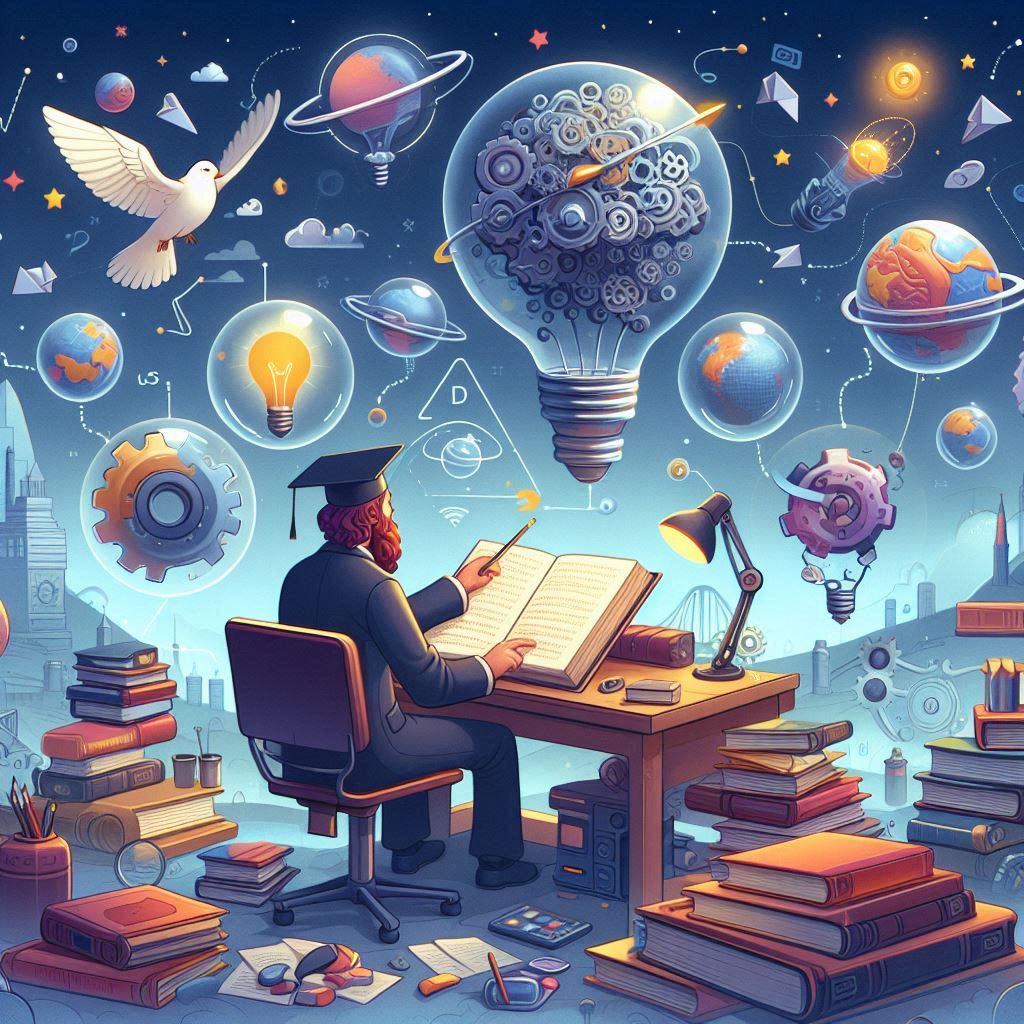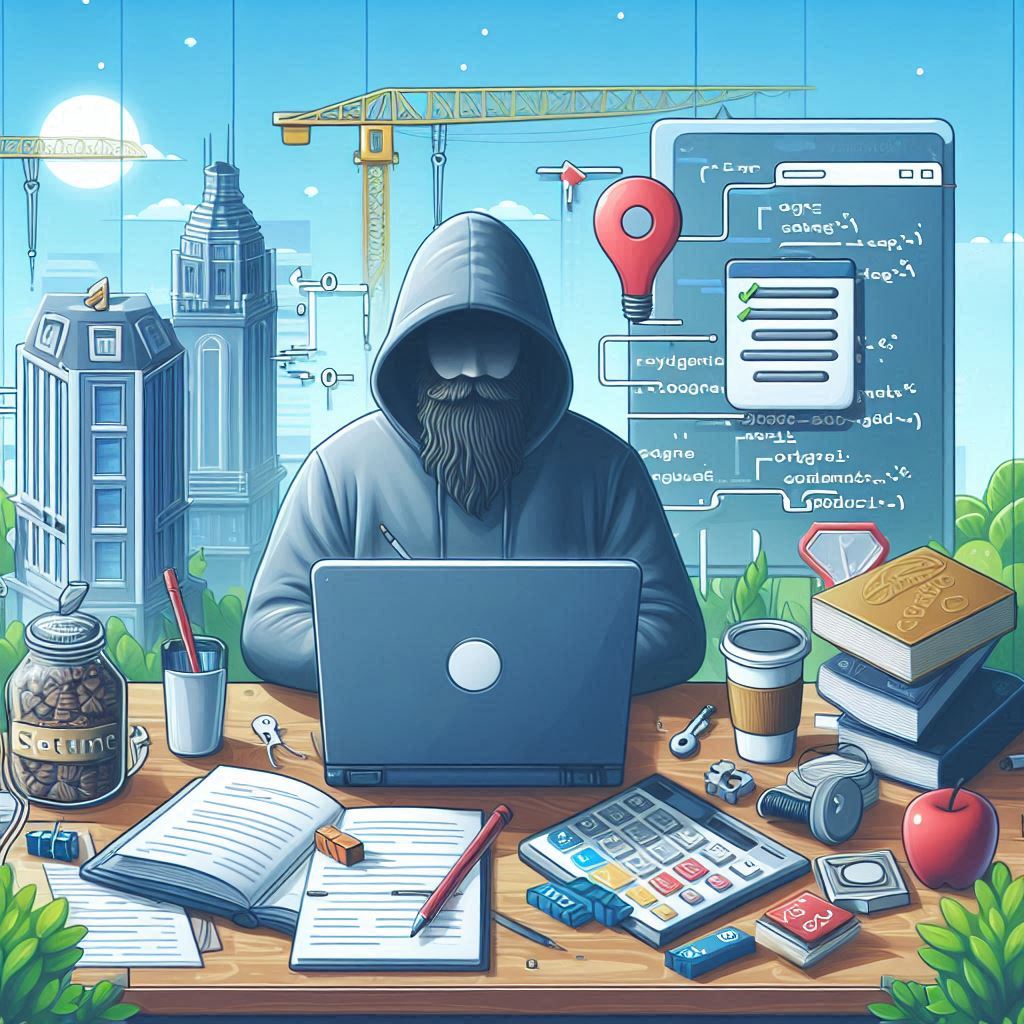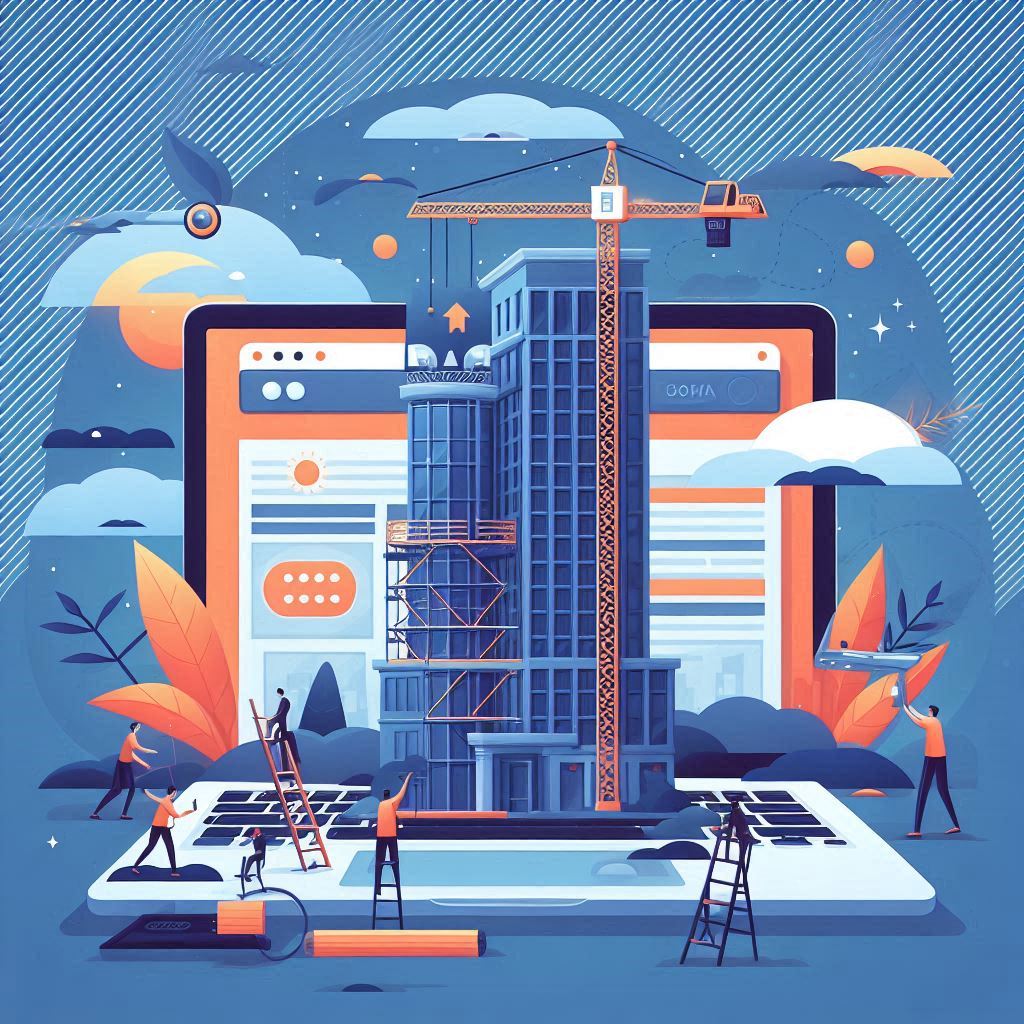10 Must-Have Web Development Extensions for VS Code Visual Studio Code (VS Code) has become one of the most popular code editors for web development, thanks to its powerful features, versatility, and extensive ecosystem of extensions. These extensions can significantly enhance your development experience by improving productivity, code quality, and collaboration. In this blog, we will explore ten must-have extensions for web developers using VS Code. 1. Live Server Description: Live Server is a popular extension that allows developers to launch a local development server with live reload capabilities for static and dynamic pages. Key Features: Automatically refreshes the browser when files are saved. Supports multiple browsers for real-time viewing. Ideal for quickly previewing changes without the need for manual refreshes. Use Case: Perfect for front-end developers who want to see their changes reflected instantly in the browser without any hassle. 2. Prettier Description: Prettier is an opinionated code formatter that supports various languages, ensuring your code is consistently formatted across projects. Key Features: Automatically formats code on save or through a command. Configurable options to tailor the formatting style to your preferences. Supports popular languages and frameworks, including JavaScript, TypeScript, HTML, CSS, and more. Use Case: Essential for maintaining code quality and readability, especially in collaborative projects. 3. ESLint Description: ESLint is a powerful linting tool for JavaScript and TypeScript that helps developers identify and fix problems in their code. Key Features: Provides real-time linting and error highlighting as you type. Customizable rules to align with team coding standards. Integration with Prettier for a seamless formatting and linting experience. Use Case: Ideal for developers looking to enforce coding standards and catch potential errors early in the development process. 4. Debugger for Chrome Description: This extension allows you to debug your JavaScript code directly from VS Code using Google Chrome. Key Features: Set breakpoints, step through code, and inspect variables. Easy integration with Chrome for a streamlined debugging experience. Supports advanced features like conditional breakpoints and call stack inspection. Use Case: Essential for front-end developers working with JavaScript frameworks and libraries who want an efficient debugging workflow. 5. GitLens Description: GitLens enhances the built-in Git capabilities of VS Code, providing powerful tools for tracking changes and understanding code history. Key Features: Visualizes code authorship and change history. Provides insights into code modifications with inline annotations. Supports repository browsing and commit history exploration. Use Case: Perfect for developers who work in teams and need to understand code ownership and history more effectively. 6. Path Intellisense Description: Path Intellisense auto-completes filenames and paths in your code, making it easier to navigate and reference files in your project. Key Features: Provides intelligent path completion for local files and directories. Supports both relative and absolute paths. Works seamlessly with all project structures. Use Case: Great for developers who want to streamline their workflow by reducing errors in file paths and improving navigation efficiency. 7. Remote – SSH Description: This extension allows developers to work on remote servers via SSH directly within VS Code, enabling seamless development in cloud environments. Key Features: Access files on remote servers without leaving the editor. Supports multi-session management for different remote connections. Easy configuration for SSH connections. Use Case: Ideal for developers working with cloud-based environments or collaborating on remote projects. 8. REST Client Description: The REST Client extension enables you to send HTTP requests and view responses directly within VS Code, making API testing more convenient. Key Features: Send GET, POST, PUT, DELETE requests with a simple UI. View and format responses in various formats (JSON, XML, etc.). Save requests in .http files for future use. Use Case: Essential for developers working with APIs who want to test and debug requests without switching to an external tool. 9. Material Icon Theme Description: The Material Icon Theme changes the default file icons in VS Code to a more visually appealing set, making it easier to identify file types at a glance. Key Features: Customizable icon themes to suit your preferences. Provides clear visual cues for various file types and folders. Enhances the overall aesthetics of the VS Code interface. Use Case: Ideal for developers who want to improve their workspace’s visual organization and clarity. 10. Bracket Pair Colorizer 2 Description: This extension colorizes matching brackets, making it easier to read and understand complex code structures. Key Features: Assigns different colors to matching brackets for better visual clarity. Configurable settings for color schemes and styles. Supports various programming languages. Use Case: Essential for developers working with nested structures or complex algorithms who want to enhance code readability. Conclusion These ten extensions can significantly enhance your web development experience in VS Code, improving productivity, code quality, and collaboration. By integrating these tools into your workflow, you can streamline development processes and create high-quality web applications more efficiently. Explore these extensions and find the ones that best suit your needs, and elevate your web development projects to new heights!
The Role of AI in Modern Web Development
The Role of AI in Modern Web Development Artificial Intelligence (AI) is revolutionizing numerous industries, and web development is no exception. From automating repetitive tasks to enhancing user experiences, AI technologies are transforming how developers build, maintain, and optimize websites. This blog explores the pivotal role of AI in modern web development, highlighting its benefits, applications, and future implications. 1. Automating Routine Tasks One of the most significant impacts of AI in web development is the automation of routine and repetitive tasks. Developers often spend substantial time on mundane activities such as coding, testing, and debugging, which can be streamlined using AI tools. How AI Helps: Code Generation: AI-powered tools can automatically generate code snippets based on user input or project requirements. This reduces the time spent on boilerplate code and allows developers to focus on more complex tasks. Automated Testing: AI algorithms can conduct automated testing, identifying bugs and issues more efficiently than manual testing. Tools like Test.ai utilize machine learning to create tests that adapt as the application evolves. 2. Enhanced User Experience AI plays a crucial role in enhancing user experiences on websites by personalizing content and improving interaction. By analyzing user behavior and preferences, AI systems can tailor experiences to meet individual needs. Personalization Techniques: Recommendation Engines: E-commerce websites utilize AI algorithms to analyze user data and provide personalized product recommendations, increasing user engagement and sales. Chatbots and Virtual Assistants: AI-driven chatbots can provide instant customer support, answering queries and guiding users through the website. This 24/7 availability enhances user satisfaction and reduces bounce rates. 3. Improved Search Functionality Search functionality is critical for user experience, and AI enhances this aspect by enabling more intuitive and accurate search capabilities. Traditional keyword-based searches can be limiting; AI allows for more advanced search features. AI-Powered Search Features: Natural Language Processing (NLP): NLP enables users to interact with search engines using conversational language, improving the accuracy of search results. Semantic Search: AI algorithms can understand user intent and context, providing relevant results based on the meaning behind the search queries rather than just keywords. 4. Data-Driven Insights and Analytics AI-driven analytics tools provide web developers and businesses with deep insights into user behavior, preferences, and trends. By harnessing data effectively, developers can make informed decisions to enhance their websites. Benefits of AI Analytics: User Behavior Analysis: AI can analyze vast amounts of user data to identify patterns and trends, helping developers understand how users interact with their websites. Predictive Analytics: By utilizing machine learning algorithms, businesses can forecast user behavior and make data-driven decisions to optimize their web presence. 5. Streamlining Web Design AI is also making waves in the web design process. Designers can leverage AI tools to streamline workflows, generate design suggestions, and create visually appealing layouts. AI Design Tools: Automated Design Generation: Tools like Adobe Sensei use AI to analyze existing design elements and generate new layouts, color schemes, and styles based on best practices. A/B Testing: AI can optimize A/B testing by automatically analyzing user responses to different design versions, determining which design performs better without manual intervention. 6. Security Enhancements With the rise of cyber threats, AI is becoming essential in improving web security. AI systems can monitor and respond to potential security breaches in real time, enhancing the overall security of web applications. AI Security Applications: Threat Detection: AI algorithms can analyze patterns in user behavior and identify anomalies that may indicate potential security threats, allowing for proactive measures. Fraud Prevention: E-commerce platforms utilize AI to detect fraudulent transactions by analyzing purchasing patterns and flagging suspicious activities. 7. Future Implications of AI in Web Development The integration of AI in web development is just beginning, and its future implications are vast. As AI technologies continue to evolve, developers will find even more innovative ways to leverage these tools. Potential Developments: AI-Powered Code Review: Future AI tools may offer advanced code review capabilities, suggesting improvements and identifying vulnerabilities automatically. Fully Autonomous Development: While still a distant possibility, the concept of fully autonomous web development using AI is on the horizon, where AI systems could design, build, and maintain websites without human intervention. Conclusion AI is reshaping the landscape of modern web development, offering tools and technologies that enhance efficiency, improve user experiences, and streamline workflows. By embracing AI, developers can automate routine tasks, deliver personalized content, and make data-driven decisions that propel their websites forward. As the technology continues to evolve, staying updated on the latest AI advancements will be essential for web developers aiming to maintain a competitive edge. The future of web development is undoubtedly intertwined with AI, promising a more intelligent and user-focused web experience.
Mastering JavaScript: Tips for Advanced Web Developers
Mastering JavaScript: Tips for Advanced Web Developers JavaScript is the backbone of modern web development, enabling dynamic interactivity, enhancing user experiences, and powering a plethora of frameworks and libraries. As an advanced web developer, mastering JavaScript is crucial for creating high-performance, maintainable, and scalable applications. In this blog, we will explore key tips and techniques to elevate your JavaScript skills to the next level. 1. Deepen Your Understanding of the Language To master JavaScript, it’s essential to have a comprehensive understanding of its core concepts and intricacies. This involves exploring advanced topics such as closures, prototypal inheritance, the event loop, and asynchronous programming. Tips: Study the JavaScript specification (ECMAScript) to understand language features and updates. Explore concepts like scope, hoisting, this keyword, and function execution contexts. Learn about JavaScript engines (like V8) and how they execute your code for better performance. 2. Master Asynchronous Programming Asynchronous programming is a fundamental aspect of JavaScript, enabling non-blocking operations such as API calls and timers. Understanding asynchronous patterns will help you write efficient and responsive code. Techniques: Use Promises for handling asynchronous operations, allowing for cleaner and more manageable code. Familiarize yourself with async/await syntax, which simplifies working with Promises and enhances readability. Explore Event Emitters and the Observer pattern for handling events in a modular way. 3. Optimize Performance Performance optimization is vital for creating fast, responsive web applications. Understanding how to write efficient code can significantly improve user experience and application performance. Strategies: Debounce and throttle functions to limit the frequency of event handling (e.g., during scrolling or resizing). Minimize DOM manipulation and batch updates to reduce reflows and repaints in the browser. Utilize Web Workers for multi-threading capabilities, allowing you to run scripts in background threads. 4. Embrace Modern JavaScript (ES6+) JavaScript has evolved significantly with the introduction of ES6 and beyond. Embracing modern features will enhance your coding efficiency and make your code cleaner and more maintainable. Key Features to Explore: Arrow functions for concise syntax. Destructuring assignment for easier access to object properties and array elements. Template literals for more readable string interpolation. Modules (import/export) for better organization of code and improved maintainability. 5. Utilize Libraries and Frameworks While mastering JavaScript fundamentals is crucial, leveraging libraries and frameworks can speed up development and enhance functionality. Familiarity with popular tools can greatly improve your productivity. Recommendations: React: A powerful library for building user interfaces with a component-based architecture. Vue.js: A flexible framework for building UI components that can easily integrate with other libraries. Node.js: For server-side JavaScript, enabling you to use JavaScript for back-end development and API creation. 6. Implement Testing Practices Writing tests for your code is essential for ensuring quality and maintainability. Implementing automated testing helps catch bugs early and facilitates easier refactoring. Testing Tools: Jest: A JavaScript testing framework that supports unit testing and provides a rich API for assertions. Mocha and Chai: Flexible testing frameworks that allow you to write simple and expressive tests. Cypress: An end-to-end testing framework for web applications, enabling you to test UI interactions. 7. Use Development Tools and Debugging Techniques Familiarity with development tools and debugging techniques is crucial for mastering JavaScript. These tools can help streamline your workflow and troubleshoot issues effectively. Tools to Consider: Browser Developer Tools: Utilize Chrome or Firefox DevTools to inspect elements, monitor network requests, and debug JavaScript. Linting Tools: Use ESLint to enforce coding standards and catch potential errors before runtime. Version Control Systems: Employ Git for managing changes to your codebase and collaborating with other developers. 8. Participate in the JavaScript Community Engaging with the JavaScript community can provide valuable insights, resources, and support. Being active in the community can help you stay updated on trends and best practices. Ways to Engage: Join forums such as Stack Overflow or Reddit to ask questions and share knowledge. Attend local or virtual meetups and conferences to network with other developers. Contribute to open-source projects on platforms like GitHub to gain practical experience and collaborate with others. 9. Build Real-World Projects The best way to solidify your understanding of JavaScript is by building real-world projects. Applying your skills in practical scenarios will enhance your learning and showcase your abilities to potential employers. Project Ideas: Personal Portfolio: Create a website to showcase your work, skills, and experience. Web Applications: Build a task manager, weather app, or e-commerce site using your knowledge of JavaScript. APIs: Create a RESTful API using Node.js and express to handle requests and serve data. 10. Keep Learning and Evolving JavaScript is a continuously evolving language, and keeping up with the latest updates and trends is essential for mastery. Stay curious and open to learning new techniques, frameworks, and libraries. Resources for Continuous Learning: Online Courses: Platforms like Udemy, Coursera, and freeCodeCamp offer a variety of JavaScript courses. Books: Read books such as “You Don’t Know JS” series by Kyle Simpson and “Eloquent JavaScript” by Marijn Haverbeke. Blogs and Newsletters: Follow blogs like JavaScript Weekly or CSS-Tricks for insights and updates on JavaScript and web development. Conclusion Mastering JavaScript requires dedication, continuous learning, and practice. By deepening your understanding of the language, embracing modern features, optimizing performance, and engaging with the community, you can elevate your skills and become a proficient JavaScript developer. With the right mindset and resources, you’ll be well on your way to creating dynamic, interactive web applications that stand out in today’s competitive landscape.
How to Build a Portfolio Website That Stands Out
How to Build a Portfolio Website That Stands Out In today’s digital landscape, having a compelling portfolio website is essential for showcasing your skills, attracting clients, and advancing your career. Whether you are a designer, developer, writer, or any creative professional, a well-crafted portfolio can set you apart from the competition and leave a lasting impression on potential employers and clients. In this blog, we will explore key steps and strategies to build a standout portfolio website that effectively showcases your work and personal brand. 1. Define Your Target Audience Before diving into design and development, it’s crucial to identify your target audience. Who do you want to attract to your portfolio? Understanding your audience will help shape your content, design, and overall message. Tips: Create user personas representing your ideal clients or employers. Research their preferences, interests, and the types of work they typically engage with. Tailor your portfolio to meet their expectations and showcase relevant work. 2. Choose the Right Platform Selecting the right platform is fundamental for building a successful portfolio website. Depending on your technical skills and design preferences, you can choose from various options, including website builders, content management systems (CMS), or custom-built solutions. Popular Platforms: WordPress: A versatile CMS that allows for extensive customization with themes and plugins. Wix: A user-friendly website builder with drag-and-drop functionality and stunning templates. Squarespace: Known for its beautiful designs and ease of use, making it perfect for creatives. GitHub Pages: Ideal for developers looking to showcase coding projects and technical skills through a custom domain. 3. Select a Clean and Professional Design The design of your portfolio should reflect your personal style while remaining professional and user-friendly. A clean, visually appealing layout will make it easier for visitors to navigate and appreciate your work. Design Considerations: Use plenty of white space to create a clean, uncluttered look. Choose a simple color scheme that aligns with your branding. Ensure that fonts are legible and consistent throughout the site. Prioritize mobile responsiveness, as many users will visit your site on mobile devices. 4. Craft a Compelling Homepage Your homepage is often the first impression visitors will have of your portfolio, so it should be eye-catching and informative. Use this space to highlight your most important work, skills, and personal brand. Homepage Elements: A captivating hero image or background that reflects your style. A brief introduction or tagline that summarizes what you do. Featured projects or a showcase section that highlights your best work. A clear navigation menu that directs users to other sections of your portfolio. 5. Showcase Your Best Work When it comes to building a portfolio, quality trumps quantity. Carefully curate your projects to display only your best work that demonstrates your skills, creativity, and versatility. Tips for Showcasing Work: Use high-quality images or videos that effectively represent your projects. Include project descriptions that outline your role, the process, and any challenges you overcame. Consider incorporating case studies to provide deeper insights into your work. Regularly update your portfolio with new projects to keep it fresh and relevant. 6. Tell Your Story Your portfolio is not just about showcasing your work; it’s also an opportunity to tell your story. Share your journey, experiences, and what inspires you as a creative professional. This personal touch can help potential clients and employers connect with you on a deeper level. Storytelling Elements: An engaging “About Me” page that highlights your background, skills, and passions. A blog or journal section where you can share insights, thoughts, and experiences related to your field. Testimonials or endorsements from clients or colleagues that lend credibility to your work. 7. Optimize for SEO Search Engine Optimization (SEO) is essential for ensuring that your portfolio is discoverable by potential clients and employers. By optimizing your site for search engines, you can increase visibility and attract more visitors. SEO Tips: Use descriptive, keyword-rich titles and headings for each page. Include alt text for images to improve accessibility and SEO. Optimize your website’s loading speed by compressing images and minimizing code. Create a sitemap and submit it to search engines to improve indexing. 8. Include Contact Information Make it easy for potential clients and employers to reach out to you. A dedicated contact page with clear information is essential for converting visitors into leads. Contact Page Essentials: A simple contact form that allows users to send inquiries directly through the website. Links to your professional social media profiles (LinkedIn, Twitter, etc.). Your email address and phone number for direct communication. Consider using a calendar tool for booking consultations or meetings. 9. Leverage Social Proof Social proof can significantly enhance your portfolio’s credibility. By showcasing endorsements, client testimonials, and media mentions, you can build trust with your audience. Ways to Use Social Proof: Feature testimonials prominently on your homepage or dedicated testimonials page. Highlight any awards, recognitions, or certifications you’ve received. Include links to publications, blogs, or podcasts where you’ve been featured or contributed. 10. Continuously Improve and Update A portfolio website is a living project that should evolve over time. Regularly update your portfolio with new work, refresh your design, and enhance your content to keep it relevant and engaging. Improvement Strategies: Gather feedback from peers or mentors to identify areas for improvement. Monitor website analytics to understand user behavior and optimize accordingly. Stay updated with industry trends and incorporate new ideas and technologies into your portfolio. Conclusion Building a standout portfolio website requires careful planning, design, and execution. By defining your target audience, choosing the right platform, and crafting compelling content, you can create a portfolio that not only showcases your skills but also resonates with visitors. Remember, your portfolio is a reflection of your personal brand. With a clean design, engaging storytelling, and continuous updates, your portfolio will help you stand out in a competitive marketplace, attract new clients, and advance your career.
10 Tips for Writing Clean and Maintainable Code
10 Tips for Writing Clean and Maintainable Code Writing clean, maintainable code is one of the most important skills for any developer. It not only makes your code easier to read and understand but also ensures that it can be updated, scaled, and debugged efficiently. Clean code minimizes technical debt and sets a solid foundation for future development, reducing the time and effort needed for future updates or troubleshooting. In this blog, we’ll explore 10 essential tips for writing clean, maintainable code that will help you improve your coding practices in 2024 and beyond. 1. Follow a Consistent Coding Style One of the simplest ways to make your code more maintainable is to adopt and follow a consistent coding style. Consistency in indentation, variable naming, and formatting ensures that anyone reading your code, including future you, will find it easier to follow and understand. Tips: Use a linter to enforce style rules (e.g., ESLint for JavaScript). Follow language-specific style guides (e.g., PEP 8 for Python). Use tools like Prettier to automatically format your code. 2. Write Descriptive Variable and Function Names Naming variables and functions meaningfully is critical for clean code. Avoid using single-letter variables or cryptic names. Instead, choose names that clearly convey the purpose or the role of the variable or function. Tips: Use nouns for variables (e.g., customerName or totalPrice). Use verbs for function names (e.g., calculateTotal() or fetchData()). Avoid abbreviations unless they’re widely understood (e.g., URL is fine, but cust for customer is unclear). 3. Keep Functions Small and Focused Each function should do one thing and do it well. Large, bloated functions are difficult to maintain and test, so breaking them down into smaller, more focused units of functionality will make your code easier to manage and refactor. Tips: Follow the Single Responsibility Principle (SRP): each function should handle only one task. Limit your function size to 20–30 lines of code if possible. If a function starts doing multiple things, split it into smaller functions. 4. Use Comments Sparingly and Effectively Comments can be helpful, but they should not be used as a crutch to explain bad code. Instead of writing lengthy comments to explain what your code is doing, aim to write self-explanatory code. Use comments where they are needed for clarity, such as for explaining complex logic or noting why a particular decision was made. Tips: Avoid obvious comments (e.g., // Add two numbers is redundant if you have a function called addNumbers()). Use comments to explain why, not what. Consider using docstrings or Javadoc for explaining the purpose of classes and functions. 5. Avoid Hardcoding Values Hardcoding values directly into your code can lead to issues later, especially when those values need to be changed. Instead, use constants or configuration files to store values that may change over time, such as URLs, API keys, or environment-specific settings. Tips: Use constants or environment variables for values that may change. Store configuration in JSON, YAML, or .env files. Avoid magic numbers and strings, replacing them with descriptive constants. 6. Refactor Regularly Refactoring is the process of improving your code without changing its functionality. Regularly refactoring your code keeps it clean and reduces technical debt. It also helps in identifying redundant or obsolete code that can be optimized or removed. Tips: Use version control to track changes so that you can safely refactor. Don’t wait for large refactoring sessions; improve your code continuously as you work. Refactor repetitive code by applying DRY (Don’t Repeat Yourself) principles. 7. Write Unit Tests Testing your code is crucial for maintaining its quality over time. Writing unit tests ensures that your code behaves as expected and helps identify bugs before they make it to production. Well-tested code is easier to refactor and maintain because you can be confident that your changes haven’t broken anything. Tips: Use testing frameworks like Jest (JavaScript), JUnit (Java), or PyTest (Python). Write tests for each function to verify it works as intended. Aim for high test coverage, but focus on critical and complex code areas. 8. Keep Code DRY (Don’t Repeat Yourself) The DRY principle is a cornerstone of clean coding practices. Avoid duplicating code in different places, as it increases the chances of bugs and makes maintenance more challenging. Instead, abstract repeated code into reusable functions or modules. Tips: If you find yourself copying and pasting code, consider creating a reusable function or class. Break up large blocks of similar logic into helper functions or utilities. Avoid creating duplicate methods in different parts of your codebase. 9. Handle Errors Gracefully Error handling is an essential aspect of writing robust and maintainable code. Rather than ignoring potential errors, write code that handles failures and exceptions gracefully. This approach makes your applications more reliable and easier to debug. Tips: Use try-catch blocks to handle exceptions (where applicable). Provide meaningful error messages and logs to assist with debugging. Avoid using generic error messages like Error occurred—be specific about what failed and why. 10. Use Version Control Effectively Version control systems like Git allow you to track changes in your codebase, making collaboration and maintaining code easier. They provide the ability to roll back to previous versions, explore the history of changes, and work in isolated branches to experiment with new features. Tips: Use meaningful commit messages (e.g., fix: correct error handling in form submission). Create separate branches for new features or bug fixes (e.g., feature/add-user-authentication). Regularly push code to a remote repository like GitHub or GitLab to ensure your work is backed up. Conclusion Writing clean and maintainable code is an ongoing process that involves following best practices and continuously improving your codebase. By following these 10 tips—adopting a consistent style, naming variables meaningfully, keeping functions small, using comments wisely, and more—you’ll be able to write code that is easier to understand, maintain, and scale. Remember, the goal is to write code not only for yourself but also for other developers who may work on it in the future. Clean code enhances collaboration, minimizes bugs,
The Best Hosting Solutions for Web Developers in 2024
The Best Hosting Solutions for Web Developers in 2024 As the digital landscape continues to evolve, having the right hosting solution is more crucial than ever for web developers. Whether you’re building websites for clients, working on personal projects, or managing complex web applications, choosing the right hosting provider can make or break the performance, scalability, and security of your site. With a wide range of options available in 2024, from cloud-based solutions to managed WordPress hosting, web developers need to make informed choices based on their specific requirements. In this blog, we’ll explore the best hosting solutions available in 2024, analyzing their features, performance, and suitability for various use cases. 1. Cloud Hosting: The Power of Scalability Cloud hosting is one of the most popular choices among web developers in 2024 due to its flexibility, scalability, and cost-effectiveness. Cloud hosting uses a network of virtual servers to host websites, providing robust performance even during traffic spikes. Top Cloud Hosting Providers: Amazon Web Services (AWS): A leader in cloud computing, AWS offers a comprehensive suite of services for developers. With AWS, you can scale your web application dynamically, only paying for what you use. It’s perfect for large-scale projects and those requiring a custom setup. Google Cloud Platform (GCP): GCP provides a reliable infrastructure for hosting web applications with advanced features like AI and machine learning integrations. It’s a top choice for developers working with Google’s suite of tools and looking for rapid scalability. Microsoft Azure: Azure is another strong contender in the cloud hosting space, offering integration with Microsoft’s ecosystem and extensive security features. It’s great for enterprise-level applications and developers working within a Windows environment. Why Choose Cloud Hosting? Scalability: Perfect for projects with fluctuating traffic or growth potential. Cost-Effective: Pay-as-you-go pricing models allow developers to scale resources based on demand. Reliability: Hosting across multiple servers ensures high availability and minimizes downtime. 2. Managed Hosting: Hassle-Free Maintenance Managed hosting is a great solution for developers who want to focus on building websites rather than managing server infrastructure. In this hosting model, the hosting provider takes care of server maintenance, security, updates, and backups. Top Managed Hosting Providers: WP Engine: Specifically designed for WordPress websites, WP Engine offers fast load times, superior security, and expert support. It’s ideal for developers building WordPress sites who want a worry-free hosting experience. Kinsta: Kinsta is another managed WordPress hosting provider that offers enterprise-level performance with Google Cloud’s premium network. With a strong focus on security and speed, Kinsta is an excellent choice for developers building WordPress sites at scale. Liquid Web: Known for its fully managed hosting solutions, Liquid Web offers a variety of hosting plans, including VPS, dedicated servers, and cloud hosting. It’s ideal for developers who need performance and support without the hassle of server management. Why Choose Managed Hosting? Simplicity: The hosting provider manages server tasks, allowing developers to focus on website creation. Enhanced Security: Regular security updates and monitoring ensure the website remains secure. Expert Support: Managed hosting providers often offer top-tier support for technical issues. 3. Shared Hosting: Affordable for Beginners Shared hosting is one of the most affordable options, making it popular among beginners or developers building smaller websites. In shared hosting, multiple websites share the same server resources, which can lead to slower performance during traffic surges. However, it remains a budget-friendly solution for small projects. Top Shared Hosting Providers: Bluehost: A favorite among beginners, Bluehost offers reliable shared hosting services with an easy-to-use control panel. It’s officially recommended by WordPress and includes a free domain for the first year, making it ideal for small WordPress sites. HostGator: Known for its affordability and ease of use, HostGator is a solid choice for those looking for basic hosting services. It provides a range of plans for small to medium-sized websites, with unmetered bandwidth and storage. SiteGround: Offering high performance at an affordable price, SiteGround’s shared hosting plans come with advanced features like free SSL, daily backups, and fast support. It’s a good fit for developers who need more reliability in their shared hosting environment. Why Choose Shared Hosting? Affordability: Low cost makes it accessible to all developers, especially beginners. Ease of Use: Simple setup and management through cPanel or other control panels. Beginner-Friendly: Most shared hosting providers offer step-by-step guides and one-click installations for CMS platforms like WordPress. 4. VPS Hosting: Control and Performance Virtual Private Server (VPS) hosting provides a middle ground between shared and dedicated hosting. With VPS hosting, you get a portion of a server’s resources dedicated to your website, giving you more control and better performance than shared hosting without the cost of a dedicated server. Top VPS Hosting Providers: DigitalOcean: Known for its simplicity and developer-friendly platform, DigitalOcean offers scalable VPS solutions at affordable rates. Its droplets (virtual machines) are great for developers who want control over their server environment without the complexity of cloud platforms like AWS. Linode: Linode provides powerful VPS hosting with a strong emphasis on performance and ease of use. It’s a fantastic choice for developers who need scalable VPS options with a focus on speed and uptime. InMotion Hosting: InMotion offers managed and unmanaged VPS hosting plans with high-performance SSDs, free backups, and advanced security. It’s ideal for developers looking for a balance between price and performance. Why Choose VPS Hosting? More Control: Access to root or SSH provides more control over server settings and configurations. Better Performance: Dedicated resources ensure faster loading times and higher reliability than shared hosting. Scalability: VPS plans can easily be upgraded as your website grows. 5. Dedicated Hosting: Maximum Control and Power For large-scale projects requiring maximum performance, security, and control, dedicated hosting is the top choice. With dedicated hosting, you have an entire server to yourself, offering the best performance and customization options. Top Dedicated Hosting Providers: Liquid Web: Known for its top-tier dedicated servers, Liquid Web offers fully managed solutions with 24/7 support and advanced security features. It’s ideal for enterprise-level applications and resource-heavy websites. HostGator: HostGator
How to Use GitHub for Version Control in Web Development
How to Use GitHub for Version Control in Web Development In the fast-paced world of web development, collaboration and code management are crucial to delivering high-quality projects efficiently. As teams grow and projects become more complex, version control becomes essential for tracking changes, coordinating work, and maintaining a clean codebase. GitHub, a web-based platform that utilizes Git, has become the go-to tool for developers to manage version control, collaborate on projects, and deploy code effectively. In this comprehensive guide, we’ll explore how to use GitHub for version control in web development and why it’s an indispensable tool for both individual developers and teams. What is Version Control? Before diving into GitHub, it’s important to understand the concept of version control. In web development, version control is the process of managing changes to code, allowing developers to track every modification, revert to previous versions, and collaborate with others without overwriting each other’s work. Version control systems (VCS) like Git help manage this process by creating snapshots of your code at various points in time. These snapshots, called commits, allow developers to see who made changes, when they were made, and why. This makes debugging easier, allows for experimentation without risking the stability of the project, and facilitates collaborative development. Why Use GitHub for Version Control? GitHub is a platform built around Git, a distributed version control system. It provides a user-friendly interface and additional tools to manage Git repositories online. Here are a few reasons why developers use GitHub: Collaboration: GitHub allows multiple developers to work on the same project simultaneously without conflicts. Backup and Hosting: By storing your code on GitHub, you create a cloud-based backup of your work, which can be accessed from anywhere. Tracking and Reverting Changes: GitHub lets you track changes, view commit histories, and revert to previous versions when necessary. Open Source Contributions: GitHub is the largest platform for open-source projects, where developers can contribute to others’ projects or get contributions to their own. Getting Started with GitHub for Web Development Here’s a step-by-step guide on how to start using GitHub for version control in your web development projects. Step 1: Set Up Git and GitHub Before you can start using GitHub, you need to install Git and create a GitHub account. Installing Git: Visit Git’s official website to download and install Git for your operating system (Windows, macOS, or Linux). After installation, you can verify Git is installed correctly by opening a terminal (or command prompt) and typing: bash Copy code git –version Creating a GitHub Account: Go to GitHub and sign up for a free account. Once you’ve created your account, you’ll use it to create repositories, track changes, and collaborate with other developers. Step 2: Create a Repository A repository (or repo) is where your project’s code and files are stored. Repositories can be either public (visible to everyone) or private (only visible to selected collaborators). Create a Repository on GitHub: Log in to your GitHub account and click on the green “New” button to create a new repository. Give your repository a name that reflects your project (e.g., my-web-project). Add a brief description, choose whether the repo should be public or private, and click “Create repository”. Once your repository is created, you’ll see instructions on how to push code to it. Step 3: Initialize Git in Your Local Project If you have a local web development project that you want to track using Git, you’ll need to initialize a local Git repository. Initializing a Local Git Repository: Open your terminal or command prompt. Navigate to the directory where your project is stored using the cd command: bash Copy code cd /path/to/your/project Initialize Git in your project by typing: bash Copy code git init This creates a hidden .git folder that will track all the changes to your files. Step 4: Connect Your Local Repository to GitHub Now that you’ve created a repository on GitHub and initialized Git in your project, it’s time to link them. Adding a Remote Repository: In your terminal, run the following command to connect your local repository to the GitHub repo: bash Copy code git remote add origin https://github.com/your-username/your-repo-name.git Replace your-username and your-repo-name with your GitHub username and the name of the repository you created. Step 5: Stage, Commit, and Push Changes Once your local repository is connected to GitHub, you can start staging, committing, and pushing changes. Staging Changes: When you make changes to your code (e.g., editing HTML or CSS files), you need to stage them before committing. Staging allows you to choose which changes to include in the next commit. To stage changes, run the following command: bash Copy code git add . The . adds all changes in the current directory. Alternatively, you can specify individual files (e.g., git add index.html). Committing Changes: After staging, the next step is to commit the changes with a descriptive message explaining what you did. This creates a snapshot of your project at its current state. To commit changes, run: bash Copy code git commit -m “Your commit message here” Example: git commit -m “Added new homepage layout” Pushing Changes to GitHub: Once you’ve committed your changes locally, it’s time to push them to the remote repository on GitHub. To push changes, run: bash Copy code git push origin main Replace main with the name of your branch (we’ll discuss branches later). This command uploads your local commits to GitHub. Step 6: Branching and Merging One of Git’s most powerful features is branching. Branches allow you to work on different parts of your project without affecting the main codebase. For example, if you’re developing a new feature, you can create a new branch for it, make changes, and then merge those changes back into the main branch once they’re stable. Creating a New Branch: To create a new branch, use: bash Copy code git checkout -b feature-branch This creates and switches to a new branch called feature-branch. Merging Branches: Once your work is complete, you’ll want to
Why Progressive Web Apps (PWAs) Are the Future
Why Progressive Web Apps (PWAs) Are the Future In the fast-evolving world of web development, businesses and developers are constantly searching for solutions that offer speed, accessibility, and seamless user experience. Enter Progressive Web Apps (PWAs), a hybrid between traditional websites and mobile apps. PWAs provide an experience that combines the best of both worlds, delivering fast, engaging, and reliable interactions for users across any platform or device. PWAs have quickly gained traction as the future of web development due to their ability to offer high performance without the need for users to install an app from an app store. This blog explores why Progressive Web Apps are set to shape the future of web and mobile experiences. What Are Progressive Web Apps (PWAs)? Progressive Web Apps (PWAs) are web applications that load like regular websites or web pages but offer users additional functionalities typically associated with native mobile apps. These include the ability to work offline, push notifications, and fast loading times. PWAs are built using standard web technologies like HTML, CSS, and JavaScript but incorporate advanced capabilities to improve the user experience. Key Characteristics of PWAs Before diving into why PWAs are the future, let’s outline some of their defining features: Progressive Enhancement: PWAs work for every user, regardless of the browser or device they use. They are built with progressive enhancement, ensuring that all features are available on modern browsers, but the basic experience remains functional even on older browsers. Responsive: PWAs are responsive by design, meaning they adapt seamlessly to various screen sizes, from desktops to smartphones and tablets. Offline Functionality: PWAs use Service Workers to cache content and assets, allowing users to access the app even when they’re offline or have a poor internet connection. Fast Loading Times: PWAs are designed to load quickly, providing a smooth user experience. They utilize strategies like lazy loading and caching to reduce load times. Installable: Although they are web-based, PWAs can be installed on users’ devices like a native app, providing an app-like experience without needing to go through app store downloads. Safe and Secure: PWAs are served over HTTPS, ensuring that data exchanges are secure and tamper-resistant. Engagement Capabilities: PWAs support push notifications, which can drive user engagement and retention, similar to native apps. Why Progressive Web Apps Are the Future of Web Development 1. Cost-Effective Development One of the biggest advantages of PWAs is their cost-effectiveness. In traditional app development, businesses often need to build separate applications for different platforms (iOS, Android, etc.), each requiring distinct codebases, ongoing maintenance, and updates. This doubles or even triples the development time and costs. With PWAs, businesses can develop a single web application that works across all platforms, from desktops to smartphones. By creating one unified codebase, developers can save significant time and money while maintaining the app across multiple platforms. 2. App-Like Experience Without the Hassle PWAs offer an app-like experience directly from the browser without needing to download an app from the app store. This significantly reduces user friction—many users avoid downloading apps due to storage limitations or data usage concerns. By eliminating the app store and download process, PWAs allow users to access the app faster. This not only improves the user experience but also increases conversions and user engagement. Studies have shown that the more steps involved in using an app, the higher the drop-off rate. PWAs reduce these steps, leading to better user retention. 3. Improved Performance and Speed In today’s fast-paced world, speed is everything. Users expect websites and apps to load instantly, and slow performance can lead to higher bounce rates and poor user experience. PWAs are designed to load quickly, even in areas with poor internet connectivity, thanks to advanced caching mechanisms powered by Service Workers. By caching essential elements and data, PWAs provide faster load times and smoother interactions, offering a reliable user experience similar to native apps. This improved performance helps reduce user frustration and increases time spent on the app, improving overall engagement. 4. Offline Accessibility One of the standout features of PWAs is their ability to work offline or in low-connectivity environments. Service Workers handle network requests and cache important assets, allowing users to interact with the app even when they’re not connected to the internet. For example, a user can browse cached content and submit forms offline, which will be processed once the internet connection is restored. This offline capability is especially valuable for businesses that operate in regions with inconsistent or slow internet connections. It ensures that users can always access critical functionalities, enhancing both convenience and reliability. 5. Improved SEO and Discoverability Unlike native apps, which require downloads from app stores, PWAs are web-based, meaning they can be indexed by search engines like Google. This provides a significant SEO advantage, as your PWA can rank in search results, driving organic traffic to your app without the need for users to navigate through an app store. Moreover, PWAs can be shared via a simple URL, making them easily shareable and accessible to a wider audience. The web-based nature of PWAs opens up a much broader funnel for user acquisition than traditional app stores. 6. Cross-Platform Compatibility PWAs work across all platforms and devices, whether it’s iOS, Android, or desktop operating systems. Unlike native apps, which require separate development for each platform, PWAs use a single codebase to deliver the same experience across all devices. This eliminates the need for businesses to invest in multiple development teams or tools to maintain their apps for various platforms. Additionally, PWAs offer universal user experiences, ensuring consistency no matter where or how the app is accessed. This is especially valuable for businesses looking to provide a seamless experience across mobile and desktop environments. 7. Enhanced User Engagement PWAs support key engagement features like push notifications, providing developers and businesses with tools to re-engage users after they leave the site. This feature, traditionally limited to native apps, allows businesses to send reminders, updates, and other relevant information to users,
Top 5 CSS Frameworks to Make Web Development Easier
Top 5 CSS Frameworks to Make Web Development Easier Web development has come a long way, and the need for faster, more efficient workflows is growing as user expectations and technology evolve. CSS frameworks have become a go-to solution for developers who want to streamline their work and build responsive, functional websites quickly. With pre-built CSS code, these frameworks save time by offering ready-to-use components and a solid foundation to build upon. In this blog, we’ll explore the top 5 CSS frameworks in 2024 that can make your web development process easier and more efficient. 1. Bootstrap Bootstrap is by far the most popular and widely-used CSS framework. Developed by Twitter, Bootstrap is known for its comprehensive components and responsive grid system, making it easy to create fully responsive websites. Key Features: Responsive Grid System: Bootstrap’s 12-column responsive grid layout is flexible and works across all device sizes. Pre-Built Components: Buttons, forms, modals, alerts, and navigation bars are all pre-designed for easy implementation. Customizable: Although Bootstrap has a default style, it’s highly customizable. Developers can override default styles using their own custom CSS. JavaScript Plugins: Bootstrap includes various JavaScript plugins like modals, carousels, and dropdowns, adding interactivity with minimal effort. Strong Community Support: With extensive documentation and a large community, finding solutions to problems or learning how to use new features is easy. Use Cases: Perfect for developers looking to build responsive websites quickly. Ideal for projects requiring pre-designed UI components without much custom styling. Why it’s Great: Bootstrap is versatile, easy to learn, and perfect for both beginners and advanced developers. Its responsive design capabilities make it a go-to framework for building mobile-first websites. 2. Foundation Foundation is another powerhouse in the world of CSS frameworks, developed by ZURB. While Bootstrap is often preferred by beginners, Foundation is a more advanced and flexible option, targeted towards experienced developers. Key Features: Mobile-First Design: Foundation promotes a mobile-first approach, ensuring that websites are fully responsive. Flex Grid: Foundation offers a flexible grid system that adapts to a wide range of screen sizes and devices. Advanced UI Components: It comes with advanced UI components like off-canvas menus, customizable forms, and media queries for high-resolution displays. SaaS Integration: Foundation works seamlessly with Sass, allowing developers to write more efficient and maintainable CSS. Email Templates: Foundation also provides a framework for responsive email templates, making it easier to build well-designed emails that work across all clients. Use Cases: Suitable for large-scale enterprise websites or apps where customization and flexibility are essential. Ideal for developers who are comfortable with advanced CSS pre-processors like Sass. Why it’s Great: Foundation is highly customizable and built for flexibility, making it a preferred choice for professional developers working on complex projects. 3. Bulma Bulma is a relatively newer CSS framework but has quickly gained popularity thanks to its simplicity and modern approach. Unlike Bootstrap and Foundation, which come with JavaScript components, Bulma focuses solely on CSS. Key Features: Purely CSS: Bulma is 100% CSS, which means it’s lightweight and doesn’t come with built-in JavaScript functionality. Flexbox-Based: It’s built entirely using Flexbox, making it easy to create responsive layouts without dealing with floats or complex grid systems. Readable Syntax: Bulma has a readable and intuitive syntax that makes it easy to learn and implement, even for beginners. Customizable: Bulma offers a wide range of utility classes, making it easy to customize your website’s design without writing extensive custom CSS. Modular Structure: The framework is modular, so you can import only the components you need for your project, keeping your codebase lean. Use Cases: Ideal for developers who want a modern, lightweight framework without the extra bulk of JavaScript. Great for small-to-medium websites or personal projects where speed and simplicity are priorities. Why it’s Great: Bulma’s clean syntax and Flexbox-based design make it a fantastic choice for developers who prefer simplicity and efficiency. It’s also highly customizable and lightweight. 4. Tailwind CSS Tailwind CSS has redefined how developers approach styling. Unlike traditional frameworks like Bootstrap or Foundation, Tailwind is a utility-first CSS framework, meaning it allows developers to apply styling directly within HTML without writing custom CSS. Key Features: Utility-First Approach: Tailwind provides a set of utility classes that you can use directly in your HTML to apply styles, such as padding, margin, and color. Highly Customizable: Tailwind is designed to be extremely customizable. It comes with a configuration file that allows you to tailor the framework to your specific needs. Mobile-First: Like many modern frameworks, Tailwind promotes a mobile-first design philosophy, ensuring that sites are responsive by default. No Pre-Defined Components: Instead of offering pre-designed components like Bootstrap, Tailwind provides building blocks, allowing developers to create custom designs with consistency. JIT (Just-In-Time) Mode: Tailwind CSS now includes JIT compilation, which generates only the styles you need, making it extremely lightweight and fast. Use Cases: Tailwind is perfect for developers who want full control over their design without being constrained by pre-designed components. Ideal for projects where the design needs to be unique and highly customized. Why it’s Great: Tailwind offers unparalleled flexibility. It’s highly customizable and allows developers to build custom designs faster without the need to write tons of CSS. 5. Materialize CSS Materialize CSS is based on Google’s Material Design principles, providing a clean and modern look for web applications. It’s an ideal choice for developers who want to build websites with a sleek, material-style design. Key Features: Material Design Components: Materialize comes with a range of pre-designed components based on Google’s Material Design, such as buttons, cards, and navbars. Responsive by Default: The framework ensures that all designs are responsive and work well on both mobile and desktop devices. Built-In Animations: Materialize includes smooth animations and transitions that enhance user interactions and provide a polished experience. Customizable Themes: Developers can easily customize Materialize’s default styles to match their branding or project needs. JavaScript Components: The framework comes with JavaScript components like modals, dropdowns, and collapsibles, providing interactivity out of the box. Use Cases: Best suited for
Building Scalable Websites: A Complete Guide
Building Scalable Websites: A Complete Guide In today’s fast-paced digital environment, scalability is one of the most critical factors when developing websites. As your business grows and more users visit your site, it needs to handle increased traffic without sacrificing performance or user experience. A scalable website ensures seamless growth by efficiently managing higher demand, adapting to more complex processes, and staying functional during traffic spikes. In this comprehensive guide, we will explore the concept of scalability, why it’s important, and provide a step-by-step guide on how to build scalable websites that grow with your business needs. What is a Scalable Website? A scalable website is designed to handle growth efficiently. Whether your site experiences a slow, steady increase in traffic over time or sudden bursts of high demand (such as during sales events or viral campaigns), it must maintain performance, speed, and reliability. In technical terms, scalability refers to a website’s ability to increase its capacity to serve more users, process more data, and handle more transactions without crashing, slowing down, or compromising security. There are two types of scalability: Vertical Scaling: Adding more resources (e.g., CPU, RAM, storage) to an existing server. Horizontal Scaling: Adding more servers to distribute the load across multiple machines. Both approaches aim to ensure that your website can manage increasing demand without negatively impacting performance. Why is Website Scalability Important? Website scalability is crucial for several reasons: Traffic Spikes: Websites often experience unexpected traffic surges, such as during promotions, seasonal sales, or viral social media posts. A scalable website can handle these spikes without downtime or slowdowns. User Experience: As your user base grows, ensuring that the website remains fast and responsive is essential for retaining visitors. Poor performance leads to higher bounce rates and lost revenue. SEO Performance: Google prioritizes websites that load quickly and provide a smooth user experience. Slow websites can negatively impact your search engine rankings. Cost-Effectiveness: Scalable websites allow businesses to allocate resources efficiently. Rather than overinvesting in infrastructure upfront, you can scale resources as needed. Future-Proofing: A scalable website is built with growth in mind. As your business expands, so can your website without requiring complete overhauls or expensive infrastructure changes. Steps to Build a Scalable Website Now that you understand why scalability matters, let’s dive into the steps for building a scalable website: 1. Choose the Right Hosting Solution One of the foundational decisions for building a scalable website is selecting the right hosting provider. Hosting directly impacts how well your website performs under load. Shared Hosting: While affordable, shared hosting is limited in scalability because your website shares server resources with others. Virtual Private Server (VPS): Offers more control and dedicated resources but may have limitations when scaling horizontally. Cloud Hosting: The most scalable option, cloud hosting platforms like AWS, Google Cloud, and Microsoft Azure allow you to easily scale up or down based on demand. You can add or remove resources dynamically to handle traffic spikes without downtime. Content Delivery Networks (CDN): CDNs like Cloudflare or Akamai distribute your website content across multiple servers worldwide, reducing latency and improving load times for users, especially during high-traffic periods. 2. Optimize for Performance Performance optimization is at the heart of scalability. As more users access your website, it’s essential to ensure that it loads quickly and efficiently. Minimize HTTP Requests: Reduce the number of HTTP requests by consolidating CSS, JavaScript, and image files. Use CSS sprites to combine images into a single file. Optimize Images: Use tools like TinyPNG or ImageOptim to compress images without losing quality. Opt for modern image formats like WebP. Leverage Browser Caching: Caching enables your website to store static resources (like images, stylesheets, and scripts) in users’ browsers, reducing server load and improving page load times for repeat visitors. Use Lazy Loading: Load images and other elements only when they are needed (i.e., when the user scrolls to them), which improves initial page load time. Minify CSS, HTML, and JavaScript: Use tools like UglifyJS and CSSNano to remove unnecessary characters (like spaces and comments) from your files, reducing file size and load time. 3. Implement Load Balancing As your website scales, it’s essential to distribute incoming traffic efficiently across multiple servers. Load balancing ensures that no single server is overwhelmed, which improves performance and prevents downtime. DNS Load Balancing: This method routes users to different servers based on factors like geographic location or current server load. Reverse Proxy Load Balancing: Platforms like HAProxy or NGINX act as intermediaries between clients and servers, distributing traffic evenly across multiple servers to prevent overload. Auto-Scaling: Cloud platforms like AWS offer auto-scaling features that automatically add or remove resources based on traffic demand. This ensures your site has the right amount of resources at all times. 4. Choose the Right Database Architecture Your database plays a crucial role in how well your website scales. As your website grows, the database needs to handle more requests efficiently. Use Database Indexing: Properly indexing your database helps speed up data retrieval, which is critical for performance as the database grows. Horizontal Scaling (Sharding): For larger websites, consider sharding, where the database is split into smaller, more manageable pieces. Each shard contains a portion of the overall data, improving performance. Database Replication: Replication involves creating copies of your database across multiple servers. If one server becomes overloaded, another can take over, ensuring seamless performance. Use NoSQL for Large Data: While traditional SQL databases (like MySQL and PostgreSQL) are great for many sites, NoSQL databases like MongoDB or Cassandra offer more flexible, scalable solutions for handling massive amounts of data in real-time. 5. Implement Efficient Caching Solutions Caching can dramatically reduce the load on your server by storing copies of frequently requested resources, so they don’t have to be generated dynamically each time a user visits your site. Server-Side Caching: Use tools like Varnish Cache or Redis to cache server-side responses. This minimizes the need for repetitive database queries. Database Caching: Use caching mechanisms like Memcached or Redis to