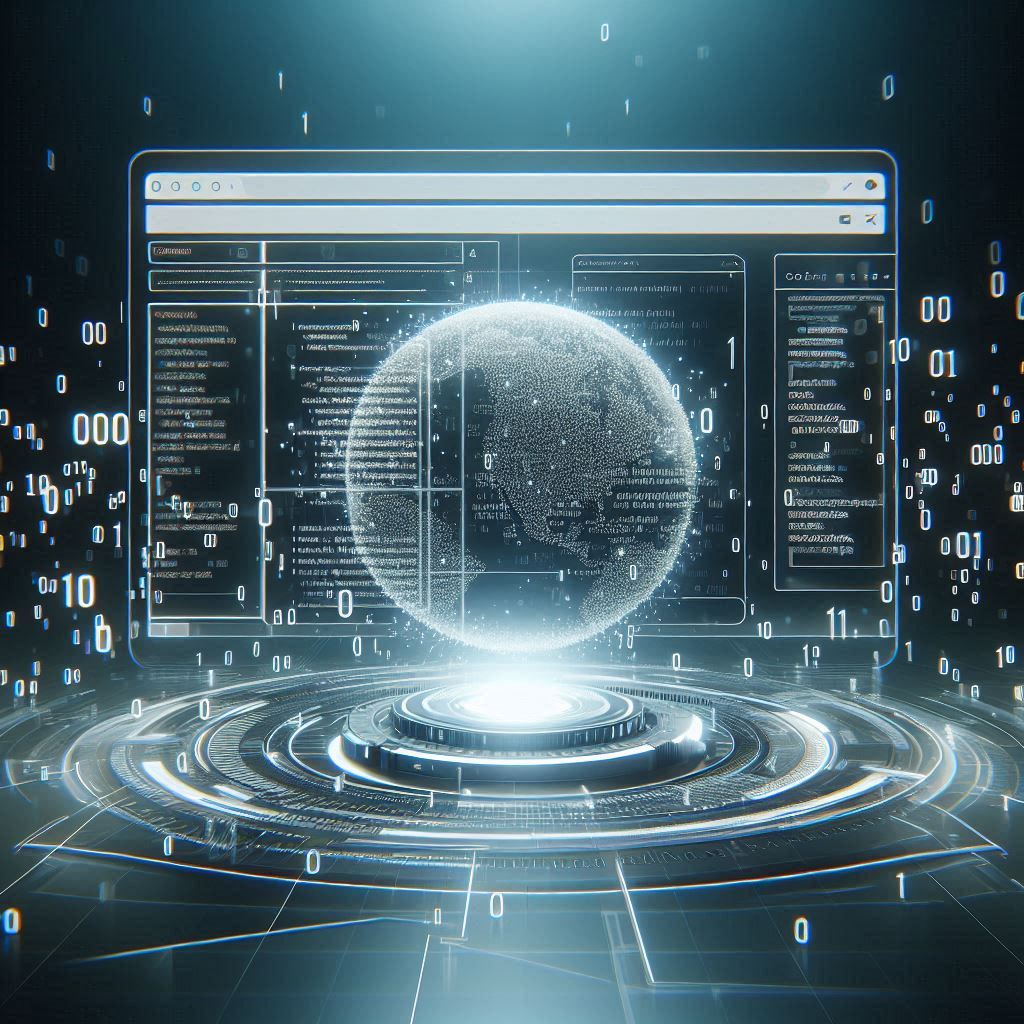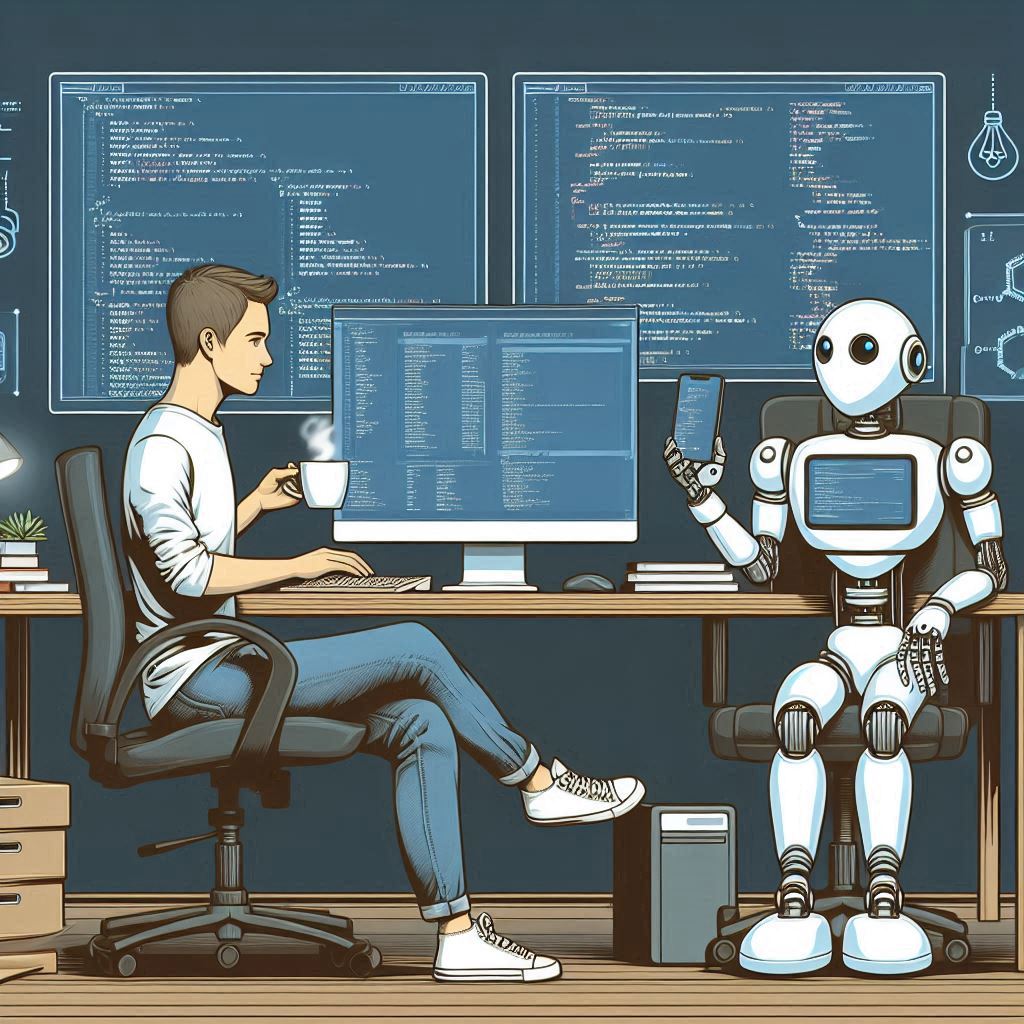The Best JavaScript Libraries to Know in 2024 JavaScript continues to be a dominant force in web development, and with its vast ecosystem, developers have access to numerous libraries that can simplify tasks, enhance functionality, and improve the overall user experience. As we step into 2024, certain JavaScript libraries stand out for their popularity, versatility, and effectiveness. In this blog, we will explore some of the best JavaScript libraries you should know this year. 1. React Overview: React is a JavaScript library developed by Facebook for building user interfaces, particularly single-page applications. It allows developers to create reusable UI components that make it easy to manage the state of an application. Key Features: Component-Based Architecture: React promotes a modular approach to building UIs, making it easier to manage and reuse components. Virtual DOM: React uses a virtual DOM to improve performance by minimizing direct manipulation of the actual DOM. Rich Ecosystem: With tools like React Router for routing and Redux for state management, React offers a robust ecosystem for developers. Why It’s Essential: React remains one of the most popular libraries for building interactive UIs, and its community support ensures that it continues to evolve with the latest trends in web development. 2. Vue.js Overview: Vue.js is a progressive JavaScript framework for building UIs and single-page applications. It is designed to be incrementally adoptable, meaning you can use it for simple tasks or scale it up to handle complex applications. Key Features: Reactive Data Binding: Vue.js provides a reactive data binding system that automatically updates the UI when the underlying data changes. Flexible Architecture: Developers can integrate Vue.js into existing projects or use it to create fully-fledged applications. Simple Learning Curve: Vue.js is known for its gentle learning curve, making it accessible for beginners while still powerful for experienced developers. Why It’s Essential: Vue.js has gained immense popularity for its ease of use and flexibility, making it a go-to choice for many developers in 2024. 3. Angular Overview: Developed by Google, Angular is a platform and framework for building single-page client applications using HTML and TypeScript. It is a complete solution for building dynamic web applications. Key Features: Two-Way Data Binding: Angular automatically synchronizes data between the model and the view, simplifying the process of building interactive applications. Modular Development: Angular’s architecture encourages the use of modules, making it easier to manage code and dependencies. Comprehensive Tooling: Angular comes with a powerful CLI (Command Line Interface) that streamlines the development process. Why It’s Essential: Angular is favored for enterprise-level applications due to its robust features and strong support from Google, making it a key player in the JavaScript ecosystem. 4. D3.js Overview: D3.js (Data-Driven Documents) is a JavaScript library for producing dynamic, interactive data visualizations in web browsers. It leverages SVG, HTML, and CSS to bring data to life. Key Features: Data Binding: D3.js allows developers to bind arbitrary data to a Document Object Model (DOM) and apply data-driven transformations. Wide Range of Visualizations: From simple charts to complex interactive graphics, D3.js can create a variety of visualizations to represent data effectively. Customization: D3.js provides a high level of control over the final visual presentation, allowing for tailored solutions. Why It’s Essential: In a data-driven world, D3.js is invaluable for developers looking to create insightful visualizations that communicate data effectively. 5. jQuery Overview: Although its usage has declined with the rise of modern frameworks, jQuery is still a powerful library that simplifies HTML document traversal, event handling, and animation. Key Features: Simplified Syntax: jQuery provides a concise syntax for common JavaScript tasks, making it easier to write cross-browser compatible code. DOM Manipulation: jQuery allows for easy manipulation of the DOM, enabling developers to add, remove, or modify elements effortlessly. Plugin Ecosystem: jQuery has a vast ecosystem of plugins that can extend its functionality. Why It’s Essential: While newer frameworks have taken precedence, jQuery is still a valuable tool for legacy projects and simpler tasks, especially when quick development is needed. 6. Next.js Overview: Next.js is a React-based framework that enables server-side rendering and static site generation for React applications, providing an optimized solution for building web applications. Key Features: Hybrid Static & Server Rendering: Next.js allows developers to choose between static site generation and server-side rendering for each page. Automatic Code Splitting: It optimizes loading times by splitting the code automatically, ensuring only the necessary JavaScript is loaded for each page. API Routes: Next.js allows the creation of API routes to build backend functionality within the same framework. Why It’s Essential: Next.js is gaining traction for its performance optimizations and SEO-friendly features, making it a top choice for modern web applications. 7. Three.js Overview: Three.js is a JavaScript library that simplifies the creation of 3D graphics in the browser. It abstracts the complexities of WebGL and provides an easy-to-use API for rendering 3D models. Key Features: Cross-Browser Compatibility: Three.js ensures that 3D content works across various browsers without additional overhead. Rich Features: It supports a wide range of features, including shaders, animations, and particle systems, allowing for the creation of stunning visual experiences. Extensive Community: The library has a large community, providing numerous examples and resources to help developers get started. Why It’s Essential: As 3D content becomes more prevalent in web design and development, Three.js is essential for developers looking to incorporate immersive experiences into their applications. 8. Lodash Overview: Lodash is a JavaScript utility library that provides helpful functions for manipulating arrays, objects, and strings. It simplifies common programming tasks and improves code readability. Key Features: Modular Functions: Lodash offers modular functions that can be imported as needed, reducing the overall size of the codebase. Performance Optimization: The library is optimized for performance, making it faster than vanilla JavaScript for many common operations. Deep Cloning: Lodash provides functions for deep cloning objects and arrays, which can simplify working with complex data structures. Why It’s Essential: Lodash is widely used for its utility functions that enhance JavaScript’s capabilities and help developers write cleaner, more efficient code. 9. Anime.js
How to Create Engaging Landing Pages for Better Conversions
How to Create Engaging Landing Pages for Better Conversions In the competitive landscape of digital marketing, creating an effective landing page is crucial for maximizing conversions. A landing page is the first point of contact between your potential customers and your offer, making it essential to design it thoughtfully. In this blog, we will explore strategies and best practices for creating engaging landing pages that drive conversions. 1. Understanding the Purpose of a Landing Page A landing page is a standalone web page designed specifically for a marketing or advertising campaign. Its primary purpose is to convert visitors into leads or customers by prompting them to take a specific action, such as signing up for a newsletter, making a purchase, or filling out a contact form. 2. Key Elements of an Engaging Landing Page To create a successful landing page, several key elements must be included: 2.1. Compelling Headline Your headline is the first thing visitors see, so it should be clear, concise, and engaging. A compelling headline grabs attention and encourages visitors to read more. Use action words and focus on the benefits of your offer. Example: Instead of saying “Join Our Newsletter,” say “Unlock Exclusive Tips and Resources by Joining Our Newsletter!” 2.2. Strong Call-to-Action (CTA) Your CTA is the element that prompts visitors to take action. It should stand out visually and use persuasive language. Experiment with different colors, sizes, and placements to see what resonates best with your audience. Example: Use a button that says “Get Started Now” or “Claim Your Free Trial” instead of a generic “Submit.” 2.3. Concise and Persuasive Copy The body copy of your landing page should clearly explain the value of your offer. Use bullet points or short paragraphs to make the content easy to read. Focus on the benefits rather than just the features, and address any potential objections your audience may have. 2.4. High-Quality Visuals Visual elements such as images, videos, and graphics can significantly enhance engagement. Use high-quality visuals that relate to your offer and evoke an emotional response. Consider using videos to explain your product or service, as they can increase conversion rates. 2.5. Social Proof Incorporating testimonials, reviews, or case studies can build trust and credibility. Showcasing positive feedback from existing customers can reassure potential customers that they are making the right choice. Example: Include quotes from satisfied customers or statistics showcasing your product’s effectiveness. 3. Designing for User Experience A visually appealing and user-friendly design is essential for engaging landing pages. Here are some design tips to consider: 3.1. Keep It Simple Avoid cluttering your landing page with too much information or too many elements. A clean and straightforward design helps guide visitors’ attention toward the main goal. Limit the number of distractions and focus on a single CTA. 3.2. Responsive Design Ensure that your landing page is mobile-friendly. A significant portion of web traffic comes from mobile devices, and a responsive design ensures a seamless experience across all screen sizes. Test your landing page on various devices to ensure it displays correctly. 3.3. Use Whitespace Effectively Whitespace, or negative space, can enhance readability and focus on important elements. Use whitespace to separate different sections and guide the viewer’s eye toward the CTA. 4. Optimizing for Conversions To maximize the effectiveness of your landing page, consider the following optimization techniques: 4.1. A/B Testing Conduct A/B tests to compare different versions of your landing page. Test various headlines, CTAs, images, and layouts to determine what resonates most with your audience. Use analytics tools to track performance metrics and make data-driven decisions. 4.2. Analyze User Behavior Use tools like heatmaps and session recordings to analyze user behavior on your landing page. This data can provide insights into how visitors interact with your content and identify areas for improvement. 4.3. Loading Speed A slow-loading landing page can lead to high bounce rates. Optimize your landing page for speed by compressing images, minimizing scripts, and leveraging browser caching. Aim for a loading time of under three seconds for optimal performance. 5. Creating a Sense of Urgency Incorporating urgency can encourage visitors to act quickly. Use limited-time offers, countdown timers, or phrases like “Only a few spots left” to create a sense of urgency that prompts immediate action. 6. Tracking and Measuring Success To determine the effectiveness of your landing page, set up tracking metrics. Monitor key performance indicators (KPIs) such as conversion rate, bounce rate, and time spent on the page. Use this data to refine your strategy and continually improve your landing page. 7. Conclusion Creating engaging landing pages is essential for driving conversions in today’s digital landscape. By focusing on compelling headlines, strong CTAs, persuasive copy, and a user-friendly design, you can create landing pages that capture attention and encourage action. Optimize for conversions through A/B testing, user behavior analysis, and continuous monitoring of performance metrics. By implementing these strategies, you can enhance your landing pages and achieve better results for your marketing campaigns.
Why Headless CMS is the Future of Web Development
Why Headless CMS is the Future of Web Development As the digital landscape continues to evolve, so too do the technologies that support it. One of the most transformative innovations in recent years is the rise of Headless Content Management Systems (CMS). Unlike traditional CMS platforms, which couple the backend content management with a front-end presentation layer, headless CMS decouples these components, offering unparalleled flexibility and scalability. This blog explores why a headless CMS is poised to be the future of web development. 1. Understanding Headless CMS A headless CMS is a back-end content management system that allows developers to create, manage, and store content independently from the front-end presentation layer. The “head” refers to the front end that displays the content, while the “body” is the backend that stores and manages the content. With a headless CMS, content can be delivered via APIs to any front-end technology, making it highly versatile. 2. Key Benefits of Headless CMS 2.1. Enhanced Flexibility One of the primary advantages of a headless CMS is its flexibility. Developers can use any programming language or framework to build the front end. This allows for the creation of unique, customized user experiences without being restricted by the limitations of a traditional CMS. 2.2. Improved Performance Headless CMS platforms often deliver content through APIs, which can significantly enhance website performance. By serving content over a Content Delivery Network (CDN), websites can achieve faster load times and improved scalability, ultimately leading to a better user experience. 2.3. Omnichannel Content Delivery In a multi-device world, delivering content seamlessly across various platforms is essential. A headless CMS allows content to be published on websites, mobile apps, IoT devices, and more from a single source. This omnichannel approach ensures consistent branding and messaging across all touchpoints. 2.4. Future-proofing Your Digital Presence As technology continues to advance, the ways users interact with content will evolve. A headless CMS is designed to adapt to these changes, making it easier to incorporate emerging technologies such as augmented reality (AR) and virtual reality (VR) without overhauling the entire system. 3. Why Headless CMS Fits the Needs of Modern Development 3.1. Separation of Concerns Headless CMS promotes the separation of content management and presentation, allowing content creators and developers to work independently. This means content teams can focus on creating high-quality content while developers can concentrate on the technical aspects of the front end. 3.2. Integration Capabilities Headless CMS solutions typically come with robust APIs that facilitate seamless integration with third-party applications and services. Whether it’s integrating with e-commerce platforms, marketing automation tools, or analytics services, headless CMS enables businesses to create a cohesive tech stack that meets their needs. 3.3. Scalability As businesses grow, so do their content needs. A headless CMS provides the scalability required to manage large volumes of content efficiently. This is particularly beneficial for enterprises with multiple brands, products, or services that require distinct content strategies. 4. Use Cases for Headless CMS 4.1. E-commerce In the e-commerce space, a headless CMS allows businesses to deliver product content across various platforms, including websites, mobile apps, and social media. This ensures a consistent shopping experience while allowing for customization based on user behavior. 4.2. Content-heavy Websites For media companies, news outlets, or blogs with a large volume of content, a headless CMS enables editors and writers to publish articles without worrying about the technical constraints of a traditional CMS. This accelerates the content production process and enhances collaboration among teams. 4.3. Corporate Websites Corporations that need to manage multiple websites or microsites can benefit from a headless CMS. It allows for centralized content management, ensuring that all sites maintain a unified brand voice while catering to their unique audiences. 5. Challenges of Adopting Headless CMS While the benefits of a headless CMS are significant, there are challenges to consider: 5.1. Increased Complexity Decoupling the front end and back end can add complexity to the development process. Teams may require additional expertise to manage and integrate different technologies effectively. 5.2. Initial Setup Time Implementing a headless CMS can be time-consuming, especially if migrating from a traditional CMS. Businesses must invest time and resources to ensure a smooth transition. 5.3. Potential Overhead Using multiple tools for content management and front-end development can introduce overhead costs. Businesses must carefully evaluate their needs to determine if a headless CMS is the right fit. 6. Conclusion As web development continues to evolve, the advantages of a headless CMS are becoming increasingly clear. With its flexibility, scalability, and omnichannel capabilities, a headless CMS is well-suited to meet the demands of modern content management and delivery. While there are challenges to consider, the long-term benefits far outweigh the drawbacks, positioning headless CMS as a leading choice for businesses looking to future-proof their digital presence. By embracing this innovative approach, developers and content creators can work together to create exceptional user experiences that resonate across platforms.
How to Use Bootstrap for Quick Website Development
How to Use Bootstrap for Quick Website Development In today’s fast-paced digital world, developing a website quickly without compromising quality is crucial. Bootstrap, the popular front-end framework, has emerged as a powerful tool that simplifies the web development process. With its pre-designed components and responsive grid system, Bootstrap allows developers to create visually appealing and functional websites efficiently. This blog will guide you through the essentials of using Bootstrap for quick website development. 1. What is Bootstrap? Bootstrap is an open-source front-end framework developed by Twitter. It provides developers with a collection of HTML, CSS, and JavaScript components that help create responsive and mobile-first websites. The framework’s primary goal is to facilitate the design process and ensure consistent behavior across different browsers and devices. 2. Why Use Bootstrap? 2.1. Responsive Design Bootstrap’s grid system allows developers to create responsive layouts that adapt to various screen sizes. This ensures that your website looks great on desktops, tablets, and mobile devices. 2.2. Pre-designed Components Bootstrap comes with a wide range of pre-designed components, such as navigation bars, buttons, forms, and modals. These components can be easily customized and integrated into your project, saving you time on design and development. 2.3. Cross-browser Compatibility Bootstrap ensures consistent performance across all major browsers, eliminating the need for extensive testing and adjustments. 2.4. Strong Community Support With a large and active community, Bootstrap offers extensive documentation, tutorials, and forums, making it easier for developers to find solutions to common issues. 3. Getting Started with Bootstrap 3.1. Installing Bootstrap You can easily incorporate Bootstrap into your project using one of the following methods: Via CDN: Include the Bootstrap CSS and JS files directly from a Content Delivery Network (CDN). Add the following links to your HTML file’s <head> section: html Copy code <link rel=”stylesheet” href=”https://maxcdn.bootstrapcdn.com/bootstrap/4.5.2/css/bootstrap.min.css”> <script src=”https://ajax.googleapis.com/ajax/libs/jquery/3.5.1/jquery.min.js”></script> <script src=”https://cdnjs.cloudflare.com/ajax/libs/popper.js/1.16.0/umd/popper.min.js”></script> <script src=”https://maxcdn.bootstrapcdn.com/bootstrap/4.5.2/js/bootstrap.min.js”></script> Download Bootstrap: Download the Bootstrap files from the official Bootstrap website and include them in your project directory. 3.2. Setting Up Your HTML Structure Bootstrap requires a basic HTML structure to function correctly. Create a simple HTML file with the following layout: html Copy code <!DOCTYPE html> <html lang=”en”> <head> <meta charset=”UTF-8″> <meta name=”viewport” content=”width=device-width, initial-scale=1.0″> <link rel=”stylesheet” href=”https://maxcdn.bootstrapcdn.com/bootstrap/4.5.2/css/bootstrap.min.css”> <title>Your Website Title</title> </head> <body> <script src=”https://ajax.googleapis.com/ajax/libs/jquery/3.5.1/jquery.min.js”></script> <script src=”https://cdnjs.cloudflare.com/ajax/libs/popper.js/1.16.0/umd/popper.min.js”></script> <script src=”https://maxcdn.bootstrapcdn.com/bootstrap/4.5.2/js/bootstrap.min.js”></script> </body> </html> 4. Using Bootstrap Components Bootstrap offers a variety of components that can be easily added to your project. Here are a few commonly used components: 4.1. Navigation Bar Creating a responsive navigation bar is straightforward with Bootstrap. Use the following code to create a simple navigation bar: html Copy code <nav class=”navbar navbar-expand-lg navbar-light bg-light”> <a class=”navbar-brand” href=”#”>Brand</a> <button class=”navbar-toggler” type=”button” data-toggle=”collapse” data-target=”#navbarNav” aria-controls=”navbarNav” aria-expanded=”false” aria-label=”Toggle navigation”> <span class=”navbar-toggler-icon”></span> </button> <div class=”collapse navbar-collapse” id=”navbarNav”> <ul class=”navbar-nav”> <li class=”nav-item active”> <a class=”nav-link” href=”#”>Home</a> </li> <li class=”nav-item”> <a class=”nav-link” href=”#”>Features</a> </li> <li class=”nav-item”> <a class=”nav-link” href=”#”>Pricing</a> </li> </ul> </div> </nav> 4.2. Grid System Bootstrap’s grid system allows you to create responsive layouts easily. Use the following code to create a simple three-column layout: html Copy code <div class=”container”> <div class=”row”> <div class=”col-md-4″>Column 1</div> <div class=”col-md-4″>Column 2</div> <div class=”col-md-4″>Column 3</div> </div> </div> 4.3. Forms Bootstrap simplifies form design with pre-styled form components. Here’s an example of a basic form: html Copy code <form> <div class=”form-group”> <label for=”exampleInputEmail1″>Email address</label> <input type=”email” class=”form-control” id=”exampleInputEmail1″ placeholder=”Enter email”> </div> <div class=”form-group”> <label for=”exampleInputPassword1″>Password</label> <input type=”password” class=”form-control” id=”exampleInputPassword1″ placeholder=”Password”> </div> <button type=”submit” class=”btn btn-primary”>Submit</button> </form> 5. Customizing Bootstrap While Bootstrap provides a solid foundation, customizing it to match your brand is essential. You can override default styles by adding your own CSS file after the Bootstrap link in your HTML: html Copy code <link rel=”stylesheet” href=”your-custom-styles.css”> 6. Using Bootstrap JavaScript Plugins Bootstrap comes with various JavaScript plugins that enhance functionality. Some common components include modals, carousels, and dropdowns. To use them, ensure you have included jQuery and Popper.js in your project. 6.1. Example of a Modal Here’s how to create a simple modal using Bootstrap: html Copy code <!– Button to Open the Modal –> <button type=”button” class=”btn btn-primary” data-toggle=”modal” data-target=”#myModal”> Open Modal </button> <!– The Modal –> <div class=”modal” id=”myModal”> <div class=”modal-dialog”> <div class=”modal-content”> <!– Modal Header –> <div class=”modal-header”> <h4 class=”modal-title”>Modal Heading</h4> <button type=”button” class=”close” data-dismiss=”modal”>×</button> </div> <!– Modal Body –> <div class=”modal-body”> Modal body text goes here. </div> <!– Modal Footer –> <div class=”modal-footer”> <button type=”button” class=”btn btn-danger” data-dismiss=”modal”>Close</button> </div> </div> </div> </div> 7. Best Practices for Using Bootstrap Use the Grid Wisely: Leverage the grid system to create fluid and responsive layouts, ensuring a seamless experience across devices. Minimize Customization: Avoid extensive customization of Bootstrap’s default styles, as it can lead to inconsistencies. Keep It Simple: While Bootstrap provides many components, avoid overloading your site with too many elements. Focus on simplicity and usability. Optimize Performance: Minimize file sizes and use only the necessary Bootstrap components to improve loading times. 8. Conclusion Bootstrap is a powerful tool for quick website development, allowing developers to create responsive, user-friendly sites efficiently. By leveraging its pre-designed components and grid system, you can build a website that meets modern design standards while saving time. Start using Bootstrap today, and enjoy the benefits of streamlined web development!
The Best Practices for SEO-Friendly Web Design
The Best Practices for SEO-Friendly Web Design In today’s digital age, having a visually appealing website is essential, but it’s equally important for your site to be optimized for search engines. SEO-friendly web design ensures that your site not only attracts visitors but also ranks well on search engine results pages (SERPs). This blog will cover the best practices for creating an SEO-friendly web design that enhances user experience and boosts your visibility online. 1. Responsive Design A responsive design adapts to different screen sizes and devices, ensuring that your website looks and functions well on desktops, tablets, and smartphones. 1.1. Why It Matters With more than half of web traffic coming from mobile devices, Google prioritizes mobile-friendly websites in its rankings. A responsive design enhances user experience, reducing bounce rates and encouraging longer visits. 1.2. How to Implement Use CSS media queries to adjust your site’s layout based on the device’s screen size. Test your site on various devices to ensure a consistent experience. 2. Fast Loading Speed Website speed is a crucial ranking factor for search engines. Slow-loading pages can frustrate users and lead to higher bounce rates. 2.1. Why It Matters Google’s Page Experience update emphasizes the importance of site speed in determining rankings. A fast website improves user satisfaction and increases the likelihood of conversions. 2.2. How to Optimize Speed Compress Images: Use tools like TinyPNG or ImageOptim to reduce image file sizes without compromising quality. Minimize HTTP Requests: Limit the number of elements on your page to decrease load times. Leverage Browser Caching: Enable caching to store static resources and reduce load times for returning visitors. 3. Clear URL Structure Having a clear and descriptive URL structure enhances usability and helps search engines understand your content. 3.1. Why It Matters Search engines favor URLs that accurately reflect the content of the page. Descriptive URLs improve click-through rates (CTR) in search results. 3.2. How to Structure URLs Keep it Simple: Use short and descriptive URLs that include relevant keywords. Use Hyphens: Separate words with hyphens rather than underscores, as search engines recognize hyphens as spaces. 4. On-Page SEO Optimization On-page SEO refers to optimizing individual pages to rank higher and earn more relevant traffic. 4.1. Why It Matters Proper on-page SEO ensures that search engines can crawl and index your content effectively. It also helps provide relevant information to users. 4.2. How to Optimize On-Page Elements Title Tags: Create unique, keyword-rich title tags for each page (60 characters or less). Meta Descriptions: Write compelling meta descriptions that summarize the content and include target keywords (150-160 characters). Header Tags: Use header tags (H1, H2, H3) to structure your content and improve readability. Include relevant keywords in these headers. Alt Text for Images: Use descriptive alt text for images to improve accessibility and provide context for search engines. 5. Quality Content Creation High-quality content is essential for SEO. Content should be valuable, informative, and relevant to your target audience. 5.1. Why It Matters Search engines prioritize websites that provide useful and engaging content. Quality content encourages user engagement and sharing, boosting your SEO efforts. 5.2. How to Create Quality Content Conduct Keyword Research: Use tools like Google Keyword Planner or SEMrush to identify relevant keywords and topics that resonate with your audience. Focus on Readability: Write in clear, concise language and use bullet points, lists, and short paragraphs to enhance readability. Regular Updates: Keep your content fresh by regularly updating existing pages and adding new blog posts or articles. 6. Internal Linking Structure Internal links connect different pages within your website, helping users navigate and discover more content. 6.1. Why It Matters A well-structured internal linking strategy enhances user experience and allows search engines to crawl your site more effectively. It also distributes page authority throughout your website. 6.2. How to Implement Internal Links Use Descriptive Anchor Text: Link to relevant pages using clear and descriptive anchor text that indicates the content users can expect. Create a Sitemap: Generate an XML sitemap to help search engines discover and index your pages efficiently. 7. Implement SSL for Security Secure Sockets Layer (SSL) certificates encrypt the data transmitted between a user’s browser and your website. 7.1. Why It Matters Google considers HTTPS a ranking factor, so having an SSL certificate can improve your search rankings. It also enhances user trust, making visitors more likely to engage with your site. 7.2. How to Implement SSL Purchase an SSL certificate from a trusted provider and install it on your server. Update your website to ensure all links and resources use HTTPS. 8. Utilize Schema Markup Schema markup is a form of structured data that helps search engines understand your content better. 8.1. Why It Matters Using schema markup can enhance your search listings with rich snippets, providing additional information that may improve your CTR. 8.2. How to Implement Schema Markup Choose the Right Schema Type: Use tools like Schema.org to find the appropriate markup for your content type (e.g., articles, products, events). Add Schema Code: Implement the schema code into your website’s HTML. Use Google’s Structured Data Testing Tool to verify the implementation. 9. Monitor Performance and Analytics Regularly monitoring your website’s performance is essential for ongoing optimization. 9.1. Why It Matters Tracking metrics such as organic traffic, bounce rates, and conversion rates allows you to identify areas for improvement. 9.2. How to Use Analytics Tools Google Analytics: Use Google Analytics to monitor user behavior, traffic sources, and conversion rates. Analyze the data to make informed decisions. Google Search Console: Monitor your site’s performance in search results, identify indexing issues, and track keyword performance. 10. Conclusion Building an SEO-friendly web design requires a combination of responsive design, fast loading speed, quality content, and ongoing optimization. By implementing these best practices, you can enhance user experience, improve your search engine rankings, and ultimately drive more conversions. Stay proactive in your SEO efforts, and you’ll position your website for success in an ever-competitive digital landscape.
How to Build a Website That Converts Visitors into Customers
How to Build a Website That Converts Visitors into Customers In today’s digital landscape, simply having a website is not enough. To succeed, your website must convert visitors into customers. Whether you’re running an e-commerce store, a service-based business, or a blog, the ability to drive conversions is crucial for growth and success. This blog will outline effective strategies to build a website that not only attracts visitors but also encourages them to take action. 1. Understand Your Target Audience Before you start building your website, it’s essential to understand who your target audience is. Knowing your customers’ preferences, needs, and behaviors will guide your design and content decisions. 1.1. Create Buyer Personas Develop buyer personas by researching demographic data, interests, pain points, and purchasing behavior. This will help you tailor your website’s messaging and features to resonate with your audience. 2. Design for User Experience (UX) A user-friendly website is key to converting visitors. If your site is difficult to navigate or has a cluttered design, visitors are likely to leave without taking any action. 2.1. Simplified Navigation Ensure your website has a clear, intuitive navigation structure. Use descriptive labels for menu items and keep the number of menu options manageable to prevent overwhelming visitors. 2.2. Mobile Responsiveness With a significant portion of web traffic coming from mobile devices, your website must be mobile-responsive. Use responsive design principles to ensure your site looks great and functions well on all devices. 2.3. Fast Loading Speed Website loading speed is crucial for user retention. Optimize images, leverage browser caching, and minimize HTTP requests to ensure your website loads quickly. Use tools like Google PageSpeed Insights to test your site’s performance. 3. Compelling Content and Messaging The content on your website plays a critical role in converting visitors. Ensure that your messaging is clear, persuasive, and relevant to your audience. 3.1. Effective Headlines Craft compelling headlines that capture attention and convey the value of your offerings. A strong headline can significantly impact your conversion rates. 3.2. Clear Call-to-Action (CTA) Every page on your website should have a clear and actionable CTA. Use contrasting colors and strategic placement to make your CTAs stand out. Phrases like “Sign Up Now,” “Get Started,” or “Shop Today” encourage users to take action. 3.3. High-Quality Images and Videos Visual content can significantly enhance user engagement. Use high-quality images and videos that showcase your products or services effectively. Consider using testimonials or case studies in video format to build trust. 4. Leverage Social Proof Social proof can help alleviate doubts and build credibility. Highlight customer reviews, testimonials, and case studies prominently on your website. 4.1. User Testimonials Display positive customer testimonials on your homepage or product pages. This builds trust and encourages potential customers to make a purchase. 4.2. Trust Badges and Certifications Showcase any relevant certifications, awards, or trust badges that your business has earned. This can reassure visitors about the quality and reliability of your offerings. 5. Implement Conversion Rate Optimization (CRO) Techniques Conversion Rate Optimization (CRO) involves analyzing and improving your website to increase conversions. 5.1. A/B Testing Conduct A/B testing on different elements of your website, such as headlines, CTAs, and layout designs. Analyze the results to identify which variations perform best and implement the most effective changes. 5.2. Heatmaps and User Tracking Use tools like Hotjar or Crazy Egg to generate heatmaps and track user behavior on your site. This data will help you understand how visitors interact with your website and identify areas for improvement. 6. Optimize for SEO Search Engine Optimization (SEO) plays a vital role in driving organic traffic to your website. Use relevant keywords in your content, optimize meta tags, and ensure proper URL structure to improve your search engine rankings. 6.1. Keyword Research Identify relevant keywords related to your business and incorporate them naturally into your content. Use tools like Google Keyword Planner or SEMrush for effective keyword research. 6.2. On-Page SEO Ensure that your website follows on-page SEO best practices, including proper heading structure, internal linking, and alt text for images. This will help search engines understand your content better. 7. Utilize Analytics and Data Regularly monitor your website’s performance using analytics tools like Google Analytics. Track key metrics such as conversion rates, bounce rates, and user engagement to understand how visitors interact with your site. 7.1. Adjust Based on Data Use the insights gained from your analytics to make data-driven decisions. If you notice high bounce rates on specific pages, analyze the content and layout to identify areas for improvement. 8. Conclusion Building a website that converts visitors into customers requires a combination of user-friendly design, compelling content, social proof, and ongoing optimization. By understanding your target audience, focusing on user experience, leveraging effective messaging, and utilizing analytics, you can create a website that not only attracts visitors but also encourages them to take meaningful action. Start implementing these strategies today, and watch your conversion rates soar!
Top 5 Web Development Podcasts You Should Be Listening To
Top 5 Web Development Podcasts You Should Be Listening To In the ever-evolving world of web development, staying up to date with the latest trends, technologies, and best practices is crucial for success. Podcasts offer an excellent way to absorb information while on the go, whether you’re commuting, exercising, or working. Here, we’ll explore the top five web development podcasts you should be listening to in 2024, helping you sharpen your skills and stay informed. 1. ShopTalk Show Hosts: Chris Coyier and Dave Rupert Website: shoptalkshow.com Overview: ShopTalk Show is a must-listen for web developers and designers alike. Chris and Dave discuss various topics related to web design and development, including CSS, JavaScript, and the latest web technologies. Each episode often features expert guests who share insights and practical advice, making it an excellent resource for both beginners and seasoned developers. Why Listen: The podcast combines humor with valuable information, making it enjoyable and educational. The community aspect, with listener questions and discussions, fosters a sense of belonging among web developers. 2. The Changelog Hosts: Adam Stacoviak and Jerod Santo Website: changelog.com Overview: The Changelog podcast focuses on open source and the latest developments in the software world. Adam and Jerod interview influential developers and leaders in the open-source community, covering topics such as new tools, libraries, and frameworks. Why Listen: This podcast is perfect for developers looking to expand their knowledge of open-source projects and understand the trends shaping the industry. The discussions are insightful and often include real-world applications of the technologies discussed. 3. JavaScript Jabber Hosts: Chuck Carpenter, AJ O’Neal, and others Website: javascriptjabber.com Overview: JavaScript Jabber is a podcast dedicated to everything JavaScript. The hosts discuss various aspects of JavaScript development, including frameworks, libraries, and best practices. Each episode features guest experts who share their knowledge and experience in the JavaScript ecosystem. Why Listen: If you want to deepen your understanding of JavaScript and keep up with the latest trends, this podcast is essential. The engaging format and expert insights make it a favorite among developers. 4. Frontend Happy Hour Hosts: Panel of Frontend Engineers from various companies Website: frontendhappyhour.com Overview: Frontend Happy Hour features a panel of frontend engineers from top tech companies who discuss current trends, challenges, and experiences in web development. The relaxed format often feels like a casual conversation among friends, making it easy to digest complex topics. Why Listen: This podcast provides a unique perspective on the frontend development landscape, featuring insights from industry leaders. It’s an excellent way to learn about the real-world challenges developers face and how they overcome them. 5. CodeNewbie Host: Saron Yitbarek Website: codenewbie.org Overview: CodeNewbie is perfect for those new to web development. Host Saron Yitbarek interviews various developers, focusing on their journeys into coding, the challenges they faced, and the lessons they learned along the way. The podcast covers a wide range of topics, including programming languages, frameworks, and career advice. Why Listen: If you’re just starting or considering a career in web development, this podcast is an invaluable resource. It provides encouragement and inspiration, along with practical tips for navigating the tech industry. Conclusion Podcasts are a fantastic way to enhance your web development knowledge while on the go. The five podcasts listed above—ShopTalk Show, The Changelog, JavaScript Jabber, Frontend Happy Hour, and CodeNewbie—offer a wealth of information, expert insights, and inspiration for developers of all skill levels. By incorporating these podcasts into your routine, you can stay up to date with the latest trends and continuously improve your web development skills. So, plug in your headphones, and let the learning begin!
How to Automate Your Web Development Workflow
How to Automate Your Web Development Workflow In the fast-paced world of web development, efficiency is key. Automating your workflow not only saves time but also minimizes human error, allowing developers to focus on what really matters: building great websites and applications. This blog will explore the importance of automation in web development and provide practical steps and tools to streamline your workflow effectively. 1. Understanding Workflow Automation Workflow automation refers to the use of technology to perform tasks and processes with minimal human intervention. In web development, this can involve automating repetitive tasks, such as code compilation, testing, and deployment, which can significantly enhance productivity. 2. Why Automate Your Web Development Workflow? 2.1. Increased Efficiency Automation reduces the time spent on repetitive tasks, allowing developers to focus on more complex and creative aspects of their projects. This leads to a more efficient workflow and faster project completion. 2.2. Consistency and Accuracy Automating tasks helps maintain consistency in your workflow. By reducing manual input, you minimize the risk of human error, leading to a more reliable development process. 2.3. Improved Collaboration Automation tools often come with built-in collaboration features, enabling team members to work together seamlessly. This is especially important in larger teams where communication can become a challenge. 2.4. Better Testing and Deployment Automation allows for continuous integration and continuous deployment (CI/CD), making it easier to test and deploy applications efficiently. This ensures that code changes are quickly integrated and that the final product is thoroughly tested before going live. 3. Key Areas to Automate in Your Workflow Here are some crucial areas in your web development workflow that can benefit from automation: 3.1. Task Automation Use task runners like Gulp or Grunt to automate repetitive tasks such as minification, concatenation, and image optimization. Gulp Example: Automate CSS preprocessing with Gulp. javascript Copy code const gulp = require(‘gulp’); const sass = require(‘gulp-sass’)(require(‘sass’)); gulp.task(‘sass’, function() { return gulp.src(‘scss/**/*.scss’) .pipe(sass().on(‘error’, sass.logError)) .pipe(gulp.dest(‘css’)); }); 3.2. Version Control Automation Implement Git hooks to automate actions based on Git events. For example, you can automatically run tests before pushing changes to the repository. bash Copy code #!/bin/sh npm test 3.3. Continuous Integration/Continuous Deployment (CI/CD) Use CI/CD tools like Jenkins, Travis CI, or GitHub Actions to automate the build, test, and deployment process. These tools allow you to set up pipelines that trigger automated tasks on specific events, such as code pushes. GitHub Actions Example: A simple workflow to run tests. yaml Copy code name: CI on: [push, pull_request] jobs: build: runs-on: ubuntu-latest steps: – uses: actions/checkout@v2 – name: Set up Node.js uses: actions/setup-node@v2 with: node-version: ’14’ – run: npm install – run: npm test 3.4. Testing Automation Incorporate automated testing frameworks like Jest, Mocha, or Cypress to run unit tests, integration tests, and end-to-end tests. This helps catch bugs early in the development process. Jest Example: A simple test case. javascript Copy code test(‘adds 1 + 2 to equal 3’, () => { expect(1 + 2).toBe(3); }); 3.5. Deployment Automation Automate your deployment process with tools like Docker, Heroku, or AWS. This allows you to deploy your applications with minimal manual intervention. Docker Example: Create a Dockerfile for automated deployments. dockerfile Copy code FROM node:14 WORKDIR /app COPY . . RUN npm install CMD [“npm”, “start”] 4. Best Practices for Automating Your Workflow To ensure successful automation of your web development workflow, consider the following best practices: 4.1. Start Small Begin by automating simple tasks and gradually expand to more complex processes. This will help you understand the tools and frameworks better without overwhelming yourself. 4.2. Document Your Processes Maintain clear documentation of your automated processes. This helps team members understand the workflow and ensures that everyone is on the same page. 4.3. Monitor and Optimize Regularly monitor your automated processes to identify bottlenecks or areas for improvement. Use analytics and logs to analyze performance and make necessary adjustments. 4.4. Stay Updated with Tools Web development tools and best practices evolve rapidly. Stay updated with the latest automation tools and frameworks to continuously enhance your workflow. 5. Conclusion Automating your web development workflow can lead to significant improvements in efficiency, accuracy, and collaboration. By focusing on key areas such as task automation, version control, CI/CD, testing, and deployment, you can streamline your processes and create high-quality web applications more effectively. Start small, document your processes, and continually monitor your automation efforts to ensure long-term success. With the right tools and practices in place, you can elevate your web development game and deliver exceptional results.
The Importance of Cross-Browser Compatibility in Web Development
The Importance of Cross-Browser Compatibility in Web Development In the fast-paced world of web development, creating visually stunning and interactive websites is just the beginning. One of the critical factors that can make or break a user’s experience is cross-browser compatibility. This blog will delve into the importance of ensuring your website works seamlessly across different browsers, the challenges involved, and the best practices to achieve it. 1. Understanding Cross-Browser Compatibility Cross-browser compatibility refers to the ability of a website or web application to function correctly across various web browsers (like Google Chrome, Mozilla Firefox, Safari, Microsoft Edge, etc.) and devices (desktop, tablet, mobile). Given the diversity of browsers and their rendering engines, ensuring compatibility is essential for delivering a consistent user experience. 2. Why Is Cross-Browser Compatibility Important? 2.1. User Experience User experience (UX) is at the forefront of web development. A website that performs well on one browser but poorly on another can frustrate users and lead to high bounce rates. Ensuring cross-browser compatibility means users will have a consistent and enjoyable experience, regardless of their chosen browser. 2.2. Wider Audience Reach Different users have different preferences when it comes to web browsers. Some may prefer Chrome for its speed, while others may opt for Firefox for its privacy features. By ensuring your website is compatible with multiple browsers, you can reach a broader audience and enhance user engagement. 2.3. SEO Benefits Search engines prioritize user experience when ranking websites. If users consistently face issues accessing your site due to browser compatibility problems, it can negatively impact your search engine rankings. A cross-browser compatible site can help improve your SEO efforts by keeping users engaged and reducing bounce rates. 2.4. Brand Reputation A website is often a user’s first interaction with a brand. If users encounter errors or layout issues due to browser incompatibility, it can tarnish the brand’s reputation. Ensuring your website works seamlessly across browsers demonstrates professionalism and attention to detail, helping build trust with your audience. 3. Common Cross-Browser Compatibility Issues Despite the best intentions, developers often face challenges in ensuring cross-browser compatibility. Here are some common issues: 3.1. CSS Styles Different browsers may interpret CSS styles differently, leading to inconsistencies in layout and design. For example, flexbox or grid layout might work well in one browser but cause issues in another. 3.2. JavaScript Functionality JavaScript features may not be supported uniformly across browsers. Certain methods or properties may work in modern browsers but fail in older versions. 3.3. HTML Elements Some HTML elements may not be rendered the same way across browsers. For instance, form elements might look and behave differently depending on the browser used. 4. Best Practices for Achieving Cross-Browser Compatibility To ensure your website is cross-browser compatible, consider the following best practices: 4.1. Use Web Standards Adhering to web standards set by organizations like W3C can help ensure compatibility. Using valid HTML and CSS code reduces the risk of rendering issues across different browsers. 4.2. Responsive Design Implementing responsive design ensures that your website adapts to various screen sizes and resolutions. Use media queries and fluid grids to create a layout that works well on desktops, tablets, and mobile devices. 4.3. Feature Detection Instead of browser detection, use feature detection to determine whether a browser supports specific functionalities. Libraries like Modernizr can help implement this effectively. javascript Copy code if (Modernizr.flexbox) { // Flexbox is supported } else { // Fallback for unsupported browsers } 4.4. Testing on Multiple Browsers Regularly test your website on various browsers and devices during the development process. Tools like BrowserStack, Sauce Labs, and CrossBrowserTesting can simulate different environments, allowing you to identify and fix compatibility issues before launch. 4.5. Progressive Enhancement and Graceful Degradation Progressive Enhancement: Start with a basic, functional version of your site that works on all browsers. Then, add advanced features for modern browsers without breaking the experience for users on older browsers. Graceful Degradation: Begin with a feature-rich version and ensure that essential functionalities remain intact, even if advanced features do not work in older browsers. 5. Conclusion In today’s diverse browsing landscape, ensuring cross-browser compatibility is more important than ever. By focusing on user experience, adhering to web standards, and following best practices, you can create a website that functions seamlessly across all browsers. This commitment not only enhances user satisfaction but also improves your website’s SEO performance and strengthens your brand reputation. By prioritizing cross-browser compatibility in your web development process, you can build engaging, high-quality web experiences that cater to a wide audience, ensuring your website remains accessible and user-friendly for everyone.
How to Build Interactive Websites Using JavaScript
How to Build Interactive Websites Using JavaScript In the realm of web development, interactivity is key to engaging users and providing a seamless experience. JavaScript, as one of the foundational technologies of the web, plays a crucial role in building interactive websites. This blog will guide you through the essential concepts, tools, and techniques needed to create dynamic and engaging web applications using JavaScript. 1. Understanding JavaScript Basics Before diving into building interactive websites, it’s vital to understand the basics of JavaScript. JavaScript is a high-level, interpreted programming language that allows developers to add dynamic features to web pages. Key Concepts to Learn: Variables and Data Types: Understand how to declare variables and the different data types available in JavaScript, such as strings, numbers, arrays, and objects. Control Structures: Learn about conditional statements (if, else, switch) and loops (for, while) to control the flow of your code. Functions: Familiarize yourself with function declarations, expressions, and arrow functions to create reusable code blocks. 2. DOM Manipulation The Document Object Model (DOM) is a programming interface that represents the structure of a web page. JavaScript allows you to manipulate the DOM, enabling you to create interactive elements on your website. Key Techniques for DOM Manipulation: Selecting Elements: Use methods like getElementById, querySelector, or getElementsByClassName to select HTML elements for manipulation. javascript Copy code const myElement = document.getElementById(‘myElementId’); Changing Content and Styles: Modify the inner content and CSS styles of selected elements. javascript Copy code myElement.innerHTML = ‘New Content’; myElement.style.color = ‘blue’; Adding and Removing Elements: Create new elements and append them to the DOM, or remove existing elements. javascript Copy code const newDiv = document.createElement(‘div’); document.body.appendChild(newDiv); 3. Event Handling Interactivity often relies on user actions, such as clicks, key presses, or mouse movements. JavaScript allows you to listen for these events and respond accordingly. Key Steps for Event Handling: Adding Event Listeners: Use the addEventListener method to listen for specific events on an element. javascript Copy code myElement.addEventListener(‘click’, function() { alert(‘Element clicked!’); }); Event Object: Understand the event object, which contains information about the event that occurred, allowing you to access properties like target, type, and currentTarget. 4. Creating Interactive Features Once you are comfortable with JavaScript basics, DOM manipulation, and event handling, you can start building interactive features. Here are a few examples: 4.1. Image Carousel An image carousel allows users to navigate through a series of images. You can implement this using JavaScript to change the displayed image based on user clicks. html Copy code <div class=”carousel”> <img id=”carouselImage” src=”image1.jpg” alt=”Image Carousel”> <button id=”prevButton”>Previous</button> <button id=”nextButton”>Next</button> </div> javascript Copy code const images = [‘image1.jpg’, ‘image2.jpg’, ‘image3.jpg’]; let currentIndex = 0; document.getElementById(‘nextButton’).addEventListener(‘click’, () => { currentIndex = (currentIndex + 1) % images.length; document.getElementById(‘carouselImage’).src = images[currentIndex]; }); document.getElementById(‘prevButton’).addEventListener(‘click’, () => { currentIndex = (currentIndex – 1 + images.length) % images.length; document.getElementById(‘carouselImage’).src = images[currentIndex]; }); 4.2. Form Validation Interactive websites often include forms that need validation before submission. JavaScript can be used to ensure users fill out forms correctly. html Copy code <form id=”myForm”> <input type=”text” id=”username” required> <button type=”submit”>Submit</button> </form> javascript Copy code document.getElementById(‘myForm’).addEventListener(‘submit’, (event) => { const username = document.getElementById(‘username’).value; if (username === ”) { alert(‘Username is required!’); event.preventDefault(); // Prevent form submission } }); 5. Utilizing JavaScript Libraries and Frameworks To enhance your development process, consider using JavaScript libraries and frameworks that simplify the creation of interactive features. Popular Libraries and Frameworks: jQuery: A fast and lightweight library that simplifies DOM manipulation, event handling, and animations. React: A JavaScript library for building user interfaces, allowing you to create interactive components efficiently. Vue.js: A progressive framework for building user interfaces that offers reactivity and component-based architecture. 6. Testing and Debugging Testing and debugging are critical steps in building interactive websites. Use the developer tools in your browser to inspect elements, debug JavaScript code, and monitor network requests. Tips for Debugging: Use console.log() to output variable values and track the flow of your code. Utilize the breakpoints feature in the developer tools to pause execution and inspect variables in real-time. 7. Deployment and Optimization Once your interactive website is complete, it’s time to deploy it and optimize for performance. Deployment Options: Static Hosting Services: Use platforms like GitHub Pages or Netlify for deploying static websites easily. Web Hosting Services: Choose a web hosting service like Bluehost or DigitalOcean for dynamic web applications. Optimization Techniques: Minification: Minify your JavaScript files to reduce file size and improve loading speed. Lazy Loading: Implement lazy loading for images and resources to improve initial load times. Conclusion Building interactive websites using JavaScript opens up endless possibilities for enhancing user engagement and experience. By mastering JavaScript fundamentals, DOM manipulation, event handling, and leveraging libraries and frameworks, you can create dynamic web applications that captivate users. Remember to test and optimize your websites for the best performance. With the right tools and techniques, you can bring your web development projects to life and create meaningful interactions for users.