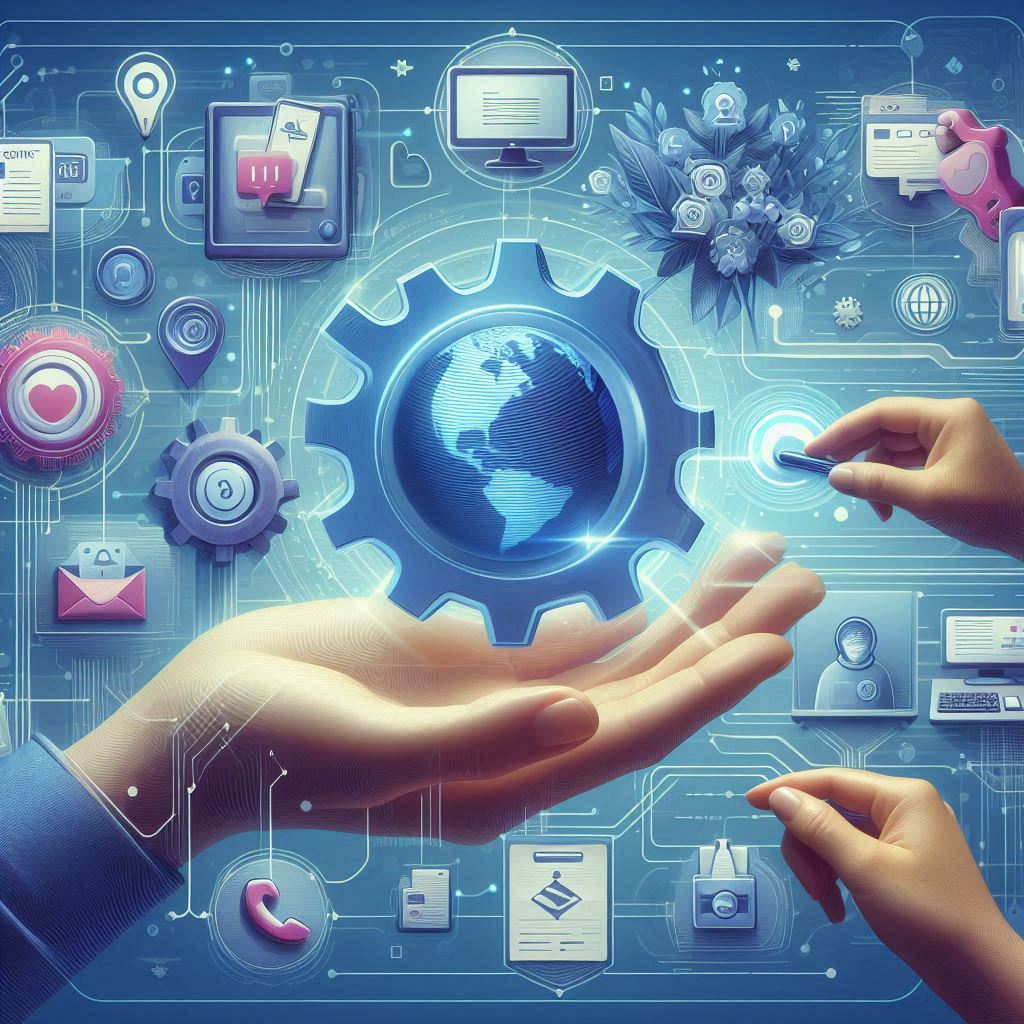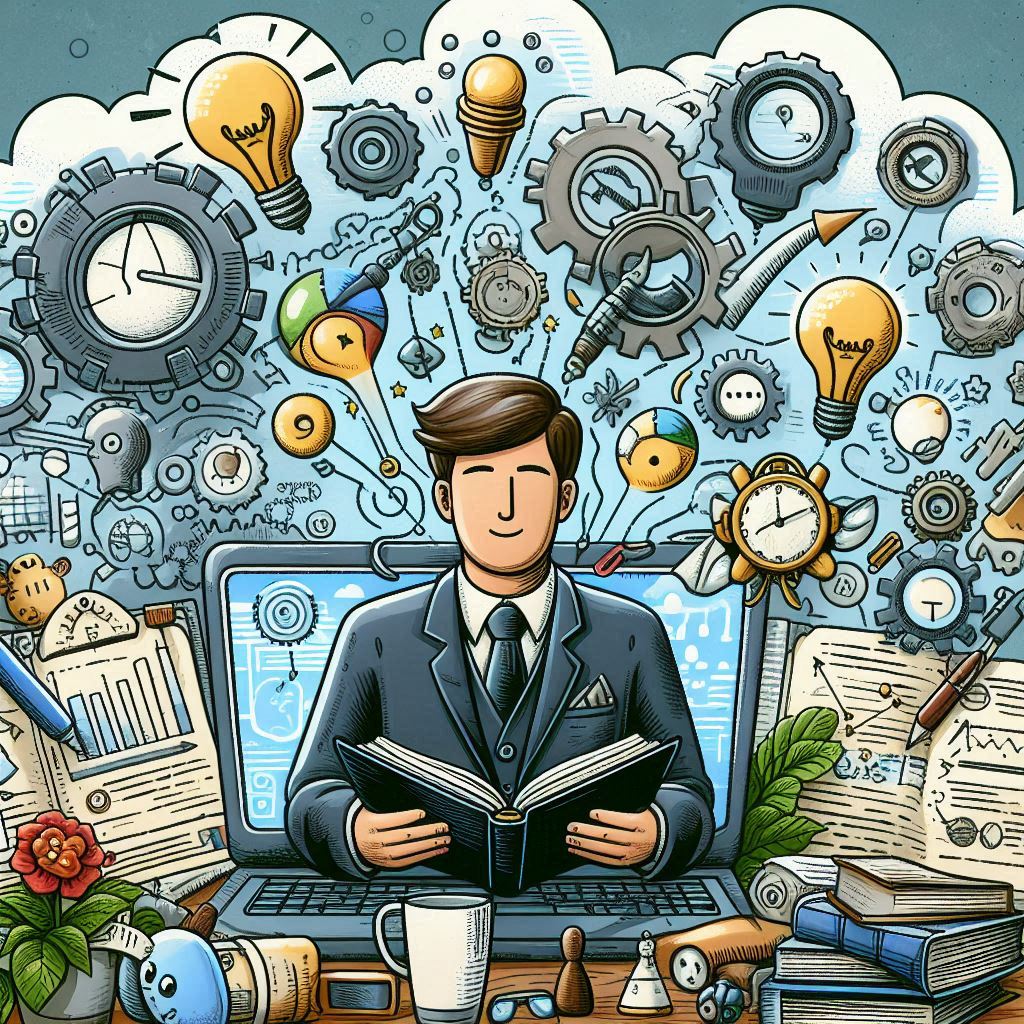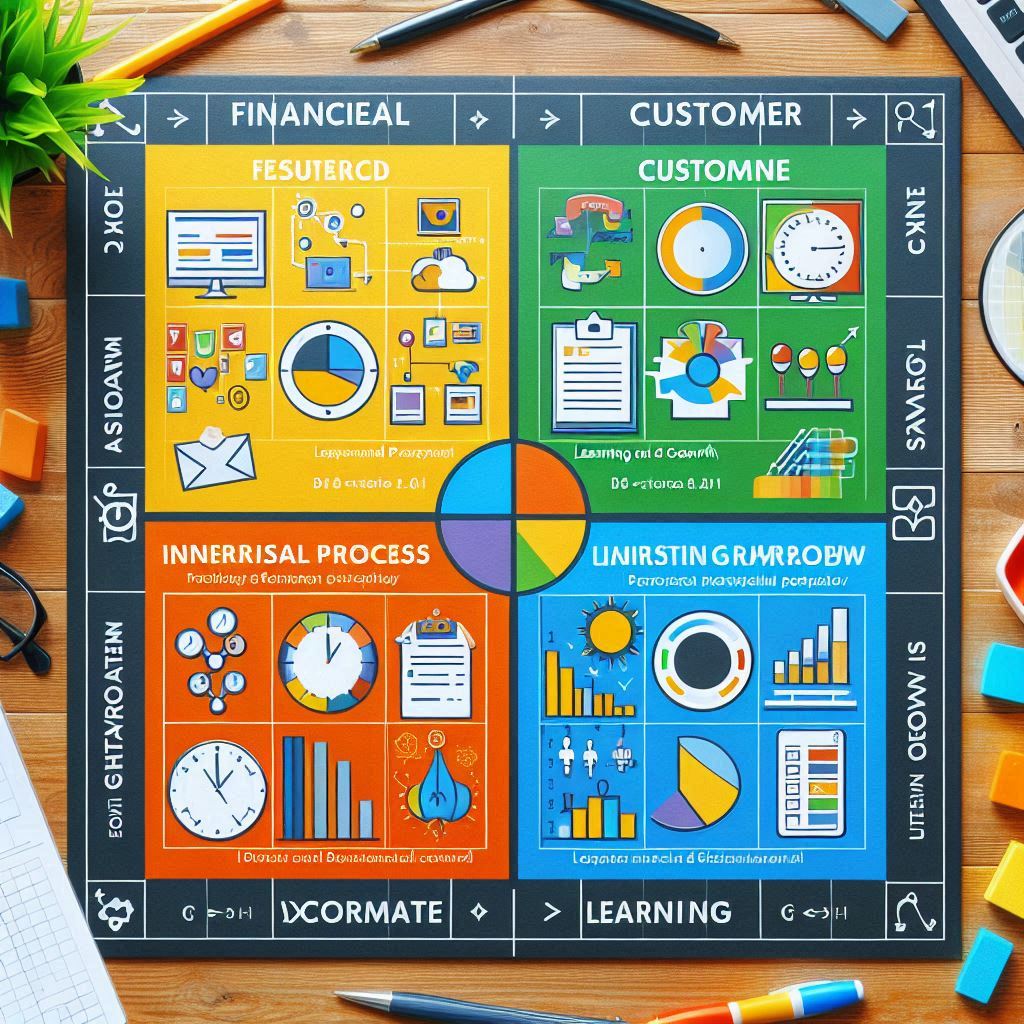The Benefits of Collaboration Tools for Software Development Teams In today’s fast-paced software development environment, collaboration tools have become essential for enhancing productivity, communication, and project management within teams. These tools facilitate seamless interactions among team members, regardless of their physical location, and play a crucial role in achieving successful project outcomes. This article explores the numerous benefits of collaboration tools for software development teams. 1. Improved Communication Real-Time Communication Collaboration tools provide real-time communication features such as chat, video calls, and instant messaging. This immediacy allows team members to address questions, share ideas, and resolve issues quickly, leading to more efficient workflows. Centralized Communication Channels With collaboration tools, all communication related to a project can be centralized in one platform. This reduces the chances of miscommunication and ensures that everyone has access to the same information, leading to a more cohesive team effort. 2. Enhanced Project Management Task Management Features Most collaboration tools come equipped with task management functionalities, allowing teams to assign tasks, set deadlines, and track progress. This visibility helps ensure accountability and enables teams to prioritize their work effectively. Visual Project Tracking Collaboration tools often include visual project management features such as Kanban boards or Gantt charts. These visuals help team members quickly understand project timelines and task dependencies, facilitating better planning and execution. 3. Increased Productivity Streamlined Workflows By using collaboration tools, teams can streamline their workflows and automate repetitive tasks. Features such as reminders, notifications, and automated updates help keep everyone on track and reduce the time spent on manual processes. Focus on Core Development Tasks With enhanced communication and project management, developers can spend less time on administrative tasks and more time on core development activities. This focus can lead to faster project completion and higher-quality software products. 4. Facilitation of Remote Work Geographical Flexibility Collaboration tools enable teams to work together effectively, regardless of their physical location. This flexibility allows organizations to tap into a global talent pool and create diverse teams that can contribute unique perspectives and skills. Consistent Collaboration Remote work can sometimes lead to feelings of isolation. Collaboration tools foster a sense of community among team members, encouraging regular interaction and collaboration even when working from different locations. 5. Knowledge Sharing and Documentation Centralized Knowledge Repositories Many collaboration tools offer features for documenting processes, decisions, and project details. This centralization of knowledge ensures that valuable information is easily accessible to all team members and helps onboard new hires more efficiently. Continuous Learning Opportunities Collaboration tools often include forums or channels for discussions where team members can share insights, ask questions, and provide feedback. This environment encourages continuous learning and improvement, benefiting both individual team members and the team as a whole. 6. Enhanced Team Collaboration Cross-Functional Collaboration Collaboration tools enable better collaboration between different departments and functions, such as development, design, and marketing. This integration helps ensure that all stakeholders are aligned and working towards common goals. Real-Time Feedback and Iteration With collaboration tools, teams can provide real-time feedback on code, designs, and project elements. This immediate input helps teams iterate quickly, leading to faster adjustments and improvements throughout the development process. 7. Improved Accountability and Transparency Clear Task Ownership Collaboration tools provide clear visibility into who is responsible for each task, enhancing accountability among team members. This transparency fosters a sense of ownership and encourages individuals to take responsibility for their contributions. Progress Monitoring Team leaders can easily monitor project progress and identify bottlenecks using collaboration tools. This insight enables proactive decision-making to address challenges before they escalate, keeping projects on track. 8. Integration with Other Tools Compatibility with Development Tools Many collaboration tools integrate seamlessly with other software development tools, such as version control systems, continuous integration/continuous deployment (CI/CD) pipelines, and issue tracking systems. This integration helps streamline workflows and ensures that all tools work harmoniously together. Customization Options Collaboration tools often allow for customization and flexibility, enabling teams to tailor the platform to meet their specific needs and preferences. This adaptability can enhance user satisfaction and overall productivity. 9. Conclusion Collaboration tools are invaluable assets for software development teams, offering numerous benefits that enhance communication, productivity, and project management. By facilitating real-time interactions, enabling remote work, and promoting knowledge sharing, these tools empower teams to collaborate effectively and achieve their goals. Investing in the right collaboration tools can lead to improved project outcomes, higher quality software, and a more engaged and motivated team. As software development continues to evolve, the importance of collaboration tools in fostering successful teamwork will only grow.
How to Create Software That Empowers Users
How to Create Software That Empowers Users In an increasingly competitive digital landscape, creating software that empowers users is crucial for driving engagement, satisfaction, and loyalty. Empowering users involves designing solutions that not only meet their needs but also enhance their capabilities and experiences. This article outlines key strategies for developing user-centric software that fosters empowerment. 1. Understand User Needs and Goals Conduct User Research Before developing software, it’s essential to understand your target users thoroughly. Conduct surveys, interviews, and usability tests to gather insights into their needs, preferences, and pain points. Understanding what users truly want will inform your design and functionality decisions. Create User Personas Develop detailed user personas that represent your typical users. These personas should include demographics, motivations, challenges, and behaviors. By keeping these personas in mind throughout the development process, you can create software tailored to their specific needs. 2. Focus on Usability and Accessibility Intuitive Design Design an intuitive user interface (UI) that allows users to navigate easily and find the features they need without confusion. Clear navigation, simple layouts, and logical organization are critical elements of usability that empower users by minimizing frustration. Accessibility Considerations Ensure that your software is accessible to all users, including those with disabilities. Implement features like screen reader compatibility, adjustable font sizes, and color contrast options. An inclusive design approach not only empowers users with disabilities but also enhances the overall user experience. 3. Enable Customization and Personalization User Customization Options Allow users to customize their experience by providing options to modify layouts, themes, and settings. Empowering users to tailor the software to their preferences enhances their comfort and satisfaction. Personalized Experiences Utilize data and user behavior analytics to create personalized experiences. By recommending features or content based on user interactions, you can make the software feel more relevant and engaging, thereby increasing user empowerment. 4. Provide Comprehensive Support and Resources In-App Tutorials and Guides Incorporate tutorials, tooltips, and guided tours within the software to help users understand features and functionality. These resources can empower users by reducing the learning curve and enabling them to maximize the software’s potential. Knowledge Base and Community Support Create a robust knowledge base that includes FAQs, troubleshooting tips, and user guides. Additionally, fostering an online community where users can share experiences, tips, and solutions empowers them to support each other and engage more deeply with the software. 5. Implement Feedback Mechanisms User Feedback Channels Establish clear channels for users to provide feedback about their experiences with the software. This could include surveys, feedback forms, or integrated feedback tools. Actively soliciting input shows users that their opinions are valued, empowering them to contribute to the product’s evolution. Iterate Based on Feedback Regularly analyze user feedback and iterate on your software based on the insights gathered. Making improvements based on user input demonstrates that you are committed to enhancing their experience, which fosters loyalty and empowerment. 6. Encourage Collaboration and Sharing Collaboration Features Incorporate collaboration tools that allow users to work together within the software. Features such as shared workspaces, document editing, and communication tools empower users by facilitating teamwork and collective problem-solving. Sharing Options Enable users to share their achievements, projects, or insights easily with others. Whether through social media integration, export options, or community showcases, allowing users to share their experiences can enhance their sense of accomplishment and empowerment. 7. Emphasize Security and Privacy User Control Over Data Empower users by giving them control over their data and privacy settings. Clearly communicate how their data is used and allow them to customize privacy settings according to their preferences. Transparency in data handling fosters trust and empowers users to make informed decisions. Implement Strong Security Features Ensure that the software includes robust security measures to protect user data. Educating users about security best practices further empowers them to use the software confidently and safely. 8. Foster a Community of Users User Forums and Feedback Groups Create platforms where users can interact, share experiences, and provide feedback. Engaging users in discussions about software features, updates, and best practices helps create a sense of community and belonging, empowering them to take ownership of their experiences. User-Centric Events Consider hosting webinars, workshops, or user conferences to foster engagement and provide opportunities for users to learn from each other. These events can empower users by providing them with new skills and insights to maximize their use of the software. 9. Conclusion Creating software that empowers users requires a deep understanding of their needs, a focus on usability, and a commitment to ongoing support and engagement. By prioritizing intuitive design, personalization, collaboration, and community-building, businesses can develop solutions that not only meet user expectations but also enhance their capabilities and satisfaction. Empowered users are more likely to engage with and advocate for your software, leading to increased retention and loyalty. Investing in user empowerment is not just a design choice; it is a strategic approach that can significantly impact the success of your software in today’s competitive market.
Understanding the Impact of User Interface on Customer Retention
Understanding the Impact of User Interface on Customer Retention In the digital age, the user interface (UI) of software applications plays a critical role in shaping customer experiences. A well-designed UI can significantly influence user satisfaction, engagement, and, ultimately, customer retention. This article explores how user interface design affects customer retention and provides insights into creating UI elements that foster loyalty and keep users coming back. 1. The Importance of User Interface in Software First Impressions Matter The UI is often the first point of contact between users and software. A visually appealing and intuitive interface can create a positive first impression, setting the tone for the entire user experience. Conversely, a cluttered or confusing UI can lead to frustration and quick abandonment. Usability and Functionality A well-designed UI enhances usability by making software easy to navigate and use. When users can easily find features and complete tasks without unnecessary hurdles, their overall satisfaction increases, which is crucial for retention. 2. How UI Design Influences Customer Retention Intuitive Navigation A clear and intuitive navigation structure is vital for keeping users engaged. Users should be able to understand how to access different features and content without extensive guidance. If navigation is difficult, users are likely to become frustrated and abandon the application. Consistency Across Platforms Ensuring a consistent UI across various devices and platforms fosters familiarity, making it easier for users to switch between them. This consistency builds confidence in the software and encourages users to continue using it across different contexts. Visual Appeal Aesthetics play a significant role in user retention. A visually appealing UI can capture users’ attention and make them feel more connected to the software. Good design elements—such as color schemes, typography, and imagery—contribute to a positive emotional response, enhancing user loyalty. 3. The Role of Feedback Mechanisms User-Friendly Feedback Options Integrating easy-to-use feedback mechanisms within the UI allows users to express their thoughts and concerns. This demonstrates that the company values user input and is committed to improving the software based on feedback, which can enhance customer loyalty. Incorporating User Feedback Actively listening to and implementing user feedback in UI design changes shows customers that their opinions matter. This involvement can strengthen their connection to the software and the brand, leading to higher retention rates. 4. Creating a Personalized Experience Customization Features Allowing users to personalize their UI experience—such as changing layouts, themes, or settings—can significantly enhance their engagement. Customization empowers users and makes them feel more at home within the software, increasing their likelihood of returning. Adaptive Interfaces Using adaptive UI designs that respond to user behaviors and preferences can create a more tailored experience. For example, software that learns how users interact and adjusts accordingly can provide a more efficient and satisfying experience. 5. The Impact of Performance and Responsiveness Fast Load Times A well-optimized UI ensures fast load times and smooth interactions. Users are less likely to stay loyal to software that is slow or unresponsive. Performance issues can lead to frustration and increase the likelihood of users seeking alternatives. Mobile Responsiveness With the rise of mobile usage, ensuring that the UI is responsive and functional across different screen sizes is essential. A seamless experience on mobile devices can significantly impact customer retention, as users expect flexibility in how they access software. 6. Monitoring and Analytics User Behavior Tracking Utilizing analytics tools to monitor user interactions with the UI can provide valuable insights into how users navigate and engage with the software. Understanding usage patterns allows businesses to identify areas for improvement and optimize the UI for better retention. A/B Testing for UI Improvements Conducting A/B testing to evaluate different UI elements can help identify what resonates best with users. By iterating on design changes based on real user data, companies can enhance the UI in ways that promote long-term engagement and loyalty. 7. Conclusion The user interface is a crucial component of customer retention in software applications. A well-designed UI not only enhances usability and satisfaction but also fosters loyalty and engagement among users. By prioritizing intuitive navigation, visual appeal, customization, and performance, businesses can create a user-friendly environment that encourages customers to return. As software continues to evolve, understanding the impact of UI design on customer retention will be essential for companies looking to thrive in a competitive marketplace. Investing in user interface improvements can lead to stronger relationships with customers, increased retention rates, and ultimately, business success.
How to Develop Effective Crisis Communication for Software Issues
How to Develop Effective Crisis Communication for Software Issues In the fast-paced world of software development, issues can arise unexpectedly, leading to potential crises that affect users, customers, and overall business operations. Effective crisis communication is essential for managing these situations and maintaining trust with stakeholders. This article outlines key strategies for developing effective crisis communication in response to software issues. 1. Establish a Crisis Communication Plan Define Roles and Responsibilities Before a crisis occurs, it’s crucial to establish a crisis communication plan that outlines roles and responsibilities within your team. Designate a crisis communication team that includes representatives from key departments such as development, support, PR, and management. This ensures a coordinated response during a crisis. Identify Communication Channels Determine the communication channels you will use to convey messages during a crisis. This may include email, social media, your company website, or direct messaging platforms. Ensure that all team members are aware of these channels and their appropriate uses during a crisis. 2. Prepare Key Messages Craft Clear and Concise Messages In times of crisis, clarity is paramount. Develop key messages that address the issue directly, explaining what happened, how it affects users, and what steps are being taken to resolve it. Avoid technical jargon and ensure that the messages are easily understandable. Highlight Solutions and Next Steps Along with acknowledging the issue, communicate the solutions and next steps your team is implementing. This helps reassure users that the situation is being handled and that their concerns are a priority. 3. Communicate Proactively Timely Updates As soon as a software issue is identified, communicate with affected stakeholders promptly. Delaying communication can lead to frustration and mistrust. Even if the situation is still being assessed, it’s better to inform users that you are aware of the problem and are working on a solution. Regular Status Updates Provide regular updates throughout the crisis, even if there is no significant change in the situation. Transparency helps build trust, as users appreciate being kept in the loop. Use your established communication channels to share these updates. 4. Empathy and Understanding Acknowledge User Impact Recognize the impact that the software issue may have on your users. Acknowledging their frustrations and concerns shows that you understand their situation and care about their experience. Provide Support Resources Along with your communications, offer resources for users who may need assistance. This could include links to help articles, FAQs, or direct support channels where they can seek help during the crisis. 5. Utilize Social Media Effectively Monitor Social Channels During a crisis, actively monitor your social media channels for user comments and feedback. Responding to inquiries and concerns in real time demonstrates that your team is engaged and responsive. Use Social Media for Updates Leverage social media platforms to disseminate updates and information about the crisis. Craft posts that succinctly convey the situation and direct users to more detailed information on your website or support page. 6. Engage Internal Stakeholders Keep Employees Informed Internal communication is just as important as external communication during a crisis. Ensure that all employees are informed about the situation, what is being communicated to customers, and how they can assist if needed. Provide Guidance for Frontline Staff Equip customer support and other frontline staff with the necessary information and scripts to address user concerns. This ensures that they can effectively communicate the situation and reinforce the key messages established by the crisis communication team. 7. Evaluate and Learn Conduct a Post-Crisis Review After resolving the crisis, conduct a review to assess the effectiveness of your crisis communication plan. Gather feedback from team members and stakeholders to identify strengths and areas for improvement. Refine Your Crisis Communication Plan Based on the insights gained from the review, refine your crisis communication plan to better prepare for future issues. Continuous improvement is essential for enhancing your organization’s crisis response capabilities. 8. Conclusion Effective crisis communication for software issues is essential for maintaining trust and ensuring a positive customer experience. By establishing a clear communication plan, crafting empathetic messages, and engaging with stakeholders proactively, organizations can navigate crises more effectively. In an age where information travels rapidly, being prepared and transparent can make all the difference in how customers perceive your brand during challenging times. Investing in crisis communication strategies not only helps mitigate immediate issues but also strengthens long-term relationships with customers and users.
The Role of Software in Streamlining Customer Interaction
The Role of Software in Streamlining Customer Interaction In today’s fast-paced digital landscape, efficient customer interaction is crucial for businesses striving to maintain a competitive edge. Software solutions play a pivotal role in streamlining these interactions, enabling organizations to enhance customer experiences, improve communication, and drive engagement. This article explores how software can optimize customer interactions and the benefits that come with it. 1. Enhancing Communication Channels Omni-Channel Communication Modern software solutions enable businesses to adopt an omni-channel approach to customer communication. This means that customers can interact with businesses through various channels—such as email, social media, chat, and phone—without losing continuity. By integrating these channels, software ensures that customer inquiries are handled seamlessly, regardless of the platform. Real-Time Communication Tools Tools like live chat and chatbots provide instant responses to customer inquiries. By offering real-time communication, businesses can address customer needs promptly, reducing wait times and improving satisfaction. Chatbots can handle basic queries, freeing up human agents to focus on more complex issues. 2. Automating Customer Interactions Automated Responses Automation software can manage repetitive tasks, such as sending acknowledgment emails, tracking order statuses, or providing FAQs. Automated responses not only save time but also ensure that customers receive timely information, enhancing their overall experience. Workflow Automation Workflow automation tools streamline internal processes, ensuring that customer requests are efficiently routed to the appropriate teams. This reduces delays and improves response times, leading to quicker resolutions and increased customer satisfaction. 3. Personalizing Customer Experiences Data-Driven Insights Customer relationship management (CRM) software collects and analyzes customer data, enabling businesses to tailor their interactions. By understanding customer preferences, purchase history, and behaviors, organizations can personalize communication and marketing efforts, fostering stronger relationships. Targeted Marketing Campaigns Software tools can segment customers based on various criteria, allowing businesses to create targeted marketing campaigns. Personalized offers, promotions, and content can enhance customer engagement and drive loyalty, as customers feel valued and understood. 4. Centralizing Customer Information Unified Customer Profiles Centralized software systems allow businesses to maintain unified customer profiles that include interaction history, preferences, and feedback. This comprehensive view helps customer service representatives provide informed responses, leading to more effective and efficient interactions. Knowledge Management Systems Implementing knowledge management software enables organizations to store and share information easily. This ensures that customer support teams have access to relevant resources, FAQs, and troubleshooting guides, allowing them to resolve issues faster and with greater accuracy. 5. Improving Customer Feedback Mechanisms Surveys and Feedback Tools Software solutions can automate the collection of customer feedback through surveys and polls. This data is invaluable for identifying areas for improvement and understanding customer sentiments. Regular feedback loops allow businesses to make data-driven decisions that enhance customer interactions. Social Listening Tools Social media management software enables organizations to monitor brand mentions and customer feedback across various platforms. This real-time insight helps businesses respond promptly to customer concerns, showcase their commitment to service, and adapt to changing customer needs. 6. Streamlining Issue Resolution Ticketing Systems Helpdesk software and ticketing systems allow organizations to track customer inquiries and issues efficiently. By categorizing and prioritizing requests, these systems ensure that customers receive timely support and that no inquiries fall through the cracks. Collaboration Tools Internal collaboration tools facilitate communication among team members, allowing them to discuss customer issues and share information quickly. This collaborative approach ensures that customer inquiries are handled more effectively and that all relevant team members are informed. 7. Measuring and Analyzing Performance Analytics and Reporting Tools Software solutions often come with built-in analytics and reporting capabilities. By tracking key performance indicators (KPIs) related to customer interactions—such as response times, resolution rates, and customer satisfaction scores—organizations can assess their performance and identify areas for improvement. Continuous Improvement Analyzing customer interaction data enables businesses to refine their processes continuously. By understanding trends and customer preferences, organizations can adapt their strategies to better meet customer needs and enhance overall satisfaction. 8. Conclusion The role of software in streamlining customer interaction is paramount in today’s digital landscape. By enhancing communication channels, automating processes, personalizing experiences, centralizing information, improving feedback mechanisms, and measuring performance, businesses can create a more efficient and satisfying customer experience. Investing in the right software solutions not only enhances operational efficiency but also fosters stronger customer relationships. As customer expectations continue to evolve, leveraging technology to optimize interactions will be essential for businesses aiming to thrive in a competitive marketplace. Ultimately, software serves as a critical tool in building a customer-centric organization that prioritizes satisfaction and loyalty.
How to Enhance Customer Loyalty with Software Customization
How to Enhance Customer Loyalty with Software Customization In today’s competitive marketplace, customer loyalty is a critical factor in a business’s long-term success. One effective strategy for enhancing customer loyalty is through software customization. By tailoring software solutions to meet the specific needs and preferences of customers, businesses can create a more personalized experience that fosters loyalty and engagement. This article explores the various ways software customization can enhance customer loyalty and offers practical strategies for implementation. 1. Understanding the Role of Customization Personalized User Experiences Customization allows businesses to provide personalized user experiences that resonate with individual customers. When software is tailored to fit users’ preferences and workflows, it becomes more valuable and relevant to them. Building Stronger Relationships By customizing software solutions, businesses can demonstrate that they understand their customers’ unique needs. This level of attention fosters stronger relationships and encourages customers to stay loyal to the brand. 2. Benefits of Software Customization Increased Satisfaction When customers can personalize their software experience, satisfaction levels tend to rise. Customized features make it easier for users to accomplish their goals, leading to a more positive overall experience. Enhanced Engagement Customized software can enhance user engagement by offering features and functionalities that align with customers’ specific needs. Engaged customers are more likely to become loyal advocates for your brand. Higher Retention Rates Customers who feel that a software solution is tailored to their needs are more likely to stick with it. Customization can significantly reduce churn rates, as customers are less inclined to switch to competitors when their needs are met. 3. Strategies for Implementing Software Customization Gathering Customer Feedback To effectively customize software, businesses must first understand their customers’ needs. Regularly collecting feedback through surveys, interviews, and user testing can provide valuable insights into what customers want. Offering Customizable Features Develop software solutions that include customizable features, such as dashboards, workflows, and notifications. Allowing users to adjust these elements empowers them to create a personalized experience. Implementing User Profiles Create user profiles that save individual preferences and settings. This allows customers to easily access their customized settings each time they log in, creating a seamless experience. Segmenting Customers Segmenting customers based on their behaviors, preferences, and needs can help businesses tailor their software offerings more effectively. By understanding different user groups, companies can provide targeted customization options that appeal to each segment. 4. Leveraging Technology for Customization Modular Software Architecture Implement a modular software architecture that allows for easy customization and integration of new features. This flexibility enables businesses to adapt their software solutions to meet evolving customer needs. Artificial Intelligence and Machine Learning Utilize artificial intelligence (AI) and machine learning to analyze user data and provide personalized recommendations. These technologies can help deliver a customized experience based on individual behaviors and preferences. API Integrations Integrate application programming interfaces (APIs) that allow customers to connect the software with their preferred tools and services. This integration can enhance usability and provide a more cohesive experience. 5. Measuring the Impact of Customization Tracking Customer Engagement Monitor customer engagement metrics to assess the impact of customization efforts. Metrics such as user retention, frequency of use, and satisfaction scores can provide insights into the effectiveness of your customization strategies. Conducting A/B Testing Perform A/B testing to evaluate different customization options and determine which features resonate most with users. This data-driven approach can help refine customization efforts and enhance overall user satisfaction. 6. Communicating Customization Benefits Promoting Customization Features Ensure that customers are aware of the customization options available to them. Use marketing campaigns, tutorials, and onboarding materials to highlight how customization can enhance their experience. Providing Support and Resources Offer resources, such as user guides and support forums, to help customers navigate the customization process. Providing assistance can empower users to take full advantage of the software’s customization features. 7. Conclusion Enhancing customer loyalty through software customization is a powerful strategy that can lead to increased satisfaction, engagement, and retention. By understanding customer needs, implementing effective customization strategies, and leveraging technology, businesses can create a personalized experience that fosters loyalty and advocacy. As customer expectations continue to evolve, prioritizing customization will be key to staying competitive in the marketplace. By investing in software solutions that allow for personalization, businesses can build strong, lasting relationships with their customers, ultimately driving long-term success and growth.
The Importance of User Testing in Software Feature Development
The Importance of User Testing in Software Feature Development In the ever-evolving world of software development, creating features that meet user needs is crucial for success. User testing, also known as usability testing, plays a vital role in this process by allowing developers to gather insights from real users. This article explores the importance of user testing in software feature development, highlighting its benefits and best practices. 1. Understanding User Needs and Expectations Gaining User Insights User testing provides valuable insights into how users interact with software features. By observing real users, developers can understand their needs, preferences, and expectations, which helps create features that truly resonate with the target audience. Identifying Pain Points Through user testing, developers can identify pain points that users experience while interacting with the software. This feedback is crucial for addressing usability issues and enhancing the overall user experience. 2. Validating Design Decisions Testing Prototypes User testing allows developers to validate design decisions before launching a product. By testing prototypes with users, teams can gather feedback on layout, functionality, and overall design, ensuring that the final product meets user needs. Avoiding Costly Mistakes Identifying issues early in the development process through user testing can save time and resources. Making significant changes after a product is launched can be costly, so validating designs beforehand is a smart investment. 3. Improving Usability and User Experience Enhancing User Satisfaction By incorporating user feedback, developers can create features that are intuitive and user-friendly. This leads to higher user satisfaction, as users are more likely to appreciate software that aligns with their expectations. Fostering Engagement Well-designed features that have been tested with users tend to foster greater engagement. When users find software easy to navigate and use, they are more likely to utilize its full potential, leading to increased adoption rates. 4. Supporting Iterative Development Continuous Improvement User testing supports an iterative development approach, where feedback is continuously gathered and incorporated into the development process. This allows teams to refine features progressively, resulting in a more polished final product. Adapting to Changing Needs The software landscape is dynamic, and user needs can evolve over time. Regular user testing ensures that software remains relevant and adapts to these changes, keeping it aligned with user expectations. 5. Building User-Centric Products Creating a User-Centric Culture Integrating user testing into the development process fosters a user-centric culture within the organization. Teams become more attuned to user needs, leading to better decision-making and more effective feature development. Empowering Users By involving users in the development process, organizations empower them to shape the software they use. This sense of ownership can enhance customer loyalty and advocacy, as users feel their voices are heard. 6. Enhancing Team Collaboration Cross-Functional Involvement User testing often involves collaboration between different teams, including design, development, and marketing. This cross-functional approach ensures that all perspectives are considered, resulting in a more comprehensive understanding of user needs. Encouraging Communication User testing fosters communication between team members, leading to shared insights and a more cohesive approach to feature development. This collaborative environment can enhance overall team morale and productivity. 7. Measuring Success Defining Metrics User testing allows teams to establish clear metrics for success. By evaluating user performance and satisfaction during testing, organizations can measure the effectiveness of new features against predefined goals. Tracking Improvement Regular user testing enables teams to track improvements over time. By comparing user feedback and performance metrics before and after feature implementations, organizations can assess the impact of their changes. 8. Conclusion User testing is an indispensable component of software feature development. By understanding user needs, validating design decisions, and improving usability, organizations can create products that truly resonate with their target audience. Additionally, user testing supports iterative development, fosters a user-centric culture, enhances team collaboration, and provides measurable success metrics. Investing in user testing not only leads to better software but also strengthens the relationship between users and developers. By prioritizing user feedback and continuously refining features, organizations can ensure that they remain competitive in the fast-paced world of software development. In a landscape where user experience is paramount, effective user testing is not just beneficial—it is essential for success.
How to Foster Innovation Through Customer Feedback
How to Foster Innovation Through Customer Feedback In an increasingly competitive marketplace, innovation is essential for the long-term success of any business. One of the most effective ways to drive innovation is by actively seeking and incorporating customer feedback. Customers provide valuable insights that can inform product development, improve services, and enhance overall customer experience. This article explores how to effectively harness customer feedback to foster innovation within your organization. 1. Creating a Feedback Culture Encourage Open Communication Fostering a culture that values feedback starts with encouraging open communication. Create an environment where customers feel comfortable sharing their thoughts and suggestions. This can be achieved through various channels, including surveys, social media, and direct communication. Make Feedback Easy Simplify the process for customers to provide feedback. Use straightforward surveys, feedback forms, and user-friendly interfaces that make it easy for customers to share their experiences and ideas. 2. Utilizing Multiple Feedback Channels Surveys and Polls Regularly conduct surveys and polls to gather structured feedback from customers. These tools can be used to assess customer satisfaction, identify pain points, and gather suggestions for new features or improvements. Social Media Engagement Monitor social media platforms for customer comments and discussions. Engaging with customers on social media can provide real-time feedback and allow for immediate interaction, fostering a sense of community. Customer Support Interactions Leverage interactions from customer support teams to identify recurring issues and gather insights. Support representatives can collect feedback during their conversations with customers, providing valuable information on customer needs and expectations. 3. Analyzing Feedback Effectively Categorize and Prioritize Feedback Once feedback is collected, categorize and prioritize it based on its relevance and impact. Use tools to analyze the data and identify trends, common themes, and actionable insights. Utilize Data Analytics Tools Employ data analytics tools to track and analyze customer feedback systematically. These tools can help identify patterns and correlations that may not be immediately evident, providing deeper insights into customer preferences. 4. Incorporating Feedback into the Innovation Process Iterative Development Adopt an iterative approach to product development, using customer feedback to make continuous improvements. Regularly update customers on changes made based on their feedback to reinforce the importance of their input. Prototyping and Testing Develop prototypes based on customer feedback and conduct user testing to validate ideas. This process allows businesses to refine products before full-scale development, ensuring they align with customer needs. Beta Testing Programs Invite customers to participate in beta testing programs for new products or features. Their insights during this phase can lead to significant improvements before the official launch. 5. Encouraging Customer Participation Feedback Incentives Offer incentives for customers who provide feedback, such as discounts, rewards, or recognition. This encourages participation and makes customers feel valued for their contributions. Idea Generation Platforms Create platforms where customers can submit their ideas and suggestions for new features or improvements. This can be an online forum or a dedicated section on your website where customers can vote on ideas, helping prioritize development efforts. 6. Showcasing Customer Feedback Impact Communicate Changes Regularly communicate to customers how their feedback has led to tangible changes or improvements. Sharing success stories reinforces the value of their input and encourages ongoing participation. Highlight Customer Contributions Recognize and celebrate customers whose feedback has significantly influenced product development. This not only builds loyalty but also demonstrates that the organization values customer input. 7. Fostering a Customer-Centric Mindset Train Employees on Feedback Utilization Ensure that all employees understand the importance of customer feedback in driving innovation. Provide training on how to effectively collect, analyze, and incorporate feedback into their work processes. Empower Teams to Act on Feedback Encourage teams across the organization to take ownership of customer feedback and empower them to make decisions based on insights gathered. This creates a sense of accountability and encourages proactive problem-solving. 8. Conclusion Fostering innovation through customer feedback is a powerful strategy that can lead to improved products, enhanced customer satisfaction, and long-term business success. By creating a culture of open communication, utilizing multiple feedback channels, and actively incorporating customer insights into the development process, organizations can ensure that they remain responsive to customer needs and stay ahead of the competition. Investing in customer feedback not only enhances the innovation process but also builds strong relationships with customers, ultimately driving loyalty and engagement. By prioritizing customer input and continuously striving to meet their expectations, businesses can create a cycle of innovation that benefits both the organization and its customers.
The Benefits of Offering Comprehensive Software Tutorials
The Benefits of Offering Comprehensive Software Tutorials In today’s digital landscape, software applications are ubiquitous, ranging from simple mobile apps to complex enterprise solutions. As software becomes more intricate, the need for effective user onboarding and support has never been greater. One of the most effective strategies to enhance user experience and satisfaction is to offer comprehensive software tutorials. This article explores the numerous benefits of providing detailed tutorials to users of software applications. 1. Enhanced User Onboarding Smooth Transition for New Users Comprehensive tutorials facilitate a smoother onboarding process for new users. By guiding them through the essential features and functionalities of the software, users can quickly acclimate and start utilizing the application effectively. Reduced Learning Curve Well-structured tutorials help reduce the learning curve associated with new software. Users are less likely to feel overwhelmed when they have access to clear instructions and step-by-step guidance, allowing them to become proficient more quickly. 2. Improved User Engagement Increased User Interaction Tutorials can drive user engagement by encouraging users to explore the software more actively. Engaging tutorials often include interactive elements, such as quizzes or hands-on exercises, that keep users interested and motivated to learn. Fostering a Sense of Community Comprehensive tutorials can foster a sense of community among users. When users engage with tutorials, they may also connect with others through forums or social media, sharing tips and experiences that enhance their understanding and usage of the software. 3. Enhanced User Satisfaction Higher Satisfaction Rates Users are more likely to be satisfied with a software product when they have access to thorough tutorials. By providing the necessary resources to understand the software, users feel more confident and empowered, leading to positive experiences. Reduction in Frustration Comprehensive tutorials can minimize user frustration by addressing common issues and providing solutions. When users encounter challenges, they are less likely to abandon the software if they can easily find answers through tutorials. 4. Lower Support Costs Reduced Support Queries Offering comprehensive tutorials can significantly decrease the number of support queries. Users who have access to well-documented resources are more likely to find solutions independently, reducing the burden on customer support teams. More Efficient Support Teams With fewer queries to handle, support teams can focus on more complex issues, leading to improved efficiency and better resource allocation. This can also result in quicker response times for users who need direct assistance. 5. Increased User Retention Boosting User Loyalty Users who receive effective onboarding and ongoing support through tutorials are more likely to remain loyal to the software. When users feel confident in their ability to navigate the software, they are less likely to seek alternative solutions. Encouraging Feature Adoption Comprehensive tutorials can help users understand and adopt new features as they are released. This encourages continued usage and investment in the software, leading to longer-term customer relationships. 6. Enhanced Brand Reputation Positioning as an Industry Leader Offering comprehensive tutorials demonstrates a commitment to user education and support. This positions the software provider as a knowledgeable and reliable leader in the industry, enhancing brand reputation. Positive Word-of-Mouth Satisfied users are more likely to recommend software that offers excellent tutorials. Positive word-of-mouth marketing can be a powerful tool for attracting new customers and expanding the user base. 7. Facilitating Feedback and Improvement Gathering User Insights Tutorials provide an opportunity to gather feedback from users about their experiences and challenges. This feedback can be invaluable for software developers, guiding improvements and updates to the application. Encouraging Continuous Learning By offering ongoing tutorials that highlight new features or advanced techniques, software providers can promote a culture of continuous learning among users, fostering innovation and adaptation. 8. Supporting Accessibility and Inclusivity Meeting Diverse User Needs Comprehensive tutorials can be designed to accommodate various learning styles and preferences, making the software more accessible to a diverse audience. Options such as video tutorials, written guides, and interactive simulations can cater to different user needs. Language and Localization Offering tutorials in multiple languages or localized formats can enhance accessibility for non-native speakers, ensuring that all users can benefit from the resources provided. 9. Conclusion Offering comprehensive software tutorials is a strategic investment that can lead to numerous benefits, including enhanced user onboarding, improved engagement, higher satisfaction rates, reduced support costs, and increased retention. By prioritizing user education and providing valuable resources, software providers can create a positive user experience that ultimately enhances their brand reputation and drives business success. In a competitive software landscape, delivering effective tutorials is not just an added benefit; it is an essential component of a successful user strategy. By empowering users with the knowledge they need to navigate and utilize software effectively, organizations can foster loyalty, satisfaction, and long-term success.
How to Create a Balanced Scorecard for Software Development
How to Create a Balanced Scorecard for Software Development A Balanced Scorecard (BSC) is a strategic planning and management tool that organizations use to align business activities with their vision and strategy. In software development, a BSC can help teams focus on key performance indicators (KPIs) across various perspectives, ensuring that they are not only delivering high-quality software but also meeting strategic objectives. This article outlines the steps to create an effective Balanced Scorecard for software development. 1. Understand the Purpose of a Balanced Scorecard Align Strategy with Execution A Balanced Scorecard helps bridge the gap between strategic goals and daily operations by providing a framework to monitor performance across multiple perspectives. Promote a Holistic View It encourages organizations to look beyond financial metrics by incorporating non-financial performance indicators, fostering a more comprehensive view of success. 2. Identify the Perspectives of the Balanced Scorecard Typically, a Balanced Scorecard includes four perspectives, each focusing on different aspects of the organization. For software development, you can tailor these perspectives as follows: 1. Financial Perspective Focus on metrics that reflect the financial performance of the software development efforts. Examples include: Cost of development per project Return on Investment (ROI) for software projects Revenue generated from software products 2. Customer Perspective This perspective emphasizes customer satisfaction and value delivery. Metrics may include: Customer satisfaction scores (CSAT) Net Promoter Score (NPS) Time to resolve customer issues or feedback 3. Internal Process Perspective Assess the efficiency and effectiveness of internal processes. Key performance indicators might include: Cycle time for software development (time taken from conception to deployment) Number of defects found in testing vs. production Percentage of projects completed on time and within budget 4. Learning and Growth Perspective Focus on the organization’s ability to innovate and improve. Metrics could include: Employee training hours and participation rates Employee satisfaction and retention rates Number of new technologies or practices adopted 3. Define Specific Objectives and KPIs Set Clear Objectives For each perspective, define specific objectives that align with the overall strategic goals of the organization. Ensure that these objectives are relevant and achievable. Identify Key Performance Indicators Select KPIs that will effectively measure progress toward each objective. These KPIs should be quantifiable and provide actionable insights. Example Objectives and KPIs: Financial Perspective: Objective: Improve profitability of software products. KPI: Increase ROI by 15% over the next fiscal year. Customer Perspective: Objective: Enhance customer satisfaction with software features. KPI: Achieve a CSAT score of 90% or higher. Internal Process Perspective: Objective: Streamline the software development process. KPI: Reduce average cycle time from idea to deployment by 20%. Learning and Growth Perspective: Objective: Foster a culture of continuous learning. KPI: Ensure 80% of employees complete at least one professional development course annually. 4. Establish Targets and Initiatives Set Performance Targets Define specific targets for each KPI to provide a clear benchmark for success. These targets should be realistic, measurable, and aligned with strategic objectives. Develop Initiatives Identify initiatives or action plans that will help achieve the set objectives. For example: Implementing Agile methodologies to improve development cycle times. Conducting regular customer feedback sessions to enhance user satisfaction. Organizing training sessions for employees on emerging technologies. 5. Create a Scorecard Dashboard Design a Visual Dashboard Develop a visual dashboard to present the Balanced Scorecard metrics and progress toward objectives. This dashboard should be user-friendly and accessible to all relevant stakeholders. Include Key Visual Elements Utilize graphs, charts, and color coding to illustrate performance. Consider incorporating traffic light indicators (green for on-target, yellow for caution, and red for off-target) for a quick visual assessment. 6. Monitor and Review Performance Regularly Review the Scorecard Establish a schedule for reviewing the Balanced Scorecard, such as quarterly or bi-annually. During these reviews, assess performance against targets and objectives. Make Data-Driven Adjustments Use the insights gained from the scorecard to make informed decisions about resource allocation, process improvements, and strategic adjustments. 7. Foster a Culture of Accountability Assign Responsibilities Assign ownership of each KPI to specific team members or departments. This accountability encourages proactive management and fosters a culture of performance. Encourage Team Participation Involve the entire team in the scorecard process. Encourage input and feedback to promote buy-in and engagement with the objectives. 8. Communicate the Scorecard Share with Stakeholders Regularly communicate the results of the Balanced Scorecard to all stakeholders, including developers, management, and customers. Transparency builds trust and encourages collaboration. Celebrate Achievements Acknowledge and celebrate achievements and milestones as teams meet or exceed their objectives. Recognizing successes motivates continued efforts toward improvement. 9. Conclusion Creating a Balanced Scorecard for software development provides a structured approach to align strategic goals with operational performance. By focusing on financial, customer, internal process, and learning and growth perspectives, software teams can measure their effectiveness, enhance decision-making, and drive continuous improvement. Implementing a Balanced Scorecard fosters a culture of accountability, encourages collaboration, and ultimately leads to higher-quality software products that meet customer needs and expectations. By regularly reviewing and updating the scorecard, organizations can adapt to changes in the market and continue to thrive in a competitive landscape.