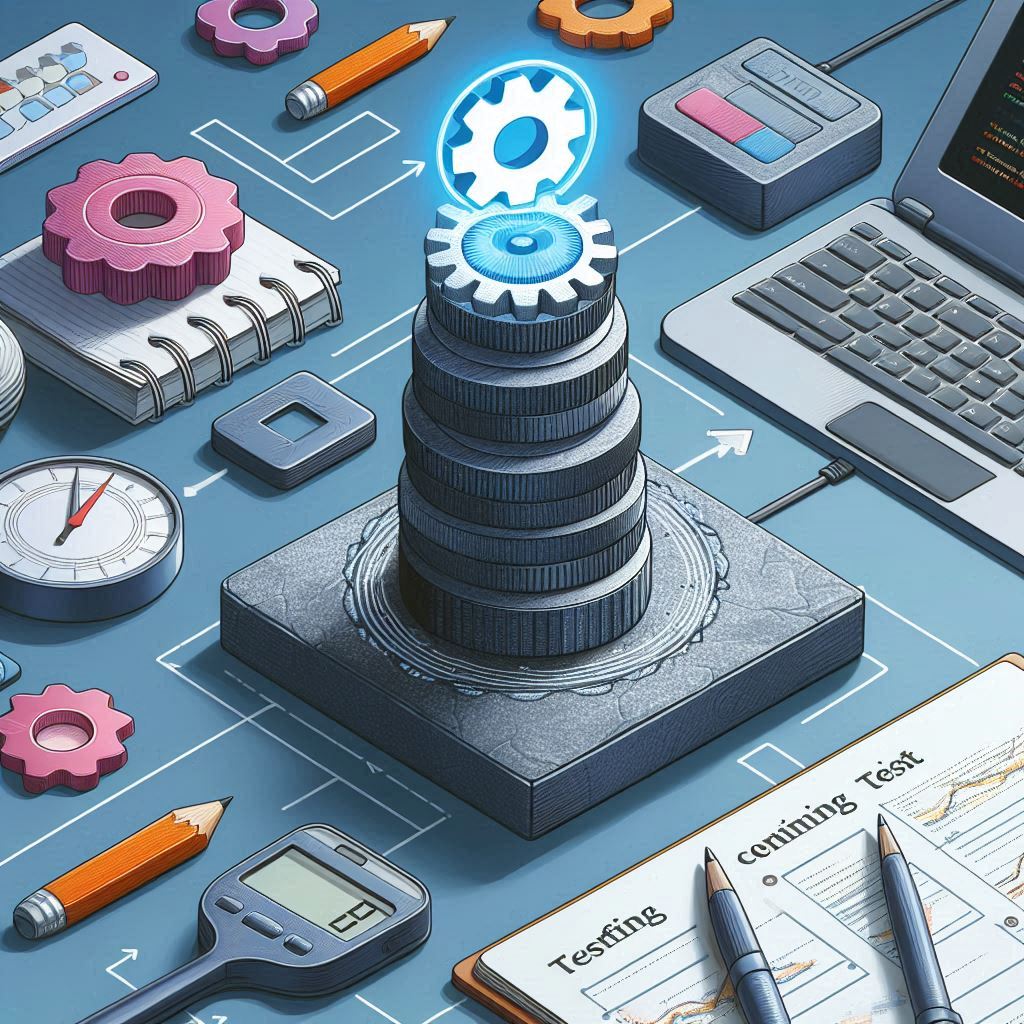Understanding the Need for Software Scalability In today’s fast-paced digital landscape, businesses must be agile and responsive to changing demands. As organizations grow, their software solutions must evolve to meet increased user expectations and business requirements. This need for adaptability brings the concept of scalability to the forefront. In this blog, we will explore the importance of software scalability, its various types, challenges organizations face, and best practices for ensuring scalable software solutions. 1. What is Software Scalability? Software scalability refers to the capability of a software system to handle increased load without compromising performance. This involves the ability to expand resources—such as processing power, memory, and storage—effectively as user demands increase. Scalability can be categorized into two main types: Vertical Scalability (Scaling Up): This involves adding more power (CPU, RAM) to an existing machine. While it’s often simpler to implement, it has its limits based on the hardware capacity. Horizontal Scalability (Scaling Out): This involves adding more machines to a system. It can accommodate growth more efficiently and is usually more cost-effective in the long run. 2. Why is Software Scalability Important? 2.1. Accommodating Growth As businesses expand, they often experience increased user traffic and data volume. A scalable software solution can accommodate this growth seamlessly without requiring a complete overhaul of the existing system. This means businesses can: Serve More Users: Ensure that the software can handle a larger user base, preventing slowdowns or downtime during peak times. Support Additional Features: As user needs evolve, businesses can add new features and functionalities without significant rewrites of the codebase. 2.2. Cost Efficiency Scalable software can be more cost-effective in the long run. By utilizing cloud-based solutions or modular architectures, businesses can avoid the high costs associated with traditional infrastructure upgrades. This allows for: Pay-as-You-Grow Model: Organizations can pay for additional resources only as they need them, rather than investing heavily upfront. Optimized Resource Utilization: Businesses can avoid over-provisioning resources that may not be needed immediately. 2.3. Improved Performance and Reliability Scalability directly impacts software performance and reliability. A scalable architecture ensures that performance remains consistent even as load increases. This results in: Reduced Downtime: Businesses can avoid costly outages that occur when systems are unable to handle user demand. Enhanced User Experience: Consistent performance leads to higher customer satisfaction, as users can rely on the software to perform well under varying conditions. 3. Challenges of Software Scalability While scalability is essential, there are several challenges that organizations face when building scalable software: 3.1. Design Complexity Designing scalable software requires careful planning and architectural decisions. Developers must consider: Architecture Choices: Choosing between monolithic, microservices, or serverless architectures can impact scalability. Data Management: Ensuring that the database can handle increased transactions and data volume is crucial. 3.2. Resource Management As systems scale, managing resources effectively becomes more challenging. This includes: Load Balancing: Distributing workloads across servers to ensure no single machine is overwhelmed. Monitoring Performance: Implementing tools to monitor system performance in real-time to identify bottlenecks. 3.3. Cost Management While scalable solutions can be cost-effective, mismanagement of resources can lead to increased operational costs. Organizations must: Budget for Growth: Plan for scaling needs in advance to avoid unplanned expenses. Optimize Resources: Continuously analyze and optimize resource utilization to keep costs in check. 4. Best Practices for Building Scalable Software To ensure that software is scalable, organizations should adopt best practices throughout the development lifecycle: 4.1. Adopt a Microservices Architecture Microservices architecture allows teams to develop, deploy, and scale individual components independently. This enables: Flexibility: Teams can quickly adapt to changing requirements by updating specific services without affecting the entire system. Resilience: If one service fails, it doesn’t bring down the entire application, enhancing overall system reliability. 4.2. Utilize Cloud Infrastructure Cloud computing offers on-demand resources that can scale up or down based on usage. Key benefits include: Elasticity: Businesses can quickly scale their infrastructure to meet fluctuating demand. Cost Efficiency: Organizations only pay for the resources they use, reducing waste. 4.3. Implement Load Balancing Load balancers distribute incoming traffic across multiple servers, preventing any single server from becoming a bottleneck. This improves: Performance: By evenly distributing loads, user requests are handled more efficiently. Availability: If one server fails, others can take over, ensuring continuous service. 4.4. Optimize Database Performance Databases can become a limiting factor in scalability. To enhance database performance: Sharding: Distributing data across multiple database instances can improve performance and manageability. Caching: Implementing caching strategies reduces database load and speeds up data retrieval. 4.5. Monitor and Analyze Performance Regular monitoring is crucial for identifying potential scalability issues early. Organizations should: Use Monitoring Tools: Implement tools that provide real-time insights into system performance and resource utilization. Conduct Stress Testing: Regularly test the system under high-load scenarios to ensure it can handle increased traffic. 5. Conclusion Software scalability is not just a technical requirement; it is a business imperative. As organizations grow and evolve, their software solutions must be capable of adapting to changing demands. By understanding the importance of scalability, recognizing the challenges involved, and implementing best practices, businesses can create software that not only meets current needs but is also prepared for future growth. Investing in scalable software solutions will ultimately enhance performance, improve user satisfaction, and drive business success in an increasingly competitive market.
How to Build a Supportive Environment for Software Development
How to Build a Supportive Environment for Software Development Creating a supportive environment for software development is essential for fostering innovation, enhancing collaboration, and improving overall productivity within teams. A well-structured and positive atmosphere enables developers to perform at their best, resulting in high-quality software products. This article explores key strategies to build a supportive environment for software development teams. 1. Understanding the Importance of a Supportive Environment What is a Supportive Environment? A supportive environment in software development refers to a workplace culture that promotes collaboration, open communication, and personal growth. It encompasses the physical workspace, team dynamics, management practices, and organizational policies that together create a conducive atmosphere for developers. Why It Matters A supportive environment leads to various benefits, including: Enhanced Creativity: Developers are more likely to propose innovative solutions when they feel safe and valued. Improved Collaboration: Open communication fosters teamwork, making it easier for team members to share ideas and solve problems together. Increased Job Satisfaction: A positive work environment contributes to employee happiness, reducing turnover rates and attracting top talent. 2. Strategies to Create a Supportive Environment 1. Foster Open Communication Encouraging open lines of communication is crucial for a supportive environment. Teams should feel comfortable sharing their thoughts and concerns without fear of judgment. Implement regular check-ins, team meetings, and feedback sessions to create opportunities for dialogue. Utilize communication tools such as Slack or Microsoft Teams to facilitate ongoing discussions. 2. Promote Collaboration and Teamwork Collaboration is key to successful software development. Encourage cross-functional collaboration by creating opportunities for team members from different departments (e.g., development, design, and marketing) to work together on projects. Tools like Trello or Jira can help manage tasks and track progress, fostering a sense of shared responsibility. 3. Provide Opportunities for Growth Invest in the professional development of your team members. Offer training programs, workshops, and access to online courses to enhance their skills. Encourage participation in industry conferences or meetups to broaden their knowledge and network with peers. Supporting continuous learning shows that you value their growth and expertise. 4. Implement Flexible Work Arrangements Flexibility in work arrangements can significantly contribute to a supportive environment. Consider offering options for remote work, flexible hours, or a hybrid model that allows employees to balance their personal and professional lives. This flexibility can improve work-life balance, leading to higher job satisfaction and productivity. 5. Encourage Feedback and Recognition Create a culture where feedback is viewed as a positive tool for growth. Encourage team members to give and receive constructive feedback regularly. Additionally, recognize and celebrate individual and team achievements. Acknowledgment of hard work boosts morale and motivates team members to strive for excellence. 6. Prioritize Mental Health and Well-Being A supportive environment prioritizes the mental health and well-being of its team members. Offer resources such as counseling services, mental health days, and wellness programs. Foster a culture that encourages work-life balance and open discussions about mental health, ensuring employees feel comfortable seeking help when needed. 7. Create a Comfortable Physical Workspace The physical workspace plays a significant role in a supportive environment. Ensure that the workspace is conducive to productivity by providing ergonomic furniture, quiet areas for focused work, and collaborative spaces for brainstorming. Additionally, consider incorporating elements like plants, natural light, and artwork to enhance the overall atmosphere. 8. Foster a Culture of Trust Building trust within the team is essential for a supportive environment. Encourage transparency in decision-making processes and involve team members in discussions that affect their work. Trust empowers employees to take ownership of their projects and fosters a sense of responsibility and accountability. 9. Provide Access to Tools and Resources Ensure that your software development team has access to the necessary tools and resources to perform their jobs effectively. This includes software development kits (SDKs), collaboration tools, version control systems (like Git), and cloud services. Providing the right resources enables developers to work efficiently and minimizes frustration. 10. Lead by Example Leadership plays a critical role in shaping the environment of a software development team. Leaders should model the behavior they want to see in their teams. Demonstrate open communication, collaboration, and a commitment to employee well-being. A strong leadership presence sets the tone for the entire team. 3. Conclusion Building a supportive environment for software development is essential for fostering creativity, collaboration, and overall productivity. By implementing strategies that promote open communication, provide growth opportunities, and prioritize mental health, organizations can create a culture where developers thrive. A supportive environment not only enhances employee satisfaction but also leads to the successful delivery of high-quality software products. As organizations continue to evolve, fostering such an environment will be key to attracting and retaining top talent, ensuring long-term success in the competitive software development landscape.
The Role of Metrics in Evaluating Software Effectiveness
The Role of Metrics in Evaluating Software Effectiveness In the realm of software development, understanding the effectiveness of a product is crucial for ensuring quality, driving improvements, and delivering value to users. Metrics serve as a powerful tool to assess various aspects of software, from performance and usability to customer satisfaction and overall impact. This article delves into the significance of metrics in evaluating software effectiveness, the types of metrics to consider, and best practices for leveraging them effectively. 1. Understanding Software Effectiveness What is Software Effectiveness? Software effectiveness refers to the degree to which a software application meets its intended goals, fulfills user needs, and delivers value to stakeholders. It encompasses various dimensions, including functionality, performance, user experience, and business outcomes. Why Metrics Matter Metrics provide quantifiable data that help organizations assess software effectiveness. They enable teams to track progress, identify areas for improvement, and make informed decisions based on evidence rather than assumptions. Metrics help in: Identifying Success: By measuring key performance indicators (KPIs), teams can gauge whether the software is achieving its objectives. Driving Improvements: Metrics highlight areas that require enhancements, allowing teams to prioritize development efforts effectively. Justifying Investments: Organizations can use metrics to demonstrate the value of software investments to stakeholders, ensuring continued support and funding. 2. Types of Metrics for Evaluating Software Effectiveness 1. Performance Metrics These metrics assess the technical performance of the software, including: Response Time: Measures how quickly the software responds to user actions. Throughput: Indicates the number of transactions processed within a specific timeframe. Resource Utilization: Analyzes how efficiently system resources (CPU, memory, etc.) are being used. 2. Usability Metrics Usability metrics evaluate the user experience and how easily users can navigate and interact with the software: Task Completion Rate: Measures the percentage of users who successfully complete a task using the software. Error Rate: Tracks the frequency of user errors during interactions with the software. Time on Task: Measures the average time users take to complete specific tasks, indicating the efficiency of the interface. 3. Adoption and Engagement Metrics These metrics assess user engagement and the extent to which users adopt the software: Active Users: Measures the number of users actively using the software over a specified period. Retention Rate: Indicates the percentage of users who continue using the software over time. Feature Usage: Analyzes which features are most frequently used, providing insights into user preferences. 4. Quality Metrics Quality metrics evaluate the overall quality of the software, including: Defect Density: Measures the number of defects found in the software relative to its size (e.g., lines of code). Test Coverage: Indicates the percentage of code covered by automated tests, helping to assess testing comprehensiveness. Mean Time to Repair (MTTR): Measures the average time taken to fix defects once they are identified. 5. Business Impact Metrics These metrics evaluate the software’s contribution to organizational goals and business outcomes: Return on Investment (ROI): Measures the financial return generated by the software relative to its cost. Customer Satisfaction (CSAT): Assesses user satisfaction through surveys or feedback forms, indicating the software’s perceived value. Net Promoter Score (NPS): Measures the likelihood of users recommending the software to others, providing insights into customer loyalty. 3. Best Practices for Leveraging Metrics 1. Define Clear Objectives Before selecting metrics, clearly define the objectives you aim to achieve with the software. Understanding these goals will guide the selection of relevant metrics that align with business priorities. 2. Use a Balanced Scorecard Approach Adopt a balanced scorecard approach that incorporates a mix of performance, usability, adoption, quality, and business impact metrics. This holistic view provides a comprehensive understanding of software effectiveness. 3. Regularly Review and Analyze Metrics Establish a routine for reviewing and analyzing metrics. Regular assessments allow teams to identify trends, measure progress, and make data-driven decisions for continuous improvement. 4. Involve Stakeholders Engage stakeholders in the process of defining metrics and interpreting results. Involving users, developers, and business leaders ensures that the selected metrics address the needs and perspectives of all relevant parties. 5. Communicate Findings Effectively Share metric findings with the team and stakeholders in a clear and concise manner. Visualizations, such as dashboards and charts, can help communicate complex data effectively and foster a culture of transparency. 4. Conclusion Metrics play a vital role in evaluating software effectiveness, providing organizations with the data needed to assess performance, usability, and overall impact. By understanding the various types of metrics and implementing best practices for their use, software teams can drive continuous improvement, enhance user satisfaction, and demonstrate the value of their products. In an increasingly competitive landscape, leveraging metrics effectively will be essential for organizations looking to optimize their software solutions and deliver exceptional value to their users. Embracing a data-driven approach will empower teams to make informed decisions that align with their goals and drive long-term success.
How to Create a Culture of Innovation in Software Teams
How to Create a Culture of Innovation in Software Teams In today’s fast-paced technological landscape, fostering a culture of innovation within software teams is essential for organizations seeking to remain competitive and relevant. Innovation drives the development of new products, enhances customer satisfaction, and improves operational efficiency. This article explores effective strategies to cultivate a culture of innovation within software teams, empowering them to generate fresh ideas and solutions. 1. Understanding Innovation Culture What is Innovation Culture? An innovation culture is an environment where creativity, experimentation, and new ideas are encouraged and nurtured. In such a culture, team members feel safe to express their thoughts, collaborate on projects, and take calculated risks without the fear of failure. Why is an Innovation Culture Important? In the context of software development, an innovation culture is crucial for several reasons: Adaptability: It helps teams quickly adapt to changing market conditions and customer needs. Competitive Advantage: Innovative teams can create unique solutions that set their products apart. Employee Engagement: A culture of innovation boosts employee morale and engagement by allowing individuals to contribute meaningfully to projects. 2. Strategies to Foster Innovation in Software Teams 1. Encourage Open Communication Create an environment where team members feel comfortable sharing their ideas and opinions. Establish regular meetings, brainstorming sessions, and open forums where everyone can contribute. This openness promotes collaboration and encourages diverse perspectives, leading to more innovative solutions. 2. Promote Cross-Functional Collaboration Encourage collaboration between different departments, such as development, design, marketing, and customer support. Cross-functional teams bring together varied expertise, fostering a holistic approach to problem-solving and encouraging innovative thinking. 3. Allow for Experimentation and Risk-Taking Create a safe space for experimentation where team members can test new ideas without the fear of failure. Encourage them to take calculated risks and learn from mistakes. Implement practices such as hackathons or innovation sprints, where team members can explore new concepts and technologies. 4. Provide Time and Resources for Innovation Allocate dedicated time and resources for innovation initiatives. Consider implementing policies that allow team members to spend a portion of their workweek on personal projects or exploring new technologies. This investment demonstrates the organization’s commitment to innovation. 5. Recognize and Reward Innovation Recognize and celebrate innovative contributions within the team. Implement reward systems that acknowledge individuals or teams that come up with creative solutions or successfully implement new ideas. This recognition reinforces the importance of innovation and motivates others to think creatively. 6. Foster a Learning Environment Encourage continuous learning and professional development. Provide access to training programs, workshops, and industry conferences. A knowledgeable team is more likely to generate innovative ideas and solutions. Encourage sharing of new insights and techniques learned through these opportunities. 7. Leverage Customer Feedback Incorporate customer feedback into the innovation process. Actively seek input from users about their needs, preferences, and pain points. Use this information to drive new ideas and improvements, ensuring that innovations align with customer expectations. 8. Establish Innovation Metrics Develop metrics to measure innovation within the team. Track the number of new ideas generated, successful implementations, and their impact on overall project outcomes. These metrics will provide valuable insights into the effectiveness of innovation initiatives and help identify areas for improvement. 9. Lead by Example Leadership plays a crucial role in fostering a culture of innovation. Leaders should model innovative behaviors by actively participating in brainstorming sessions, supporting new initiatives, and being open to feedback. By demonstrating a commitment to innovation, leaders inspire their teams to do the same. 3. Conclusion Creating a culture of innovation within software teams is essential for driving creativity, enhancing collaboration, and ensuring long-term success. By implementing strategies that promote open communication, experimentation, and continuous learning, organizations can empower their teams to generate innovative ideas and solutions. In a rapidly changing technological landscape, fostering an innovation culture is not just beneficial; it is necessary for organizations seeking to thrive. By prioritizing innovation, companies can remain competitive, meet evolving customer needs, and pave the way for future success.
The Benefits of Continuous Testing in Software Development
The Benefits of Continuous Testing in Software Development In the ever-evolving landscape of software development, ensuring the quality and reliability of applications is paramount. Continuous testing has emerged as a critical practice that allows organizations to achieve high-quality software while accelerating development cycles. This article explores the benefits of continuous testing, its role in modern software development, and how it can enhance overall product quality. 1. Understanding Continuous Testing What is Continuous Testing? Continuous testing is an approach that involves the automated testing of software throughout the development lifecycle. Unlike traditional testing, which often occurs at the end of a development phase, continuous testing integrates testing processes into the continuous integration/continuous deployment (CI/CD) pipeline. This enables teams to identify defects early and ensure that the software meets quality standards before it is deployed. Why is Continuous Testing Important? As software development becomes more agile and fast-paced, continuous testing helps teams maintain a balance between speed and quality. It allows organizations to respond quickly to changes while ensuring that new features do not introduce defects or break existing functionality. 2. Benefits of Continuous Testing 1. Early Detection of Defects Continuous testing facilitates early detection of defects in the software development process. By running automated tests frequently, teams can identify issues as they arise rather than waiting for a dedicated testing phase. This proactive approach minimizes the cost and effort associated with fixing bugs later in the development cycle. 2. Enhanced Collaboration and Communication Continuous testing fosters collaboration among development, testing, and operations teams. By integrating testing into the CI/CD pipeline, all stakeholders have visibility into the testing process and results. This transparency enhances communication, allowing teams to work together to address issues more effectively. 3. Faster Time to Market With continuous testing, software can be developed and released more quickly. Automated tests allow for rapid feedback on code changes, enabling teams to deploy new features and updates without extensive delays. This speed is crucial in today’s competitive landscape, where organizations must respond swiftly to market demands. 4. Increased Test Coverage Continuous testing encourages comprehensive test coverage by automating various types of tests, including unit tests, integration tests, and end-to-end tests. This ensures that all aspects of the application are thoroughly tested, reducing the likelihood of defects in production. 5. Improved Software Quality By integrating testing throughout the development lifecycle, continuous testing contributes to overall software quality. It allows teams to identify and resolve issues before they reach production, leading to a more stable and reliable product. Improved quality enhances user satisfaction and reduces the likelihood of costly post-release fixes. 6. Better Resource Utilization Continuous testing automates repetitive testing tasks, freeing up QA teams to focus on more complex testing scenarios and exploratory testing. This better utilization of resources enhances the efficiency of testing efforts and allows for a more thorough evaluation of the software. 7. Facilitated Continuous Improvement Continuous testing provides valuable data and insights into the testing process, helping teams identify areas for improvement. By analyzing test results, teams can refine their testing strategies, optimize workflows, and enhance overall productivity. 3. Implementing Continuous Testing 1. Establish a CI/CD Pipeline To effectively implement continuous testing, organizations must establish a robust CI/CD pipeline. This involves automating the build, test, and deployment processes, allowing for seamless integration of testing at every stage of development. 2. Automate Tests Invest in test automation tools and frameworks to automate repetitive testing tasks. Automation enables faster execution of tests, allowing teams to run them frequently and obtain immediate feedback on code changes. 3. Prioritize Testing Types Prioritize the types of tests to automate based on the criticality of features and functionality. Focus on unit tests for individual components, integration tests for interactions between components, and end-to-end tests for user scenarios. 4. Foster a Quality Culture Encourage a culture of quality within the organization by involving all team members in the testing process. Promote collaboration between developers, testers, and other stakeholders to ensure everyone takes responsibility for software quality. 5. Continuously Monitor and Analyze Results Regularly monitor and analyze test results to identify trends and areas for improvement. Use this data to refine testing strategies, optimize the CI/CD pipeline, and enhance overall development processes. 4. Conclusion Continuous testing is a vital component of modern software development, offering numerous benefits that enhance quality, efficiency, and collaboration. By integrating testing into the CI/CD pipeline, organizations can detect defects early, improve communication among teams, and accelerate the release of high-quality software. As the software landscape continues to evolve, adopting continuous testing practices will be essential for organizations seeking to maintain a competitive edge and deliver exceptional products that meet user needs. Embracing this approach not only enhances software quality but also fosters a culture of continuous improvement and innovation within development teams.
How to Use Customer Feedback to Guide Product Roadmaps
How to Use Customer Feedback to Guide Product Roadmaps In the competitive landscape of software development, aligning product offerings with customer needs is crucial for success. One of the most effective ways to achieve this is by leveraging customer feedback to guide product roadmaps. A product roadmap is a strategic document that outlines the vision, direction, priorities, and progress of a product over time. This article explores how to systematically incorporate customer feedback into product roadmaps, ensuring that development efforts are directly aligned with user expectations. 1. Understanding Customer Feedback What is Customer Feedback? Customer feedback encompasses any information provided by users regarding their experiences, needs, and preferences related to a product. This can come in various forms, including: Direct surveys Customer support inquiries User interviews Social media comments Reviews and ratings Why is Customer Feedback Important? Understanding customer feedback is crucial because it offers insights into user satisfaction, identifies pain points, and highlights desired features. Incorporating this feedback into product roadmaps helps ensure that products remain relevant and user-centric. 2. Collecting Customer Feedback 1. Utilize Multiple Channels To gather comprehensive feedback, use a variety of channels: Surveys and Polls: Conduct regular surveys to assess user satisfaction and gather insights on desired features. In-App Feedback Tools: Integrate feedback mechanisms directly into the software, allowing users to share their thoughts as they navigate the product. Social Media and Forums: Monitor social media platforms and community forums for discussions related to your product. Engaging with users in these spaces can uncover valuable insights. 2. Analyze and Categorize Feedback Once feedback is collected, it’s essential to analyze and categorize it: Identify Themes: Group similar feedback to identify common themes and issues. Prioritize Feedback: Assess the frequency and impact of each piece of feedback to prioritize which suggestions to act on. Consider using a scoring system to quantify the importance of each suggestion. 3. Integrating Feedback into Product Roadmaps 1. Align Feedback with Business Goals Before integrating customer feedback into the roadmap, ensure that it aligns with your overall business goals. Consider factors such as market trends, company strategy, and resource availability. This alignment will help you decide which feedback is actionable and relevant. 2. Create User Stories Transform customer feedback into user stories that describe the desired functionality from the user’s perspective. User stories typically follow a simple format: As a [type of user], I want [goal] so that [reason]. This approach helps keep the focus on user needs and provides a clear context for development efforts. 3. Develop a Prioritized Roadmap Once you’ve translated customer feedback into actionable items, create a prioritized product roadmap that outlines which features and improvements will be implemented and when. Consider using tools like: Kanban Boards: Visualize tasks and prioritize them based on customer feedback. Gantt Charts: Plan timelines for feature releases, ensuring that high-priority items are scheduled appropriately. 4. Engaging with Customers Throughout the Process 1. Keep Customers Informed Regularly communicate with customers about how their feedback is being used to shape product development. This can include: Release Notes: Share updates on new features and improvements made as a result of customer feedback. Newsletters: Send newsletters highlighting customer-driven changes and future plans. 2. Involve Customers in Testing Engage customers in the testing phase of new features. Beta testing programs allow users to try out new functionality and provide feedback before the full release. This collaboration can lead to valuable insights and foster a sense of community among users. 5. Measuring the Impact of Changes 1. Monitor User Engagement After implementing changes based on customer feedback, monitor user engagement metrics to assess the impact of those changes. Key performance indicators (KPIs) can include: User Retention Rates: Measure how many users continue to use the software after updates. Feature Adoption Rates: Track how quickly users adopt new features. 2. Gather Post-Implementation Feedback Once new features are released, solicit feedback from users to understand their satisfaction with the changes. Use this feedback to iterate on the product and continue refining the roadmap. 6. Conclusion Using customer feedback to guide product roadmaps is essential for creating software that resonates with users. By systematically collecting, analyzing, and integrating feedback, companies can ensure that their product development efforts align with customer needs and expectations. This customer-centric approach not only enhances user satisfaction but also builds loyalty and trust in the brand. As customer needs evolve, continuous engagement and feedback integration will be vital for maintaining a competitive edge in the software industry.
The Importance of Building a Knowledge Base for Software Support
The Importance of Building a Knowledge Base for Software Support In today’s fast-paced digital landscape, providing exceptional customer support is essential for the success of any software product. One effective way to enhance software support is by building a comprehensive knowledge base. A knowledge base is a centralized repository of information that helps users find answers to their questions quickly and efficiently. This article explores the importance of building a knowledge base for software support, its benefits, and best practices for creating one. 1. What is a Knowledge Base? A knowledge base is an organized collection of information that can include articles, FAQs, troubleshooting guides, and documentation related to a software product. It serves as a self-service resource for users, allowing them to access information without needing direct assistance from support agents. 2. Benefits of a Knowledge Base 1. Improved Customer Experience A well-structured knowledge base allows customers to find answers to their questions quickly. This self-service capability improves user satisfaction by reducing frustration and wait times associated with traditional support channels. 2. Reduced Support Costs By empowering users to solve problems independently, a knowledge base can significantly reduce the number of support tickets submitted. This, in turn, lowers the workload for support teams and reduces operational costs associated with customer service. 3. Enhanced Consistency A knowledge base ensures that customers receive consistent and accurate information. This reduces the risk of conflicting advice from different support agents and helps maintain a uniform standard of service. 4. Increased Efficiency for Support Teams Support agents can reference the knowledge base when handling inquiries, leading to faster resolutions. This efficiency allows them to focus on more complex issues that require personalized assistance. 5. Valuable Insights and Analytics A knowledge base can provide valuable insights into customer behavior and common issues. By analyzing search queries and article views, companies can identify trends and areas for improvement in their software or support processes. 3. Key Elements of an Effective Knowledge Base 1. User-Friendly Interface Designing a user-friendly interface is crucial for the success of a knowledge base. Users should be able to navigate easily, search for specific topics, and find relevant information without confusion. 2. Comprehensive Content Ensure the knowledge base covers a wide range of topics, including: Getting Started Guides: Help users understand how to use the software from the beginning. Troubleshooting Articles: Provide solutions to common problems and errors. FAQs: Address frequently asked questions to clarify common doubts. Best Practices: Share tips and tricks to help users maximize the software’s potential. 3. Regular Updates A knowledge base must be kept up to date to remain relevant. Regularly review and update content to reflect software changes, new features, and customer feedback. 4. Search Functionality Implement a robust search functionality that allows users to quickly find relevant articles. Incorporate tags, categories, and keywords to improve search accuracy. 5. Integration with Support Channels Integrate the knowledge base with other support channels, such as live chat or ticketing systems. This allows support agents to link relevant articles when responding to customer inquiries. 4. Best Practices for Building a Knowledge Base 1. Involve Stakeholders Involve support agents, product managers, and users in the knowledge base development process. Their insights will help identify the most relevant topics and common issues to address. 2. Use Clear and Concise Language Write articles in clear and straightforward language. Avoid jargon and technical terms that may confuse users. Use bullet points and headings to enhance readability. 3. Implement Visual Aids Incorporate visual aids such as screenshots, videos, and infographics to enhance understanding. Visuals can help users grasp concepts quickly and provide step-by-step instructions. 4. Encourage User Contributions Allow users to contribute to the knowledge base by submitting articles or suggesting edits. This community-driven approach can enrich the content and foster a sense of ownership among users. 5. Promote the Knowledge Base Make users aware of the knowledge base by promoting it through various channels, such as email newsletters, in-app notifications, and social media. Encourage customers to use it as a primary resource for support. 5. Conclusion Building a knowledge base for software support is essential for enhancing customer experience and operational efficiency. By providing users with a centralized resource for finding answers to their questions, companies can reduce support costs, improve consistency, and empower customers to resolve issues independently. Implementing best practices for creating and maintaining a knowledge base ensures its effectiveness. In a world where user expectations are continually rising, investing in a robust knowledge base can set a software company apart and contribute to long-term success.
How to Implement Customer Suggestions in Software Updates
How to Implement Customer Suggestions in Software Updates In the fast-paced world of software development, listening to customer feedback is crucial for creating products that meet user needs and expectations. Implementing customer suggestions in software updates not only enhances user satisfaction but also fosters loyalty and trust. This article outlines a structured approach to effectively integrate customer feedback into your software updates. 1. Establish a Feedback Collection System Utilize Multiple Channels Create various channels for customers to provide feedback, such as: Surveys: Use online surveys to gather detailed insights on user experiences and suggestions. User Forums: Encourage users to share their thoughts and ideas in community forums or discussion boards. In-App Feedback Tools: Integrate tools within the software that allow users to submit feedback directly while using the application. Prioritize Feedback Categorize the feedback based on factors like frequency, impact, and feasibility. This helps in understanding which suggestions are most relevant and should be prioritized for implementation. 2. Analyze Customer Suggestions Identify Patterns Review the collected feedback to identify common themes and trends. Are there recurring suggestions that multiple users have mentioned? Analyzing patterns will help determine what features or changes are most needed. Assess Feasibility Evaluate the feasibility of implementing suggested changes. Consider factors such as technical complexity, resource availability, and alignment with business goals. This assessment will guide decision-making on which suggestions to pursue. 3. Engage with Customers Communicate with Users Keep customers informed about the feedback process. Let them know their suggestions are being reviewed and valued. This can be done through newsletters, social media updates, or direct communication. Involve Customers in the Process Consider involving customers in discussions about their suggestions. This can be through focus groups, interviews, or beta testing new features. Engaging customers in this way helps ensure that their feedback is understood and effectively translated into software updates. 4. Develop a Roadmap for Implementation Create a Prioritized Backlog Based on the analysis, create a backlog of suggested features and improvements prioritized by importance and feasibility. This backlog will serve as a guiding document for future development efforts. Establish a Timeline Develop a timeline for implementing customer suggestions. This should include estimated release dates for new features or updates, allowing both the development team and customers to understand when to expect changes. 5. Implement Changes in Software Updates Agile Development Approach Adopt an agile development methodology that allows for iterative improvements based on customer feedback. Regular sprints can facilitate continuous enhancements and quick responses to user needs. Testing and Validation Before releasing updates, conduct thorough testing to ensure the changes meet quality standards and function as intended. Involving a subset of users in beta testing can provide valuable insights and further refine the features. 6. Communicate Updates to Customers Announce New Features Once the updates are implemented, communicate the changes to customers. Highlight how their suggestions were incorporated and the benefits of the new features. Use multiple communication channels, including emails, social media, and in-app notifications. Gather Feedback on Updates After the release of new features, solicit feedback from users about the changes. This continuous feedback loop helps assess whether the implemented suggestions meet user expectations and provides insights for future improvements. 7. Foster a Culture of Feedback Encourage Ongoing Feedback Create an environment where customers feel comfortable providing feedback at any time. Regularly remind users of the importance of their input and the impact it has on the software’s evolution. Acknowledge User Contributions Recognize and appreciate customers who provide valuable suggestions. This can be through shout-outs in newsletters, user spotlights, or even small incentives. Acknowledgment fosters a sense of community and encourages continued participation. 8. Evaluate the Impact of Changes Monitor Key Metrics After implementing customer suggestions, monitor relevant metrics to evaluate the impact of the changes. This could include user engagement, satisfaction scores, and retention rates. Analyzing these metrics will help assess the effectiveness of the updates. Iterate Based on Data Use the data collected to refine the implemented changes further. If certain suggestions did not have the desired impact, seek additional feedback to understand why and how improvements can be made. 9. Conclusion Implementing customer suggestions in software updates is a powerful way to enhance user satisfaction and loyalty. By establishing a structured feedback collection system, engaging with customers, and maintaining open communication, software teams can effectively incorporate user insights into their development processes. Fostering a culture of feedback not only improves the software but also creates a community of engaged users who feel valued and heard. As customer needs continue to evolve, prioritizing their suggestions will be essential for maintaining a competitive edge in the software landscape.
The Role of Stakeholder Engagement in Software Projects
The Role of Stakeholder Engagement in Software Projects Stakeholder engagement is a critical component of successful software projects. It involves actively involving individuals or groups who have a vested interest in the project, such as clients, users, team members, and management. Effective stakeholder engagement ensures that the project aligns with their needs and expectations, leading to better outcomes and greater satisfaction. This article explores the significance of stakeholder engagement in software projects and provides strategies for fostering meaningful collaboration. 1. Understanding Stakeholders Who Are Stakeholders? Stakeholders can be anyone who is affected by or can influence the project. Common stakeholders in software projects include: Clients or Customers: Individuals or organizations that require the software solution. End Users: Those who will use the software on a day-to-day basis. Project Managers: Responsible for planning, executing, and closing the project. Developers and Designers: Team members involved in creating the software. Executives and Management: Individuals interested in the project’s return on investment and alignment with business goals. Identifying Stakeholders Identifying stakeholders early in the project is crucial. Conduct stakeholder mapping to determine their influence, interests, and potential impact on the project. This helps prioritize engagement efforts based on their significance. 2. Importance of Stakeholder Engagement Aligning Project Goals Engaging stakeholders ensures that their needs and expectations are understood and considered during the project. This alignment leads to a clearer project vision and helps prioritize features and functionality that matter most. Enhancing Communication Stakeholder engagement promotes open communication channels, facilitating transparency and collaboration. Regular updates and discussions help manage expectations and address concerns proactively. Reducing Risks By involving stakeholders throughout the project, potential risks can be identified and mitigated early. Stakeholders can provide insights and feedback that help anticipate challenges and shape the project’s direction. Driving Adoption and Satisfaction Involving end users in the development process increases the likelihood that the final product will meet their needs. Engaged stakeholders are more likely to support and advocate for the software, leading to higher adoption rates and overall satisfaction. 3. Strategies for Effective Stakeholder Engagement 1. Early Involvement Engage stakeholders from the project’s inception. Conduct initial meetings to gather requirements and understand their expectations. Early involvement fosters a sense of ownership and commitment among stakeholders. 2. Establish Clear Communication Channels Create clear and accessible communication channels to keep stakeholders informed. This can include regular status updates, newsletters, and dedicated project management tools that allow for real-time collaboration. 3. Conduct Regular Check-Ins Schedule regular meetings or check-ins with stakeholders to discuss project progress, gather feedback, and address concerns. These touchpoints create opportunities for stakeholders to share their perspectives and feel valued. 4. Utilize Feedback Loops Implement mechanisms for continuous feedback throughout the development process. This can include surveys, usability testing sessions, and workshops that invite stakeholders to provide input on the evolving product. 5. Foster a Collaborative Environment Encourage a collaborative culture where stakeholders feel comfortable sharing their ideas and concerns. Promote teamwork among stakeholders and development teams to create a shared sense of purpose. 6. Acknowledge Contributions Recognize and acknowledge the contributions of stakeholders throughout the project. Celebrate milestones and successes, and express gratitude for their involvement. This fosters goodwill and encourages continued engagement. 4. Challenges in Stakeholder Engagement Conflicting Interests Stakeholders may have different or conflicting interests, making it challenging to find common ground. It’s important to facilitate discussions to address these conflicts and seek compromises that satisfy the majority. Limited Availability Stakeholders may have time constraints, making it difficult to engage them consistently. Respect their availability and schedule meetings at convenient times. Consider asynchronous communication methods for those unable to attend live sessions. Resistance to Change Some stakeholders may resist changes introduced by the software project. Addressing their concerns through open dialogue and demonstrating the benefits of the project can help alleviate resistance. 5. Conclusion Stakeholder engagement is a vital aspect of successful software projects. By actively involving stakeholders throughout the development process, teams can align project goals, enhance communication, and reduce risks. Effective engagement not only drives project success but also fosters a sense of ownership and satisfaction among stakeholders. Implementing strategies for meaningful collaboration will help ensure that the final product meets user needs and expectations. As software projects continue to evolve, prioritizing stakeholder engagement will remain essential for achieving long-term success and delivering value to all parties involved.
How to Leverage User Experience Research in Development
How to Leverage User Experience Research in Development User experience (UX) research plays a crucial role in the development process of any software or product. By understanding user needs, behaviors, and pain points, development teams can create solutions that enhance user satisfaction, improve usability, and drive engagement. This article outlines strategies for effectively leveraging UX research in the development process. 1. Understanding the Basics of UX Research What is UX Research? UX research involves gathering insights about users to inform design and development decisions. This can include qualitative and quantitative methods such as interviews, surveys, usability testing, and observational studies. Types of UX Research Qualitative Research: Focuses on understanding user behaviors and motivations through interviews and open-ended questions. Quantitative Research: Involves numerical data collection through surveys and analytics to measure user behavior and preferences. 2. Incorporate UX Research Early in Development Start with User Personas Create detailed user personas based on your research findings. These personas represent your target audience and help guide design and development decisions throughout the project. Define User Journeys Map out user journeys to understand how users interact with your product. Identify touchpoints, pain points, and opportunities for improvement. This insight will help prioritize features and functionality that enhance the user experience. 3. Utilize Various Research Methods Interviews and Surveys Conduct interviews and surveys with potential users to gather direct feedback about their needs, preferences, and challenges. This qualitative data will provide valuable insights to inform design decisions. Usability Testing Implement usability testing during the development process to identify areas where users may struggle. Observing users as they interact with prototypes or early versions of your product can reveal critical usability issues. A/B Testing Once the product is launched, use A/B testing to compare different design elements or features. This quantitative method allows you to determine which options resonate better with users, enabling data-driven decision-making. 4. Foster Collaboration Between Teams Cross-Functional Collaboration Encourage collaboration between UX researchers, designers, and developers. Sharing insights and findings from UX research will ensure that all team members are aligned and working toward a common goal. Regular Check-Ins Hold regular meetings to discuss research findings and how they impact development. This ongoing communication will help keep UX considerations at the forefront of the development process. 5. Iterate Based on User Feedback Continuous Improvement Incorporate user feedback into each iteration of the product. Agile methodologies can facilitate rapid changes based on research findings, allowing you to adapt quickly to user needs. Post-Launch Feedback After launching the product, continue gathering user feedback to identify areas for improvement. Surveys, customer support interactions, and user behavior analytics can provide valuable insights for future updates. 6. Leverage Analytics and Metrics Track User Behavior Utilize analytics tools to track user behavior within your product. Understanding how users interact with various features can highlight what works well and what needs improvement. Define Key Performance Indicators (KPIs) Establish KPIs related to user experience, such as task completion rates, user satisfaction scores, and engagement metrics. Regularly monitor these KPIs to assess the effectiveness of your UX efforts. 7. Educate the Team on UX Principles UX Training Workshops Conduct training sessions on UX principles and best practices for all team members. This knowledge will empower everyone involved in the project to consider user experience in their work. Share Research Findings Create a repository for research findings and insights that can be easily accessed by the entire team. Sharing these insights fosters a culture of user-centered design and development. 8. Develop a User-Centric Culture Emphasize User-Centric Design Encourage a culture where user needs and experiences are prioritized in every decision. Promote the idea that understanding users is essential to the success of the product. Celebrate User-Centric Achievements Recognize and celebrate team members who contribute to enhancing the user experience. This recognition will reinforce the importance of UX research and encourage continued focus on user needs. 9. Conclusion Leveraging user experience research in development is vital for creating successful software and products. By understanding user needs, fostering collaboration, and iterating based on feedback, development teams can enhance user satisfaction and drive engagement. Investing in UX research not only improves the product but also contributes to building a user-centric culture within the organization. As user expectations continue to evolve, prioritizing UX research will be a key factor in staying competitive in the marketplace.