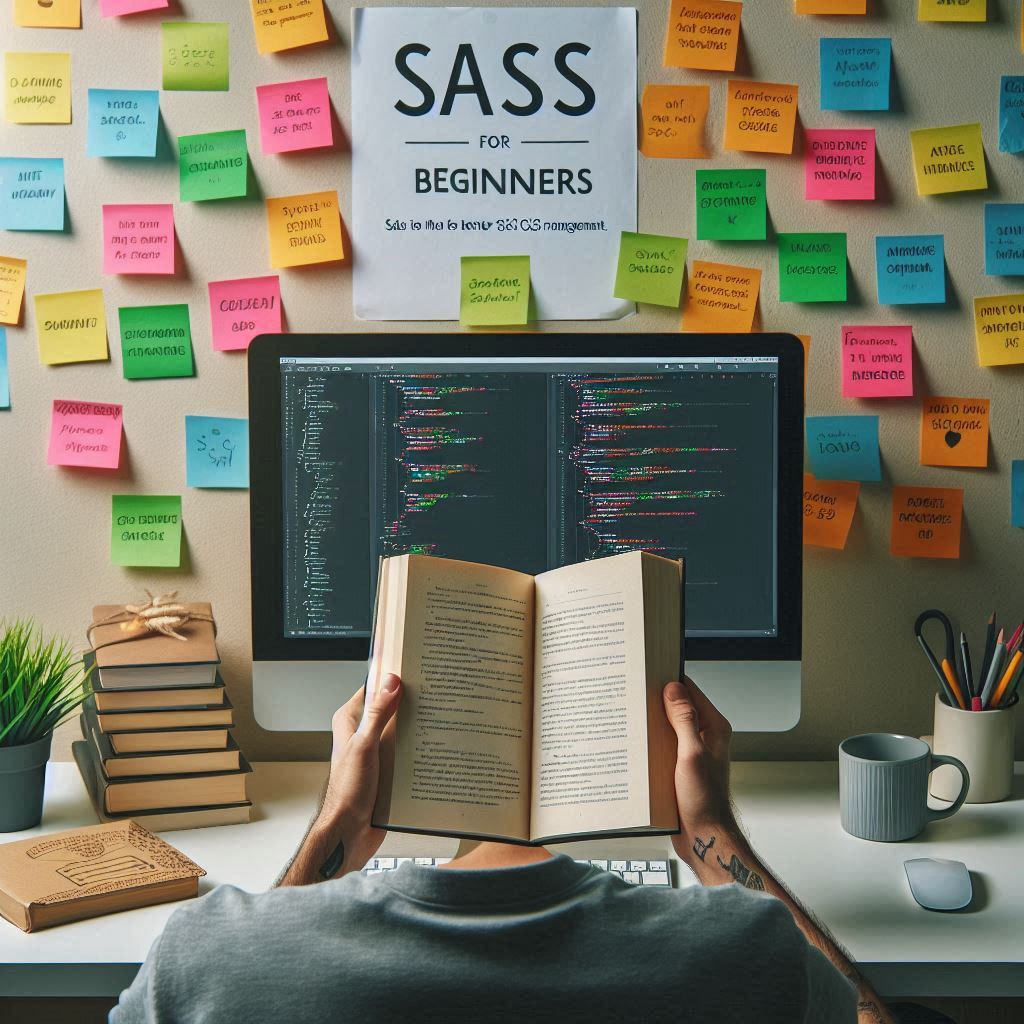How to Use Sass for Better CSS Management
As web development evolves, managing CSS for large-scale projects can become complex and time-consuming. While traditional CSS is powerful, it lacks features for managing code in a modular and scalable way. This is where Sass (Syntactically Awesome Stylesheets), a CSS preprocessor, comes in. Sass makes it easier to maintain and organize your styles, leading to cleaner, more efficient code.
In this blog, we will explore what Sass is, its key features, and how you can use it to improve your CSS management.
What is Sass?
Sass is a preprocessor that extends the capabilities of regular CSS, adding advanced features like variables, nesting, mixins, and more. Once your Sass code is written, it gets compiled into standard CSS that browsers can interpret.
There are two main syntaxes for Sass:
- SCSS (Sassy CSS): Similar to traditional CSS, uses curly braces and semicolons.
- Indented Sass: A more concise syntax that uses indentation rather than braces or semicolons.
Why Use Sass?
The main advantage of using Sass lies in its ability to streamline complex stylesheets. Sass offers several features that help you organize your CSS more effectively, leading to:
- Easier maintenance: With variables and reusable code blocks, you can reduce redundancy.
- Cleaner code: Nesting and partials help you write more modular, organized code.
- Better scalability: Sass is perfect for large projects where CSS grows quickly and needs to be managed effectively.
Key Features of Sass for Better CSS Management
1. Variables
Variables in Sass allow you to store values that you can reuse throughout your stylesheets. This makes it easy to update themes, colors, or fonts by simply changing one value.
Example:
$primary-color: #3498db;
$secondary-color: #2ecc71;
$font-size: 16px;
body {
color: $primary-color;
font-size: $font-size;
}
If you need to change the primary color of your website, you only have to update the $primary-color variable instead of searching through your entire stylesheet.
2. Nesting
Sass allows you to nest CSS selectors in a way that mirrors the structure of your HTML. This leads to a more readable and organized stylesheet.
Example:
nav {
ul {
margin: 0;
padding: 0;
list-style: none;
}
li {
display: inline-block;
margin-right: 10px;
}
a {
text-decoration: none;
color: $primary-color;
&:hover {
color: $secondary-color;
}
}
}
With nesting, you can keep related styles together, making the CSS easier to understand and manage.
3. Partials and Imports
Sass allows you to break your CSS into smaller, manageable files, called partials. Each partial focuses on a specific aspect of your stylesheet (e.g., typography, layout, or buttons). These partials are then imported into a single main stylesheet.
Example:
// _reset.scss
* {
margin: 0;
padding: 0;
box-sizing: border-box;
}
// _variables.scss
$primary-color: #3498db;
$secondary-color: #2ecc71;
// main.scss
@import 'reset';
@import 'variables';
Partials make it easier to maintain your CSS by keeping your code modular and organized.
4. Mixins
A mixin in Sass is like a reusable block of code that you can include in multiple selectors. Mixins can take arguments, making them highly customizable.
Example:
@mixin border-radius($radius) {
-webkit-border-radius: $radius;
-moz-border-radius: $radius;
border-radius: $radius;
}
.button {
@include border-radius(10px);
}
Using mixins allows you to avoid duplicating code, reducing redundancy and improving maintainability.
5. Inheritance with @extend
Sass provides an @extend directive that allows one selector to inherit the styles of another. This helps reduce the repetition of similar styles.
Example:
.button {
padding: 10px;
background-color: $primary-color;
color: white;
}
.button-large {
@extend .button;
font-size: 20px;
}
This allows the .button-large class to inherit all the styles of .button while adding its own.
6. Math and Functions
Sass allows you to perform math operations directly within your styles. You can add, subtract, multiply, or divide values, making dynamic styling easier.
Example:
$base-font-size: 16px;
$line-height: 1.5;
body {
font-size: $base-font-size;
line-height: $base-font-size * $line-height;
}
Math operations enable you to create consistent spacing, font sizing, or other layout-related styles based on formulas.
7. Control Directives (if, for, each)
Sass includes control directives like @if, @for, and @each for more advanced logic in your stylesheets.
Example:
@mixin theme-colors($theme) {
@if $theme == 'dark' {
background-color: black;
color: white;
} @else if $theme == 'light' {
background-color: white;
color: black;
}
}
body {
@include theme-colors('dark');
}
Control directives allow you to conditionally apply styles, providing more flexibility in how you style different elements.
Setting Up Sass
Getting started with Sass is easy. You can use it in several ways, but the most common method is installing it via Node.js.
- Install Sass: Open your terminal and run:
bash
npm install -g sass
- Compile Sass: To compile your
.scssfile into regular CSS, run:bashsass input.scss output.css
- Watch Mode: You can also enable “watch mode” to automatically compile your Sass file whenever you save it:
bash
sass --watch input.scss:output.css
If you’re using a task runner like Gulp or a build tool like Webpack, you can automate this process.
Sass Best Practices for CSS Management
Here are some tips to make the most of Sass in your projects:
- Organize Your Styles: Use partials to break your stylesheets into logical sections (e.g., typography, buttons, layout) and import them into a main file.
- Use Variables: Define colors, fonts, and spacing units as variables. This makes it easy to implement design changes across your entire project.
- Leverage Mixins: Use mixins to handle repetitive tasks such as vendor prefixes or button styles, saving you time and effort.
- Avoid Over-Nesting: While nesting is powerful, avoid going too deep, as it can lead to overly specific selectors that are difficult to maintain.
- Use Inheritance Sparingly: While
@extendis helpful, overusing it can cause bloated CSS. Mixins offer more flexibility.
Conclusion
Sass is an invaluable tool for any web developer looking to improve the organization, maintainability, and scalability of their CSS. With features like variables, nesting, mixins, and partials, Sass allows you to write more efficient and cleaner stylesheets. Whether you’re building a small website or managing a large-scale application, Sass can greatly enhance your CSS workflow, saving you time and reducing errors.
By incorporating Sass into your projects, you’ll be able to manage your styles more effectively, making development smoother and faster. Start using Sass today to transform your approach to writing CSS!