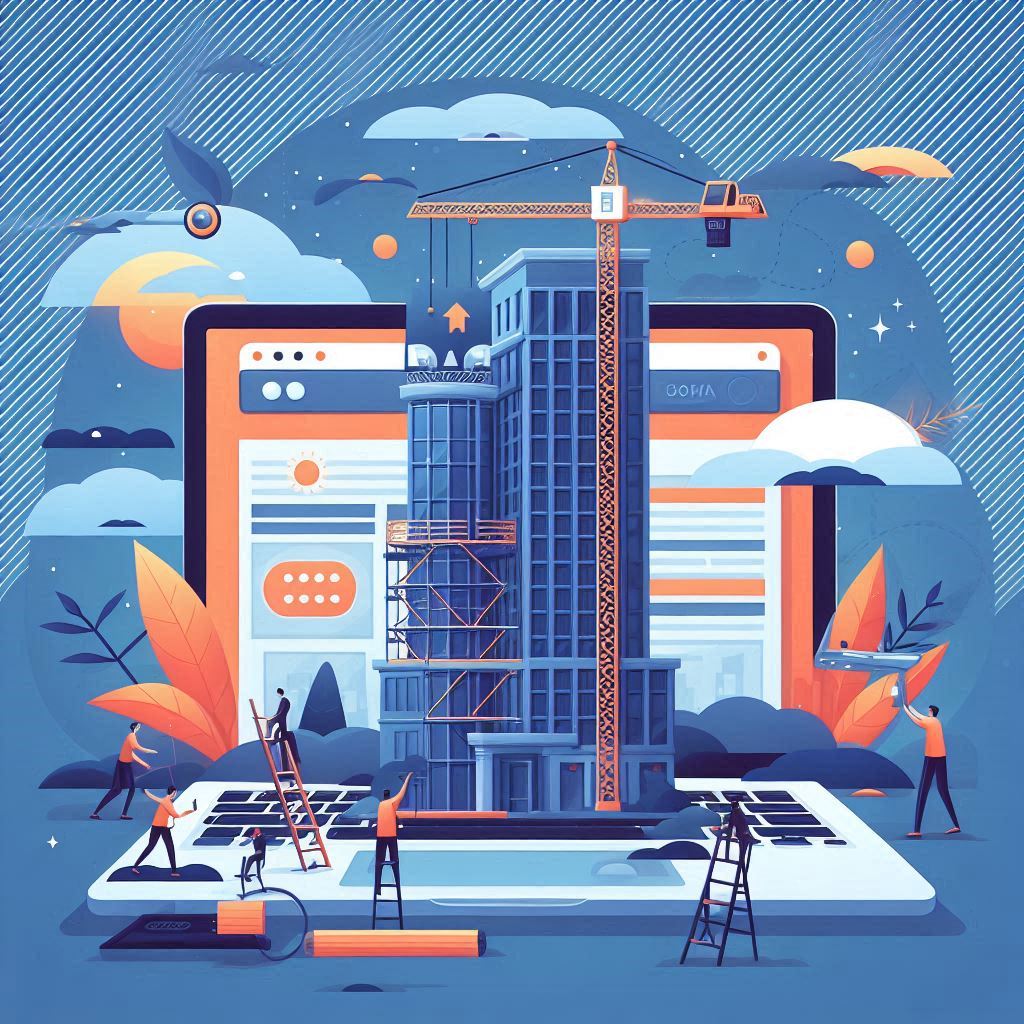Building Scalable Websites: A Complete Guide
In today’s fast-paced digital environment, scalability is one of the most critical factors when developing websites. As your business grows and more users visit your site, it needs to handle increased traffic without sacrificing performance or user experience. A scalable website ensures seamless growth by efficiently managing higher demand, adapting to more complex processes, and staying functional during traffic spikes.
In this comprehensive guide, we will explore the concept of scalability, why it’s important, and provide a step-by-step guide on how to build scalable websites that grow with your business needs.
What is a Scalable Website?
A scalable website is designed to handle growth efficiently. Whether your site experiences a slow, steady increase in traffic over time or sudden bursts of high demand (such as during sales events or viral campaigns), it must maintain performance, speed, and reliability.
In technical terms, scalability refers to a website’s ability to increase its capacity to serve more users, process more data, and handle more transactions without crashing, slowing down, or compromising security.
There are two types of scalability:
- Vertical Scaling: Adding more resources (e.g., CPU, RAM, storage) to an existing server.
- Horizontal Scaling: Adding more servers to distribute the load across multiple machines.
Both approaches aim to ensure that your website can manage increasing demand without negatively impacting performance.
Why is Website Scalability Important?
Website scalability is crucial for several reasons:
- Traffic Spikes: Websites often experience unexpected traffic surges, such as during promotions, seasonal sales, or viral social media posts. A scalable website can handle these spikes without downtime or slowdowns.
- User Experience: As your user base grows, ensuring that the website remains fast and responsive is essential for retaining visitors. Poor performance leads to higher bounce rates and lost revenue.
- SEO Performance: Google prioritizes websites that load quickly and provide a smooth user experience. Slow websites can negatively impact your search engine rankings.
- Cost-Effectiveness: Scalable websites allow businesses to allocate resources efficiently. Rather than overinvesting in infrastructure upfront, you can scale resources as needed.
- Future-Proofing: A scalable website is built with growth in mind. As your business expands, so can your website without requiring complete overhauls or expensive infrastructure changes.
Steps to Build a Scalable Website
Now that you understand why scalability matters, let’s dive into the steps for building a scalable website:
1. Choose the Right Hosting Solution
One of the foundational decisions for building a scalable website is selecting the right hosting provider. Hosting directly impacts how well your website performs under load.
- Shared Hosting: While affordable, shared hosting is limited in scalability because your website shares server resources with others.
- Virtual Private Server (VPS): Offers more control and dedicated resources but may have limitations when scaling horizontally.
- Cloud Hosting: The most scalable option, cloud hosting platforms like AWS, Google Cloud, and Microsoft Azure allow you to easily scale up or down based on demand. You can add or remove resources dynamically to handle traffic spikes without downtime.
- Content Delivery Networks (CDN): CDNs like Cloudflare or Akamai distribute your website content across multiple servers worldwide, reducing latency and improving load times for users, especially during high-traffic periods.
2. Optimize for Performance
Performance optimization is at the heart of scalability. As more users access your website, it’s essential to ensure that it loads quickly and efficiently.
- Minimize HTTP Requests: Reduce the number of HTTP requests by consolidating CSS, JavaScript, and image files. Use CSS sprites to combine images into a single file.
- Optimize Images: Use tools like TinyPNG or ImageOptim to compress images without losing quality. Opt for modern image formats like WebP.
- Leverage Browser Caching: Caching enables your website to store static resources (like images, stylesheets, and scripts) in users’ browsers, reducing server load and improving page load times for repeat visitors.
- Use Lazy Loading: Load images and other elements only when they are needed (i.e., when the user scrolls to them), which improves initial page load time.
- Minify CSS, HTML, and JavaScript: Use tools like UglifyJS and CSSNano to remove unnecessary characters (like spaces and comments) from your files, reducing file size and load time.
3. Implement Load Balancing
As your website scales, it’s essential to distribute incoming traffic efficiently across multiple servers. Load balancing ensures that no single server is overwhelmed, which improves performance and prevents downtime.
- DNS Load Balancing: This method routes users to different servers based on factors like geographic location or current server load.
- Reverse Proxy Load Balancing: Platforms like HAProxy or NGINX act as intermediaries between clients and servers, distributing traffic evenly across multiple servers to prevent overload.
- Auto-Scaling: Cloud platforms like AWS offer auto-scaling features that automatically add or remove resources based on traffic demand. This ensures your site has the right amount of resources at all times.
4. Choose the Right Database Architecture
Your database plays a crucial role in how well your website scales. As your website grows, the database needs to handle more requests efficiently.
- Use Database Indexing: Properly indexing your database helps speed up data retrieval, which is critical for performance as the database grows.
- Horizontal Scaling (Sharding): For larger websites, consider sharding, where the database is split into smaller, more manageable pieces. Each shard contains a portion of the overall data, improving performance.
- Database Replication: Replication involves creating copies of your database across multiple servers. If one server becomes overloaded, another can take over, ensuring seamless performance.
- Use NoSQL for Large Data: While traditional SQL databases (like MySQL and PostgreSQL) are great for many sites, NoSQL databases like MongoDB or Cassandra offer more flexible, scalable solutions for handling massive amounts of data in real-time.
5. Implement Efficient Caching Solutions
Caching can dramatically reduce the load on your server by storing copies of frequently requested resources, so they don’t have to be generated dynamically each time a user visits your site.
- Server-Side Caching: Use tools like Varnish Cache or Redis to cache server-side responses. This minimizes the need for repetitive database queries.
- Database Caching: Use caching mechanisms like Memcached or Redis to store frequently accessed database queries in memory, speeding up data retrieval.
- Client-Side Caching: Implement browser caching headers (e.g., Cache-Control) to instruct browsers to store resources for a defined period, reducing load times for returning visitors.
6. Design for Mobile Scalability
In 2024, mobile traffic dominates the web. Designing your website to scale for mobile users is essential for ensuring a positive experience across devices.
- Responsive Design: Use responsive design techniques to ensure your website looks and performs well on any device. This involves using fluid grids, flexible images, and media queries to adjust the layout based on screen size.
- Mobile-First Approach: Designing with a mobile-first mindset ensures that your site prioritizes performance on smaller screens. This approach leads to cleaner code and better overall scalability.
- Optimize Mobile Load Times: Use AMP (Accelerated Mobile Pages) and optimize mobile resources to ensure your website loads quickly on mobile networks.
7. Implement Security Measures
As your website scales, it becomes a larger target for cyberattacks. Ensuring scalability also means ensuring robust security protocols.
- SSL/TLS Encryption: Always use HTTPS to encrypt data transmitted between the client and server, safeguarding sensitive information.
- Web Application Firewall (WAF): Deploy a WAF to monitor and block malicious traffic in real-time. This helps prevent SQL injections, cross-site scripting (XSS), and DDoS attacks.
- Regular Security Audits: Perform regular security audits to check for vulnerabilities and ensure your website can withstand potential threats as it grows.
8. Plan for Future Growth
Scalability is not a one-time task. As your website grows, traffic patterns change, and user expectations evolve, your site must continue adapting.
- Regular Monitoring: Use tools like Google Analytics, New Relic, or Pingdom to monitor your website’s performance and traffic in real-time. This helps identify bottlenecks and areas for improvement.
- Scalable Codebase: Write clean, modular code that’s easy to maintain and scale over time. Avoid hardcoding features that may need to be updated frequently.
- Future-Proof Architecture: Design your website architecture with future growth in mind. Choose platforms, frameworks, and tools that can easily adapt to new technologies and demands.
Conclusion
Building a scalable website requires careful planning, the right technology stack, and continuous monitoring. By focusing on the right hosting solutions, optimizing performance, distributing traffic efficiently, and ensuring mobile and security scalability, you can create a website that grows seamlessly with your business.
In 2024 and beyond, scalability will continue to be a key factor in maintaining a high-performance, secure, and reliable online presence. Whether you’re running a small blog or a large eCommerce platform, following these best practices will ensure your website can handle the challenges and demands of a growing user base.